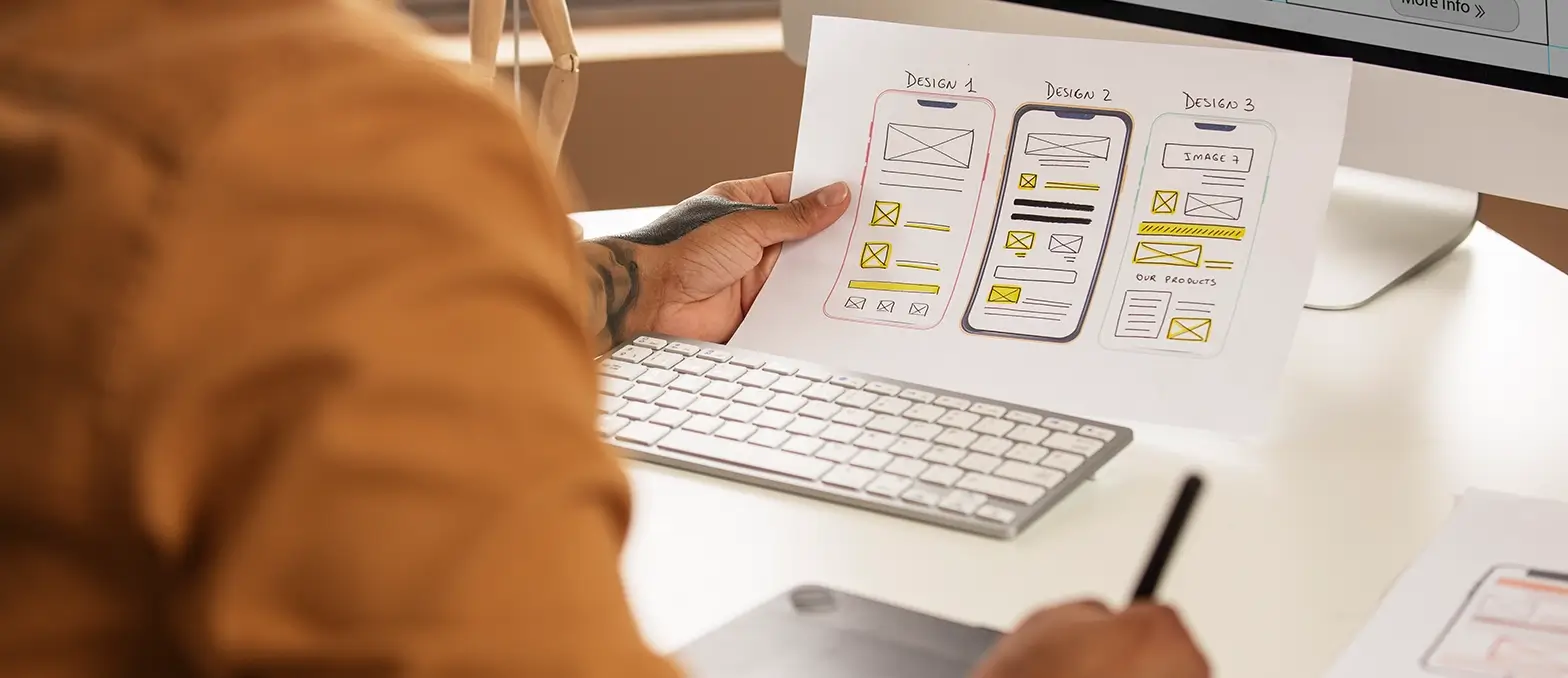Are you ready to unlock your cloud potential? You’ve come to the right place. Let’s break it down before you start visualizing rocket launches and sci-fi sequences. Giving your digital world a VIP pass to the cloud – a high-tech, powerful area where your data can spread its wings and soar. This is what Google Cloud migration is all about which is simpler, faster and efficient. We’re not going into the technical abyss by ourselves. This blog is your guide, your digital compass, for getting started with your Google Cloud migration. So, let’s just get straight into it.
Table of Contents
What is Google Cloud?
Customers may rely on dependable and expandable cloud computing solutions from Google’s cloud platform. These cloud consulting companies support developers in creating, testing, and deploying apps in addition to helping customers compute and store data. Google Cloud provides cloud computing, storage, and application solutions for web-based backend, mobile, and web applications. The platform is trusted and used by over four million apps.
Google uses a simple file system and tries to keep the backend as simple as possible. The Google Cloud platform is built on this architecture. The google cloud computing services responds to information requests with the normal verbs write, read, and open. It is a dispersed computing system. Which is good because Google cloud computing simplifies things and increases security at reasonable prices.
Take The Path To Success. Opt for Google Cloud Services
What is Google cloud migration?
When a company moves its data, apps, and workloads from on-premises hardware or other cloud environments to Google Cloud Platform (GCP), this is called a Google Cloud migration. This smart move is often made by people who want to use Google Cloud’s advanced features and services. Like its computing power, storage options, machine learning, and data analytics.
Moving systems usually follows a clear set of steps.
- The first step is to look at the present system and pick the best way to move out of the various ways to move apps to the cloud. The “lift and shift” method moves apps to the cloud without making any big changes. The “re-platforming” and “re-architecting” methods, on the other hand, make apps work best in cloud-native environments.
- As the migration happens, data needs to be sent safely and apps need to be set up so they work well in Google Cloud.
This usually needs changes because the infrastructure, services, and architecture of Google Cloud are different from the on-premises or existing cloud systems. There are tools and services on Google Cloud that make transfer easier. For example, the Google Cloud transfer Service helps automate and make large-scale migrations easier. Google also offers support and documentation that groups can use to help them through any problems that may come up during the migration process.
Benefits of migrating to the Google Cloud platform
- Greater Productivity: The Google cloud computing comes as a result of Easy Access to Innovation. Google’s systems can distribute upgrades efficiently and on a weekly basis.
- Much Less Disruption When Users Adopt New Functionality: Instead of massive waves of change, Google provides reasonable upgrades in a steady pace.
- Employees may Work From Anywhere: With web-based applications powered by Google Cloud, employees may gain comprehensive access to information across devices from anywhere on the planet.
- Google Cloud Enables Quick Collaboration: Because information is saved in the cloud rather than on individual computers, multiple people can contribute to and access jobs at the same time.
- Google’s security investments protect consumers: Customers benefit from Google’s process-based and physical security initiatives. The Google cloud computing services collaborate with prominent security experts.
- Fewer Data Saved on Vulnerable Tools: Very little data is saved on machines that may be imperiled if a user discontinues using cloud-based web programs.
- Customers benefit from increased uptime and integrity: If a data center is unavailable for any reason, the system automatically switches to the second center, with no visible solution interruption to individuals.
- Control and versatility: Users have control over technology and ownership over their data in Google apps. If users decide to discontinue using the service, they can download their data from the Google Cloud.
- Google’s economies of scale enable customers to spend less: Google cuts costs and consolidates a limited number of server configurations. It tackles these with an efficient human-computer ratio.
Process of Google Cloud migration
Your business can begin setting up your transfer once you’ve determined that the Google Cloud Platform is the best solution for you. While each migration is unique, Google recommends splitting your transition into four steps:
-
Examine
During the assessment step, you must inventory your current systems, identify your migration goals, and develop a migration budget. It is critical to be thorough at this step to avoid surprises later on and to avoid wasting your efforts and time. Before proceeding, you should have a clear idea of what you anticipate gaining from the cloud, what cloud knowledge you presently have in-house, and how long you have to migrate. You should also be aware of what apps and data must be migrated, whether these assets can be moved as is or must be updated, and what rules may apply.
-
Plan
The knowledge acquired during the assessment phase must be mapped to resources, configurations, and a timeframe during the planning phase. Determine what resources are required to accomplish the goals you established and prioritize the order of your provisioning. In general, it’s better to arrange the simplest components of your move first, such as simple storage resources and basic networks. These resources are often easier to configure and can assist you in becoming acquainted with managing services in GCP. Starting small allows you to test and adjust your configurations more quickly.
-
Execute
After you have completed your plan, you may begin provisioning and configuring your resources in preparation for migration. Before migrating live assets, make sure to test these resources and setups. This can assist you in preventing unintentional data loss or security breaches. You can begin transferring your data and workloads once your setups have been validated and verified to perform as expected. As with planning, begin with the simplest activities and gradually enhance your method. Before transferring workloads, test any data or apps to check that assets were successfully migrated. You have numerous choices for relocating assets during deployment. The ideal technique for you is determined by your amount of in-house expertise or your capacity to hire managed services. Here are two alternatives to consider:
- Manual deployments allow you to readily alter settings and configurations as you go, but they are prone to error, misconfiguration, and inadequate process documentation. For most deployments, this strategy is not advised.
- Automated deployments rely on automated artifact production and deployment. This is accomplished through the use of continuous integration and continuous delivery (CI/CD) pipelines or other programmed toolchains. You can also use Google Deployment Manager to help automate application deployment.
-
Improve
After you have completed your migration, or if you are migrating in stages, you should begin working on optimizing your setups. Optimizing ensures that you are obtaining the expected performance at the expected cost. You can utilize a variety of services and technologies to aid in optimization, including Google Cloud Monitoring. Whatever tools you employ, make sure they provide visibility into your environments and can alert you to performance changes. If you’re not sure where to begin, the GCP documentation provides some specific processes you can employ.
Are You Looking For a Seamless Transition To Google Cloud ?
Connect with A3logics’ cloud experts to make your migration effortless
AWS vs. Azure vs. Google Cloud
All three are the leading cloud platforms in the market today without a second thought. So it sometimes becomes confusing which one is the best for you. We will have a detailed comparison of these in this section.
AWS vs. Azure vs. Google Cloud: Origin
-
Amazon Web Services (AWS)
Amazon Web Services is a part of Amazon that lets people, companies, and governments use the Cloud Computing platform for the payment of a fee. Amazon Web Services is the oldest and most experienced business in the cloud market. It has more users and a better level of trust and reliability because it is one of the oldest cloud providers. Amazon Web Services (AWS) went public in 2006 with services like Amazon S3 and Elastic Compute Cloud (EC2). Elastic Block Store (EBS) became available in 2009, and services such as Amazon CloudFront, Content Delivery Network (CDN), and more formally entered the AWS Cloud Computing Service offerings.
-
Azure
Microsoft Azure, originally known as Azure, was established in 2010 with the goal of providing a capable Cloud Computing platform for enterprises. In 2014, Azure was renamed ‘Microsoft Azure,’ while the word ‘Azure’ is still widely used. Microsoft Azure Cloud has made significant progress in comparison to its competitors since its debut.
-
Google Cloud Platform (GCP)
Google’s Cloud Platform (GCP) is a group of services for computing in the cloud. That is based on the same infrastructure that Google uses for its own goods, like Google Search, YouTube, and others. Google Cloud Platform Services came out in 2011, and in just over ten years, it has become a major player in the cloud business. The goal of making Google Cloud was to improve Google’s own goods, like the Google Search engine and YouTube. Enterprise services, on the other hand, let anyone use Google Cloud Platform, which is based on the same technology as Google Search or YouTube.
AWS vs. Azure vs. Google Cloud: Availability
As previously stated, AWS was the first in the cloud domain, which means they had more time to create and expand their network. As a result, AWS hosts in multiple locations throughout the world. Azure and GCP both host in numerous locations throughout the world, but the difference is in the number of availability zones.
- AWS now has 66 availability zones, with another 12 in the pipeline.
- Azure has 54 regions around the world and is available in 140 countries.
- Google Cloud Platform is now available in 20 regions worldwide, with three more on the way.
AWS Vs. Azure Vs. Google Cloud: Market Cap
According to 2022 quarterly earnings, Microsoft’s Azure cloud revenue has been observed to beat both AWS and Google Cloud combined.
Despite Amazon’s AWS’s Goliath-like grandeur, Microsoft’s Azure cloud surpassed its competition with US$117.7 billion in commercial-cloud sales (53% revenue growth over the previous quarter), according to the fiscal earnings report. While Amazon’s AWS claimed US$83.5 billion in cloud business revenue for the quarter (sales increased 42%), Google Cloud reported only US$41.05 billion.
According to Canalys, the worldwide cloud industry climbed 35% this quarter to $41.8 billion as of April 2022. AWS accounts for 32% of the market, with Azure accounting for 19% and Google accounting for 7% rest are others..
Who Uses AWS, Azure, and Google Cloud?
- Because AWS is the oldest player in the cloud business, it has a larger community support and user base. As a result, AWS has more high-profile and well-known clients, including as Netflix, Airbnb, Unilever, BMW, Samsung, MI, Zynga, and others. So, the overall number of AWS migration is higher.
- Azure is also gaining a number of high-profile clients over time. Azure currently boasts about 80% of Fortune 500 firms as customers. Customers include JohnsonControls, Polycom, Fujifilm, HP, Honeywell, Apple, and others.
- Google, on the other hand, uses the same infrastructure as Google Search and YouTube. Therefore many high-end enterprises have placed their trust in Google Cloud Platform Services. Google Cloud clients include HSBC, PayPal, 20th Century Fox, Bloomberg, Dominos, and others.
AWS Vs. Azure Vs. Google Cloud: Services
Now, you will see what all these three cloud giants have to offer in terms of services.
With the added advantage of five years of a head start, AWS computing services are by far the most evolved and functionally rich. AWS offers around 200+ services, whereas Azure offers up to 100+ services. Google Cloud, on the other hand, is catching up with Azure and AWS offering around 60+ services. Service offerings from AWS, Azure, and GCP that come under the domains of compute, database, storage, and networking are mapped below:
Compute Services
| Service | AWS | Azure | GCP |
|---|---|---|---|
| IaaS | Amazon Elastic Compute Cloud (EC2) | Virtual Machines | Google Compute Engine |
| PaaS | AWS Elastic Beanstalk | App Service and Cloud Services | Google App Engine |
| Containers | Amazon Elastic Container Service (ECS) | Azure Kubernetes Service (AKS) | Google Kubernetes Engine |
| Serverless Functions | AWS Lambda | Azure Functions | Google Cloud Functions |
Database Services
| Service | AWS | Azure | GCP |
|---|---|---|---|
| RDBMS | Amazon Relational Database Service (RDS) | SQL Database | Google Cloud SQL |
| NoSQL: Key–Value | Amazon DynamoDB | Table Storage | Google Cloud Datastore/Google Cloud Bigtable |
| NoSQL: Indexed | Amazon SimpleDB | Azure Cosmos DB | Google Cloud Datastore |
| Serverless Functions | AWS Lambda | Azure Functions | Google Cloud Functions |
Storage Services
| Service | AWS | Azure | GCP |
|---|---|---|---|
| Object Storage | Amazon Simple Storage Service (S3) | Blob Storage | Google Cloud Storage |
| Virtual Server Disks | Amazon Elastic Block Store (EBS) | Managed Disks | Google Compute Engine Persistent Disks |
| Cold Storage | Amazon Glacier | Azure Archive Blob Storage | Google Cloud Storage Nearline |
| File Storage | Amazon Elastic File System (EFS) | Azure File Storage | ZFS/Avere |
Networking Services
| Service | AWS | Azure | GCP |
|---|---|---|---|
| Virtual Network | Amazon Virtual Private Cloud (VPC) | Virtual Networks (VNets) | Virtual Private Cloud |
| Elastic Load Balancer | Elastic Load Balancer | Azure Load Balancer | Google Cloud Load Balancing |
| Peering | Direct Connect | ExpressRoute | Google Cloud Interconnect |
| DNS | Amazon Route 53 | Azure DNS | Google Cloud DNS |
Key Cloud Tools for AWS, Azure, and Google Cloud
There is currently too much competition among the three cloud providers. All three suppliers have begun to offer these services and are likely to extend them in the future, in accordance with the newest trends and client expectations.
AWS Essential Tools
- Machine learning and artificial intelligence
The AWS migration offers DeepLens, an AI-powered camera for building and deploying machine learning algorithms. Specially for optical character recognition and image or object detection, as part of its diverse AI-oriented offerings. AWS has announced the release of Gluon, an open-source deep-learning toolkit that can be used by both developers and non-developers to quickly build neural networks without any prior knowledge of AI.
- Severless to SageMaker
AWS offers a wide range of machine learning and AI services. It also offers AWS SageMaker, which is used to train and deploy machine learning models. This also includes the Lex conversational interface, which enables Alexa services, as well as the AWS Greengrass IoT messaging service and the Lambda serverless computing service.
Azure Key Services
- Services for Cognitive Thinking
Microsoft, which has made significant investments in the domains of machine learning and AI, provides machine learning and a bot service on Azure. It also offers cognitive services such as Bing Web Search API, Text Analytics API, Face API, Computer Vision API, and Custom Vision Service. Furthermore, Microsoft offers many management and analytics capabilities for IoT, as well as functions, its serverless computing solution.
- MSFT Software Support
Azure provides numerous solutions for supporting on-premises Microsoft software. Azure Backup is a service that connects Windows Server Backup, which is included in Windows Server 2012 R2, and Windows Server 2016. On Azure, Visual Studio Team Services hosts Visual Studio projects.
Key Google Cloud Tools
- From IoT to Serverless
Google Cloud provides APIs for natural language, speech, translation, and other advanced technologies. It also provides IoT and serverless services, but only as beta previews.
- AI is a big deal
Google Cloud is now the market leader in artificial intelligence development. TensorFlow, an open-source software library for developing machine learning applications, deserves credit for this. TensorFlow is widely used by developers.
Pros and Cons of AWS, Azure, and Google Cloud
The Benefits and Drawbacks of AWS
Pros:
- AWS provides a diverse set of cloud consulting services and solutions, including computing power, storage, databases, analytics, machine learning, and more. It offers extensive tools to satisfy a variety of corporate requirements.
- AWS allows organizations to scale up or down their resources based on demand. It provides enterprises with flexible alternatives for compute power, storage capacity, and network resources, allowing them to optimize costs and handle fluctuating workloads.
- AWS offers a huge global infrastructure, with data centers located in numerous countries throughout the world. This enables low-latency access and allows programs to be deployed closer to end users, enhancing performance and user experience.
- AWS stresses cloud security and offers a variety of security features and compliance certifications. It provides tools and services to assist users in securing their applications and data.
Cons:
- Complexity: The vast diversity of services and functionalities provided by AWS can be overwhelming for newcomers or those with no prior cloud expertise. The learning curve can be steep, and understanding and managing AWS resources may necessitate specialized training and experience.
- Pricing model: While AWS offers numerous pricing options, the pricing structure’s complexity might be difficult to comprehend. To effectively optimize costs, organizations must carefully plan and analyze their resource consumption.
- Assistance constraints: The degree of assistance supplied by AWS varies depending on the support plan selected. Some customers may discover that the existing assistance alternatives do not meet their individual needs, which may necessitate additional resources or experience.
- Vendor lock-in: When relying extensively on AWS services, there is a risk of vendor lock-in, like with any cloud provider. Migrating applications and data to a new cloud platform can be difficult and time-consuming.
Pros and Cons of Microsoft Azure
Pros:
- Azure offers a diverse set of cloud services and solutions, including virtual machines, databases, AI and machine learning, analytics, and more. It provides extensive tools to satisfy a wide range of business requirements.
- Azure provides hybrid cloud deployments, allowing businesses to effortlessly combine on-premises infrastructure with the cloud. This adaptability enables firms to leverage existing investments while benefiting from the cloud’s scalability and innovation.
- Azure works seamlessly with other Microsoft products and services such as Windows Server, Active Directory, and Office 365. This connection streamlines management and enables cross-platform communication across the Microsoft ecosystem.
- Azure has a huge global footprint, with data centers located in numerous countries across the world. Businesses may now deploy applications closer to end consumers, assuring low-latency access and increased performance.
Cons:
- Azure, like other cloud systems, may be complicated, particularly for newcomers or those with no prior cloud expertise. Understanding and managing Azure resources may necessitate specialized training and skills.
- While Azure offers cost optimization capabilities, understanding and managing expenses in a dynamic cloud environment can be difficult. To avoid unexpected costs, organizations must monitor resource utilization and employ proper cost-management techniques.
- While Azure provides vast documentation and resources, some users may find the content confusing or overwhelming. Furthermore, depending on the support plan chosen, the quality of support may vary, and users may need to rely on community forums for assistance.
- Although Azure services aims for high availability, service outages or disruptions do occur on occasion. To limit any potential damage, appropriate disaster recovery and business continuity plans must be in place.
The Benefits and Drawbacks of Google Cloud
Pros:
- Google Cloud delivers scalable infrastructure, allowing users to easily scale up or down resources based on demand.
- It provides a broad worldwide network of data centers, ensuring low latency and high-performance services across geographies.
- Google Cloud offers sophisticated tools and services for big data processing and machine learning, enabling advanced analytics and insights.
- Google Cloud stresses security and provides robust security capabilities to safeguard data and apps. The Google Cloud Security Providers work a lot in this, to keep you safe.
Cons:
- While Google Cloud provides flexible pricing options, the expenses can quickly add up, especially for resource-intensive workloads or storage needs.
- Depending on the complexity of the scenario, certain users may require further assistance or documentation.
- Google Cloud, like any other cloud service, is prone to outages that can disrupt corporate operations.
- Google Cloud competes fiercely with other cloud providers, and consumers may need to research and compare features before deciding on a platform.
Why hire a Google Cloud Consultant
Hiring a Google Cloud Consultant is critical. Consider an example from our daily life. Consider yourself to have a large, powerful toolbox called Google Cloud, but you’re not sure how to use all of the fascinating things inside. That’s where a consultant comes in. They’re like your expert friend who knows everything about the tools.
Here are some reasons why you would desire one:
- Unlock the Toolbox: A Google Cloud Consultant can assist you in maximizing the capabilities of Google Cloud. They understand how to make the greatest use of technologies like storage, computer power, and fancy things like artificial intelligence.
- Save Time and Energy: Consider the consultant to be your personal time-saving superhero. They can teach you the quickest and wisest ways to get things done rather than spending hours figuring out how to make things work.
- Avoid Mistakes: Have you ever attempted to assemble a complicated piece of furniture without first reading the instructions? It can become a little messy. A consultant ensures that you do not inadvertently produce a digital “mess” by assisting you in doing things correctly.
- Custom Solutions: Your company is as unique as a fingerprint. A Google Cloud Consultant customizes solutions to your specifications. It’s like getting a custom-made suit instead of a store-bought one.
- Keep Up to Date: The tech industry evolves quickly, much like a superhero film with annual sequels. A consultant stays current on the latest trends and technologies, ensuring that your company does not fall behind.
Getting started with A3logics for Google Cloud migration
A3logics a leading cloud computing company is your partner for providing cloud consulting . Ensuring a smooth and successful migration to Google Cloud. Their expert Google cloud consultancy is backed by an experienced team of Google cloud consultants. Their support will help you unlock the full potential of cloud computing for your business. Let’s go through the reasons why you should choose A3logics for Google Cloud Migration.
-
First Consultation:
Contact A3logics to set up an initial consultation. This is where you may talk about your company’s goals, current infrastructure, and plans for moving to Google Cloud.
-
Planning and evaluation:
A3logics will thoroughly evaluate your existing systems. Understanding your applications, data, and any particular requirements is part of this. Work together to develop a migration strategy. This strategy lays out the steps for transferring your applications and data to Google Cloud. It will cover timelines, probable problems, and mitigation options.
-
Selecting the Best Services:
Work with A3logics to determine which Google Cloud services are best suited to your requirements. Computing resources, storage solutions, databases, and other services may be included. A3logics can assist you in using the potential of Google Cloud’s advanced services, such as artificial intelligence and machine learning, to improve your apps and processes.
-
Data Transfer:
Start the data migration procedure. A3logics will walk you through the process of safely migrating your data to Google Cloud Storage or other similar services. Implement measures to ensure as little downtime as possible during the move, allowing your organization to continue as usual.
-
Migration of Applications:
Continue by transferring your applications. A3logics will help you launch and configure your apps on Google Cloud Platform (GCP). Perform extensive testing to ensure that your applications work smoothly in the new environment.
-
Training and assistance:
A3logics offers training sessions for your staff to ensure that they are familiar with the new Google Cloud environment. Ongoing assistance is offered to resolve any concerns or queries that may emerge following the move.
-
Fine-tuning and Optimization:
Work with A3logics to optimize your Google Cloud infrastructure. This includes fine-tuning setups, monitoring performance, and implementing cost-effective best practices.
-
Post-Migration Analysis:
Conduct a post-migration assessment with A3logics to assess the migration’s success, address any remaining concerns, and plan for future developments.
Conclusion
Switching to Google Cloud isn’t just a chore; it’s an opportunity to change the way you use technology forever. As this introduction comes to a close, we stand at the start of a trip that will change our lives. Google Cloud goes beyond the ordinary and gives you a chance to change the way you use technology and make the future more efficient and full of new ideas.
Now that we know what to expect, let’s plunge right into Google Cloud. It’s not just a matter of flipping a switch; it opens up a world of options. Your trip through the digital world is about to begin, and we’re here to help you every step of the way. It’s not just a step to let Google Cloud in; it’s the key to a better tech future. There are a lot of cloud consulting companies available in the market for providing gcp solutions.
FAQ
1. What does “Google Cloud migration” mean, and why should I be concerned?
Moving to Google Cloud is like moving your digital things to a brand-new, ultra-modern house. Why should I care? It’s not just a change of setting; it’s a step up. If you love technology, Google Cloud is like the fancy apartment of the internet. It has features that will make your heart skip a beat.
2. Is the Google Cloud a safe place for my stuff?
Of course! Google Cloud is very careful about security. It’s like having a digital vault with many levels of safety. It’s not just safe; it’s Fort Knox safe. You can now sit back and let Google Cloud do the work.
What do I get out of Google Cloud?
Google Cloud is like a digital paradise, with lots of useful tools and lightning-fast speeds. Getting a smartphone is like moving up from a flip phone to one that can handle everything digital. What are the pros? Speed, efficiency, and a social boost for being tech-savvy.