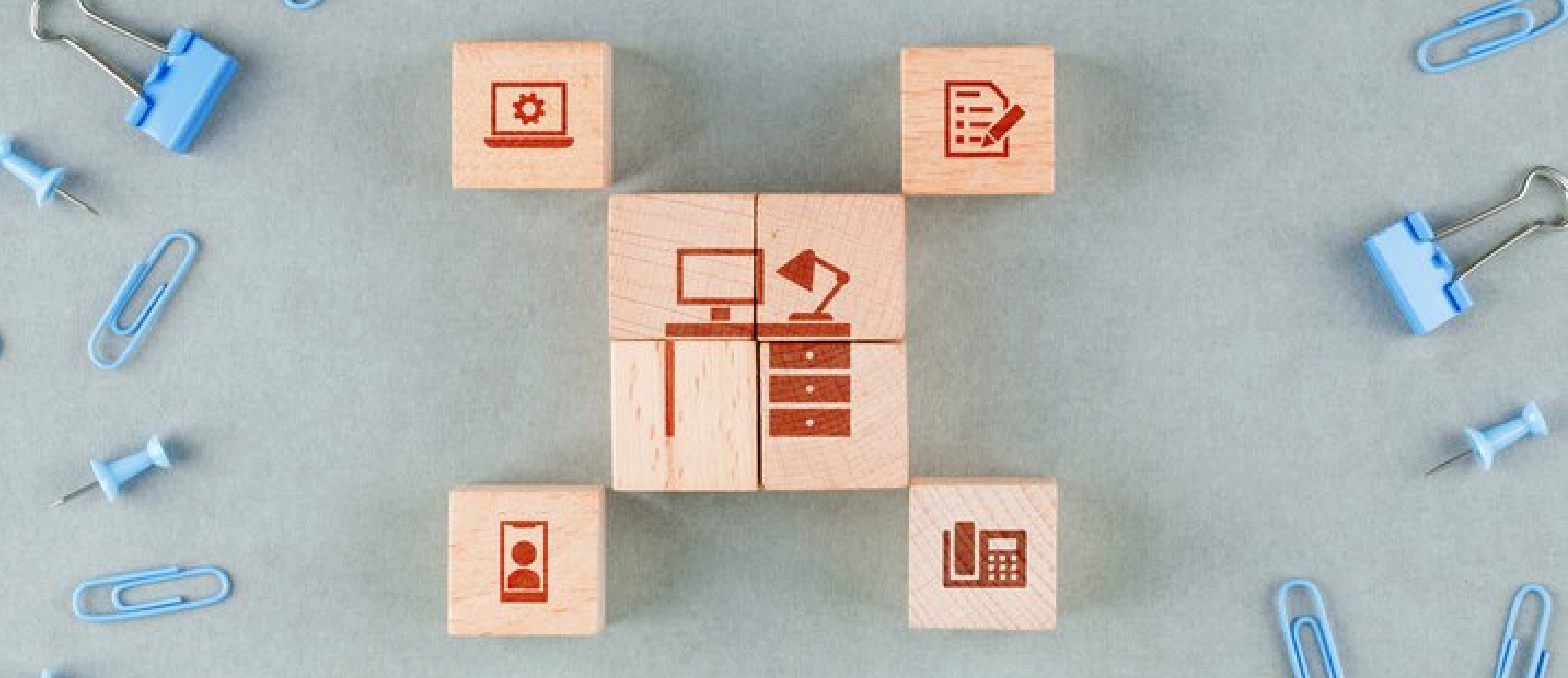Amazon Web Services, commonly known as AWS, is the cloud computing platform that provides the foundation for most of the modern internet and our increasingly digital world. First launched in 2006, AWS has changed how organizations both large and small build software and infrastructure. Its services enable companies to scale up and down easily to meet demand, reduce costs, and innovate faster.
AWS offers a broad set of compute, storage, database, analytics, networking, mobile, developer tools and management services to help businesses of all sizes move to the cloud. Everything from services that power social media apps to artificial intelligence and cloud-based gaming runs on the AWS cloud computing platform. Its data centers and edge locations span the globe, providing performance, scalability and high availability for any cloud workload.
The success of AWS can be attributed to many factors. First, it offers one of the most comprehensive sets of Amazon cloud based services covering all aspects of IT. Second, its user-friendly console and application programming interfaces make the services easy to manage. Third, AWS pioneered the pay-as-you-go usage-based pricing model which makes cloud costs much more predictable. And finally, AWS continuously innovates by launching new services or enhancing existing ones roughly every two weeks on average, keeping up with the pace of technological change. This blog will explain the concept of AWS and the reasons why it is becoming so successful.
Table of Contents
What is Amazon Web Services?
Amazon Web Services, commonly known as AWS, is a comprehensive cloud computing platform offered by Amazon. It provides computing power, database storage, content delivery and other functionality for businesses and individuals. When it first launched in 2006, AWS offered a few basic cloud services focused mainly on providing computing power, data storage, networking and database services.
These services enabled customers to quickly scale their infrastructure resources up or down as needed. The Amazon cloud based services offered businesses many benefits. It spared them the upfront costs and risks of purchasing physical hardware since businesses only paid for the AWS resources they consumed. AWS also provided higher scalability and reliability, which is difficult and expensive to achieve with on-premise infrastructure. Other AWS cloud advantages include agility to rapidly expand or contract resources, access to advanced technologies like AI/ML, and global infrastructure to deploy applications anywhere.
How and why AWS was created
Amazon Web Services started as an internal computing infrastructure for Amazon.com’s own e-commerce business. As Amazon’s systems and traffic grew rapidly, it became challenging and expensive to buy and maintain enough physical servers to support the demand. In the early 2000s, Amazon realized that managing its growing infrastructure with physical servers was becoming too complex and expensive.
In 2002, Amazon began developing its Amazon cloud based services to optimize costs and scale its infrastructure flexibly. This initiative laid the foundation for Amazon Web Services, which the company launched publicly in 2006. AWS allowed Amazon to generate revenue from its excess computing capacity, especially during periods of low retail demand. Initially, AWS offered simple storage and computing services.
However, this marked the beginning of a very lucrative cloud business for Amazon that would transform the company. However, AWS quickly gained popularity and demand grew rapidly as businesses recognized the benefits of cloud computing – lower costs, flexibility, scalability and access to new technologies. This led Amazon to invest heavily and expand the scope and breadth of AWS services. Today, AWS offers over 200 cloud services across categories like computing, storage, database, analytics, artificial intelligence, Internet of Things, and mobile services.
AWS has been incredibly successful, capturing over 50% of the global cloud infrastructure market and generating double-digit billions in revenue for Amazon every year. AWS allowed Amazon to leverage its investments in data center and network infrastructure to become a leader in the Cloud industry, providing the foundation for the Everything Store, Amazon Prime, Amazon Video and other Amazon businesses.
Key features and benefits of AWS
Amazon Web Services provides a comprehensive suite of cloud computing services that offer businesses many features and benefits king it one of the best cloud web services. Some key AWS features include:
- A vast array of services – AWS provides over 200 services across categories like AWS application migration service, computing, storage, databases, analytics, AI/ML, the Internet of Things, and mobile services.
- User-friendly management console – AWS offers a simple and intuitive web-based console to manage all its services.
- API and SDKs – Comprehensive APIs and software development kits allow programs to access and manage AWS services.
- Pay-as-you-go pricing – Customers pay only for what they use, which helps control costs.
- Global infrastructure – AWS has data centers across the world, providing businesses with low latency access.
Some major benefits of AWS for businesses are:
- Flexibility and scalability – Businesses can quickly scale up or down infrastructure to meet changing demands.
- Reduce upfront costs – Companies do not need to invest large upfront capital in hardware and data centers.
- Increase agility – Businesses can launch new products and services faster in the cloud.
- Access advanced technologies – AWS provides access to the latest technologies like AI/ML, IoT and big data.
- Focus on core business – Businesses can offload IT maintenance to AWS and focus on their mission.
- High availability – AWS offers built-in redundancy and reliability through its regions and availability zones.
AWS vs. traditional on-premises infrastructure
AWS provides Amazon cloud based services to their customers. Whereas, traditional on-premises infrastructure involves companies purchasing and managing their own physical servers and data centers. There are several key differences between these two approaches:
- Capital expenditures: With AWS, companies pay only for the resources they use, avoiding large upfront capital costs for buying hardware. On-premises infrastructure requires investing in physical servers, data storage, network equipment, software licenses, and facility costs.
- Scalability: AWS allows companies to instantly scale up or down their infrastructure on demand to meet user needs. Scaling on-premises infrastructure typically requires significant lead time to order, receive and configure new hardware.
- Maintenance and management: AWS manages the underlying infrastructure, so companies do not have to dedicate resources to maintaining servers, storage, networking equipment and data centers. On-premises infrastructure requires in-house IT teams for these tasks.
- Access to technologies: AWS gives companies access to the latest technologies like machine learning, serverless computing, and IoT platforms. On-premises options may lag in offering these innovations.
- Cost efficiency: AWS provides a pay-as-you-go pricing model that can be more cost-effective for absorbing spikes in demand. On-premises infrastructure incurs fixed costs regardless of utilization levels.
- Reliability: Though AWS does occasionally experience outages, it offers built-in redundancy through availability zones and regions. Achieving the same level of reliability on-premises typically requires more effort and expense. AWS application migration service will help customers to rely on the process while moving from one system to another.
Why AWS has become increasingly popular in recent years
Amazon Web Services has become increasingly popular with enterprises and businesses in recent years for several key reasons:
- A comprehensive suite of services: AWS provides a vast range of cloud computing services across categories like computing, storage, databases, analytics, AI/ML, IoT, and mobile. The breadth and depth of services available on AWS is unmatched.
- Hyper-scale infrastructure: AWS has spent billions building a massively scalable global infrastructure with data centers across the world. This infrastructure enables its hundreds of AWS consulting services.
- The rapid pace of innovation: AWS continuously launches new services and enhances existing ones. In 2021 alone, AWS launched over 215 significant services and features. Its pace of innovation is much faster than traditional IT providers.
- Pay-as-you-go flexible pricing: AWS’s usage-based pricing model offers businesses the flexibility to scale resources up or down instantly based on their needs. They only pay for what they consume.
- Maturing technology: Though still relatively young, cloud computing and AWS’s services have become more reliable, secure and feature-rich over time. It helps in increasing enterprises’ comfort with adopting the AWS cloud computing platform.
- Business benefits: AWS provides businesses benefits like agility, reduced costs, and access to new technologies. It also gives the ability to focus on their core work instead of managing infrastructure. These benefits have become more valuable in recent years.
- Rising cloud adoption in general: The overall trend of businesses moving workloads to the cloud has accelerated, contributing to AWS’s growth as the industry’s clear leader.
AWS pricing and payment models
AWS consulting services offers a variety of pricing and payment models to give customers flexibility and control over their cloud costs. The main types of AWS pricing are:
- On-demand pricing – Customers pay for AWS services based on actual usage, by the second for compute instances and by the GB-month for storage. This is the default pricing model and offers the most flexibility. However, costs can fluctuate based on usage.
- Reserved Instance pricing – Customers make an upfront payment for a reservation and then receive a significant discount on the on-demand price for that instance type. This model offers predictability but requires a long-term commitment.
- Spot pricing – Customers bid for spare Amazon EC2 compute capacity and only pay the Spot price they specify. This offers the lowest prices but instances can be reclaimed with two-minute warnings. It suits intermittent or flexible workloads.
- Pay-per-use – Customers pay based on the actual usage of some services like S3 storage, API calls, or data transfers. Costs scale up and down with usage.
- Subscription pricing – Customers pay a monthly or annual fee for access to some AWS consulting services like Amazon RDS, Redshift and others. This offers the most predictable costs.
In addition, AWS offers the following payment models:
- Pay-as-you-go – Customers simply pay for what they use each month.
- All upfront – Customers pay for an entire term (1-3 years) of a Reserved Instance upfront to get the biggest discounts.
- Partial upfront – Customers make a portion of the RI fee upfront and pay the rest annually.
Together, AWS’s different pricing and payment options give customers the flexibility to optimize costs based on their usage patterns, preferences for predictability, and budgeting needs.
How to estimate and manage costs in AWS
Estimating and managing costs is an important part of using Amazon Web Services. There are several ways to help predict and control your AWS spending:
- Use the calculator – AWS provides a pricing calculator where you can input your estimated usage of different services to determine approximate costs. This can give you a baseline estimate before launching a project.
- Choose optimized pricing – Whenever possible, opt for Reserved Instance pricing for stable resources and Spot Instances for flexible workloads to minimize costs.
- Use tags to organize costs – Apply tags to your AWS resources to logically group them, which helps you track and analyze spending by department, environment, or project.
- Monitor metrics – Enable detailed billing to view metrics like how much each service costs, top resources by expense, and usage trends over time. This provides visibility into where costs are accruing.
- Set budgets – Create budgets in AWS Cost Explorer to define spending limits for accounts, tags or services. AWS will warn you if a budget is approaching or exceeded.
- Identify wastage – Regularly review your AWS resources to identify unused or underused instances that can be scaled down or terminated to save costs.
- Optimize use of reserved capacity – Match your reserved instance coverage as closely as possible to your actual usage to avoid overpayment.
- Use third-party tools – Consider cost management and optimization solutions from AWS Partners that provide more advanced features.
- Adopt DevOps – Implementing DevOps practices like AWS infrastructure as code and auto-scaling can automate cost optimizations and make your cloud usage more efficient.
AWS customer support and community resources
AWS consulting services provides a variety of resources to help customers learn, implement and manage AWS services. These include documentation, forums, technical support plans, training materials and community events.
The AWS Documentation contains tutorials, how-to guides, API references and whitepapers for all AWS services. This is the go-to resource for understanding how to configure, deploy and use the various cloud offerings.
The AWS Support Center provides technical support directly from AWS experts. There are multiple support plans with different response times, severity levels and availability. Support plans range from Basic to Enterprise to meet the needs of customers with varying budgets and requirements.
AWS runs numerous free and paid training programs like virtual instructor-led courses, self-paced labs and workshops. These options help users learn AWS fundamentals, acquire certifications and keep up with new features.
AWS hosts regular Meetups, Summits and other offline events for customers to network with AWS experts and peers, provide feedback and learn best practices. Users can also turn to the lively AWS community on blogs, books and online forums.
Tools like AWS Trusted Advisor provide real-time guidance to optimize customers’ use of AWS. It analyzes accounts and makes recommendations to lower costs, improve performance and close security gaps.
The AWS Partner Network connects customers with a large ecosystem of consulting partners, managed service providers, independent software vendors and SaaS providers who can provide implementation, optimization and management support for AWS.
How AWS compares to its competitors
Amazon Web Services is the clear leader in the cloud infrastructure market, commandings a roughly 50% share. However, AWS faces competition from Microsoft Azure, Google Cloud Platform and Alibaba Cloud. Here’s how AWS compares:
- Portfolio – AWS offers the broadest and deepest set of cloud services with over 200 offerings across categories. Azure and GCP have caught up in terms of the number of services but still lag behind AWS in some areas like machine learning and analytics.
- Pricing – AWS is known for its transparent and flexible pay-as-you-go pricing model. However, Azure and GCP have also developed competitive and in some cases more cost-optimized pricing plans.
- Availability – All three major cloud providers have data centers across the world, though AWS has a slight edge with more Availability Zones and Edge Locations. This provides broad geographic coverage for customers.
- Innovation – AWS is still seen as the fastest innovator, continuously adding new capabilities and features at a rapid pace. But Azure and GCP are narrowing the gap by launching major new services of their own.
- Ecosystem – AWS has nurtured the largest ecosystem of consulting partners, ISVs and SaaS providers due to its early mover advantage. However, the ecosystems for Azure and GCP are growing rapidly.
- Lock-in – Because of AWS’s early lead, some customers feel more “locked in” to the platform from an expertise, integration and data standpoint. Azure and GCP are betting on being more interoperable to avoid lock-in.
Future of AWS and cloud computing
Amazon Web Services dominates the cloud infrastructure market today, but the future of AWS and cloud computing, in general, is expected to bring many changes. Here are some trends to watch:
- Multi-cloud – More businesses are expected to adopt a multi-cloud strategy, using multiple cloud providers for different workloads based on cost, functionality and vendor lock-in considerations. AWS will have to compete for customers alongside Azure, GCP and others.
- Edge computing – With the rise of IoT, autonomous vehicles and low-latency applications, edge computing will grow rapidly. AWS and others will expand edge infrastructure and services to meet this demand.
- Server less computing – Serverless platforms like AWS cloud platform service are poised to grow as developers seek higher levels of abstraction. Serverless will enable easier app development at the cost of less control.
- Artificial intelligence – AI services from all cloud providers will continue to improve through investments in machine learning and big data. This will unlock more intelligent applications and automated management of infrastructure.
- Sustainability – Cloud providers will face increasing pressure to improve the environmental sustainability of their massive data centers through strategies. These strategies will include renewable energy use, waste reduction and energy efficiency.
- Security – AWS security services will continue to be a major priority and challenge given the concentration of data and workload in public clouds. Vendors will invest heavily in advanced security and compliance capabilities.
Current Trends and predictions for the cloud computing industry
The cloud computing industry is growing rapidly and several trends are shaping its future. Some of the key trends to watch are:
- Continued market growth: The cloud market is expected to grow at a compound annual rate of over 20% for the next few years. It will be driven by the increasing adoption of cloud services across industries. More organizations are moving workloads and applications to the cloud.
- Multi-cloud strategies: More companies are adopting a multi-cloud approach using multiple cloud providers to diversify risks. It helps them avoid vendor lock-in and optimize costs. This will drive further cloud market expansion.
- Edge computing growth: The rise of IoT, autonomous vehicles, AR/VR and other applications requiring low latency will fuel the growth of edge computing networks that process data closer to the source. Cloud providers are expanding edge offerings.
- Increasing automation: Cloud providers are investing in capabilities like AI, machine learning and analytics. It will enable higher levels of automation of infrastructure management, security and customer support.
- Expansion of serverless computing: Serverless platforms and functions will continue to grow in popularity as developers seek a simpler development experience.
- Focus on security and governance: As data and workloads continue to move to the cloud, security and governance will remain top priorities for organizations. Cloud providers will invest further in advanced AWS security services, controls and compliance capabilities.
How AWS Plans to stay competitive and Innovate in the Future
Amazon Web Services currently leads the cloud market but faces increasing competition from Azure, GCP and others. To remain ahead, AWS plans to:
- Expand its portfolio of services by continuing to launch new cloud offerings at its current fast pace, targeting areas like edge, serverless and AI.
- Further, develop its network of edge locations to meet the demand for edge computing services.
- Improve the cost efficiency, performance and sustainability of its infrastructure through ongoing investments.
- Invest heavily in security and compliance capabilities to ensure customer trust.
Conclusion
Amazon Web Services is an AWS cloud computing platform that offers a range of computing and storage services for businesses. It first launched in 2006 and changed how companies utilize technology by moving infrastructure to the cloud. AWS’ success comes from offering the most comprehensive set of cloud services. These platforms are easy-to-use, and available across the globe that constantly launches new services. Its pay-as-you-go model gives customers flexibility and cost control. All these factors together have made AWS the undisputed leader in the cloud computing industry, powering much of the modern Internet experience.
FAQ
Can AWS access my data?
While AWS cloud platform service provides the infrastructure for storing your data in the cloud, AWS employees do not and should not have access to your actual data without your explicit permission. AWS has a shared AWS security services model where AWS is responsible for securing the underlying cloud infrastructure, while customers are responsible for securing their data and workloads that run on AWS.
AWS data centres are also physically secured and accessed by authorized personnel only. However, AWS may access customer data for limited purposes like troubleshooting or responding to valid legal requests. But in most cases, AWS cannot and should not access your data stored in AWS services without permission unless there is a legitimate and documented reason to do so.
What are the most popular AWS Services?
Some of the most popular AWS services used by enterprises are:
- Amazon Elastic Compute Cloud (EC2) – Provides resizable compute capacity in the cloud. It is a foundational AWS service for launching cloud workloads.
- Amazon Simple Storage Service (S3) – Provides scalable cloud storage for data objects. It is very commonly used for storing files, images, videos, and backups.
- Amazon Relational Database Service (RDS) – Manages relational database instances like PostgreSQL, MySQL, and Oracle in the cloud.
- Amazon Elastic Container Service (ECS) and Elastic Kubernetes Service (EKS)- Used for deploying and managing containerized applications at scale.
- Amazon Elastic Cloud Compute (Lambda) – Allows running code without needing to manage servers. It is a popular ‘serverless’ computing service.
Why use tagging in AWS?
Tagging resources in AWS allows you to logically organize your resources and track your AWS costs based on customized categories. You can apply tags when creating AWS resources like EC2 instances, S3 buckets, Lambda functions etc. Tags are key-value pairs that have a tag key and tag value. By tagging resources, you can easily search for, filter and manage related resources as a group. Tagging also helps you analyze your AWS costs based on the tags you have applied.
What are AWS certifications?
AWS Certifications are professional certifications offered by Amazon to validate skills and expertise in deploying and managing cloud technologies on AWS. The main AWS certifications are Associate, Professional and Solutions Architect levels. Passing an AWS exam proves an individual’s proficiency in various AWS services and cloud architecture best practices. AWS certifications are valuable for cloud engineers, developers and IT professionals to differentiate themselves in the job market and prove competency working with AWS.