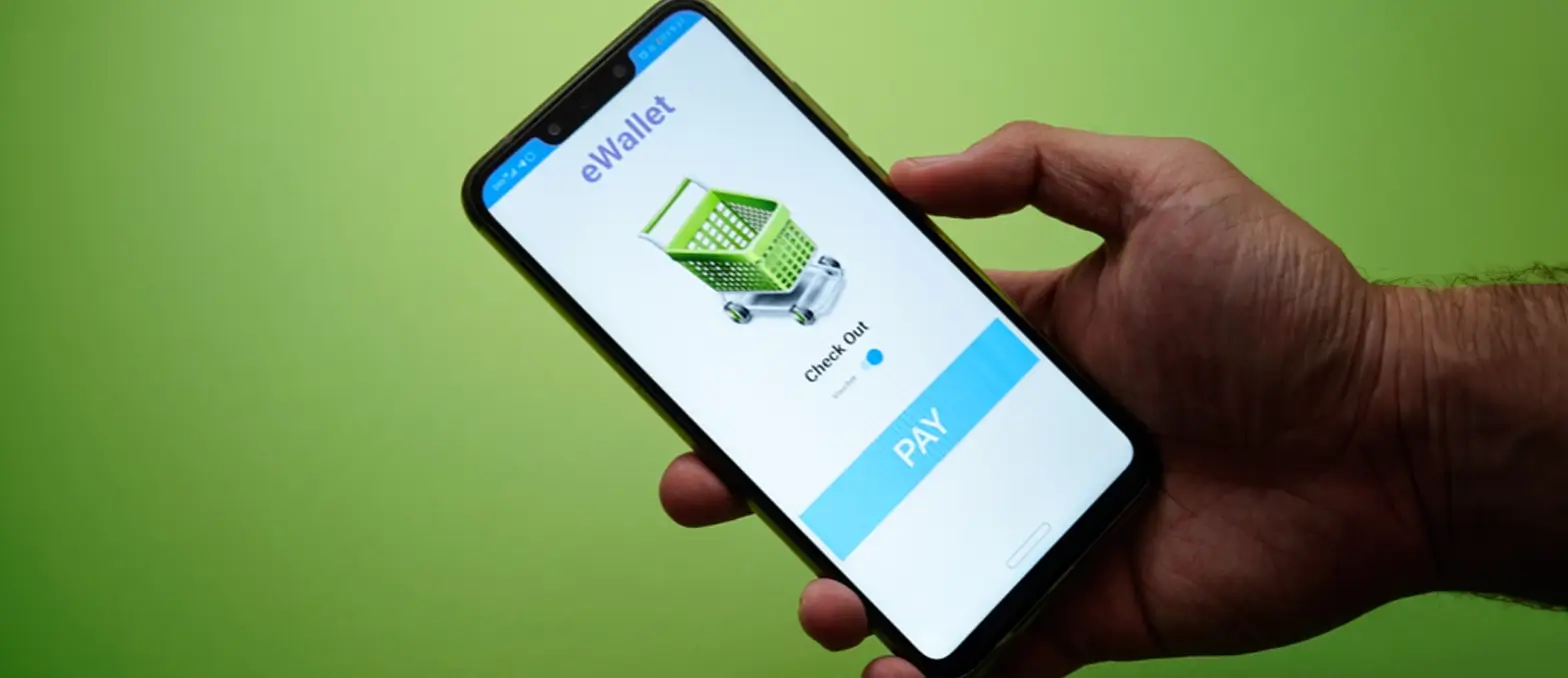There is no doubt that Google Cloud offers a wide range of managed services and some of the best too. These services are designed to take care of the weight of managing your entire digital infrastructure. So you can focus on your applications and business. Do you know that the cloud based services even take care of the tasks involved in managing infrastructure? Such as provisioning, scaling, and patching. This will free up your team to focus on other tasks, such as developing and deploying applications. Also, Google Cloud-managed services are backed by Google’s global infrastructure and security expertise. This means you can be confident that your applications and data are safe and reliable.
In this blog post, we’ll share some inside info on how to get the most out of Google Cloud-managed services. We’ll cover topics such as What are Google Cloud managed services, their benefits, and how can you get them. So, If you’re an individual or organization looking for a way to get the most out of the cloud. Then we must say that the Google Cloud-managed services are a great option. By following the tips in this blog post, you can learn how to choose the right services for your needs, set them up correctly, and monitor their performance. Then just see how soon success knocks on your doors.
Table of Contents
What are Google Cloud Managed Services?
Imagine having access to a super powerful computer that you could use for data storage, running programs, and performing various tasks. But without having to deal with all the technical details involved with setting it up or keeping it secure. That’s where Google Cloud Managed Services come in.
Google Cloud provides access to super powerful computers over the internet, but what makes it even better is its attention to all the tricky technical details for you. Letting you focus on using it for business or personal needs without worrying about any behind-the-scenes work. Their cloud based services division acts like having your own team of technical experts taking care of every technical headache associated with running such powerful computers for you. Taking technology work without becoming an expert yourself!
- Setting Up Servers: Google Cloud offers convenient servers to store or run software – you don’t have to purchase physical machines or learn how to set them up yourself; Google takes care of it all for you!
- Maintaining Smooth Operations: Just like your personal computer needs regular upgrades or fixes, Google Cloud computers also need updates and fixes from time to time – this means they update software, solve issues quickly, and ensure your stuff is always available when it’s needed.
- Security: Google Cloud takes security very seriously, with safeguards in place to protect your data from hackers and other threats – it’s like having an entire team of security specialists watching over your computer!
- Scaling Up or Down: Should your business suddenly require additional computing power or there are new users joining it, Google Cloud offers quick solutions. They can expand and strengthen your computer as needed or scale it back if required – an incredibly useful feature! They even have flexible payment plans so if less computing power is required they can reduce it! This makes their services convenient in an ever-evolving world.
- Advanced Tools: Google Cloud offers many additional tools and features that allow you to do cool stuff with your computer. From analyzing data, building apps or running websites efficiently – there are tools provided by them that help make this possible.
- Pay as You Go: With Google Cloud’s pay-as-you-go option, instead of purchasing an entire supercomputer upfront, it allows you to pay only for what you use – like electricity – saving both time and money in the long run.
Exploring the benefits of Google Cloud managed services
If we talk about the benefits of Google Cloud Managed Services, the list is very very long. Your digital needs become effortless with their help – worry-free and cost-effective solutions. That addresses all the technicalities while protecting data securely, giving you tools to do amazing things. While you just focus on what matters to you most in life. They act like your ally in this digital era – like having an indispensable partner in digital.
- Easy and Hassle-Free: Google Cloud Managed Services are designed to take away the headache of dealing with complex technical stuff. No longer must you worry about setting up servers, fixing problems, or doing other tedious IT work on your own – instead you have an entire team of specialists taking care of this work on your behalf!
- Cost-Effective: Traditional IT setups can be expensive. But with Google Cloud, you only pay for what you use – like paying your electricity bill. Instead of a flat monthly fee, Google Cloud charges according to what electricity consumption there actually is, saving money over time.
- Reliable and Available: Google operates an expansive network of data centers, so your data and services are almost always available when needed. Like having an electric generator with plenty of fuel in reserve, your stuff is always online when it’s needed.
- Scalability: Google Cloud can quickly adapt to meet changing business needs, like having a car that can transform from bigger when passengers arrive and shrink when you’re alone on the road. This flexibility is particularly beneficial to growing companies.
- Global Reach: Google Cloud has data centers around the globe, giving your services access to local users more efficiently. It’s like having a store in every neighborhood!
- Access to the latest Technology: Google Cloud gives you access to cutting-edge tools and technologies, like a high-tech toolbox brimming with cutting-edge gadgets to help speed up and enhance your work process. From data analysis for building apps or running websites – everything from Google has your needs covered!
- Focuses on Your Goals: With Google Cloud Managed Services, you can focus on doing what you do best – running a business, doing research, or making art. Don’t get distracted by technical details.
- Collaboration: Google Cloud makes it simple for teams from different parts of the world to work together seamlessly – like having an office where all can access all necessary tools and information at any given moment.
- Environmentally Friendly: Google Cloud’s data centers use clean energy to reduce their carbon footprint – it’s like driving an EV instead of a gas-guzzling sedan! By opting for Google Cloud services, you are helping reduce your own.
Embark on a Journey of Google Cloud Managed Services To Fulfill Your Digital Needs
Reach Out to A3logics
Where can you find the Google Cloud managed services?
Just think that the Google Cloud Managed Services are digital tools available on the internet. Designed to make technological tasks simpler, and easily accessed through GCP’s website. These services offer an assortment of powerful tools, ranging from data storage to running complex software programs. To start using one, it’s necessary to open an account – similar to creating an email or social media profile – before diving in. Once inside, you’ll discover an intuitive console serving as your command center where you can explore and manage Google Cloud platform services. Should you ever require any guidance, Google Cloud offers extensive documentation like an instruction manual to assist in making the most of each tool. Additionally, their support services and vibrant online community offer assistance and help when necessary.
Google Cloud Managed Services are accessible online where you’ll create an account, explore a dashboard of services, and receive help and documentation as well as support services – it’s like entering a digital toolbox filled with powerful tools for everything from data storage to software deployment and more. Google Cloud Managed Services are accessible online just like websites or applications on a computer or phone, making them easily accessible and usable. Here’s how you can locate and use them:
-
Google Cloud Platform (GCP) Website:
Think of this website as your entryway into Google’s Managed Services, like their managed cloud offerings. When typing “Google Cloud” into any search engine such as Google, GCP will likely appear among the top results and offer all their services through it.
-
Create an Account:
In order to use Google Cloud Managed Services, an account is essential. Signing up for one is similar to signing up for email or social media; just provide some basic information and you’re good to go!
-
Console or Dashboard:
After creating an account and signing in, you’ll arrive at what is known as the “Console” or “Dashboard.” Think of this page as your control center: here you can access all the services offered by Google Cloud as well as manage projects.
-
Exploring Services:
Once in the Console, you’ll find a variety of Google tools such as “Compute Engine,” “BigQuery,” or “Cloud Storage,” such as Compute Engine, BigQuery or Cloud Storage that are listed under Services to explore further and begin using them immediately. Click anyone to discover more information and begin using it immediately. You can even look for Google cloud consultancy from some professional google cloud consultants.
-
Documentation and Help:
Need some assistance using one of their services or need guidance with how they work? Google Cloud provides extensive documentation – much like having an instruction manual – which you can find on their website, or by searching “Google Cloud documentation for (service name here)” in a search engine.
-
Support and Community:
When it comes to questions or issues with Google Cloud integration, customer support is available 24/7 – it’s like having a hotline you can call when in need. Furthermore, an online community where users can ask each other questions and get help is also provided.
-
Pricing and Billing:
Google Cloud platform usually feature a “Pricing” section where you can see their costs – much like looking through a restaurant menu to view its offerings – while there is also a separate “Billing” area where payments are managed.
-
Devices based services:
Google Cloud also offers a mobile app designed specifically for smartphones and tablets that acts like a mini version of its Console. You can use this to track projects and services while on the go.
-
Free Trials:
Some services provide free trials, offering customers the ability to try out the service for an agreed-upon period of time and see if it meets their needs.
Integration of Google Cloud Managed Services into Your Workflow
Integrating Google Cloud Managed Services into your workflow is like having a skilled team of digital helpers for your projects. They provide the tools, assistance, and guidance you need, so you can focus on making your project the best it can be. It’s a bit like having a trusty set of tools by your side as you tackle your digital tasks. Think of Cloud platform as a set of super-useful tools in a digital toolbox. Now, imagine you have your own special project, like writing a book or managing a store. These services can help make your project easier and more efficient.
Step 1: Choose Your Tools
Just like picking the right tools for a home improvement project, you need to choose the Google Cloud services that fit your project. For instance, if you’re collecting lots of data, you might use “BigQuery” to help you analyze it. Or if you’re building a website, you could use “App Engine” to host it. Google Cloud has a lot of tools, so you’ll want to explore to see which ones match your needs.
Step 2: Set Them Up
Once you’ve decided on your tools, it’s time to set them up. It’s a bit like assembling a new piece of furniture using the instructions that come with it. Google Cloud helps you do this without needing to be a tech expert. They guide you through the process of getting your tools ready to use.
Step 3: Use Them in Your Project
Now, it’s like using those tools to build or improve your project. Let’s say you’re running an online store. Google Cloud can help you store customer data securely, analyze what products are popular, and even make your website load faster. It’s like having a team of digital assistants to support your business.
Step 4: Get Insights and Help
As you use these tools, you might want to know how well your project is doing. Google Cloud provides you with data and insights. If you ever get stuck or need advice, Google Cloud has documentation (like instruction manuals) and a helpful community you can turn to.
Step 5: Pay for What You Use
Just like you pay for the materials you use in a home project, with Google Cloud, you pay for the computing power and storage you use. It’s like paying for the exact amount of paint you need for a room – no more, no less. This helps keep your costs in check.
Step 6: Keep Improving
Just as you might add new tools to your toolbox over time, you can keep exploring and adding more Google Cloud services as your project grows or changes. It’s like upgrading your toolkit to handle bigger and more exciting projects.
How to choose the best cloud service provider?
Selecting the ideal cloud computing services provider is like selecting a tool for any task. It must meet your needs, budget, and future plans while offering reliable support and security services. Take your time exploring your options until you discover one that best meets them. Here are the basic steps for selecting an cloud consultancy provider:
1: Understand Your Needs
Consider exactly what it is you require from the cloud: are you simply seeking storage space, or do you run an enterprise business that needs high levels of computing power to host apps and websites? Understanding your needs before venturing out shopping is similar to understanding which kind of car would suit your lifestyle best.
2: Examine the Big Players
There are various large companies offering cloud based services and cloud consultancy such as Amazon Web Services (AWS), Google Cloud, and Microsoft Azure. That operate similarly to department stores with aisles dedicated to different cloud services available within each “store”. It would be wise to explore what type of cloud computing solutions are provided.
3: Evaluate Their Services
Inside each cloud provider’s “aisles,” you’ll find services like storage, computing power, and databases that may suit your needs; similar to selecting items off a menu at a restaurant. Focus your search on services that suit your requirements best; for instance, if you are a photographer needing adequate storage options may be essential.
4: Determine Your Budget
Next, determine how much money you’re willing to invest in cloud services. Prices vary between providers; some provide pay-as-you-go plans so that only what you use is charged while others offer fixed plans with predetermined monthly charges.
5: Consider Your Location
Before selecting the cloud computing solutions provider that will store your cloud data, carefully consider its storage location. Some providers have multiple data centers around the globe while others may offer just one or two locations – consider where to keep important files like music and pictures for easy access.
6: Security and Compliance
To make sure your data remains safe, check how seriously the provider takes security. Likewise, if there are specific rules or laws you need your data to adhere to (like medical or financial data), ensure your provider complies with them.
7: Resources and Assistance
Assess what resources your provider offers when you have questions; it can be like having someone available when needed. Ample documentation, customer support services and an engaged user community can all make a big difference!
8: Check It Out
Before making your commitment, many providers offer free trials. Take advantage of these trials to assess if their services match up well with what works for you.
9: Think Long Term
It is wise to plan for the long run when selecting your provider, just as when purchasing a car that meets both current and future needs. Make sure they offer services tailored specifically to you as your needs shift and expand over time.
10: Reviews and Recommendations
To make the best choice possible for yourself when choosing a cloud provider, be sure to gather reviews from others who have used that provider before making your final decision. Similar to asking friends what their experiences with an eatery were before visiting it yourself.
Optimizing the performance of Google Cloud services
Google Cloud is a big toolbox filled with powerful tools. Now, just having these tools is great, but knowing how to use them efficiently is even better. That’s where optimizing performance comes in – it’s like making sure your tools work at their best. Here’s how you can do it:
- Choose the Right Tools (Services): Google cloud offer various services, like storage, computing, and databases. Picking the right service for your needs is like choosing the right tool for a job. If you need to store a lot of data, use the storage service. If you need to run powerful programs, use the computing service, and so on.
- Set Them Up Smartly: Once you’ve chosen your service, it’s time to set it up properly. Imagine you bought a new tool but didn’t read the instructions – you might not use it effectively. Google Cloud provides guidance on how to set up their services efficiently, so you get the most out of them.
- Scaling for Your Needs: Sometimes you need a small wrench, and sometimes you need a big one. Google Cloud lets you adjust the power of your services when you need it. This is like having a toolbox with tools of all sizes. If you have more work, make your service stronger; if you have less, make it smaller. You only pay for what you use.
- Keep Everything Updated: Just like tools can get rusty, software can become outdated. Google Cloud regularly updates their services to work better and be more secure. It’s like getting new features and safety improvements for your tools. Make sure you’re using the latest versions.
- Monitor and Adjust: Think of this like checking your car’s dashboard while driving. Google Cloud offers tools to monitor how your services are performing. If something doesn’t look right, you can adjust it to improve performance. It’s like fine-tuning your tools for a specific task.
- Use Advanced Features: Google Cloud provides some advanced features and settings that can make your services even more powerful. It’s like discovering your tools have extra functions you didn’t know about. Explore these features to see if they can help you.
- Security and Backups: Just as you keep your tools clean and safe, Google Cloud has security features to protect your data. Also, don’t forget to make backups, like saving important files in more than one place. This way, you won’t lose your work if something goes wrong.
- Learn and Get Help: Nobody becomes a tool expert overnight. Google Cloud offers documentation and support, like having an instruction manual and a handy neighbor to ask questions. Take the time to learn and reach out when you need assistance.
Drive Efficiency, Empowerment and Innovation To Your Business With Google Cloud Managed Services
Reach Out to A3logics
Conclusion
So, finally it has come to an end, as we discussed getting the most from Google Cloud Managed Services, benefits, how to find the perfect cloud computing services provider, optimization, and A3logics which will definitely help you choose the right tools (services) and sets them up efficiently. You can adjust their power as needed, keep things up-to-date, and ensure the best output. We emphasized the importance of security and backups. Overall we can say that utilizing the Google Cloud Managed Services , you can make the technology work for you while you focus on your goals.
Getting started with Google Cloud-managed services with A3logics
A3logics has a unique approach. They first conduct an in-depth analysis with a team of experts. Identify your needs and then work ok the model that suits your business. Plus, they take their client’s security very seriously. As your business grows, they help you expand, kind of like adding more tools to your toolbox as you take on bigger projects. A3logics is not just a cloud computing solutions provider, rather a growing asset for your business.
FAQs
What are managed cloud services on GCP?
Managed cloud services on Google Cloud Platform (GCP) offer expert assistance for your digital needs. GCP offers various services. The managed part means Google handles the technical details like maintenance and updates so you can focus on using these services without worrying about infrastructure concerns.
How can Google cloud managed services impact business?
Cloud managed services from Google can have a positive effect on businesses by increasing efficiency, decreasing operational burdens and expanding scalability. Businesses using them to store and manage data. Also run applications and leverage advanced technologies.
Who could benefit from Google Cloud services?
It is adaptable, economical, and supportive of corporate expansion. GCP includes sophisticated security measures that safeguard data and applications and aid in regulatory compliance for enterprises. It’s beneficial for the companies of all size.
What are the benefits of Google cloud managed services?
It offers a variety of advantages, including
- High productivity
- Localation freedom
- Quick collaboration,
- High security
- Less data saved on exposed devices,