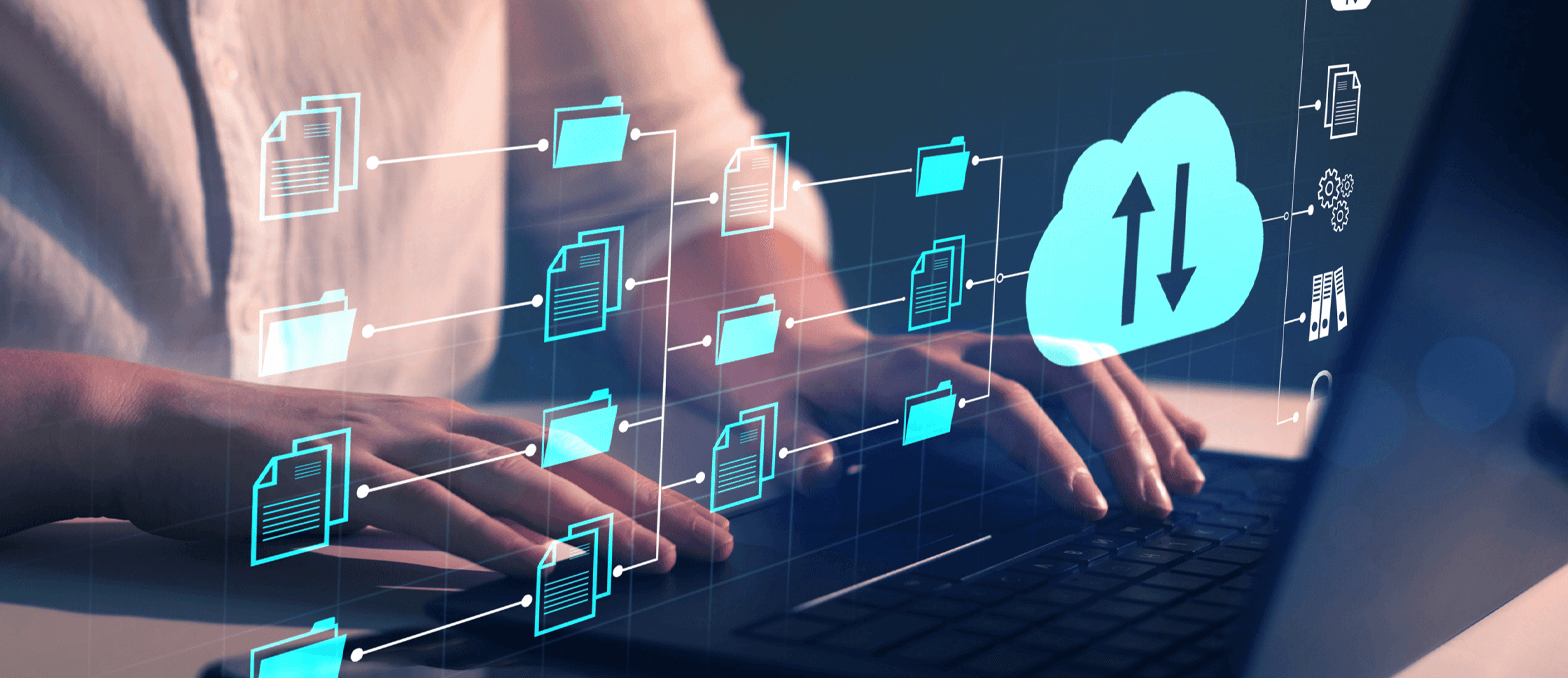Table of Contents
An Overview of Cloud Platform Security
Cloud platform security refers to measures taken by public cloud platforms like Amazon Web Services (AWS), Microsoft Azure, and Google Cloud Platform (GCP) to safeguard data and applications stored there, including Amazon Web Services (AWS), Azure, GCP etc.
Cloud consulting companies employ various strategies designed to ensure confidentiality, integrity and availability within their environment; for instance these may include identity and access management strategies; data encryption strategies; network security protection solutions; malware detection/prevention methods etc.
How is Data Security Important in the Cloud
1. Protection From Cyber Threats:
Cloud storage can be susceptible to hacking, malware and viruses if proper data security measures are not put in place to secure critical information against potential dangers.
By taking measures like encryption to secure their vital files against potential risks organizations can protect their essential files against these cyber attacks and ensure their own information remains secure.
2. Compliance With Regulations:
Many industries have regulations that mandate businesses protect the data stored in the cloud from unintended access and theft.
3. Prevention of Data Breaches:
Data breaches can result in the theft and leakage of sensitive information that has serious financial and reputational ramifications for organizations. By employing effective data security measures, organizations can protect their cloud-based data against unapproved access and reduce the risk of data breaches.
4. Preservation of Data Integrity:
Cloud data can be exposed to corruption or manipulation by malicious actors, so data security measures help ensure that its integrity remains preserved over time.
5. Secure Sharing of Information :
Cloud consulting services and platform security allows organizations to share sensitive data safely with third parties without jeopardizing its confidentiality or integrity.
– Common Security Threats and Risks in Cloud Environments
1. Unauthorized Data Access:
One of the primary security threats associated with cloud computing is uncontrolled data access, where unauthorized individuals could gain access to sensitive information stored on cloud networks without authorization.
To reduce this risk, organizations must develop and implement effective authentication protocols and access control measures.
2. Malware Attacks:
Another significant security risk in cloud-based environments are malware attacks. These malicious software designed to cause damage or gain unauthorized entry, must be protected against by effective antivirus and anti-malware solutions that provide comprehensive defenses against potential risks.
To safeguard against this threat, organizations should implement comprehensive antivirus and anti-malware strategies.
3.Data Loss:
Data stored in the cloud can become vulnerable to accidental deletion or corruption, so organizations need to implement robust backup and disaster recovery solutions in order to protect against this risk.
4.Insider Threats:
Insider threats pose one of the greatest security challenges in cloud environments, from deliberate attempts at data theft or sabotage to accidental deletion or providing access to unwary individuals.
To reduce this risk, organizations must implement stringent access control and monitoring protocols for all employees with access to cloud-based systems.
How to Select a Reliable and Secure Cloud Provider
1. Evaluate Cloud Providers:
Researching and comparing cloud providers is vital in order to find one best suited to your requirements. When choosing, research should include looking at their services offered, pricing structures, security measures, customer support options, scalability options and features offered.
It is also wise to review customer feedback or reviews so as to gain an insight into their performance.
2. Analyze Security Measures:
Security measures implemented by cloud providers are vital in protecting data against cyber threats and unauthorized access. When selecting one, it is crucial that you thoroughly assess their security measures to see if they meet your requirements; this may include reviewing encryption standards, authentication protocols, backup solutions or any other precautionary measures available.
3. Maintain Compliance With Regulations:
Organizations may need to adhere to specific regulations or standards when storing data in the cloud. Therefore, it’s crucial that their chosen cloud computing company can meet these demands while also offering appropriate certifications.
4. Evaluate Backup Solutions:
Implementing a reliable backup solution is essential for protecting data stored in the cloud. Before selecting a provider’s solutions, be sure they meet your criteria in terms of frequency and speed of backups.
5. Evaluate Service Level Agreements:
Before signing a service level agreement (SLA), it is crucial to review its details, such as uptime guarantees, response times and support options. Besides, SLA should outline such key information as uptime guarantees, response times as well as support options – as well as any guarantees or other assurances provided in its agreement.
Install Secure Access Controls
-
Establish Access Rights:
Assign permissions and establish user roles for each one.
To ensure user rights are appropriately managed and reviewed on an ongoing basis.
Limit access to sensitive data based on need-to-know principles.
2. Establish Authentication Protocols:
- Implement multi-factor authentication for users accessing sensitive data.
- Create and regularly change secure passwords.
3. Track Access Activity:
- Monitor user activity and look out for any suspicious or unusual activity.
- Implement alert systems to notify of potential security threats.
- Perform an analysis on logs to detect suspicious activities and take appropriate actions.
4. Implement Encryption:
- Use encryption technologies to safely store and transfer information across networks.
- To safeguard against security risks and ensure regular turnover of encryption keys.
5. Create Backup Solutions:
- Build reliable backup solutions to safeguard against accidental deletion or corruption of cloud-stored data.
- Inspect backup systems regularly to make sure they’re performing as promised.
Secure Your Data With Encryption
1. Understand Basic Encryption Fundamentals:
Encryption is the practice of scrambling data so it becomes unreadable without an encryption key or password. Moreover it’s often used to protect information sent across networks or stored on computers, but can also be employed to protect physical documents against unauthorized access.
2. Select an Appropriate Encryption Method:
When selecting an encryption method, it is essential to take the needs of the data being protected into account. Popular approaches include symmetric cryptography where one key can be used both for encryption and decryption; Public Key Infrastructure (PKI) where two keys can be used simultaneously to encrypt and decrypt; hashing algorithms which create unique codes based on its content; or hashing algorithms which generate unique codes based on how sensitive your information is.
3. Implement Secure Encryption Keys:
Secure encryption keys should be utilized to safeguard data. Keys must not be shared or stored in plaintext and must remain away from unauthorized personnel. Finally encrypted key management solutions may also provide secure, automated key generation, rotation and destruction.
4. Integrate Encryption Tools:
Once an encryption algorithm and cloud based services, secure keys have been selected, encryption tools may be utilized to encrypt data. It is recommended that these tools are regularly tested and updated as part of their testing procedure to ensure they continue functioning as expected.
5. Track Encryption Activity:
Monitor encryption activity regularly and review logs for any suspicious or unexpected activities, setting alerts when potentially hazardous events take place, reviewing access rights periodically and conducting regular tests to make sure encryption keys are functioning as intended.
6. Manage Encryption Solutions:
Once encryption solutions are in place, it is vitally important that they be maintained over time. This includes regularly testing and updating encryption software, rotating keys as needed and monitoring data access activity. In addition, ensuring encryption keys do not get into unauthorized hands is also key.
7. Create Secure Policies and Procedures:
Policy and procedure regarding encryption must be in place, such as where keys should be stored and who has access to them, who is responsible for updating software and rotating keys, and what procedures must be put in place in case of security breach. Likewise, these policies should be reviewed regularly and updated accordingly.
Schedule Regular Backups of your Data
1. Why You Should Back Up Your Data:
Backing up data regularly protects vital information from being lost due to hardware/software malfunction, malicious attacks or accidental deletion.
2. Advantages of Backing Up Data:
Backup data regularly to avoid having to start over when something goes wrong, access earlier versions of files or documents and recover any accidentally lost data.
3. Diverse Types of Backup Solutions:
There are various backup solutions available, from local backups to external hard drives or storage devices, cloud backups using third-party service providers, and automated online backups.
4. Determine Backup Requirements:
Every organization should conduct a careful evaluation of its backup requirements as part of its disaster recovery plan. A backup can protect an organization’s data against hardware or software failures, malicious attacks, natural disasters or accidental deletion.
5. Establish Backup Policies:
Establishing a comprehensive backup policy is essential to ensure data is securely backed up and stored regularly. The policy should outline specific processes, such as when backups should take place, who has access to them, and when testing should take place.
6. Test Backups Regularly:
Testing backups regularly is crucial to ensuring data can be restored after any catastrophic event, whether physical or otherwise. Tests should include verifying their integrity and making sure all needed files are included as well as testing the restore process.
Furthermore, it’s crucial that backups are kept up-to-date as new files or changes occur – updating will keep data secure!
7. Install Access Controls:
Access controls are critical in protecting data from unwarranted access. Individuals should be assigned appropriate privileges based on need-to-know and regularly reviewed to ensure they remain up-to-date. Furthermore, authentication and authorization protocols should be set in place to validate any individual trying to gain entry to sensitive information.
Accelerate Your Digital Transformation Journey
Get in touch with our trusted cloud consulting services
Monitor and Detect Security Incidents
1. Define Security Incidents:
Security incidents refer to any behavior which indicates a possible security breach, including unauthorized access of data, systems, networks or physical premises and attempts at disrupting service or gaining information without authorization.
2. Monitor Systems:
Proactive monitoring can be key for detecting potential security incidents early.
3. Respond to Security Incidents:
As soon as a security incident is identified, it’s crucial to quickly react with measures to contain and limit damage. This may involve isolating affected systems, notifying relevant personnel, and changing passwords or other security measures as soon as possible.
4. Take Security Measures:
In order to reduce the likelihood of future incidents, cloud computing services are essential to take measures to protect ourselves. This may involve adding two-factor authentication, stronger passwords or encryption protocols and conducting regular scans of systems for vulnerabilities.
5. Report Security Incidents:
Documenting and reporting security incidents is vital in order to better comprehend their nature, prevent future attacks and understand their causes. Reports should contain pertinent details like time and date of the incident as well as any actions taken to contain the incident.
6. Craft a Security Plan:
Implementing an effective security plan is vital to safeguarding an organization’s data and systems. Such plans must include procedures for responding to security incidents as well as measures for preventing future incidents; additionally, best practices such as regularly updating software, disabling accounts not in use, and setting up firewalls should also be included.
7. Train Employees:
A key aspect of protecting an organization’s data and systems is making sure all employees understand the significance of security. Regular training sessions should be held to teach employees about the best practices such as using strong passwords, avoiding suspicious links and emails, disposing of sensitive documents properly and disposing of unwanted documents in an efficient manner.
Conduct Regular Vulnerability and Penetration Testing
1. Recognize Vulnerabilities:
Conducting regular vulnerability and penetration testing helps identify vulnerabilities in computer systems, networks and applications that could be exploited by attackers.
2. Risk Management:
Establishing and testing regular assessments and evaluations of vulnerabilities allows organizations to effectively manage the associated risk as well as prioritize resources needed for remediating them.
3. Security Policy :
Conducting vulnerability and penetration tests can also assist organizations in assessing if their existing security policies are effective and identify any gaps that need to be filled.
4. Verify Security Controls:
Penetration testing can also serve to assess the efficacy of existing security controls such as firewalls, antivirus software, patch management systems and other forms of security measures.
5. Security Audits:
Performing regular vulnerability and penetration tests can assist organizations with preparing for security audits by highlighting any areas of weakness prior to an audit taking place.
6. Establish Recovery Process:
In the event of a security incident, it’s crucial to have reliable recovery processes in place to quickly restore data and applications in case of outages or other incidents. This should include regularly scheduling backups as well as procedures for recovering systems and applications should an outage occur.
7. Determine Key Resources:
Organizations should identify the resources essential to their operations and devise a plan for managing them in the event of an emergency, including employees, data, applications and networks that contribute to business continuity.
8. Create a Plan:
Organizations should develop an emergency management plan for how they will address potential emergencies such as natural disasters or cyberattacks, including steps for backup and recovery, communication procedures and any necessary backup plans ensuring their business can continue operating in case of an incident.
Stay Informed with Security Patches and Updates
1. Understand Your System:
Understanding your operating system and software applications will allow you to ensure you receive all security patches and updates promptly.
2. Stay Informed:
Stay up-to-date on any potential security threats by staying informed via reliable sources like industry blogs, news websites and social media channels.
3. Utilize an Automation Tool:
Automated tools can help ensure systems and applications remain up-to-date with patches and updates, with scheduled or manual running as necessary. These can either be set to run at regular intervals, or manually initiated when needed.
4. Examine Patches and Updates:
Prior to deploying any patches or updates in a production environment, it is critical to rigorously test them first to ensure they work as intended.
5. Document Updates:
Document all patches and updates installed on systems and applications so you can quickly identify any potential problems should any arise in the future. Keeping track will assist with troubleshooting efforts should any arise later on.
6. Monitor System Usage:
Continuous system usage monitoring is crucial to detecting suspicious or unlawful activities on systems, helping detect security breaches as well as providing insight into user behaviors that could suggest criminality or unlawfulness.
Organizations can benefit greatly by regularly monitoring systems so as to quickly detect and respond to any security incidents before any harm can occur.
7. Establish User Access Controls:
Implementing robust user access controls is key to safeguarding both systems and data, such as setting secure passwords, restricting access to sensitive information and enforcing two-factor authentication where feasible.
Provide Education and Training on Security
Train Best Practices to your Employees
1. Develop and Implement Security Policies:
It is imperative that you develop and implement security policies which all employees must abide by, covering topics like acceptable use of company networks, data security, password creation, network access control systems backups and any other matters associated with protection of sensitive information.
2. Train Employees:
Conduct regular training sessions to educate your employees on the significance of security and how to identify threats. These should cover topics like phishing emails, strong password practices and safe internet browsing habits.
3. Implement Awareness Programs:
Create an awareness program to encourage employees to report suspicious or fraudulent activity directly to appropriate personnel, thus decreasing the risk of security incidents occurring within your organization.
4. Test Employees:
In order to ensure employees are adhering to security policies and practices, conduct periodic tests of them using fake phishing emails, quizzes or any other means necessary. This may involve simulating emails as potential security risks or creating simulations to assess knowledge levels.
5. Monitor User Activity:
Cloud application development uses monitor user activity to detect any potentially malicious or suspicious activities, using log monitoring, network monitoring or other tools.
6. Install Strong Security Tools:
Implement strong security tools like antivirus, firewalls and encryption to safeguard your systems and data against threats such as viruses and hackers. Be sure that these are regularly updated with patches or configured correctly so as to provide maximum protection.
7. Secure Mobile Devices:
Set guidelines for the use of mobile devices related to company activities. Ensure these devices feature secure passwords and can automatically lock after a set amount of time has elapsed.
Re-evaluate and Update – Security Policies Regularly
1. Security Awareness Training:
- To provide all personnel with security awareness training that is regularly refreshed.
- Make sure all staff members understand their responsibilities to uphold the security of the organization.
- Create a schedule for refresher training and review sessions on a regular basis.
2. Access Control Policies:
- Restrict physical and electronic access to systems, networks, and data.
- Require authentication of users accessing sensitive information and resources.
- Implement policies for providing and revoking user access to data and systems.
3. Data Encryption:
- To protect information both at rest and during transit, whenever possible use encryption to safeguard it.
- Develop policies regarding the use of strong passwords and two-factor authentication.
- Create a regular schedule for changing passwords.
4. Network Monitoring:
- Employ network monitoring tools to detect suspicious activities on your network and notify appropriate personnel accordingly.
- Establish procedures for responding quickly and appropriately to potential threats.
5. Risk Evaluations:
Ongoing reviews and updates of policies should ensure they keep pace with changing security trends and technologies.
6. Application Security:
- Assess all applications and software utilized within your organization in terms of security.
- Only use approved applications and regularly upgrade them with the most up-to-date patches.
- Monitor any unauthorized attempts to access applications or related data.
7. Incident Response Plan:
- Develop an Incident Response Plan (IRP) in order to document procedures for responding to security incidents.
- Determine who has responsibility for responding to incidents.
- Indicate which tools and resources will be employed for responding to incidents.
Conclusion
Cloud platform security is an essential element of any organization’s cybersecurity plan. By adhering to best practices such as encrypting data, utilizing multi-factor authentication and maintaining software updates, organizations can secure their data while still taking full advantage of cloud computing’s scalability and flexibility.
Furthermore, organizations should monitor usage for potential malicious activity as well as regularly review security policies to make sure they remain current; taking these steps ensures your data stays safe while taking full advantage of cloud technology.
– Recap the Key Best Practices for Cloud Platform Security
- Implement multi-factor authentication for all users who have access to your cloud platform.
- Encrypt data both during transmission and storage to protect it from unauthorized access.
- Proactively monitor the cloud environment for vulnerabilities, malware infections and any suspicious activities that may take place.
- Establish policies and procedures regarding cloud usage, including user access management.
- Keep all cloud-related software and applications current with all patches and security updates.
- Create an incident response plan to address any threats or data breaches that might arise.
– Stress the Importance of ongoing Monitoring and Improvement
- Monitoring and improving are integral parts of any successful business.
- Regular evaluation of current processes and procedures can ensure they remain up-to-date and effective.
- It can help identify areas for improvement or enhancement, enabling quick and effective adjustments to be implemented as quickly and efficiently as possible.
- Continuous monitoring and improvement are vital tools for businesses in order to stay ahead of threats and maintain a secure environment.
- Businesses can stay abreast of current security trends and technologies to better safeguard their information systems from threats from malicious actors.
FAQs
1 What are some best practices for protecting my data on a cloud platform?
Implementing multi-factor authentication, encrypting data both at rest and in transit, creating user accounts with permissions tailored to match levels of access needed, regularly updating software and applications, setting up security monitoring systems to detect potential threats and conducting regular audits are all best practices that will keep your cloud data secure.
2. How can I safeguard my cloud platform against attackers?
To secure your cloud platform against attackers, multi-factor authentication, encryption of both transit and rest data, monitoring for potential threats or malicious activity and routine software updates are key steps you can take. Furthermore, having an incident response plan with clearly identified roles and responsibilities will aid in responding quickly to security incidents that arise.
3. What is Multi-factor Authentication (MFA)?
Multi-factor authentication (MFA) provides an extra layer of protection for user accounts against unauthorized access. MFA requires users to present two pieces of evidence when trying to log into their accounts – such as password, PIN number or security question answers – when trying to log on.
4. How frequently should I update my cloud platform software and applications?
It’s essential that cloud consulting software and applications remain current with patches and security updates, on a regular basis – for instance weekly or monthly depending on your particular setup and needs.
5. What type of monitoring should I perform on my cloud platform?
Regular monitoring of your cloud environment can help identify vulnerabilities, malware infections and any suspicious activity in the form of potential security flaws or suspicious activities. This should include both internal and external monitoring as well as checking any changes in user accounts or permission levels for user access privileges.
6. What steps should I take if my cloud platform experiences a data breach?
When faced with a data breach on your cloud platform, immediate steps should be taken to respond and contain it. This should include isolating the affected system, conducting an investigation into its cause and notifying all affected parties or authorities who need to be informed as soon as possible. Furthermore, all security measures should be reviewed and updated if needed in order to guard against future similar breaches.