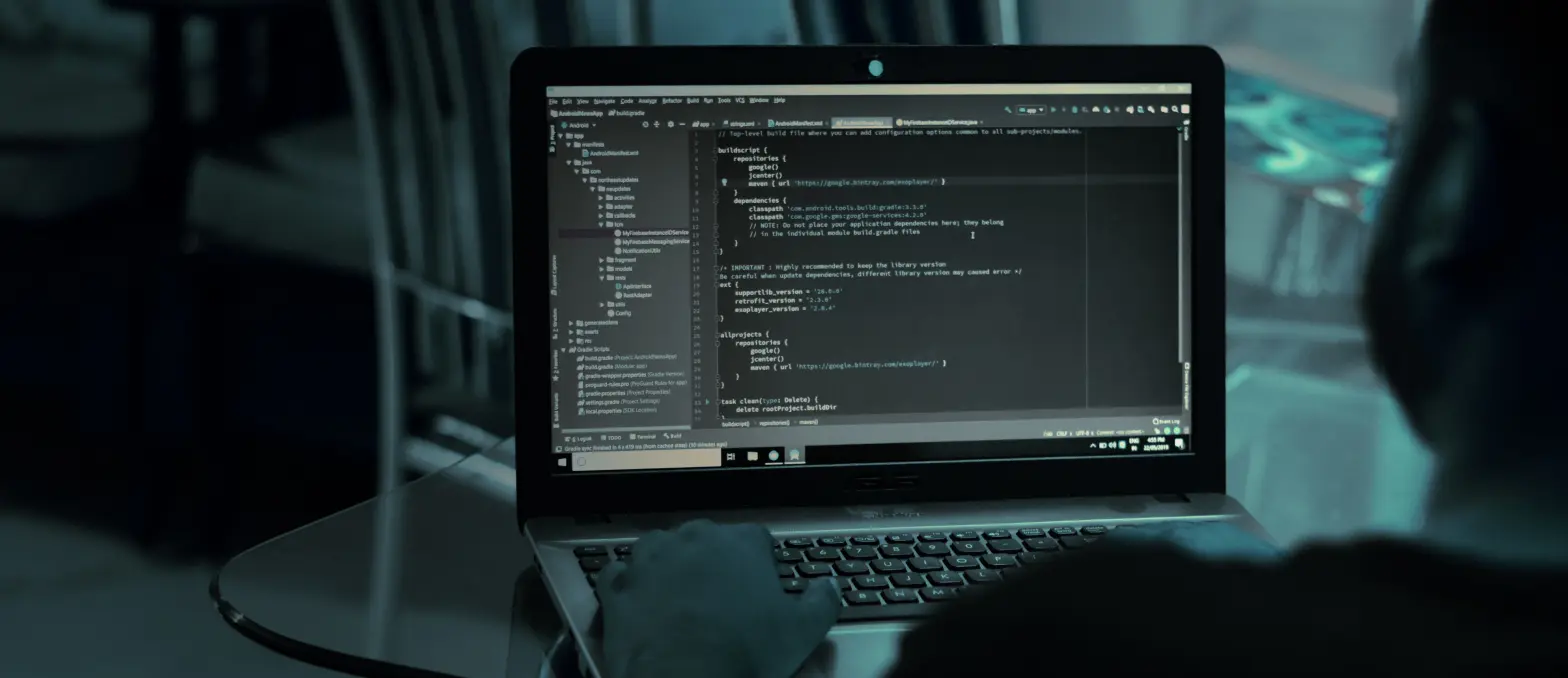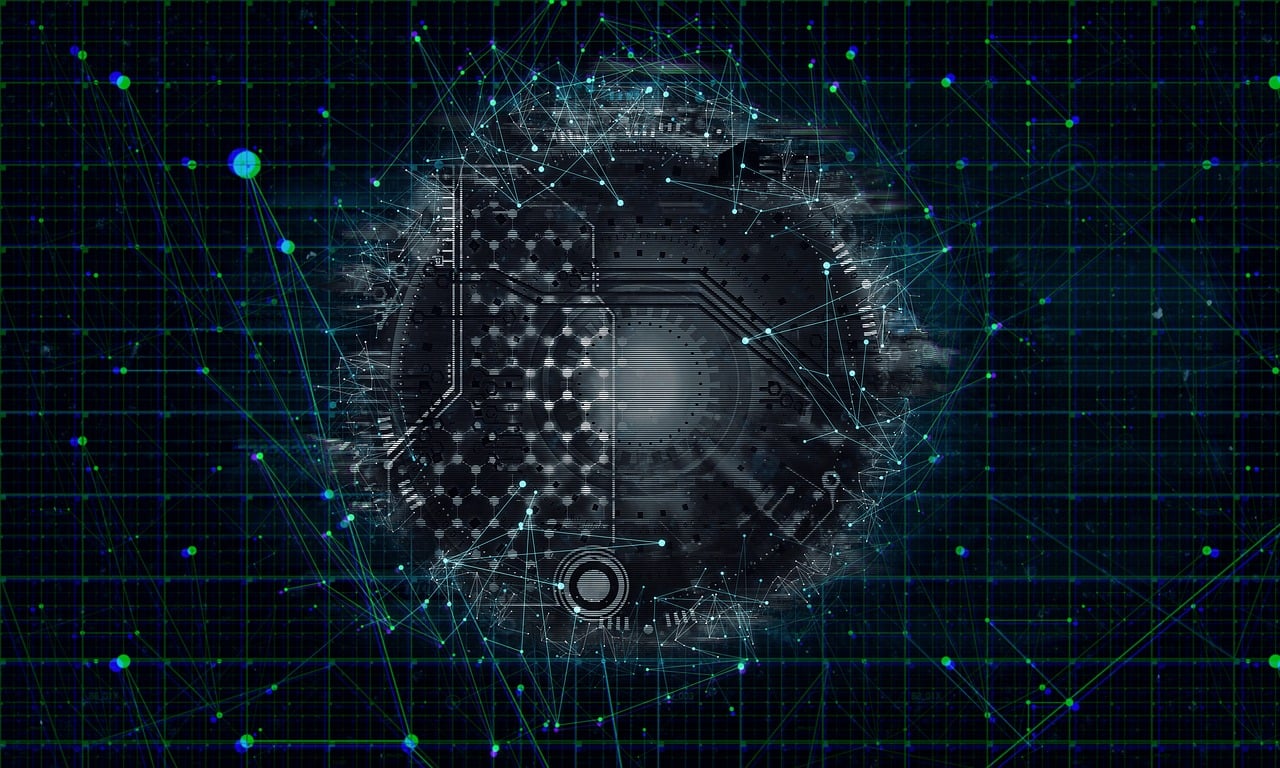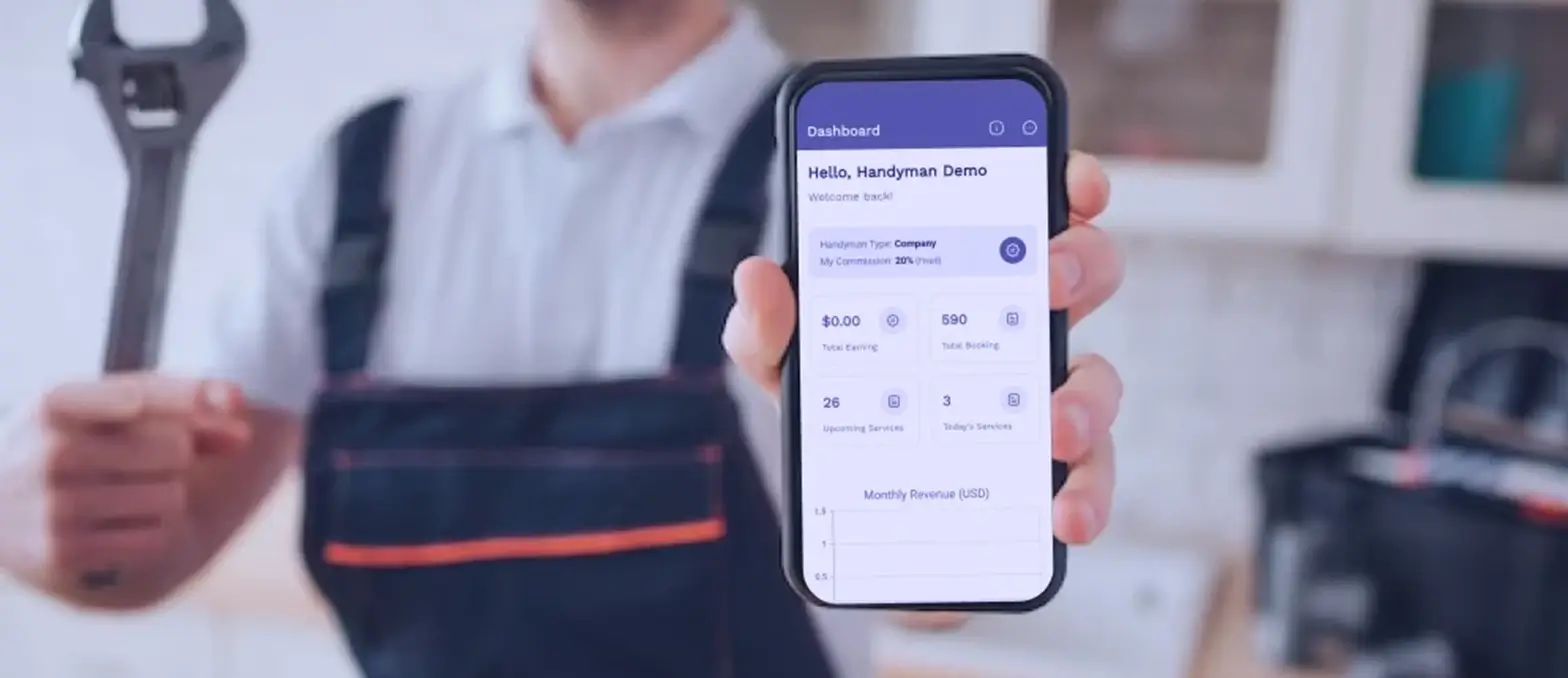This review presents an in-depth comparison of popular iOS Emulators For PC. Discover which are among the top choices when it comes to running iOS Apps on both Windows and Mac PCs. Android and Windows users often try their hand at running iOS applications and games on Android smartphones or Windows devices without success. However, iPhone emulator software exists which allow users to run iOS applications even though their official home environment differs significantly.
We will explore iOS emulators for PC in this article and will highlight some of the top choices. Below we are discussing all about the iPhone emulator according to experts of iOS app development companies.
Let us get this party going!! Let us launch into action!!
What is the iOS Emulator for Windows PC?
iPhone emulator is a remarkable program that creates an authentic iOS environment on a Windows PC. The emulator for iPhone gives you all of the advantages of the experience without incurring an iPhone or iPad cost. iPhone emulator serves both app developers seeking testing platforms as well as casual users looking for exclusive iOS applications.
As per mobile app development companies in USA, certain software and apps may only run properly on certain operating systems. However, various users want them for another platform and emulators provide exactly this service.
Emulators provide an environment in which Application Packages, commonly known as APKs, can be installed onto systems and then run using emulators. By taking advantage of an emulator’s capabilities, you can play games you like without being limited by which platform they belong on.
Emulators for the iPhone were once unknown devices. Now with advances in time and technology they have become quite useful. Their market is growing at an impressive rate. You might experience global annual interest increases at 4.6% according to The Express Wire’s reports.
Advantages You Get
As per custom mobile app development company, below are the primary advantages of iPhone emulator:
- You can run on various operating systems like iOS, Windows, Linux, Mac OS, and Android.
- Also, you can test any application without having a particular operating system.
- Easy to install.
- Fast programming and simple to use.
Hopefully, now you are clear with the advantages that come your way with iPhone emulators. Now let’s understand the difference between emulators and simulators.
How To Get an Emulator on an iPhone?
iPhone emulators for PC enable testers to simulate an iOS experience without physically owning either an iPhone or iPad, accessing its interface through either web browsing, Mac- or PC-based tools, or both.
As previously discussed, emulators attempt to replicate all aspects of real devices they are simulating. This proves particularly difficult with Apple products due to proprietary assets that must remain proprietary. Therefore, we only have iOS simulators at our disposal.
As per custom Android app development services experts, simulators recreate the configuration and real-world behavior for testing purposes. By simulating real devices’ configurations and behaviors, simulators provide a test environment at much shorter ranges than even emulators or real devices do.
iOS simulators can be very beneficial during early-stage testing. At the beginning stages of development in agile pipelines, they’re an efficient way to perform basic sanity checks while remaining time and cost-efficient. Testers use them extensively when checking whether features operate at their minimum levels. It is an indicator of future potential upgrades that can then be added on top.
However, their usefulness stops there. Their limitations outweigh the iOS app emulator advantages in later testing stages when testing must cover more intricate features.
iPhone Emulator For Mac And Its Differences
As per a custom iOS app development services expert, iPhone emulator and simulator perform nearly the same function of running application packages on an operating system. However, their operations differ slightly in some respects.
iPhone emulator for PC gives your trending application the appearance that it is running directly on a user’s system by taking advantage of storage and hardware resources available, making running multiple apps simpler for all.
While the iOS simulator provides an environment in which applications run efficiently on systems, sometimes this does not apply when multiple apps need to run at once.
Limitations of iOS emulators for PC
- As mobile application development consulting services experts, most iPhone emulators for PCs deal with a few significant shortcomings. They merely simulate the aesthetic layer of iOS when running on Windows PC. Testers don’t experience how its features work directly.
- Users cannot utilize them to gain entry to the App Store and test whether their app will function in it.
- Emulators cannot always run iTunes properly.
- Certain emulators have recently come under scrutiny due to security risks they present to PCs and the risk of malware infection and other undesirable elements.
- Since iOS devices support touchscreen-enabled mobile apps, its final app should be designed and tested accordingly. Unfortunately, most iOS emulators cannot replicate touchscreen issues accurately enough for testers. Therefore, they require them to interact via mouse/keyboard instead, significantly diminishing user experience.
- Due to not possessing real devices, testers may struggle with accurately detecting issues pertaining to memory usage or leaks, GPS sensors, latency, network connectivity or testing on custom OSes such as checking how an app functions under low battery or weak network conditions.
- Testers cannot test app behavior when receiving phone calls or messages on an active device.
- Emulators may offer different screen sizes and resolutions. However, none accurately represent all or even most iOS device screens. Since responsive design is integral to software design, testers cannot leave this aspect uncovered.
Hopefully, you are clear about the limitations that come along with the best emulator for iPhone. Now below we are going to help you understand some of the best ones in the business.
iPhone Emulator For PC: Which Are The Best Ones
Since iOS does not come equipped with any native feature to emulate apps on a PC, iOS emulators provide the only way to run iOS applications on either Windows or MAC computers. Here we discuss some of the top iPhone emulator platforms that will let you do just that! This lists several great ones.
As per enterprise application development companies in the USA, below are the top iPhone emulator platforms. Check it out:
Adobe AIR
Adobe AIR is technically not an emulator. Rather it’s a developer tool used for testing purposes. It gives testers an understanding of what their app will appear like within an iOS environment. As it provides new instances of the iOS GUI on PCs and has hardware replication limitations which mean what appears on screen may differ slightly when rendered to real iOS devices. Still, it makes for a useful iOS emulator when testing apps!
Xamarin TestFlight
For iOS app developers, Xamarin TestFlight may prove invaluable as an iOS emulator for iPhone that runs very smoothly. It is now owned by Apple with numerous useful emulator features that provide compatibility only up to iOS 8.4. However, unlike its rival iPhone emulator for PC i.e., iPhone Simulator PC Pro Edition. However, its sibling Xamarin TestFlight remains free to download and use.
Xcode
Xcode is the best iPhone emulator designed for testing purposes. Any iOS developer will likely already know of its usefulness on their Mac to build or test their apps with. One advantage is running apps in virtual mode rather than physical deployment – plus with various device sizes and screen sizes available as well as different iOS versions you have plenty of customization options at hand with Xcode!
Corellium
Corellium is an online virtual device platform running on ARM servers in the cloud that security researchers frequently utilize for running iOS device simulations within browsers – though technically not an emulator but more of virtualization software available to individuals for personal use. Unfortunately, getting and setting it up could prove challenging and complicated tasks.
Appetize.io
Appetize is another online free iPhone emulator that works similarly to its offline counterparts, yet without all the hassle. Notable among its many advantages is being free and supporting Adobe AIR Framework. To access iOS applications from Windows you just have to click “Upload” when the software launches on its homepage. Since Appetiz.io’s cloud service means there’s no installation necessary and access is provided directly through Appetize itself!
With it, you’re able to emulate iPhone 11 Pro Max phones as well as several other iPhone and iPad models too – perfect if your work involves working remotely!
Air iPhone Emulator
Air iPhone Emulator stands out as my go-to emulator due to its ease of use and user-friendliness, using Adobe AIR technology to recreate the iPhone’s GUI on PCs using Adobe’s framework for its operation. This emulator serves only one function – that of simulating mobile phone graphical user interface. Although its uses extend far beyond this purpose.
iPhone Simulator
iPhone Simulators can quickly create a virtual iPhone on their desktop within minutes. You will experience all of its real iPhone functionality. However, app testing won’t work since this doesn’t offer access to Apple’s App Store. However, default applications such as Notepad, Clock & Calculator remain accessible.
SmartFace
SmartFace is not technically an iOS emulator but more of an app developer toolkit designed specifically to test existing or create new mobile applications, using all frameworks (Objective C, Swift JS, JAKoTlin, React Native, Ionic, etc). Furthermore, it may even be used as an iPhone emulator as well.
iPadian
Although iPadian is technically not an iOS emulator, but more like an iOS simulator that you can run on a PC. As it doesn’t provide access to an App Store like its counterpart does, but does provide thousands of apps – like Facebook, WhatsApp, and Twitter. For an iPad experience without needing an actual physical iPad, this might just be worth trying – with just one caveat being it costs too much without offering free trials (that is the reason we listed this last).
Lambda Test
Lambda Test is an intuitive web-based iPhone app emulator created specifically to app developers. The platform enables app creators to test native iOS applications using a simulator. Although not recommended for experienced iOS apps on Windows platforms. With an easy upload interface that uploads quickly and lightweight usage features that let you test iOS versions instantly. Once uploaded and tested you’re good to go!
iPhone Emulator for Windows: All You Need to Know About Testing
There is no replacement for device testing to meet user expectations of excellence. QAs cannot leave any aspect of an app’s functionality or appearance up for interpretation.
Reliable mobile app behavior verification relies upon testing how it operates under real user conditions. All of it uses all features available on real iOS devices as a means for testing how well an app functions with them.
When testing teams don’t have access to all or many iOS devices, as many smaller and mid-sized teams don’t, they should rest easy knowing there is still an effective alternative. Cloud-based testing platforms providing real iOS devices are viable alternatives that provide all or many devices needed.
BrowserStack is the best emulator for the iPhone. It offers an expansive collection of iOS devices from the latest to older models. This includes iPhone 14, 13, Pro Max, iPhone X, iPhone 8s/6ss/6Ss plus iPad Pro 12, and Air Mini versions from 7-16. Users simply sign up free, and select their chosen iOS device/OS version to begin testing manually.
Book 30 Minutes Free Consultations with A3logics Experts to Start Your App Journey Today!
Final Thoughts
As previously discussed, taking advantage of iOS emulators and screen mirroring tools makes experiencing iOS apps on PC or Mac much simpler than ever before. No matter whether you’re an expert developer or simply curious to explore this exciting platform. Don’t hesitate to share this amazing opportunity with friends and coworkers alike and spread joy!
Hopefully, now you have got complete clarity about the iPhone emulator. If you desire to know more, you can always consider connecting with the experts at A3logics. Happy exploring!
FAQs
Are there any iOS emulators for PCs?
Various iOS simulators provide users with access to iOS environments while offering various development and testing features. Among these include
- Smart face’s iPhone simulator.
- Remote iOS simulator for Windows.
- Appetize’s simulator is just an example in this regard.
Which free iOS emulator for PC should I select?
Corellium offers advanced features and services for development to its users, according to their requirements.
Can Blue Stacks imitate iOS?
Now Blue Stacks come equipped with new features that make it simpler for users to simulate iPhones and iPads on TV as well as experience iOS applications and games on PCs.