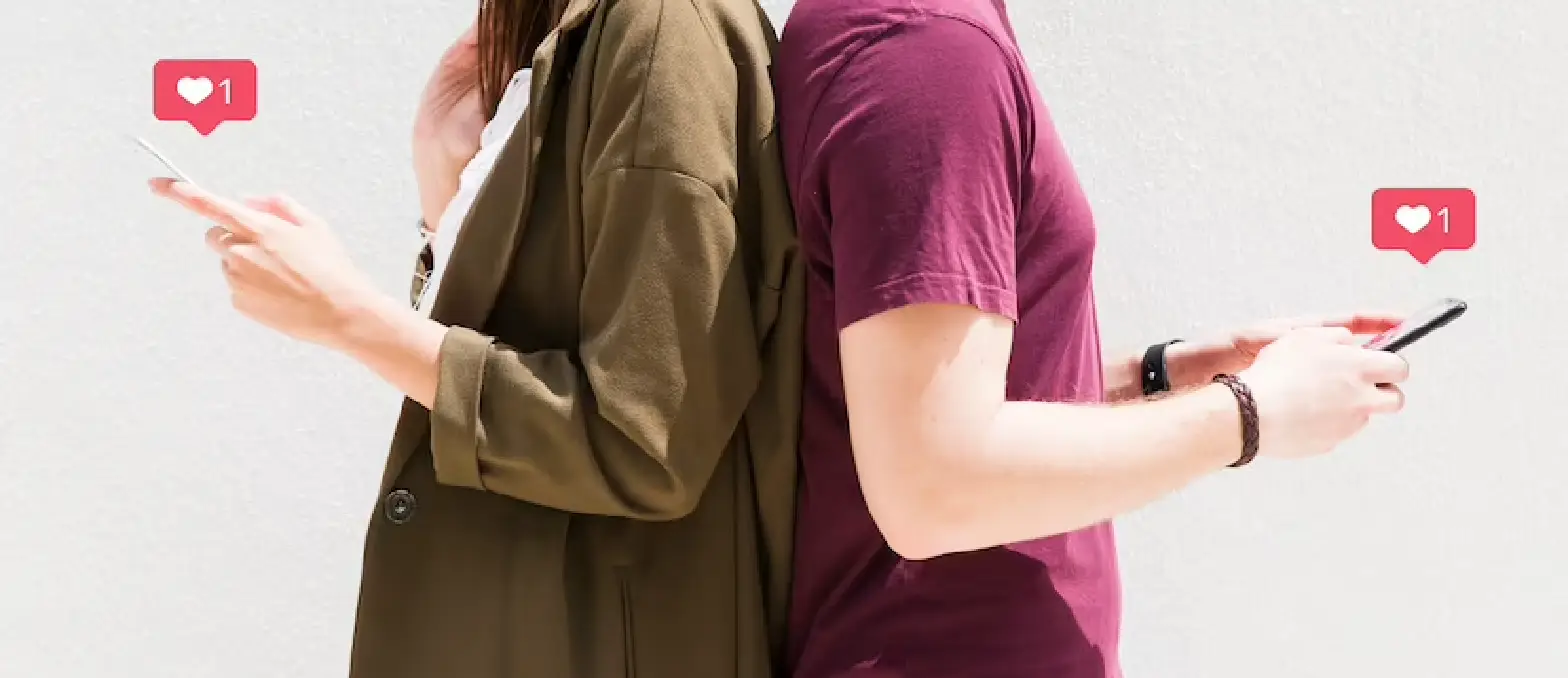Table of Contents
Platform as a Service (PaaS) marks a dramatic change in corporate attitude toward software development and implementation. This cloud computing concept offers a platform that lets users create, run, and monitor apps. This occurs without the burden of establishing and maintaining the necessary infrastructure for app creation.
PaaS provides a base for developers. They use it to make custom apps. It’s an online service that gives tools for app building. PaaS includes hosting, development tools, and database management. It makes coding easier. Developers focus more on creating apps, and less on updates and infrastructure. A Markets and Markets report says the PaaS market will grow from USD 52.0 billion in 2020 to USD 164.3 billion by 2026. That’s a 19.6% growth each year.
Evolution of Cloud Computing and the Role of PaaS
Cloud computing has changed business a lot. First, it was for storage and server hosting. Now, with PaaS, it’s for software development, too. PaaS is one of the three main cloud models. Infrastructure as a Service (IaaS) and Software as a Service (SaaS) are the others. IaaS cloud computing gives computing resources online. SaaS cloud computing offers software applications online. PaaS provides the framework for making software. It gives both the infrastructure and the platform for app creation.
PaaS is important in cloud computing’s growth. It lets all businesses make apps without big investments in hardware and software. A Statista survey showed Global data creation, capture, replication, and consumption are expected to surge, with an estimated 64.2 zettabytes recorded in 2020. By 2025, this figure is anticipated to exceed 180 zettabytes, marking significant growth over five years. This shows how much companies rely on cloud services like PaaS. PaaS helps with fast and efficient app development. This is vital for businesses needing quick market entry. By 2027, it is anticipated that over 70% of enterprises will adopt industry cloud platforms to boost their business endeavors, a significant increase from less than 15% in 2023, as forecasted by Gartner.
Take that first step towards a more agile future. Get in Touch With A3Logics
What is Platform as a Service (PaaS)?
Today, ‘Platform as a Service’ (PaaS) is key in cloud computing. It has changed how businesses develop apps. PaaS mixes ease and efficiency, making app development simpler.
PaaS cloud computing services offer a platform for developers. They build and create apps using this. Hosted in the cloud frees organizations from managing the usual app development infrastructure. PaaS is more than a tool. It includes databases, middleware, and development tools.
Scalability lets businesses grow or shrink operations as needed without the limits of server space. Flexibility is another feature. Developers pick what they need, fitting the platform to their project. PaaS also enables great teamwork. Teams work together easily, anywhere, because of the cloud-based service. This is vital in today’s remote work world.
PaaS cloud computing services are unique in cloud computing. They offer scalability, flexibility, and collaboration. As digital transformation grows, PaaS’s role in driving innovation and efficiency in software development becomes more important. The growing market and industry preference highlight PaaS’s role in today’s technology.
PaaS vs. IaaS: A Comparative Analysis
Among the cloud computing services, both Platform as a Service (PaaS) and Infrastructure as a Service (IaaS) have unique benefits for different needs. Let’s compare them in detail.
Tabular Comparison of PaaS and IaaS
| Features | PaaS | SaaS |
|---|---|---|
| Core Offering | A platform for app development, including hardware, software, and support. | Virtualized hardware like servers, storage, and networking. |
| Control and Flexibility | Less control over the environment, more focus on development. | High control over infrastructure requires more management. |
| Ease of Use | Simplified app development with pre-built tools. | Requires setup and management of infrastructure. |
| Scalability | Simplified app development with pre-built tools. | Requires setup and management of infrastructure. |
| Cost | Generally cost-effective for development projects. | It can be more expensive due to infrastructure costs. |
| Best for | Developers need a ready-to-use development environment. | Businesses need full control over their infrastructure. |
Where PaaS is about ease and efficiency in app development, IaaS offers control for custom infrastructure needs. The performance of a company in the digital environment can be influenced by knowing the variations and selecting the appropriate solution.
Characteristics of PaaS
PaaS, vital in cloud services, offers tools to simplify software development. This cloud model lets businesses build and manage apps without handling the infrastructure beneath.
- Scalability and Flexibility: PaaS’s big feature is scalability. It lets businesses adjust their operations easily as needs change. It’s not just about more users but also about trying new features or undoing changes.
- Cost-Effectiveness: PaaS also cuts costs. It saves money on software and hardware. Businesses pay only for what they use with PaaS.
- Enhanced Collaboration: PaaS helps teams work together better. With cloud tools and shared data, teams collaborate in real time anywhere in the world. This is key in our global work environment.
Core Features and Functionalities of PaaS
- Integrated Development Environment: PaaS offers an environment where developers write, test, and deploy code. This includes tools for debugging and version control, making development smoother.
- Middleware Services: PaaS provides middleware services. These act as links between apps and databases, easing the development of interconnected applications.
- Automated Backups and Recovery: PaaS includes automated backup and recovery. This keeps data safe. If there’s data loss or a security issue, businesses can quickly restore their apps, reducing downtime and data loss.
How These Characteristics Benefit Businesses
- Accelerated Time to Market: PaaS speeds up app deployment. This allows companies to start apps faster, keeping ahead in areas that are fast-changing.
- Focus on Core Business Activities: With PaaS, businesses don’t worry about the technical side of app development. They can focus on their main activities, leading to better outcomes.
- Reduced IT Overheads: PaaS cuts the need for in-house IT staff and management. This is a big saving, especially for smaller businesses.
Want to Harness the Cloud Advantage To Amplify Your Business?
When is PaaS Used?
Platform as a Service (PaaS) is vital for many business scenarios in cloud computing. Knowing when to use PaaS is key, especially for organizations working with cloud consulting companies on their cloud strategies. Let’s look at when PaaS is most valuable.
Scenarios and Use Cases for PaaS
- Rapid Application Development: PaaS is great for fast app development. It helps businesses make and launch apps quickly. PaaS has ready-to-use tools that cut development time.
- Streamlining Workflow in DevOps: PaaS is very useful for DevOps teams. It fits well into DevOps processes, with tools for continuous integration and delivery. This makes software delivery automated, efficient, and less error-prone.
- Scalable Web Applications: PaaS is good for businesses with changing web traffic. It adjusts resources to manage traffic spikes, keeping apps stable.
- Big Data Analytics: For big data analytics, PaaS is excellent. It provides the power and storage needed for large data sets and advanced analytics tools. This is important for businesses analyzing lots of data.
Identifying the Right Situation for PaaS Implementation
- Startups and Small Businesses: Startups and small businesses benefit a lot from PaaS. It lets them develop apps without big investments in hardware or software. It also helps them gain a competitive edge.
- Testing and Development Environments: PaaS is cost-effective, flexible, and scalable. Developers can test apps and updates efficiently. This is crucial in quick development cycles.
- Legacy System Modernization: For updating old systems, PaaS is a good choice. It has tools to make old systems better and cloud-ready.
Why Businesses Are Turning to PaaS
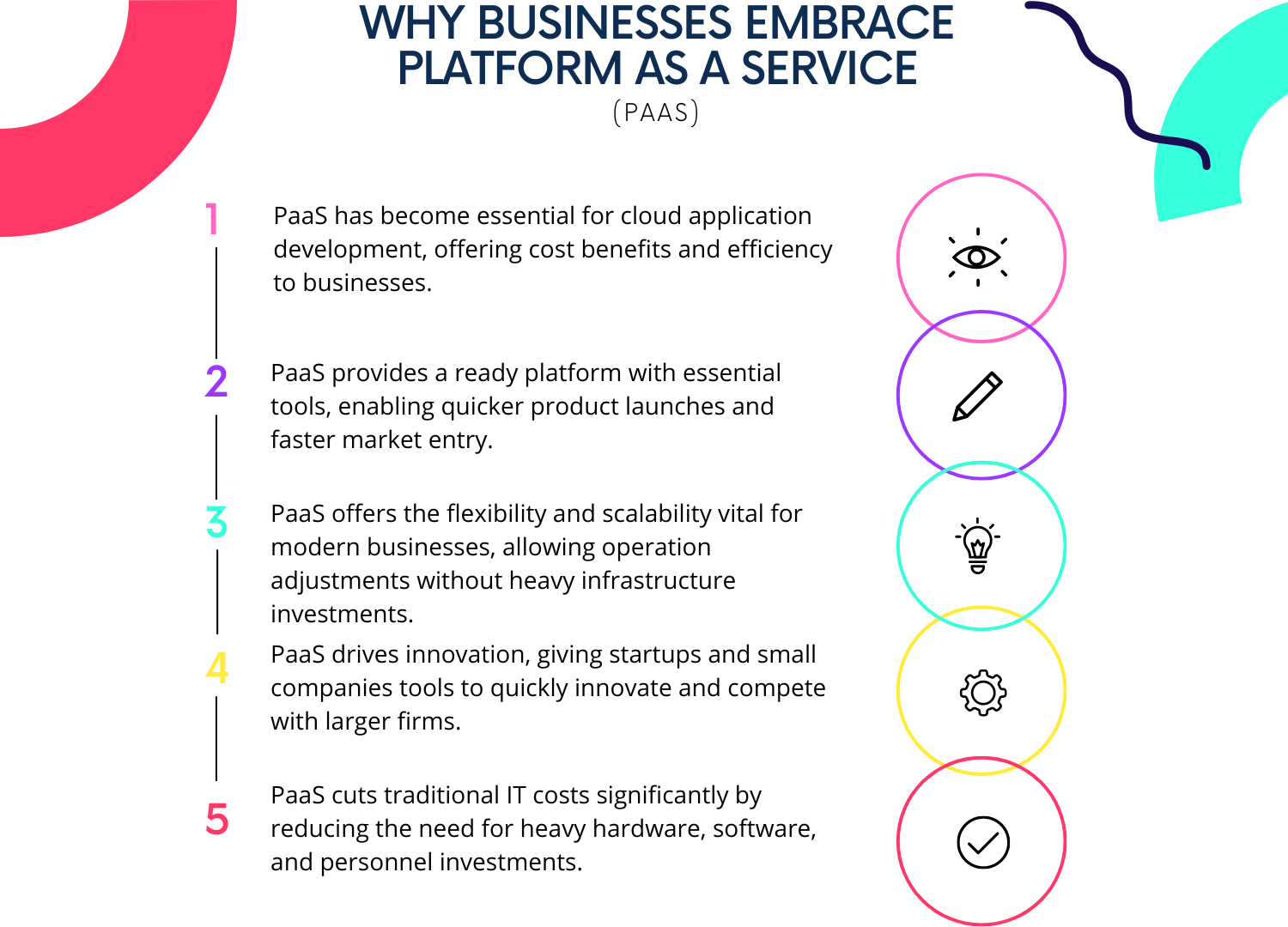
Particularly for the development of cloud applications, Platform as a Service (PaaS) has grown to be indispensable. Let’s investigate the reasons companies pick PaaS given its economy of cost and efficiency.
- Streamlined Development Process: PaaS simplifies application development. It gives developers a ready platform with software, middleware, and infrastructure maintained by the provider. For a cloud application development company, this means quicker product launches and market entry.
- Flexibility and Scalability: PaaS is flexible and scalable so businesses can adjust their operations without big investments in infrastructure.
- Innovation and Competitive Edge: PaaS drives innovation. It gives businesses, especially startups and small companies, tools to innovate quickly. This helps them compete with larger firms, making PaaS a game-changer in leveling the playing field.
- Reduced IT Overheads: PaaS significantly cuts IT costs. Traditional development needs heavy investment in hardware, software, and personnel.
Technical Advantages of Platform as a Service (PaaS)
Platform as a Service (PaaS) offers many technical benefits that make app development easier. PaaS isn’t just a platform, but it also changes how businesses create software. Let’s look at how PaaS simplifies app development, focusing more on business logic than infrastructure.
Simplification of App Development
- Integrated Development Environment: PaaS provides an IDE—integrated development environment. It offers all the tools for app development—code editors, debuggers, and compilers among other things. Developers benefit from not having to choose between several tools or worry about their compatibility and upgrades.
- Pre-built Backend Services: PaaS’s standout feature is its pre-built backend services. These range from database management to messaging systems and are ready to use. This saves developers time and effort. It’s especially useful for small teams or individual developers who might not have the resources to develop these parts independently.
- Automated Scalability and Maintenance: PaaS automatically adjusts resources based on app needs. This is crucial for managing sudden user traffic increases. Also, PaaS keeps the infrastructure up-to-date and secure, reducing maintenance work for developers.
Focus on Core Business Logic Over Infrastructure
- Enabling Business Agility: In a highly competitive landscape, it is difficult to adapt to quickly changing consumer needs. With PaaS, businesses can concentrate on their app’s core functionality instead of the infrastructure.
- Reduced Time-to-Market: PaaS cuts down the time it takes to get apps to market. Developers can release updates and new features faster.
- Cost Savings on Infrastructure: Using PaaS saves a lot on infrastructure costs. There’s no need to buy or maintain physical hardware. This reduction in expenses lets companies invest more in innovation and development.
As cloud-based services evolve, PaaS remains a crucial tool for businesses to fully use cloud computing.
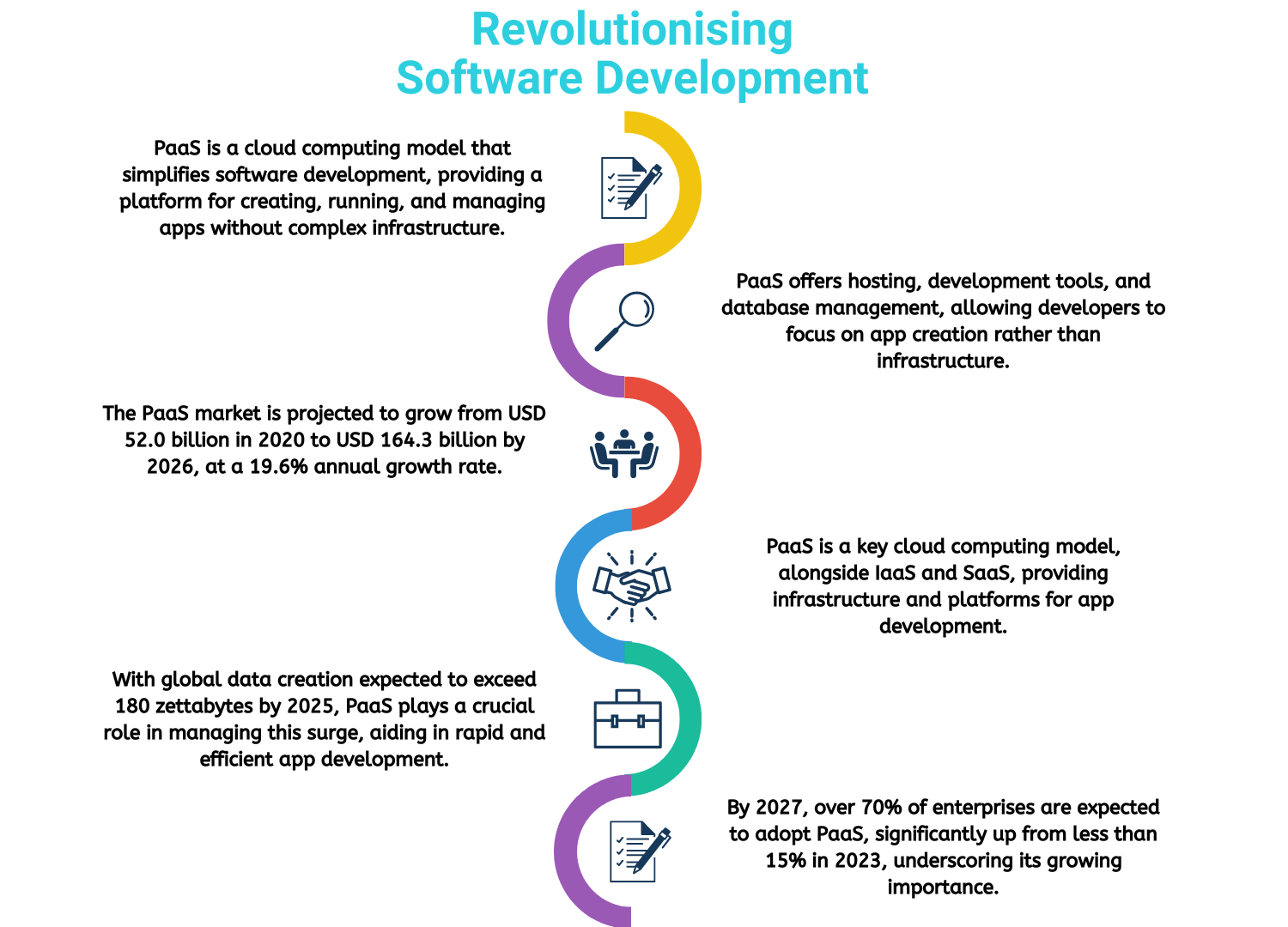
How Different Industries are Leveraging PaaS
Platform as a Service (PaaS) is changing cloud computing, offering powerful solutions in many industries. It’s known for quick and efficient app development and deployment.
- Retail and Consumer Goods: PaaS helps retailers provide individualized shopping experiences. More sales and interaction follow from apps they create analyzing consumer data for customized recommendations and promotions.
- Manufacturing Sector: Manufacturers use PaaS to improve supply chains and production. Apps that monitor and analyze production data help predict maintenance needs, avoiding downtime. This leads to more efficiency and lower costs.
- Education and E-Learning: In education, especially e-learning, PaaS is used for scalable, interactive learning platforms. These handle the rise in online learners and offer smooth experiences, which is important for remote education.
Cloud consulting companies often recommend PaaS for its versatility and efficiency. They help businesses find the best PaaS solutions, ensuring successful use and high ROI.
Accelerate Growth By Embracing Cloud Excellence Today!
Choosing the Right PaaS Provider
Selecting a Platform as a Service (PaaS) provider is crucial in cloud computing. The right choice affects the efficiency, scalability, and success of cloud projects. Let’s look at what to consider when picking a PaaS provider and review some top options in the market.
Key Factors in Selecting a PaaS Provider
- Compatibility and Integration: Check if the PaaS fits with your existing systems and workflows. It should support the languages and frameworks your team uses. Good compatibility eases the transition to the new platform.
- Security and Compliance: Security and meeting compliance standards are critical. The provider should comply with laws like GDPR in Europe or HIPAA in the U.S. for healthcare data.
- Scalability and Performance: Choose a provider that lets you scale resources as needed without major issues or extra costs. Consistent performance is key for user experience and operational efficiency.
- Cost Structure and Pricing: Understand the provider’s pricing. Look for open pricing with no hidden costs. For changing resource requirements, some propose pay-as-you-go arrangements, which can be inexpensive.
Reliance and Support: Especially for businesses who are new to PaaS, good customer service is crucial. Regarding dependability and uptime, the service should have a strong history. - Support and Reliability: Good customer support is important, especially for those new to PaaS. The provider should have a good track record for reliability and uptime.
Comparison of Top PaaS Providers
- Amazon Web Services (AWS) Elastic Beanstalk: AWS Elastic Beanstalk is user-friendly, especially for those familiar with AWS. It supports many languages and has great integration options. But, it may be costly for smaller projects.
- Microsoft Azure: Azure integrates well with Microsoft software, making it good for businesses using Microsoft heavily. It offers many services and supports various languages. Azure’s hybrid cloud capabilities are a plus for complex cloud needs.
- Google App Engine: Google App Engine is highly scalable and supports popular programming languages. It suits businesses needing scalability and Google’s machine learning and analytics tools. Although, it might be less user-friendly for those new to Google’s cloud.
- Heroku: Heroku, owned by Salesforce, is easy to use and supports many languages. It’s popular among startups and small businesses. Its integration with Salesforce services makes it attractive for Salesforce CRM users.
Security and Compliance in Platform as a Service (PaaS)
In cloud computing, especially in IaaS vs PaaS, security and compliance in PaaS are crucial. As more businesses use PaaS for app development, it’s vital to understand its security and compliance. This section looks at how PaaS handles these issues.
Addressing Cloud Security Concerns with PaaS
- Robust Data Protection: Data protection is key in any cloud service, including PaaS. PaaS providers use advanced encryption to protect stored and transit data. This keeps sensitive information safe from unauthorized access.
- Network Security and Access Control: PaaS providers have tough network security, like firewalls and intrusion detection systems. They also conduct regular security audits. Access controls ensure that only authorized people access certain data or apps, increasing cloud security.
- Regular Updates and Patch Management: PaaS providers handle updates and patches, keeping platforms secure with the latest fixes. This is important for reducing vulnerabilities.
Ensuring Compliance in a PaaS Environment
- Adherence to Regulatory Standards: PaaS providers must follow different regulatory standards, like HIPAA for healthcare or PCI DSS for finance. This helps businesses using PaaS meet legal and regulatory needs.
- Customizable Compliance Controls: Many PaaS platforms let businesses customize security settings for their compliance needs. This is useful for highly regulated industries or unique compliance requirements.
- Third-party Audits and Certifications: Good PaaS providers often get third-party audits and certifications, like ISO 27001, to show they meet security and compliance standards.
The Future of PaaS
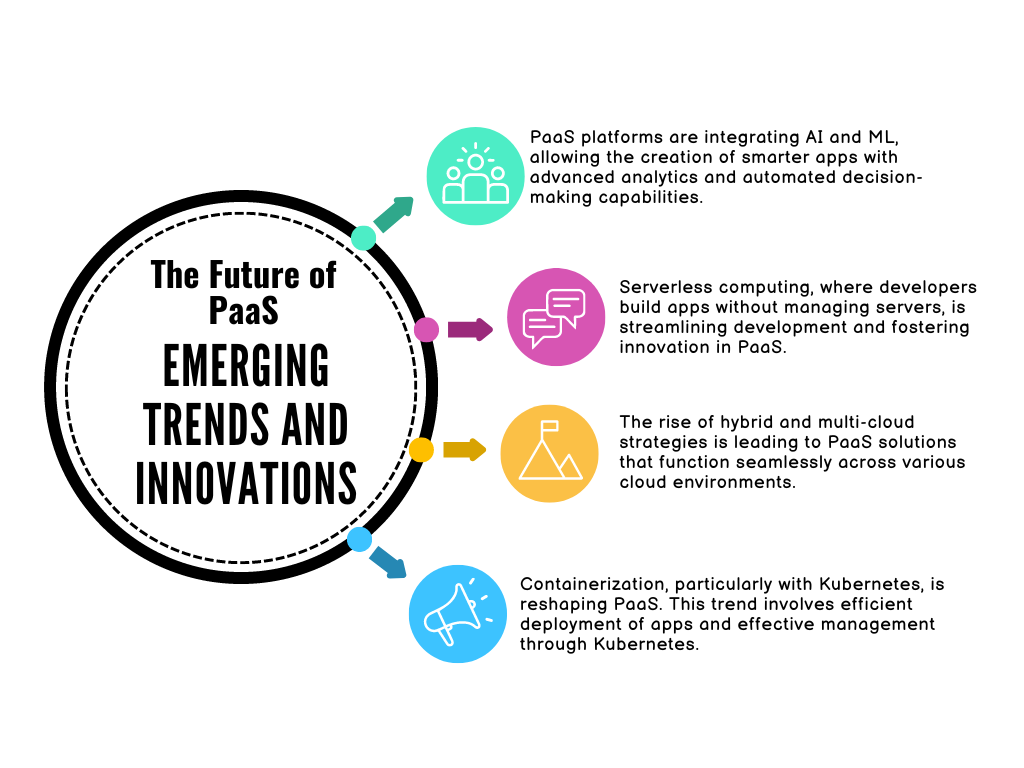
Platform as a Service (PaaS) is a critical component of cloud computing. PaaS will continue to develop, influenced by emerging technologies and trends. This evolution will change how businesses develop applications and adapt to new tech.
Emerging Trends in PaaS Technology
- Integration with AI and Machine Learning: A big trend in PaaS is adding Artificial Intelligence (AI) and Machine Learning (ML). This lets businesses build smarter apps with advanced analytics and automated decisions. PaaS platforms now offer AI tools for data analysis, improving business decisions.
- Serverless Architectures: Serverless computing is reshaping PaaS. Here, developers make apps without managing servers. This simplifies development and lets businesses focus on innovation.
- Hybrid and Multi-Cloud Strategies: Hybrid and multi-cloud strategies are more common, and PaaS is adapting. Businesses want PaaS that works across different cloud environments. This gives them flexibility based on cost, performance, and regulations.
- Containerization and Kubernetes: Containerization, especially with Kubernetes, is influencing PaaS. Containers are a light, efficient way to deploy apps, and Kubernetes manages them well. PaaS providers are adding Kubernetes, offering a better way to handle containerized apps.
Also Read: New Emerging Trends in Cloud Computing
Predictions for PaaS Evolution
- Focus on DevOps and Automation: PaaS will likely focus more on DevOps and automation. Providers will add tools for continuous integration and deployment, helping businesses automate development and speed up product launches.
- Enhanced Security Features: As security threats evolve, PaaS providers will likely improve security. This may include better encryption, access management, and security monitoring. These are important for safely handling sensitive data and apps.
- Expansion in IoT and Edge Computing: PaaS will grow in the Internet of Things (IoT) and edge computing. With more connected devices, platforms need to manage and process data at the network’s edge. PaaS providers will offer specialized IoT services and edge data processing tools.
- Sustainability and Green Computing: PaaS providers will focus on energy efficiency. This could involve optimizing resource use, and renewable energy, and reducing the carbon footprint of cloud operations.
Overcoming Challenges with Platform as a Service (PaaS)
Platform as a Service (PaaS) brings many benefits, but its adoption can have challenges. Businesses need to understand these and plan well to fully use PaaS. This section looks at common PaaS adoption challenges and how to tackle them successfully.
Common Obstacles in Adopting PaaS
- Integration with Existing Systems: Integrating PaaS with current systems can be tough. Many businesses have older systems, and blending them with PaaS can lead to issues like compatibility, data migration problems, and workflow disruptions.
- Security Concerns: Security is a big worry with any cloud service. For PaaS, concerns include data security, compliance with rules, and potential risks. Businesses often hesitate to outsource their IT operations to a third-party provider.
- Skill Gaps and Training Needs: Moving to PaaS might need new skills. Existing IT staff might not know the platform well, creating a skill gap. This can slow adoption and increase reliance on outside experts.
- Cost Management and Budgeting: It can be hard to understand and manage PaaS costs. PaaS pricing can be complex, and predicting total costs can lead to budgeting problems.
Strategies for Successful PaaS Implementation
- Comprehensive Integration Planning: For integration challenges, make a detailed plan. Assess current IT setups, find compatibility issues, and map out integration steps. Using middleware or integration platforms can help.
- Robust Security Measures: Choose PaaS providers with strong security. Know their security actions, like data encryption and compliance certifications. Regular security checks and following data security best practices can also help.
- Investing in Training and Skill Development: Train your IT staff for PaaS. This can include workshops, certifications, and hands-on training on the PaaS platform. Building a skilled in-house team is key to long-term success.
- Clear Understanding of Pricing Models: Understand the PaaS provider’s pricing. Look at costs for different services, data storage needs, and bandwidth usage. Use cost monitoring tools to keep track of expenses.
- Pilot Projects and Phased Rollout: Start with small projects or a step-by-step rollout. This lets you test PaaS on a small scale, understand it better, and adjust before fully implementing it.
Work with cloud consulting services for advice and support. They can guide on best practices, help with complex integrations, and support the transition.
Embrace PaaS and Transform Your Business With A3Logics
Conclusion
Looking ahead, PaaS will keep playing a big role in evolving business technologies. As companies go digital, PaaS will drive innovation and efficiency. Adding AI, machine learning, and IoT to PaaS will open up even more possibilities, leading to smarter applications.
PaaS points to a future of more collaboration and connection in business. Cloud platforms like AWS, GCP, and Azure will make it easier to work together, even globally. This will be important for tackling complex issues and pushing forward together.
Businesses must stay informed and adaptable in the ever-changing cloud computing landscape. Being proactive with technology adoption and open to new methods is necessary to stay ahead.
For businesses starting this journey, now is the time. With PaaS, they can enter many opportunities, boosting innovation, efficiency, and growth. If you’re ready to change your business with PaaS, talk to a cloud consulting expert. Take that first step towards a more agile future.
Innovate faster and stay ahead in the digital world with A3Logics. Reach out to a cloud consulting company to unlock your business’s potential. The future is here, and PaaS powers it.
FAQs
What is Platform as a Service (PaaS), and how does it differ from other cloud services?
Platform as a Service (PaaS) is a form of cloud computing that offers clients the ability to develop, operate, and maintain applications without the need to manage intricate infrastructure. It is distinct from other cloud services, such as Software as a Service (SaaS) and Infrastructure as a Service (IaaS). PaaS is a mid-range option that offers a platform with tools and services for app development. IaaS on the contrary, provides online hardware resources and SaaS offers software applications.
Can PaaS be customized for specific industry needs?
Yes, PaaS can be tailored for different industries. Providers often have tools and services for sectors like healthcare or finance, ensuring industry-specific compliance and functionalities.
How Does Platform as a Service ensure security and compliance?
PaaS providers maintain security and compliance through:
- Data Encryption: Keeping data safe both stored and during transfer.
- Regular Security Updates: Protecting against the latest threats.
- Compliance Standards: Following specific industry regulations.
- Access Controls: Tight control over who can access what.
These steps safeguard data and help businesses meet legal obligations.
What are the potential challenges in implementing PaaS?
Challenges in using PaaS include:
- Integrating with existing systems.
- Addressing data security concerns.
- Training staff to use the platform.
- Managing PaaS-related costs.
Proper planning can help overcome these challenges.
How is Platform as a Service expected to evolve in the coming years?
PaaS is likely to evolve with:
- More AI and ML integration for smarter apps.
- Increased focus on serverless computing.
- Growth in IoT and edge computing.
- Emphasis on sustainability in cloud computing.
These changes will keep PaaS vital for agile and innovative app development.