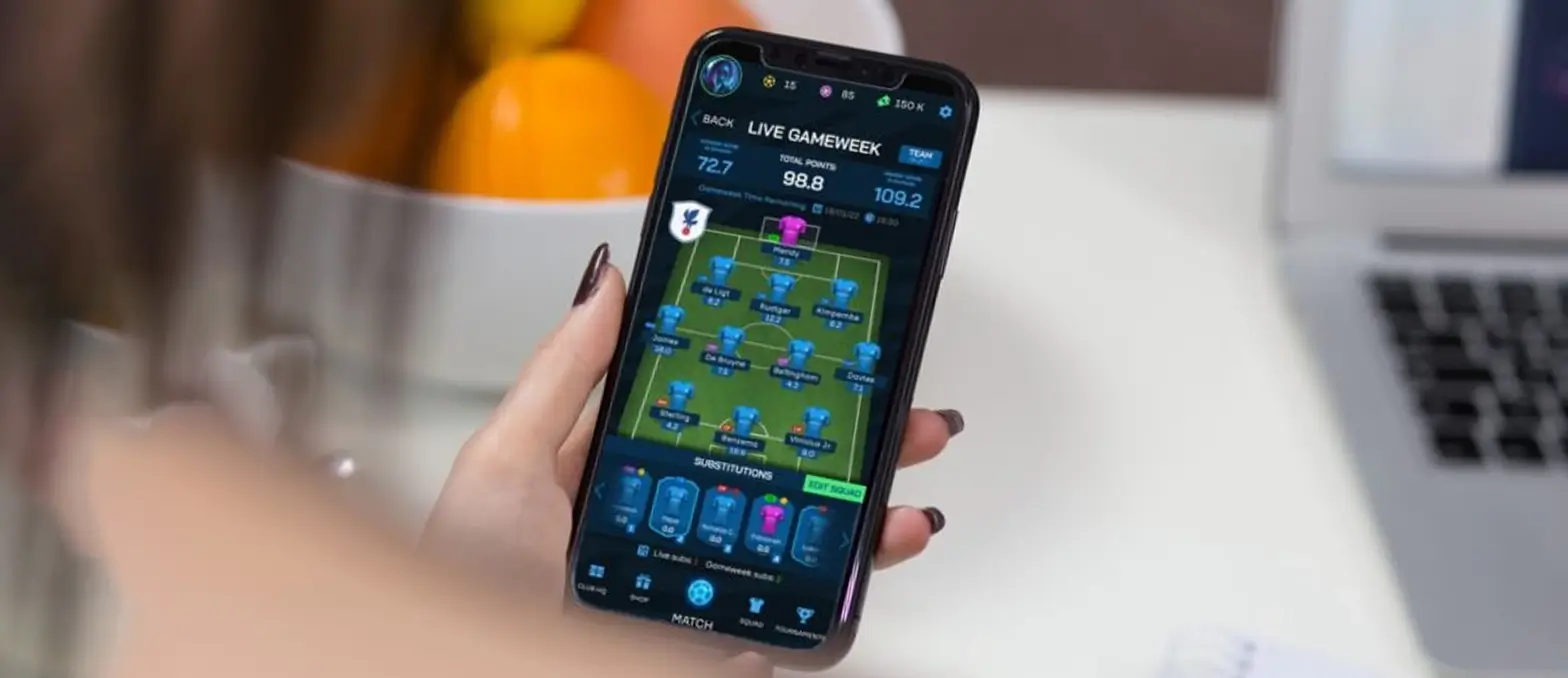Table of Contents
What is a Learning Management System (LMS)?
Let’s begin with the basics. LMS features are a kind of software or online tech. Think of it as a giant, organized digital cabinet packed with study materials. This system neatly arranged, keeps, and hands out these resources, letting you handle the entire learning process, from making content to giving it out and collecting feedback.
Importance and Benefits of an LMS
Now that we know what an LMS is, now let’s explore why it’s vital. The birth of the LMS has changed how we teach and learn. Consider this—it provides a way for the teacher and student to connect without borders of space or time. Amazing, isn’t it?
An LMS doesn’t just make learning easy—it makes it effective too. In the old-school, face-to-face learning, it’s tough to follow each student’s growth. An LMS solves this by giving data on how users engage, advance, and perform. Plus, with an LMS, you can adapt to each person’s learning style, making studying more tailored and hence, better.
What’s more, an LMS is friendly to your pocket! It reduces resources used in traditional classrooms, like paper, physical rooms, and transport. Plus, it’s green!
LMS for Administrators and Users
An LMS generally offers two views—one for administrators and one for users. On the admin side, an LMS has tools for managing courses, users and generating reports, among others. This helps to make, handle, and track the learning process in a smooth way.
Besides, from the learner’s viewpoint, they foster an active, interactive, and gripping learning journey. These include getting study materials, joining discussions, doing tests, and getting feedback.
Moreover, these LMS features team up to give a full and smooth learning journey. But keep in mind each LMS might offer different features. So, the secret is picking one that fits best with your learning aims and targets.
In the next parts, we will dig deep into various features, the must-have features to look for in an LMS, and the tech aspects behind it.
Building a Connection: How Do You Relate to LMS?
We’ve taken a quick tour around the basics of an LMS, noting its core benefits. Now, let’s dive into the many roles of LMS in different areas.
The Role of LMS in Education
Remember those long hours of sitting in a classroom? Traditional teaching has limits. That’s where LMS shines, altering education’s landscape. Schools can employ LMS to control, deliver, and monitor online learning. The features of an LMS let learners access e-study materials at their pace, wherever they are.
Picture yourself as a student who’s missed a crucial lesson unexpectedly. With LMS, instead of worrying, you can download the coursework online and review it when you want. In addition, teachers can use the top features of an LMS to evaluate students, give comments, and even customize learning paths. Besides, this is not only great for students but also makes the teacher’s work smoother and faster!
LMS in Corporate Training
Education isn’t the only sector enjoying the various features of LMS. Enter the business realm. With a changing business environment, there’s a steady need for workers to be in tune with the newest industry trends and skills. LMS is the hero in corporate training.
In addition, an LMS serves as a powerful tool for enhancing and updating employees’ skills. Consider it a central hub where workers can find a range of training courses and materials. But there’s more. Besides using these features, trainers can monitor employee progress, spot skill gaps, and modify training as needed. Plus, with interactive components like videos, quizzes, and games, LMS makes learning fun, not boring. Who wouldn’t want that?
LMS is key, whether training new hires or upskilling current employees. It’s shown to be an essential tool in business. The right LMS, packed with the top LMS features, aids a company in forming a skilled and competent team. Keep in mind—a skilled team is the heart of a thriving company!
In the next sections, we’ll probe into different LMS types and talk about the main features to look out for. This will give you the tools to pick the best LMS for your unique needs.
Which Areas Does an LMS Cover?
When we dive into the world of LMS, we realize how multifaceted they are. LMS impacts not just schools and businesses. It influences many parts of our daily life. Let’s uncover some of them.
The Academic Sphere
First, education is the key to a bright future. LMS makes this key more handy and effective. From small schools to big universities, LMS features are essential for shaping young minds.
For teachers, LMS is like a hub. They can create, manage, and share course content here. It helps them track students’ growth, find areas needing improvement, and give personal feedback. No more misplaced assignments or skipped assessments!
Moreover, for students, LMS is like a personal tutor. It provides 24/7 access to study materials, promotes group learning, and supports self-paced studying. How convenient!
Also, advancements in custom LMS development allow schools to make the system fit their specific needs. This makes teaching and learning not only efficient but also fun. So, LMS truly brings a fresh touch to education!
Corporate Training Programs
Second, in the fast-paced business world, standing still means falling behind. Companies need to ensure their employees are always improving their skills. Here, LMS becomes a game-changer, setting the stage for efficient and effective employee training.
From welcoming new employees to fostering existing ones’ growth, LMS can handle everything. It enables businesses to create and manage training content, track employees’ progress, and give feedback on time.
Lastly, LMS development is a real advantage for companies. It allows them to build an LMS that fits their goals and training needs perfectly. With LMS, employee training becomes a stepping stone to success, not an obstacle!
Lifelong Learning and Personal Development
Third, the influence of LMS features goes beyond school education and job training. It reaches into the realm of life-long learning and personal growth.
Moreover, In today’s fast-moving world, learning is a never-ending journey. We all have interests to pursue, skills to learn, and hobbies to explore. Learning management solution examples, with its many features, is the perfect tool to quench this thirst for knowledge.
Want to learn a new language, pick up a new skill, or dive into an exciting subject? LMS has got you covered. Its friendly interface, interactive content, and self-paced learning make studying a fun and engaging experience. The best part? You can learn whenever, wherever, at your own speed!
In the upcoming sections, we’ll dig deeper into the various types of LMS and discuss the essential features to look for in an LMS. This will help you make a well-informed decision when choosing an LMS.
Classification of LMS: A Detailed Perspective
Just as there are many ways to learn, there are many LMS software to help us do so. To choose the best LMS, we must understand their types. Let’s dive in.
Installed vs. Cloud-based LMS Solutions
In our journey through LMS types, we first encountered Installed and Cloud-based LMS. Each has benefits and drawbacks.
Installed LMS, called “on-premise” systems, are like building a house. They need initial investment in hardware, software, and technical know-how. Besides, once ready, they offer complete control and can be tailored to your needs. They’re great if you need specific features or if data safety is key.
Moreover, we have cloud-based LMS. Imagine them as a rented, furnished flat. They live on the vendor’s servers, and you reach them via the Internet. This means quick setup, no maintenance stress, and easy updates. Plus, they grow as you do. But remember, you’ll have less control over changes and rely on the vendor for data safety.
Commercial vs. Free LMS Solutions
LMS can also be grouped into paid and free options. Paid LMS platforms usually cost, but they also bring lots of advanced “LMS features,” committed customer help, regular updates, and better security. Besides, they work well for big companies or schools that need many features and support anytime.
On the other hand, free LMS platforms are perfect for small companies or individual users who need basic features without a high cost. Moreover, they offer key LMS features and often have a community of developers for help. However, they may lack advanced features, and you may have to fix software problems yourself.
Open-source LMS vs. Proprietary LMS
Lastly, let’s explore open-source and proprietary LMS solutions. Open-source LMS platforms, as the name implies, share a source code that’s open to all. It’s like a recipe anyone can use and tweak. This means you can shape the system to your needs if you have the technical skill or help from “custom LMS development companies.” They’re perfect for companies that need lots of custom changes and are happy to invest in the tech skills to manage it.
Proprietary LMS solutions, in contrast, are like a secret recipe. The source code is kept from users. However, these systems often come with many features, dependable customer help, and regular updates. Moreover, they’re ideal for companies that like a full-service solution and are willing to pay for it.
Choosing the right LMS comes from knowing your unique needs and limits. As we move forward, we’ll dig deeper into the specific features and tech considerations you should look for in an LMS. Keep an eye out as we explore the world of LMS together!
Navigating Through the LMS Landscape: Difference Between LMS and LXP
As we dive deeper into online learning, we stumble upon more than just an LMS. LXP, also known as a Learning Experience Platform, is a new term that has recently popped up. Let’s understand what LXP is and see how it’s different from our regular LMS.
LXP: The Next-Gen Learning Platform
Picture an LXP, or Learning Experience Platform, as a big buffet of online learning. It gathers various types of content and paves unique learning paths for each person. Besides, these platforms use smart tech to suggest content that fits each learner’s needs, likes, and progress.
Besides, LXP platforms make learning more fun and lively. They often remind learners of the digital apps they use every day. LXPs include social features like sharing, chatting, and reviews, giving learners a hands-on experience. So, if we see an LMS as a neat library, an LXP is more like a personal book picks service.
Key Differences and Comparative Insights
Let’s now look at how LMS and LXP stack against each other. Both are useful e-learning tools, but they do have some differences.
In addition, an LMS focuses on management. It’s built for teachers to share content, follow a learner’s journey, and grade performance. It works best in a structured, course-focused setting. Typical LMS features may include making courses, submitting work, grading tools, and tracking progress.
Moreover, on the flip side, an LXP focuses on the learner. It aims to hook learners in, spark curiosity, and support learning at their own pace. LXP platforms often pull content from many places, not just the courses made within the platform. They use smart tech to suggest custom content, including social learning and usually offer a more modern, easy-to-use interface.
But it doesn’t mean one is better than the other. In reality, LMS and LXP can go hand in hand. For instance, a company might use an LMS for needed training and an LXP for extra skill-building resources. Also, the choice between LMS, LXP, or both depends on your organization and the learner’s unique needs.
Lastly, as online learning grows, we’ll see more tools built to boost the learning experience. Stick with us, as we will dive into the specific features to look for when adding an LMS to your learning setup.
Essential Checklist: Features to Integrate Within Your LMS
As you search for the perfect learning management system, there are some key features to hunt for. These features can boost your organization’s Learning solutions, giving a full, captivating, and simple learning journey.
Easy Data Migration: A Smooth Transition
Switching from one LMS to another can feel tricky, but it needn’t be. A top-notch LMS will include a straightforward data migration feature to ensure an easy switch. Whether you’re upgrading or switching services, smoothly importing existing courses, user details, and learning records is essential. This ability offers a seamless learning continuation, saves time, and reduces technical issues.
Built-in Gamification Tools: Making Learning Fun
Gamification is a thrilling approach to involve learners and a significant feature to find in an LMS. It means adding game elements – like scores, badges, leaderboards, and stages – into the learning journey. Fun gamification tools can spur motivation, promote involvement, and make learning enjoyable.
Social Media Support/Social Learning Platform: Collaborative Learning Experience
Cooperation and social contact are vital in e-learning solutions. So, an LMS that supports social learning and works well with social media offers a more well-rounded learning experience. So, features like chat boards, group tasks, and peer review skills can build a community feeling, encourage shared learning, and enhance learner involvement.
Learning Assessment and Feedback: Ensuring Knowledge Retention
Without some control, it’s tough to ensure learners have grasped the content. A strong LMS should boast solid check tools, offering quizzes, tests, and surveys. Plus, it should offer quick feedback, letting teachers measure learner understanding and tweak course content if needed.
Compliance Management: Following Rules and Regulations
For many sectors, compliance training is a must. So, an LMS integration solution needs to offer compliance management features. These include tracking course finishes, making reports, and automatically alerting learners of due or repeat training. It ensures your organization stays on top of any needed training and industry rules.
eLearning Management: Organizing Digital Learning
The main role of an LMS is to manage custom learning solutions neatly. Core features should include course making and management, user management, and reporting and analytics. It should offer a central spot for all your eLearning content, making it simple to create, share, and track digital learning.
Learning Content Management: Streamlining Course Materials
Effective learning calls for tidy content. An LMS should offer tools to manage and neatly arrange course materials. These might include the ability to quickly refresh content, reuse materials across different courses, and easily locate and arrange resources.
Mobile Learning: Learning on the Go
With many using smartphones and tablets, learning isn’t tied to a desktop. An LMS should back mobile learning, offering an app or a design that adjusts to devices, letting learners access course content anywhere, anytime. This flexibility can boost learner involvement and simplify continuous learning.
In addition, an LMS with these features can provide the best learning management system that fits your specific needs. Remember these points when checking out LMS providers to ensure you get the most for your money. It’s not just about handling learning but improving it in ways that lead to learner success.
Technological Considerations for eLearning Solution
When we think about an eLearning tool like an LMS, we often look at what we can see. But, the things we can’t see – the tech parts – are equally crucial for the LMS to work well.
Programming Languages: The Backbone of LMS
The programming language chosen is the heart of any LMS. It shapes how strong, flexible, and growable the system can be. The top learning systems use languages like Java, Python, PHP, Ruby, and .NET. Each has special perks and works best for different types of LMS features and needs.
Front-end Development of LMS Software: User Interface Matters
The front of an LMS is what users see and use, so it has to look and feel good. It must be easy to use, look nice, and react quickly. Building the front end ensures that all the clickable parts of an LMS, like buttons and menus, work well and make the user’s journey smooth.
Preferred Languages for Front-end Development: An Expert’s Choice
Building the front end mainly uses HTML, CSS, and JavaScript. HTML organizes the content, CSS makes it look good, and JavaScript makes it interactive. New tools like ReactJS and AngularJS are often used to make dynamic, one-page applications that boost user interaction and involvement.
Back-end Development of LMS Software: Keeping Things Running Smoothly
In addition to building the front-end user experience smoothly, building the back end keeps things steady behind the scenes. It involves server-side programming, managing databases, and ensuring all LMS features work well together. Also, it’s the powerhouse of your LMS, and its effective functioning is vital.
Preferred Languages for Back-end Development: The Best Picks
The choice of back-end programming languages depends on a few things, including the type of LMS, the resources available, and the specific needs of the system. Besides, some of the top choices are PHP, Java, Python, and Ruby on Rails. These languages are known for their strength, scalability, and safety features, making them great for powering intricate eLearning tools.
Authoring Packages: Creating Engaging Content
Tools for creating content are crucial for making interactive and exciting learning content within your LMS. They let you build multimedia courses, including text, pictures, videos, quizzes, and interactive parts. Some of the popular creating tools include Articulate Storyline, Adobe Captivate, and iSpring. An LMS that supports many creating tools gives you the freedom to create varied and engaging eLearning content.
Lastly, the tech behind an LMS has a big impact on how it works and how users experience it. So, understanding these tech points is key to choosing the best LMS that meets your specific eLearning needs.
Unlock Your Learning Potential: Discover the Perfect LMS – Empowering Features and Cutting-Edge Technology Await!
LMS Features & Technology In a Nutshell
Take a deep dive into the Custom LMS Solution Providers and uncover a stunning range of functions, all powered by cutting-edge tech. The journey might seem tricky, but it all aims at one shared goal: making learning and training easier.
We’ve touched on many parts of the LMS world. Like talking about how LMS works in schools and businesses, key features, and vital tech points. While also drawing a full picture of an LMS. As you start your search for the best LMS, keep in mind the following:
- Ease of Use: A good LMS should be easy for everyone to use and navigate.
- Functionality: The LMS features should match your needs. This means things like moving data, game tools, social media help, learning checks, and mobile learning.
- Customizability: Some LMS service providers let you change and tweak the LMS to suit your needs.
- Scalability: As your group grows, your eLearning needs will grow too. A good LMS should be able to grow with you.
- Security and Compliance: An LMS must follow data security rules to keep user data safe.
- Support and Maintenance: The LMS provider should give solid tech support and regular software updates.
Keep in mind the LMS you choose will have a big impact on how well your eLearning efforts work. So, choose with care!
Future of LMS
Looking ahead, the growth of LMS Software Development Companies and tech will bring thrilling improvements. Artificial Intelligence (AI) and Machine Learning (ML) will likely be used more in customizing the learning experience. We expect more immersive experiences with the use of Virtual Reality (VR) and Augmented Reality (AR).
Furthermore, with data-based decision-making becoming more important, advanced analytics will become a common feature. Mobile learning will become more popular as more people choose to learn on the move. In short, the future of LMS promises a more engaging, easy-to-use, and personalized learning experience.
Lastly, LMS is a strong tool that aids learning and growth. Understanding LMS features and technology is essential to use its ability to the fullest, whether you’re a business, a school, or a lone student. As you navigate this world, remember that the end goal is to make the learning experience better, and the right LMS can help you do just that. A3logics can help you with tailored solutions that suit your specific needs and introduce you to the world of Learning Management Systems.
FAQs
Which LMS features are most important for small businesses?
Small organizations want LMS features that are easy to use, mobile device compatible, expandable, and that provide reports on success. Making courses and connecting with other corporate tools, such as HR systems, also helps. These features wouldn’t cost a small firm a fortune in a great LMS.
How does LMS feature to benefit from technology?
Technology aids in improving LMS features. Predictive analytics and personalized learning pathways are made possible by recent advancements in artificial intelligence (AI) and machine learning (ML). Virtual reality (VR) and augmented reality (AR) technologies can produce realistic learning scenarios.
What’s the secret to moving data successfully when switching LMS platforms?
The key to a smooth data move is careful planning. Start with a full review of current data and decide what to take to the new system. Work with the new LMS provider to understand the data format they need. Then, do a test run of moving data before the real thing. It’s always smart to have a backup of the data, just in case.
What are common roadblocks when putting an LMS into action, and how can they be solved?
Hiccups when starting an LMS might be resistance to change, lack of tech skills, problems moving data, and issues connecting to current systems. These can be tackled with clear talk about LMS benefits, in-depth training, and reliable tech support. With careful planning and project management, the transition can go smoothly.
How do LMS features meet the needs of different types of learners?
LMS features like personalized learning paths meet individual learning styles. Visual learners love multimedia content, auditory learners benefit from podcasts or voice-over PowerPoint, and hands-on learners enjoy quizzes and games. Social learners thrive with discussion boards and team projects.