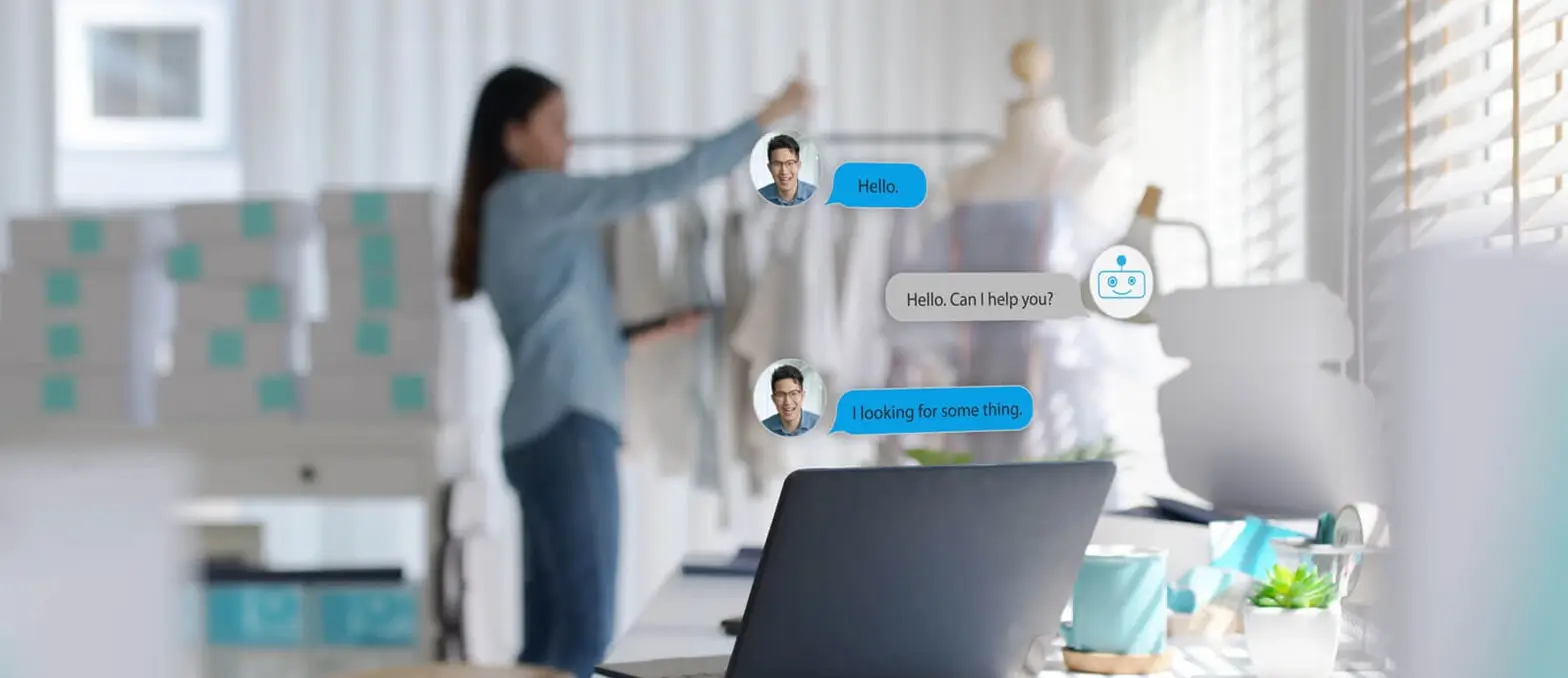Did you know that Docebo stands as one of the best 10 SaaS eLearning tools worldwide, especially for business learning needs? It’s a potent SaaS Cloud LMS that’s used by big names like Starbucks, Uber, Denny’s, Thomas Reuters, and many others.
What makes Docebo stand out from other online Learning Management Systems? It’s the added punch of Artificial Intelligence. This AI-boosted LMS meets a wide range of needs both inside and outside of an organization. It simplifies learning management, fosters casual learning in the workflow, and tailors the learning path, resulting in deep learning results.
Moreover, SaaS Development Companies like Docebo give organizations the power to deliver courses in various formats to their customers, partners, and members. This SaaS Cloud comes with a game-like feature that lets trainers offer different styles of training, like Web-based Training (WBT), Mixed learning activities, Teacher-led training (ILT), and many others. Besides, this adaptability ensures scalability, solidifying Docebo’s place as a top LMS pick for businesses.
Table of Contents
Types of Learning Scenarios Offered By Docebo
This LMS blends different types of LMS in an ideal way. It’s simple to use and intuitive. This makes the journey of finding the right learning experience smoother. These inbuilt qualities arm you with the gear to shine in your training tasks.
A big win for Docebo is its adaptability. This SaaS Cloud makes it a breeze for trainers to review many learning programs. And it’s speedy too! Delivery is swift, wiping out any slowdowns thanks to strong support for SCORM, AICC, xAPI/Tin Can, or unpackaged slides.
Creating a course is easier with Docebo. It uses third-party tools to simplify the process. The platform gives full design control to the learner. So, even if you don’t know much about coding, you can use it. This cloud LMS champions the values of inclusivity and adaptability.
Plus, this SaaS Cloud LMS makes it simple for trainers or companies to add video content. It opens up vast knowledge libraries, blends different courses and learning objects, and uses leaderboards and contests to boost involvement.
However, before you start your software development journey, it’s vital to understand and add some key features to your own cloud-based LMS. This will ensure it fits your needs and aids your training goals effectively.
Features to Integrate Into An LMS Like Docebo
Today’s elearning software development, like Learning Management Systems (LMS), comes in all shapes and sizes because a one-size-fits-all solution just doesn’t work. That’s why LMSs like Docebo offer a wide range of over 20 features tailored to meet the unique needs of organizations and trainers.
Learning Consolidation
Creating a top-tier LMS starts with the inclusion of a complete learning suite, a common feature in top platforms like Docebo. This critical feature manages various systems designed to meet the needs of different industries.
But it is more than just bundling up systems. It’s about shaping a top-notch learning lifecycle. This lifecycle starts from the moment content is made, then moves through the program delivery management phase, and finally ends with learning impact evaluation. So, the learning suite isn’t just a component; it’s a cornerstone of cloud LMS solutions, enhancing learning efficiency and manageability.
Personalized Learning
The personal touch offered by the SaaS Cloud simplifies the journey for administrators and learners alike. By integrating artificial intelligence solutions, learning paths can be further simplified, helping learners master specific topics with ease. In a world where learning efficiency matters, cloud computing consulting services serve as a game-changer, opening up a path for simpler and more engaging learning experiences.
Social Learning Tools
In our tech-savvy world, learners are more connected than ever. This makes social interactivity a must-have for any LMS. Like Docebo, it’s essential for your software development team to include social learning modules.
Adding social learning tools to a SaaS Cloud LMS creates a space that encourages communication, collaboration, and best practice sharing among employees. These social platforms not only boost learner engagement but also encourage user-generated content. This seamless knowledge sharing is a huge plus that improves the overall learning experience.
Course Management
A key part of the SaaS Cloud is its Learning Content Management System (LCMS) software. This advanced tool allows quick layout changes, upload, and course material management thanks to its easy-to-use interface and intuitive design. So you can ensure your courses always look their best, no matter what changes you need to make.
Also, Custom Software Development Services offers a mass enrollment feature, letting you enroll multiple users at once, saving you lots of time and effort. Plus, the system’s advanced course settings offer flexibility and control, allowing you to customize your courses to meet your learners’ diverse needs.
The power of SaaS Cloud doesn’t stop there. It also includes thorough filtering capabilities that let you sort through courses, channels, and learning plans with ease. This means you can keep tabs on everything happening within your courses and make sure everything is going smoothly.
Organization Management
Adopting a SaaS-based LMS is about more than just managing courses better. It’s also about linking up all parts of your enterprise in a seamless way. Besides, this lets you create effective groups and manage users easily. All these things add up to a system that works really well and is super reliable. By bringing all these features together, an LMS shows just how valuable it can be for managing your organization in an efficient and sturdy way.
Mobile Learning Capability
Optimized for mobile devices, it’s a game-changer. It lets your organization cater to a tech-savvy audience. When you adopt a SaaS Cloud LMS, you’re not just putting an LMS in place. You’re paving the way for users to engage fully.
Gamification
In the fast-paced world of LMS, you’ll often find new features popping up. Gamification is one such feature. But it’s more than just a fun add-on. It’s a powerful tool to make learning more fun, interactive, and user-friendly. It’s a turbo boost for your learners’ knowledge and skills, making your SaaS Cloud a hub for learning.
Even better, gamification lets you add a touch of fun to learning. This not only makes learning more enjoyable but it also gives learners a sense of achievement. After all, who doesn’t love earning points or badges as they go?
Ecommerce
LMS Software Development Companies like Docebo works brilliantly with E-commerce. This provides a smooth learning experience for both admins and learners. With this unique feature, learners can look for their training content right on eCommerce platforms, bringing together online shopping and education.
Lastly, you can ask your service provider to merge eCommerce solutions, like Shopify or Paypal, with your Docebo setup. This smart pairing uses the power of SaaS Cloud, letting you create, package, and sell courses easily. Plus, it gives you the ability to make different plans to cater to the varied needs of different groups.
Role Management
A high-quality LMS, like Docebo, puts admins in the driving seat. It lets them decide and control what learners can and can’t do. From viewing and editing to deleting and creating, an admin can set different rights for different users. This gives a smooth learning experience that’s both controlled and adaptive.
In addition, the flexibility offered by a comprehensive SaaS Cloud LMS is key to creating an effective learning environment. Besides, it makes sure the system’s power is in the right hands. It paves the way for a carefully managed educational journey, giving different rights to users based on their roles and responsibilities.
Video Conferencing
When picking an LMS, always ask your service provider about the ability to link high-quality video tools. You might come across big names like Adobe Connect, OnSync, TeleSkill, WebEx, GoToWebinar, and others. A top-notch LMS not only provides a thorough learning platform but also improves communication, creating a helpful remote learning environment.
Global Support
The aim is always to make learning possible for everyone globally. Your Custom LMS Development should represent this aim by having full language localization. Language shouldn’t be a hurdle, and a good LMS supports a wide range of languages, making learning genuinely worldwide.
Moreover, incorporating globally recognized payment gateways is vital. Just like language diversity matters, so do smooth transactions. A useful LMS makes this transition simple, making sure nothing gets in the way of the learning journey, wherever you are.
Salesforce Integration
Salesforce is a modern, tech-friendly CRM that many are choosing. By linking Salesforce, you can boost your learning platform’s abilities, attracting wider participation. This linking with a platform isn’t just an extra; it’s a major upgrade.
Moreover, this clever pairing of Salesforce and a SaaS Cloud LMS allows admins to include learning experiences for the organization’s sellers cleverly. Besides, this combination makes learning more focused and efficient, using the strong abilities of both platforms.
Furthermore, using Salesforce data by the LMS can greatly streamline the enrollment process. This automatic process removes the need for manual work, saving loads of time.
Blended Learning
Combined learning, supported by a SaaS Cloud, offers a more enriched method. It meets the different needs of a diverse audience. This method combines the best of both online digital media and traditional classroom ways. The blend of these methods results in a hands-on, interactive learning experience, making learning a dynamic process rather than a dull task.
Using LMS Consulting Companies for combined learning makes sure that learning isn’t just one-sided but a shared effort. It engages learners actively, pushing the limits of the normal classroom environment into the digital world. The LMS encourages flexibility, access, and ease of use, making learning more engaging, effective, and enjoyable.
Data Migration
One key feature that sets a high-end and efficient Learning Management System (LMS) apart is its ability for smooth data moves. This feature, especially common in LMS solutions, is like a safety net. It guarantees you won’t have to worry about losing key information during a move.
Think of it as a high-tech moving service for your data. With a SaaS Cloud-based LMS, admins can easily move vital information from a traditional LMS into a new, cloud-based system. It’s about more than just moving data; it’s about smartly re-distributing valuable knowledge resources to enhance the overall learning experience.
Data move in a SaaS Cloud LMS isn’t just a tech feature; it’s a path to freedom and flexibility. It lets you break away from traditional LMS platforms and move towards a more dynamic, accessible, and efficient cloud-based learning system.
Artificial Intelligence
The SaaS LMS is a fantastic new development. It captures what’s best about modern Learning Management Systems, especially when it comes to blending with AI. This leap forward makes systems more lively and makes learning easier, saving you time and effort.
In addition, imagine this: administrators constantly need to provide the right content and answer basic questions, which can take a lot of time. Now, AI built into the LMS lets admins provide virtual coaches to learners. These AI-guided virtual coaches walk learners through the content, answering questions and giving tailored support.
The benefit is instant – the time normally spent on finding relevant content and answering questions goes down a lot. This speediness is the real gift. Here, AI doesn’t take over people but helps and improves them, making the whole learning trip much more fun and successful.
Calendar Configuration
The smooth working of a LMS shows best in its unique feature of Calendar Setup. This handy tool, a must in today’s online learning world, adds the vital function of planning and reminders to your online education trip.
Moreover, with this feature, an LMS is not just a platform for learning – it’s a personal assistant, reminding you of upcoming lessons or different activities. Syncing with your personal calendar makes sure you remember important sessions.
In addition to its reminder features, the setup part of the calendar really stands out. It lets admins plan activities made to fit the learners’ needs. The ease of personalizing your calendar guarantees a smooth transfer of knowledge, thanks to the LMS’s natural flexibility.
Alerts and Notices
One of the main features of a strong SaaS Cloud LMS is its ability to automate alerts and notices. These handy alerts can free companies from the often time-consuming job of sending reminders to their learners. Whether it’s about attending upcoming training sessions or telling about new courses added, these notices play a key role.
An inventive SaaS LMS doesn’t just stop at sending out notices. It offers lively, custom features that empower companies to create and send event-specific and dynamic-content notices. Besides, you can manage all of these rights from your cloud-based learning suite or even any other third-party app.
This functionality brings big value in terms of saving time and resources, making sure that your team stays up-to-date and interested in their learning trip. What’s more, it frees up your HR and Learning & Development teams to focus on other important tasks.
Assessment Tools
In the digital world today, the best cloud LMS stands out as a key helper for delivering successful training programs. One of its most valuable features is the integration of different assessment instruments. This key component plays a vital role in tracking trainees’ progress, ensuring that their learning trip is well-documented and watched over.
With an LMS, businesses can cater to varied learner preferences, not only in delivering training content but also in assessing modes. Trainers, using this novel platform, can use a variety of methods to evaluate the learning process. The options are wide, ranging from multiple-choice questions (MCQs) to essays and even simple true or false queries.
Advanced Reports
Lastly, one of the key features that sets a LMS apart is its configurable dashboards. These dashboards empower learners and admins alike, helping them assess the effectiveness of the ongoing training modules. Besides more importantly, an advanced SaaS Cloud LMS allows admins the flexibility to create custom reports suited to their specific needs. From learning plan reports and certificate reports to multiple course reports and user-data reports, an efficient LMS has got it covered. The end result? Optimized, effective learning that’s tailored to your needs.
These insights are just a sneak peek into the many features offered by a comprehensive LMS. Take Docebo, for instance. Known for continually updating its platform, SaaS development software like Docebo regularly releases innovative features that not only improve its learning management system but also greatly improve the learning paths of its users.
By adding a robust SaaS LMS into your learning environment, you’ll have access to an array of advanced reporting tools. This will enable you to make informed decisions and drive meaningful learning experiences.
Some New Added Features
Multi-ADF Capability
A must-have for big businesses using an LMS is our new multi-ADF feature, part of our SaaS Cloud LMS. This is for firms that need different Active Directory Federation Services (ADFS). With this, you can use the same platform from many places. It adds the flexibility that big businesses love.
E-commerce Transaction Analysis
In a world where cloud help is key, watching your LMS transactions is a must, not a maybe. With our new feature of reporting exports via APIs, you can check transactions and spot e-commerce trends more easily. It brings the power of data to your fingertips.
Adyen Integration
In a move to strengthen revolutionizing your elearning methods and e-commerce solutions within the LMS, we’ve tied up with Adyen, a fast-growing payment gateway. This tie-up is made to make financial dealings for users easier and more trustworthy.
AICC Standard Integration
As a custom software company, we know businesses running different training courses have different needs. Our AICC standard merge is a great solution for these needs, letting companies bring their training under one trusted standard.
Go2Training Platform
Our solution to the old problem of linking with partners and learners is Go2Training, a perfect platform for video calls, webinars, and meetings. You can access it straight from your SaaS Cloud LMS, cutting out the need for tricky setups and ensuring a smooth virtual work process.
Backup Sessions
We know that things happen and users might miss vital sessions, so we’ve brought backup sessions. Along with our custom software services, we’ve built these to make sure users keep up with their training and career path, offering a handy Plan B course.
Our LMS, built with custom software services, aims to boost businesses in their growth journey. By mixing cloud help into the design process, we aim to give an LMS that meets all your needs.
Cost for Developing A Robust Docebo LMS
Imagine setting up an effective Learning Management System (LMS) like Docebo. It’s a well-planned task. We start with the idea of a business model, then make a Basic Workable Product (BWP). After that, we check and test the product before we use it. This method is quite similar to making your own LMS. Here, we think about every part to make sure we get a top-level SaaS Cloud LMS.
No matter the size of the LMS, whether it’s Docebo or any other, there’s a set time for making business software.
Next, let’s talk about money. The total cost for making a full Docebo-like LMS can change based on how complex the features you want are. In general, an IT service provider might charge between $80 to $300 per hour, based on how hard the work is. This rate means that the first two months might see you spending between $30,000 to $120,000, not counting the server’s cost.
Also, the ongoing costs for upkeep and support may range from $50 to $220 per hour, based on the function. For an LMS, these are key things to think about to ensure smooth running and a good user experience, just like with making your own LMS.
In short, knowing these costs and time needs can help you plan your way to building a useful and successful LMS platform.
Create your own cutting-edge cloud LMS with ease.
Conclusion
Looking for a top-notch, easy-to-use LMS? Docebo sets the benchmark. It’s not your average learning system. It’s packed with features that set it apart. The standout? It’s a knack for many integrations. These integrations mean the LMS can follow a range of standards. So, it creates a custom-fit learning environment for your needs.
But Docebo continues beyond offering modules and tools for editing. It’s more than that. It’s a lively platform that lets you shape the learning atmosphere to your liking. Plus, it makes room for eLearning or SCORM content. This feature adds even more ways to engage your learners. Being a SaaS Cloud LMS, it’s fully equipped to manage and deliver online study content and courses. That’s a must-have in our digital learning world today.
What’s more, this system lets you keep tracking growth over time. This data-led strategy guarantees an efficient and lively learning experience for all users.
On the lookout for a similar, robust, and flexible learning management solution? You’ve found it. A3logics, a top name in LMS Consulting, is ready to give you the perfect support. Their know-how in the area guarantees that you’ll get a solution that meets your specific needs. It aligns with industry best practices too. To sum up, with the right tools and guidance, creating a powerful learning environment can be smooth and fulfilling. Now let’s look at some key questions to ask your Saas development officer.
FAQ’s
Can you tell me about Docebo and why it’s a top SaaS Cloud LMS?
Docebo is a leading SaaS Cloud LMS or Learning Management System. It provides a platform for companies and groups to manage, give, and keep track of e-learning activities. It’s known as a top SaaS Cloud LMS because it’s easy to use, can grow with your needs, and has many features that make learning and development easier.
What are some key features of Docebo LMS?
Docebo SaaS Cloud LMS comes with many features that make learning more engaging. It offers a range of functions like AI-guided learning paths, interactive content making, social learning, and detailed reports. Its flexibility and ability to be customized make it a favorite for various learning needs.
How does Docebo support different learning situations?
Docebo’s SaaS Cloud LMS supports different learning situations by offering a personalized approach to content delivery. It enables blended learning, bite-sized learning, social learning, and mobile learning. This varied approach ensures that all kinds of learning styles and preferences are taken care of.
What new features has Docebo added?
Docebo keeps improving its SaaS Cloud LMS by adding new features. These updates aim to improve the user experience and meet the changing needs of today’s learners. To find out about the latest additions, it’s best to visit Docebo’s official website or contact their customer support.
How much does it cost to develop a sturdy Docebo LMS?
The cost to develop a sturdy Docebo SaaS Cloud LMS depends on several things, like the number of users, the features you want, and how much customization you need. To get an exact price, it’s best to get in touch with Docebo’s sales team, who can give a quote based on your unique needs.