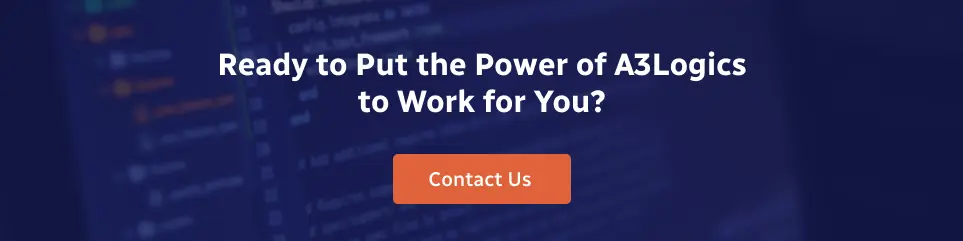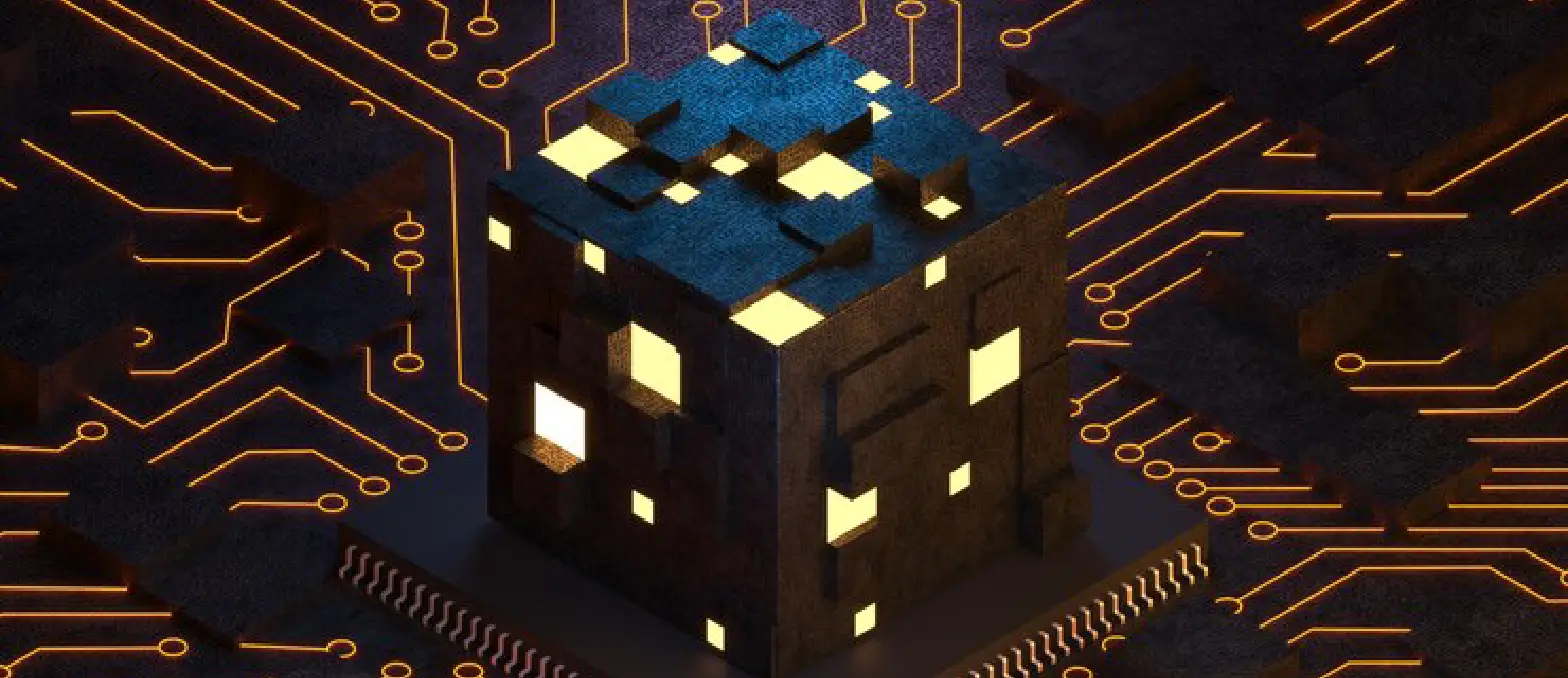Table of Contents
Developing a successful mobile game requires thoughtful planning and implementing best practices across all design, development and launch aspects. This blog will provide some of the best practices for game app development. The practices here aim to share knowledge gained through developing and publishing many successful mobile games. They form a blueprint for creating a high-quality, high-integrity product with the best chances of finding an audience, keeping players happy and supporting a long, profitable lifespan. Contact top mobile app development company in USA to build incredible game apps.
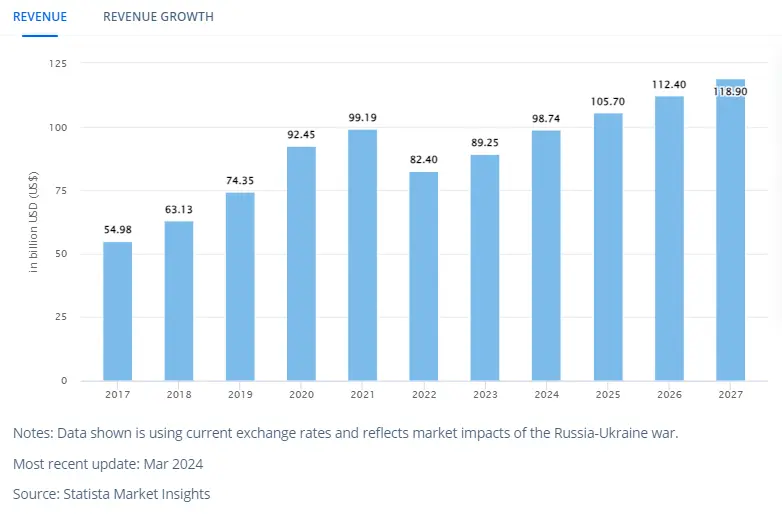
The mobile gaming industry generated approximately $184 billion in revenue in 2022, with projections estimating a rise to $210 billion in 2024. Mobile games are expected to account for nearly 60% of this total revenue Any game app developer can achieve their dream of building an excellent mobile game by applying these best practices, researching trends, learning from mistakes, and thoroughly testing. But it requires determination, accountability, and never stops the pursuit of excellence. The result is a memorable experience that inspires people to return again and again and share with friends and support for years to come. Contact the best mobile app development company to get your idea of game app into life.
Definition and Importance of Best Practices in Game App Development
Best practices refer to recommended methods or techniques that have proven successful in game development. Following best practices leads to higher quality, more engaging and profitable games. It is essential to determine clear goals and priorities early on. Decide what type of game to build, target audience, key features, platforms and models. Set realistic timelines and budget limits. Establish metrics for success and evaluate options objectively. Conduct thorough research on competitors, audiences, trends and technology. Stay up-to-date with innovations, innovations and popular mechanics. Seek customer feedback and analyze similar successful titles. Build on proven concepts rather than reinventing the wheel as per the top mobile application consulting services expert.
Choose experienced team members and mobile app development consultants. Hire professionals with a proven track record of shipping games, especially for target platforms. Get experienced designers, developers, artists, audio engineers, producers, testers, etc. Collaborate or outsource when needed to fill any skills gaps. Apply an iterative and agile approach. Develop the game through frequent iterations, testing prototypes early and often. Get user feedback and incorporate changes throughout the process. Remain flexible and adapt the game based on testing results and trends. Deliver working software regularly in short time boxes.
Define Target Audience
As per the app prototyping services, defining your target audience is critical to developing a successful mobile game app. Three essential factors to evaluate include:
Age Group
Determine the appropriate age rating and maturity level for your game content and themes. Kids’ games target younger audiences, while action/adventure appeals to teens and adults. Consider age-appropriate language, the complexity of the gameplay, realistic graphics and other elements. Improperly targeting age groups can lead to poor reviews, low engagement and missed revenue opportunities.
Preferred Genre and Features
Gamers prefer specific genres like puzzles, strategy, role-playing, simulation, sports, racing, etc. Analyze the popular and trending genres for your target platform. Also, evaluate preferred gameplay modes, replayability, challenge level, social integration, virtual goods, leaderboards, and other standard or innovative features audiences want.
Adopting genre conventions while differentiating your app will generate the most interest and downloads as per the top mobile app development companies in USA. Look for ways to personalize the experience through customization options, character progression, unlockable content and more. But do not overcomplicate gameplay, which can frustrate casual gamers. Find the right balance of innovation and familiarity for new and loyal players.
Device and Operating System
Decide between iOS, Android, or multi-platform to maximize reach and revenue. Each platform has advantages around paid versus free-to-play monetization, marketing capabilities, and engaged user bases. Consider the capabilities, compatibility and limitations of smartphones, tablets, watches, TVs, etc. Optimize performance, interface and controls for a great experience across devices.
Evaluating these key factors upfront helps build a game that resonates with the right audience. You want to excite players, promote vitality through sharing and gain loyal, long-term users who continue engaging with and supporting your app. While you can adapt and improve over time, the initial audience and experience are what generate first impressions.
Get feedback early from people in your target demographic. Look for ways to iterate based on their input before full release. Monitor early feedback and reviews closely to see how you can boost retention and get gamers to tell more friends about your app. Success depends on providing value, entertainment, challenge and enjoyment to the audience you set out to serve according to android game app development company.
User Experience for Game App Development
A great user experience is essential to keeping players engaged and building brand loyalty. Four critical factors for an easy, intuitive and seamless UX include:
Make it Easy to Use
Provide simple gameplay that allows players to get into the experience quickly without confusion. Avoid complicated controls, obscure objectives, convoluted instructions or other usability issues that frustrate new users. Keep interfaces clean, uncluttered and focused so necessary actions and elements stand out clearly. Test with casual gamers to identify and fix any problems before launching as per the outsource app development experts.
Some tips for easy-to-use gameplay:
- Use standard control schemes and button mappings that gamers expect. Avoid unconventional controls which take time to learn.
- Start with a basic tutorial level or ‘onboarding’ process to teach controls and key actions step-by-step. Let players practice before progressing.
- Use visual cues like highlighting available buttons/actions, highlighting interactive elements and showing prompt messages to guide the player’s next moves.
- Provide hints, tips, and clues where needed without frustration. But avoid holding players’ hands too much if they are used to more complex gameplay.
- Optimize controls and sizing for accessibility on mobile devices with varied screen sizes and touch sensitivity. Ensure a good experience for both thumbs and fingers.
Create an Intuitive Interface
The interface layout and flow should feel logical and unobstructed so navigation feels seamless and unhindered. Group related elements together and use visual design to imply connections and relationships. Stay consistent in the app’s terminology, actions, buttons, icons, and metaphors. Mistakes and dead ends damage the experience as per the top hybrid mobile development company.
Some tips for an intuitive interface:
- Use a simple and consistent navigation scheme (e.g. tabs at the top, side menu) and avoid confusing players with too many options or irregular flow between screens.
- Group related features, menus, levels, and game modes together visually and logically. Use proximity and visual clues to show connections.
- Use consistent and meaningful terminology, icons, images and metaphors throughout the app. Avoid cryptic or random labels and buttons.
- Minimize scrolling where possible and use breadcrumb trails, title headers or back buttons to navigate further up/back.
- Load transitions and animations subtly and simply rather than distracting visuals or sounds. Keep the focal point on content and functionality.
Ensure Navigation is Smooth
Allow for easy transition between menus, screens, maps, levels and more without disrupting flow or focus. Use a simple and consistent navigation paradigm that players can rely on, ideally with a universal back button to move up levels of the hierarchy. Avoid forcing repeated navigational actions or long wait times between transitions. Load times should also remain minimal. Some tips for smooth navigation as per the iOS app development agency are:
- Use tabs, side menus, or a grid layout to group and access different content sections. Keep the navigation scheme consistent throughout the app.
- Use a consistent back button that performs a logical “up” action, moving players up levels in the information architecture, screen hierarchy or game progress. Back buttons should work reliably at any point.
- Minimize required clicks and loads between screens/menus related to a single task or game flow. Make transitions feel seamless rather than disruptive.
- Consider load bars, progress indicators or countdown timers for unavoidable wait times (loading levels, calculating scores, etc.) It reduces the perception of lag or bugginess.
- Test navigation from various starting points to ensure no dead ends, infinite loops, or other frustrating scenarios players could encounter.
Avoid Clutter and Distractions
Keep the interface focused on crucial gameplay, functionality, information and story elements without excessive add-ons. Ensure nothing competes for a player’s attention or obstructs the essential experience. Additional features and media through custom mobile app development services should enhance the core experience rather than confuse or frustrate players. Some tips to avoid interface clutter as per the top mobile game app development experts are:
- Remove anything unnecessary, like excessive animations, effects, ads, sponsor messages or Easter eggs that don’t add value. They only distract from the core experience.
- Ensure navigational elements, buttons, and menus do not overload the screen but provide access players need. Prune or reorganize anything confusing or irrelevant.
- Use visual hierarchy to distinguish important versus secondary content. Make essential information and calls to action stand out prominently.
- Consider if other media like video trailers, live leaderboards or social sharing enhance the core game experience before including them. They could be distracting for some players.
- Get player feedback on any perceived clutter, confusion or frustration with the interface. Then make improvements to refine and focus the experience.
- Monitor analytics to see how interface elements are used. It can reveal opportunities to improve flow by removing underused or frustrating parts of the design.
Graphics and Animations
Graphics, animations and visual design are critical to an immersive gaming experience but must be approached purposefully. Three critical factors as per the top iOS app development companies include:
Use High-quality Graphics
Engaging gameplay and stories deserve visually stunning graphics that bring the experience to life. However, high quality does not always mean photorealism. Stylized graphics have become popular and can be very compelling when crafted well. Regardless of style, ensure consistent visuals, minimal jagged edges or pixelation, avoidance of clip art and appropriate scaling for mobile resolutions.
Players judge a game within seconds of opening the app. High-quality graphics are imperative for an aesthetically pleasing first impression and the likelihood of continued play or in-app purchases. Use graphics to set the proper tone for your game and translate emotional themes into a memorable visual experience.
Ensure Consistency
Apply a consistent visual style throughout the game, including graphics, interfaces, iconography, typography, and colour palettes. As per the top mobile app development services in USA, players develop expectations based on the experience of other games and will likely become confused or frustrated if the elements do not match. Consistency also helps reinforce the brand and style you want players to associate with their experience of your game.
Use Animations Sparingly
Animations should enhance visual cohesion and meaningful transitions rather than appear sporadic or distracting. Only animate elements that need movement to convey liveliness or story beats. Otherwise, static visuals that maintain focus are usually the most compelling and performance-friendly, especially on mobile devices.
The Entertainment App Development experts state that when animations are used, ensure they feel smooth and seamless to help keep players immersed in the experience rather than noticing the technical details of the animation. Animation is a tool to serve the game’s visual experience, story and message rather than an end in itself. Too much of a good thing can feel like overproduction and reduce the purity of vision claimed by the top android app development agency.
Game Mechanics
Game mechanics refer to the rules, constraints, elements and variables that determine how the game functions and creates challenges, progression, and enjoyment for players. By 2030, it is projected that non-gaming apps will surpass games in revenue, highlighting a changing dynamic in the mobile market. As per the top mobile game app development company, key factors when designing mechanics include:
Define the Game Mechanics
Determine the core mechanics that will drive gameplay, progression and player engagement. It could include collecting items, defeating enemies, solving puzzles, strategy deployment, resource management, character progression, levelling up, unlocking abilities or other constraints and variables. The mechanics should work together cohesively to create meaningful gameplay experiences.
Keep it Simple
More complex mechanics do not necessarily make for a more profound or better game, especially for mobile. Keep the number of mechanics limited, and focus on polishing a few great ones rather than combining many mediocre ideas. Simple mechanics are easier to understand quickly, have more intuitive gameplay and accommodate shorter play sessions. They avoid confusion, frustration and perceived poor design that can come with overly complicated rules or interactions.
Ensure a Balance Between Difficulty and Enjoyment
The challenge is essential to keep players engaged long-term, but it must never take priority over fun and joy. Mechanics should promote flow, not frustration. Start with more accessible challenges and constraints before gradually ramping up the difficulty. Provide Failsafe mechanisms like limited loss condition, infinite lives or easy mode options for younger or more casual players.
Difficulty level and balance are also critical between mechanics, levels/stages, and how mechanics evolve/scale over time. Some mechanics may become more challenging to utilize as the game progresses. But avoid forcing players into new mechanics before fully mastering existing ones. Scope creep and forced evolution damage the core gameplay experience.
Done well, simple and polished game mechanics create a coherent set of rules and variables that feel highly satisfying to master but never frustrating or unreasonably punishing. They serve to challenge players just enough to keep them engaged and coming back for more, but never so much that the experience feels unfair or causes more annoyance than joy.
Monetization Strategy
According to top game app development services expert Three critical factors in determining the right approach include:
Consider Different Monetization Models
The three primary models are free-to-play (Players can access all core content for free but spend money on optional in-app purchases), premium (Players pay an upfront cost for full access to the game), or hybrid (Combines free and premium game features/content). Evaluate the pros and cons of each based on your game concept, target audience and development resources before determining the monetization models to implement.
Decide on In-app Purchases
Offers like virtual goods, power-ups, boosts, subscription buffs and convenience items appeal to free-to-play and hybrid players willing to spend money. Decide whether to include cosmetic items only or offer competitive advantages. Set price tiers based on perceived value and define a consistent approach to offering discounts, bundles and promo sales. Enable diverse payment options but keep transaction experiences simple, supportive and player-friendly.
Use Ads Judiciously
Displaying ads in a game must be done carefully. When used at all, banner ads, video ads and offer walls should never annoy, frustrate or negatively impact players. Only show ads that are relevant and useful to the experience. Players should always feel in control of when and how ads appear. Removal of ads could improve player perception rather than reduce revenue.
Testing and Debugging
Ensuring a high-quality user experience and polished gameplay depends on robust testing and debugging. Three critical factors include:
Test the Game on Different Devices and Platforms
Developing for mobile means supporting a range of screen sizes, touch capacitive, aspect ratios, graphics capabilities and more according to On Demand App Development Company. Thoroughly test your game on emulators and physical devices for intended platforms to identify any issues around controls, interfaces, graphics optimization, bundle size or general performance. Fix any platform-specific bugs before release.
Test for Usability and Bugs
Conduct playtesting with different types of players, from casual to hardcore, to uncover usability problems, confusing mechanics, bugs, exploit opportunities and other issues that frustrate or break the gameplay or progression. Get fresh perspectives from testers unfamiliar with your development process. Track and prioritize issues found, then re-test fixes to ensure problems are appropriately resolved without introducing new issues as per the top custom mobile app development company.
Use Beta Testing to Gather Feedback
Beta testing with a large group of players is one of the best ways to improve quality, polish gameplay and enhance the overall experience before official release. Betas allow player feedback at scale, revealing new bugs, imbalance issues, desire for additional features/content and opportunities for improvement. Implement helpful feedback and make iterative changes and re-releases until a final high-quality product is ready for launch.
Multiplayer Functionality
When done well, multiplayer enables more robust engagement, higher reactivation rates, increased word-of-mouth promotion and longer game lifespans. Three crucial factors to consider in multiplayer functionality include:
Plan Multiplayer Features
Determine what multiplayer interactions will enhance your metaverse gaming concept and audience experience. Options include real-time matchmaking, turn-based events, leaderboards, social sharing, friends lists, chat, co-op gameplay, competitive multiplayer, cross-play, clans or autres. Plan features that provide meaningful social engagement rather than just superficial connectivity. Ensure features motivate players to re-engage with other users continually.
Test Multiplayer Functionality
Thoroughly test all multiplayer systems and features through development and independently before integrating them into your game. Look for issues with connectivity, matchmaking logic, privileged access, cheating opportunities, lag, scaling, and more. Test with more connected users than anticipated to uncover impacts on performance, stability and the overall user experience. Only move forward with trusted, robust multiplayer functionality.
Ensure Servers can Handle the Load
The servers and backend network that will facilitate multiplayer connectivity need to be capable of managing significantly more active connections and traffic than a single-player experience. Work with network engineers to determine what load your anticipated user base will generate and how to meet or exceed that capacity for performance, connectivity and uptime. Under-building infrastructure will lead to issues that frustrate players and damage goodwill towards your brand.
Conclusion
Ultimately, the most important things are building games you love to play, treating players how you would want to be treated, and never giving up on excellence. Success will follow if you focus on fundamentals, tackle challenges thoughtfully, listen to feedback with an open mind, and maintain integrity above all else.
Remember why you wanted to create games in the first place. Feel the joy and passion that inspired you to start this journey. Then channel that passion and turn it into polished, professional products players can’t get enough of. Build relationships based on trust, not just downloads or dollars. Fans will carry your games farther than any marketing budget ever could. If you are looking for the top enterprise app development companies to help you with it, then you can connect with the experts at A3Logics and get all the assistance !
Frequently Asked Questions (FAQs)
How can I develop a game app?
The basic steps to develop a game app include: coming up with an idea or game concept, designing gameplay mechanics and systems, developing art and graphics, programming the game code, testing and debugging, publishing and marketing the app.
You can develop Gamification In Mobile Apps yourself or hire a team. As an indie dev, start small and build up resources over time. Get the essential tools and learn skills through online courses, books and tutorials. Build prototypes to test ideas and proof of concepts to pitch for investment or crowdsourcing.
Develop apps incrementally, releasing updates frequently based on feedback and analytics. Keep improving to provide the best experience for players. Build an excellent reputation and player base; then, you can pursue more significant projects and teams. The key is launching a first game to generate revenue, learning lessons and building a portfolio to move on to more significant concepts.
How much does it cost to develop a game app?
On average, indie mobile games cost $50,000-$500,000 to develop, while major AAA games cost $50-100 million. Some of the largest expenses include:
- Development: $50,000-$500,000+ for a small team, $100k-$10 million+ for larger studios
- Art/Graphics: $10,000-$200,000+ per asset (art, animation, model, etc.)
- Programming: $5,000-$25,000+ per month for experienced engineers/developers
- Design: $5,000-$25,000+ per month for gameplay designers, UX/UI designers
- Audio: $5,000-$30,000+ for custom music/sound
- Marketing: $10,000+ per month for promotion, ads, PR, business/player development
Costs vary from android app development companies to another significantly based on scope, complexity, team size, contractors vs employees, platform support, marketing and more. It requires evaluating all the expenses involved in building your specific game concept.
Is it easy to develop a game app?
Making a mobile game app is challenging but not impossible. Some aspects are easy to start, while others require a lot of time, resources and dedication to master. The easy parts include: coming up with an idea, designing simple mechanics, learning to code basics, setting up development environments, releasing alpha/beta tests, and publishing an app.
The problematic parts include the following:
- Developing highly polished graphics/art,
- Programming complex systems/AI,
- Designing comprehensive game balances/progressions,
- Building large development teams,
- Marketing/promoting an app widely,
- Handling business operations,
So, while the barriers to entry are low, developing a high-quality, commercially successful mobile game app at scale is extremely difficult. But achieving that kind of success is why people pursue it as a career path in the first place. With enough passion and persistence, anyone can eventually build a great app, even if it’s not easy.
Do game apps make money?
Yes, mobile games can be very profitable. Successful games generate revenue through in-app purchases, advertising, subscriptions and other models. Some key ways games make money include:
- Advertising: It includes displaying ads, especially rewarded video ads, during gameplay. Revenue comes from impressions and clicks/conversions. Ads need to enhance the experience rather than frustrate players.
- Subscriptions include charging a recurring fee for ad-free gameplay, access to premium content or subscriber-only features. Subscriptions work best for niche premium games.
- Upfront payments: Charging an initial download fee for full access to a premium game. Riskier but can be very successful for high-quality premium titles.
- Selling licensing/distribution rights: Generating revenue by licenses for distribution on other platforms/stores or porting/remaking the game. Most viable for bigger development teams/budgets.
Can I make a game without coding?
Yes, there are options for creating games without any coding. As per the top game app development companies, some popular no-code and low-code tools for building mobile games include:
- Unity: Powerful 3D engine with visual scripting alternatives to C#. Easy to get started with drag-and-drop tools before advancing to scripting.
- Unreal Engine: Popular 3D engine offering visual scripting and blueprint system as an alternative to C++. Great for beginners and pros.
- Construct: 2D game engine focused on dragging and dropping workflow and avoiding code. It is a simple tool for creating gameplay, visuals, audio, physics, lighting, AI etc.
- GameSalad: Game creation tool with visual tools, scripting options (JavaScript) and code integrations (C#, Java, Objective-C).