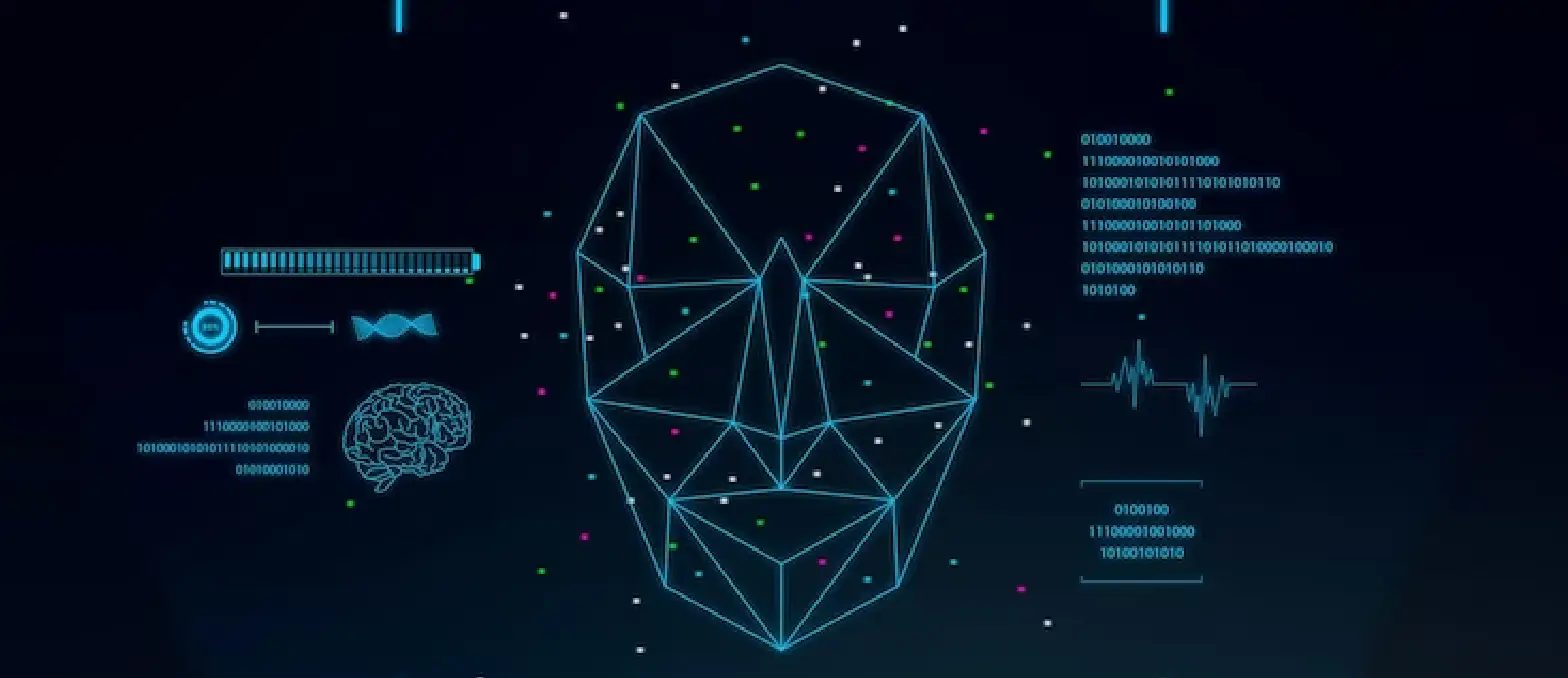Table of Contents
AI on iPhones is now a part of everyday life. For example, a study found that over 70% of people use an AI app daily without knowing it. This fact shows how well AI fits into our daily activities. Also, AI app development has grown a lot, with twice as many AI apps as there were two years ago. Another interesting fact is that 77% of mobile devices feature some form of AI. This shows that more and more people depend on AI.
These numbers are impressive. They show how AI is changing the way we interact with technology. Looking at the best AI apps for iPhone, we see how these apps set new standards for ease, efficiency, and new ideas.
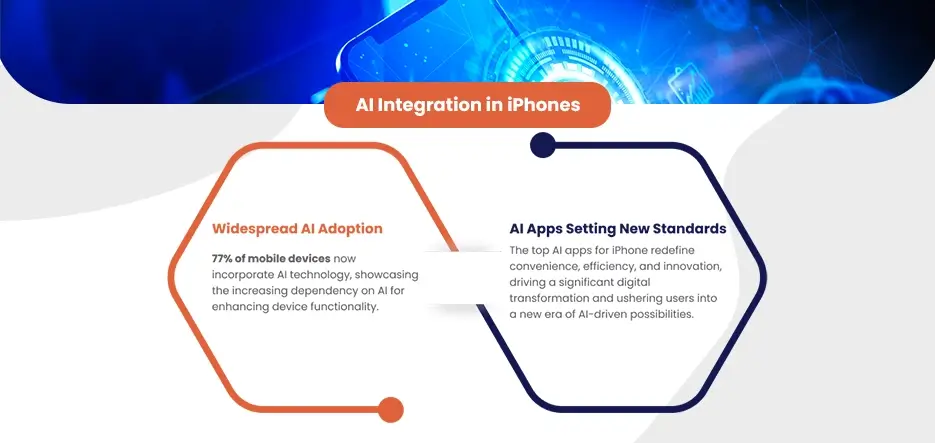
As we explore the best AI app for iPhone, it’s clear that AI is not only shaping the future of app making. It’s changing how we use technology today. From making everyday tasks easier with AI suggestions to opening up new creative paths, AI apps for iPhone are leading the digital change. With this guide, you’re not just finding new apps. You’re stepping into a new digital age where your iPhone is a center of AI-driven possibilities.
Best AI Music and Voice Apps for iPhone
1. MurfAI
MurfAI is a premier tool for generating AI voices, offering impressive features to enhance audio projects. With a starting price of just $19 a month and a free version available, it’s an accessible option for those looking to explore AI’s capabilities in voice generation. The platform boasts over 200 distinct voices, supports more than 20 languages, and provides access to a vast library of over 8,000 licensed tracks for background music.
One of MurfAI’s standout aspects is its user-friendly approach. Thanks to its free plan, you can test the platform without financial commitment. This option doesn’t require a credit card for setup, although it has certain limitations, such as no commercial rights and no ability to download tracks. Nevertheless, it’s an excellent way to get a feel for what the tool can offer.
MurfAI is a first-class choice among the best AI apps for iPhone, offering an exceptional tool for those engaged in AI app development.
2. Lalal.AI — Evolve Your Music with Vocal Remover
Lalal.AI emerges as a standout vocal remover app, offering a suite of unique functionalities, including the ability to separate vocals, distinguish musical instruments, eliminate background noise, and support batch uploads of up to 20 files at once. Priced at $4.99 for 25 minutes of use, it also provides a complimentary version featuring these capabilities, making it one of the best AI apps for iPhone.
Lalal.AI simplifies the music production process, offering features for saving, uploading, and previewing tracks effortlessly. The app’s robust stemming capabilities grant complete control over music tracks, allowing for precise isolation of vocals, instrumentals, or specific sounds without the manual effort traditionally required by producers or DJs.
Lalal.AI is celebrated among the best AI apps for iPhone and showcases potential applications for iPhone emulators for PC. It demonstrates advanced features that enhance music and audio editing tasks.
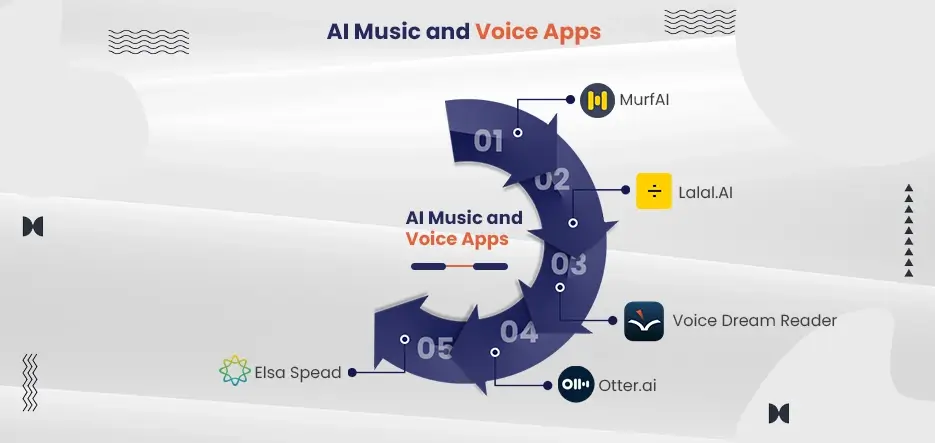
3. Voice Dream Reader
Voice Dream Reader is a top-tier text-to-speech application that transforms written content into audible speech.
This app is priced at $14 for approved academic institutions and $19.100 for other users, with a free version available for those wanting to test its features.
With a focus on delivering a natural listening experience, Voice Dream Reader offers:
- A broad selection of lifelike voices
- Tailorable settings to suit individual preferences
- Wide compatibility across different document types
Voice Dream Reader ranks among the best iPhone AI apps and highlights the variable iOS app development costs associated with creating sophisticated, feature-rich applications.
4. Otter.ai
Otter.ai transcends the basic functionality of meeting recordings by offering comprehensive services like audio transcription, note-taking, slide capturing, and generating succinct summaries in real-time. Compatible with popular platforms such as Zoom, Google Meet, and Microsoft Teams and suitable for face-to-face gatherings, Otter.ai introduces advanced tools, including annotations, sharing capabilities, searchable transcripts, and easy editing features.
Key Highlights of Otter.ai
- Cross-Platform Accessibility: The app supports a seamless transition between multiple devices, including smartphones, tablets, and computers, for flexible recording and transcription management.
- Integrated Calendar Sync: Enhances organizational efficiency by linking recordings to specific appointments or events through calendar app integration.
Otter.ai not only ranks among the best AI apps for iPhone but also reflects the evolving landscape of successful iOS app design, demonstrating how mobile app development services are pivotal in creating applications that cater to the diverse needs of digital communication and documentation.
5. ELSA Speak
ELSA Speak is an innovative AI-powered app that provides custom English learning sessions with instantaneous feedback on pronunciation, accent, vocabulary, and grammar. Imagine having a personal language tutor at your fingertips, allowing you to learn at your own pace with an array of user-friendly tools and expert pronunciation guidance.
Highlights of ELSA Speak
- Customized Learning Paths: Choose lessons based on your specific needs, benefitting from ELSA’s adeptness at identifying and correcting pronunciation mistakes with thorough feedback.
- Engaging Learning Activities: ELSA incorporates games and interactive exercises to make practicing pronunciation more engaging and effective.
- Progress Tracking: The app offers insights into your learning journey, clearly indicating your improvements and accomplishments.
ELSA Speak provides a complimentary version featuring 44 English sounds and topics. For an ad-free experience with full AI feedback, users can upgrade to the Pro or Premium plans, priced at $11.83/month or $14.17/month, respectively.
ELSA Speak ranks among the best iPhone AI apps and exemplifies the specialized solutions offered by a custom app development agency. It aims to facilitate language learning through innovative, technology-driven approaches.
Over the past few years, Artificial Intelligence (AI) has managed to reshape the industry unexpectedly and has made its way into a large number of industries and fields. Clearly, fields such as art, creativity, photography, and content creation were no exception. – Anass Habrah
Best AI Photo Apps for iPhone
6. Picsart
Picsart shines as a leading AI art generator available for iPhone. It merges over 20 AI-powered tools to let users craft, modify, and enhance images. This app allows you to embellish your photos with effects, text, stickers, drawings, overlays, and various backgrounds, among other features.
Picsart’s free version offers essential image and video editing capabilities for beginners. A premium subscription unlocks a wealth of AI features, such as advanced face retouching, image improvement, and automatic background and object removal tools.
Remarkably, these background and object removal features extend to videos, enabling users to replace elements based on simple text commands. The Background Creator tool further simplifies adding new backgrounds to images, ensuring edits blend seamlessly.
Picsart stands out not just as one of the best AI apps for iPhone but also as an exceptional platform for those looking to build an AI app focusing on image editing and enhancement. Its affordability and vast array of editing tools make it a top choice for creative projects.
7. NovaAI
NovaAI is a cutting-edge multilingual chatbot app on the App Store that facilitates seamless conversations. At $6.99 per week, with a free version available, it has features like unlimited daily use, support for over 140 languages, and intelligent AI dialogues. Our evaluation aims to provide an unbiased assessment of NovaAI’s capabilities.
This app, leveraging technologies like ChatGPT, GPT-4, and Google Bard, offers unparalleled assistance for tasks ranging from simple queries to complex projects like storytelling or resume building.
NovaAI’s global accessibility is enhanced by its multilingual support, allowing users worldwide to interact in their preferred language. Its sophisticated AI dialogue system is designed to refine its responses and accuracy with each interaction.
NovaAI is not just among the best AI apps for iPhone; it’s a standout choice for anyone needing mobile application consulting services. It offers various language options and uninterrupted service for multiple tasks and inquiries.
Best AI Chat App for iPhone
8. JasperAI
JasperAI emerged as a cutting-edge AI assistant specifically designed for iPhone users. It leverages Generative AI to offer rapid responses, a virtual assistant, and the capability to produce detailed content swiftly. This app is ideal for individuals seeking AI support in their everyday tasks, positioning itself among the best AI apps for iPhones.
The app’s intuitive design simplifies the process of crafting engaging content, enabling users to generate articles or translate them for international audiences quickly.
Moreover, JasperAI’s language translation function is noteworthy. It supports conversions into more than 100 languages, facilitating seamless global communication.
JasperAI not only serves as a premier choice for those in search of the best AI applications for iPhone but also provides a valuable resource for those looking to hire AI developers, thanks to its comprehensive suite of features designed to enhance content creation and communication.
9. Tidio
Tidio, a dynamic live chat application suitable for iPhones, streamlines business interaction by offering instant automated responses, detailed insights into visitor activities, and push notifications for real-time updates. Catering primarily to small and medium-sized enterprises, Tidio enhances customer support and lead generation through its AI-driven chat capabilities, ensuring efficient management of inquiries even outside business hours.
The app’s Quick Responses feature simplifies sending timely replies during chats, improving the overall efficiency of communication. Our evaluation highlighted the live visitor list functionality, which provides a snapshot of daily website visitors, including their location, browser usage, and engagement details—key information for understanding customer behavior and optimizing sales strategies.
Tidio not only ranks among the best AI apps for iPhone but also represents the cutting-edge solutions offered by an iOS app development agency, focusing on app growth through enhanced customer engagement and support.
10. Perplexity AI
Perplexity AI emerges as a remarkable tool designed to streamline your search for trustworthy and up-to-date information. Leveraging the latest advancements in AI technology, including OpenAI’s GPT-4 and Anthropic’s Claude 2, Perplexity AI is set to transform how you gather knowledge. It distinguishes itself by ensuring that every piece of information it provides is backed by reliable sources, saving you time and ensuring credibility.
Why Perplexity AI Stands Out
- In-depth Responses: Beyond just answering questions, Perplexity offers comprehensive explanations with citations, fostering a richer understanding.
- Versatile Functionality: It’s not just a query tool; it aids in summarizing content, drafting reports, and solving challenges across research and writing domains.
- Engaging Interactions: Perplexity AI facilitates meaningful conversations, providing tailored advice, recommendations, and feedback.
With a free base plan with some restrictions, Perplexity AI offers a Pro subscription starting at $20/month. This premium option unlocks limitless copilot usage, access to advanced AI models, dedicated support, and consistent app enhancements.
Perplexity AI not only ranks among the best AI apps for iPhone but also illustrates the innovative potential of custom mobile app development, providing a user-friendly platform for efficient and informed knowledge acquisition.
11. Youper
Youper emerges as a pioneering CBT (Cognitive Behavioral Therapy) Therapy application tailored to mitigate anxiety, uplift mood, and cultivate healthier relationships. Utilizing evidence-based CBT techniques, it offers actionable exercises aimed at fostering mental clarity, stress reduction, and emotional regulation.
What Sets Youper Apart
- Broad Accessibility: Youper democratizes therapy by providing an affordable or complementary alternative to conventional therapy sessions.
- Mental Health Tracking: The app includes mood tracking and emotional monitoring functionalities, helping users gauge their progress and emotional health.
- AI-Powered Support: Its AI-driven chatbot facilitates meaningful interactions, dispensing CBT-based advice to assist with anxiety, stress relief, and mood improvement.
Youper is available for free download, with various subscription plans starting at $5.83/month, encompassing medication management, therapy sessions, and behavioral coaching.
Youper not only stands as one of the best AI apps for iPhone but also exemplifies the innovative solutions offered by an Android app development agency in mental health support, integrating technology with therapeutic practices for accessible self-care.
Best AI Writing and Content Creation Apps for iPhone
12. Quillbot
Quillbot shines as a top AI summarizer for iPhone users, especially looking forward to 2025. With a starting price of $19.95 monthly and a free version available, it stands out for its immediate editing skills, easy-to-use layout, and smooth connection with its toolset. This makes it a leading choice for the best AI app for iPhone in 2025.
This app’s editor is versatile, offering formal, academic, simple, and creative modes. These modes let you shape your text just right for different needs. You can also fine-tune the introduction of new words with a custom slider, helping create distinct content for any goal.
Quillbot boosts its user-friendliness with strong integrations, like uploading Word documents directly and using Chrome add-ons, making its writing aids even easier. The iOS app brings the desktop experience to your phone, with all essential tools plus extra features for making short social media posts snappy.
13. ShortlyAI
ShortlyAI stands out as a leading AI app for iPhone, perfect for making digital content easier to manage. It’s a must-have for breaking down complex info, with key features like quick text summarization, spot-on language translation, and clear voice overs. At just $5.49 per week and a free version available, it’s very accessible.
This app quickly turns long documents into neat summaries, making it a great asset for marketing experts. It’s a smart way to digest much information without losing quality or straying from the original meaning.
Its translation feature is impressively accurate, making it easy to understand content in different languages. The app’s technology is finely adjusted for correctness and reliability, offering top-notch translations.
ShortlyAI is not only one of the best AI apps for iPhone but also highlights the creative power of the top mobile app development companies in the USA. It offers advanced features aimed at boosting how we interact with digital content.

14. Spin Rewriter
Spin Rewriter is an advanced AI tool for iPhones, iPads, and iPods. It is designed to turn existing content into new, original pieces quickly. It uses ENL Semantic Spinning Technology to boost productivity without sacrificing quality, which is essential for writers on the move.
The app employs Natural Language Processing (NLP) algorithms to understand the context of words, ensuring outputs feel natural and free from automated quirks. It’s also skilled at pulling out bullet points from texts at both basic and complex levels, giving users more flexibility in content creation. Spin Rewriter’s grammar correction technology further guarantees article readability, maintaining the original message and context.
While the App Store doesn’t list prices, Spin Rewriter offers an annual subscription for $77 on its website, which includes a five-day trial.
Spin Rewriter is not just among the best AI apps for iPhone; it’s also pivotal in the mobile app growth sector. It offers a dependable service for rewriting content that effectively aids SEO and content marketing strategies.
15. Simplified
Simplified stands out as an all-encompassing AI tool designed to meet the modern demands of marketers and writers. It boasts a range of features including Brand Kits, Design Templates, and an AI Writer, which together streamline the creation of unique content. With pricing starting at $14.99 for 15,000 credits and a free version on offer, it’s accessible to a broad audience.
Design experts will find the Brand Kits invaluable for crafting consistent brand visuals across different platforms. The app also provides design templates for social media and logo creation, equipped with suggested text to kickstart the design process.
Simplified’s ability to cut down the time usually needed to create visuals from scratch similar to what you’d experience with software like Photoshop. It features a dependable backup system, ensuring that any interrupted work can be picked up again smoothly without losing progress.
Simplified isn’t just among the best AI apps for iPhone; it also highlights the innovative solutions offered by any leading on demand app development company in the USA. It represents a comprehensive tool for content creation and brand management.
16. Hatchful
Hatchful by Shopify emerges as a top-tier logo design app, making it simple for anyone to create standout logos. Recognized for its excellence as an AI logo generator tool, Hatchful has features like a Logo Creator, Social Media Assets, and Industry Templates. These features ensure your logo grabs attention and projects a professional image for your business.
With Hatchful, you don’t need to be a design expert to produce high-quality logos. The app offers pre-made industry templates with customizable fonts and icons, helping kick off your design journey. These templates enable quick logo creation that resonates with your brand identity, providing a variety of themes and styles.
Moreover, Hatchful boosts your social media game by providing assets with transparent backgrounds, ideal for profile pictures and stories, helping maintain brand consistency across all platforms.
Hatchful is a vital tool for enhancing your brand’s visual appeal. It’s especially suitable for businesses planning to hire iPhone app developers committed to crafting the best AI apps for iPhones.
Best AI Art Apps for iPhone
17. DeepArtEffects
DeepArtEffects is a top choice for transforming photos into art, especially for iPhone fans. This app uses AI to change your regular photos or selfies into eye-catching artwork. It’s priced at a one-time fee of $41.99, with a monthly renewal of $2.99. A free version lets you try out its art transformation features, including Prisma Filters and Full HD output.
The feature to turn photos into art instantly grabbed my attention. You can alter an image’s colors or blend two photos to create something new.
The app also lets you add Prisma Filters to your photos. Thanks to its advanced AI, you get unique effects with over 40 filters. This app shines in speed, reliability, and quality over others.
DeepArtEffects offers HD (1080px) or FULL HD (1920px) resolution, so you can pick the quality you like. It even lets you remove watermarks for uses like presentations or portfolios.
A key point about DeepArtEffects is its focus on privacy and user control. Your image rights stay yours without the need to give them away. Inside the app, you can delete, rename, organize, or upgrade to ULTRA HD (3840px) resolution.
DeepArtEffects is celebrated not just as one of the best AI apps for the iPhone. It also showcases how AI in security can play a role by protecting user rights while offering advanced artistic tools.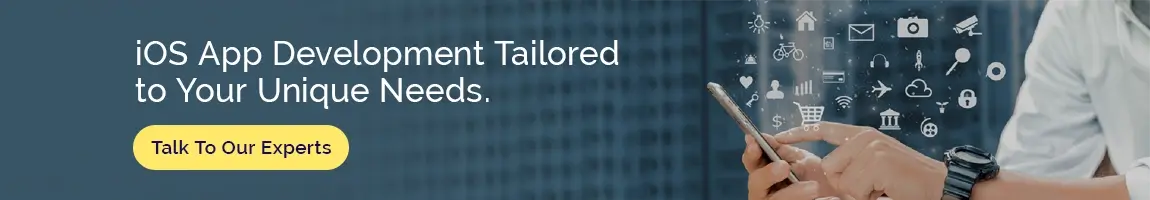
18. Lensa AI
Lensa AI is a versatile photo editing app tailored to perfect portrait selfies. It’s packed with filters and easy-to-use features that make editing a breeze. With options for skin smoothing, fixing eyes, and even an illustration editor, it’s a top pick for photographers wanting top-notch results. Lensa AI also offers a background editor, color adjustments, artistic tools, and more, making it popular among photo lovers.
Lensa AI uses AI to turn your portraits into realistic and fantasy avatars in various styles. This is great for social media fans, gamers, and anyone wanting to make their art unique.
Key Points of Lensa AI
- Ease of Use: Its straightforward interface lets anyone enhance their photos easily.
- Avatar Creation: The “Magic Avatars” feature creates unique, striking avatars that can be easily used in different settings.
- Advanced AI Editing: Lensa goes beyond avatars, using AI for deep photo edits like blurring backgrounds, removing objects, and boosting image quality.
For those keen on using AI to polish photos, create distinct avatars, or add artistic effects, Lensa AI stands out among AI image apps.
Lensa AI has a free version for basic photo editing. Subscriptions for everything it offers start at $2.16/month.
Not only is Lensa AI among the best AI apps for iPhone, but it also highlights the prowess of iOS app development companies in fusing art with tech innovation.
Best AI Productivity and Educational Apps for iPhone
19. Animoto
Animoto shines as an AI-powered video editor perfect for creating engaging social stories. It’s ideal for anyone wanting to boost their iPhone video editing skills. With plans starting at $9.99 a month and a free version offering collages, animated text, and a huge library of soundtracks, it’s great for beginners and experts looking to make professional videos.
This app has many styles for eye-catching collages and layouts, perfect for social media content that grabs attention immediately. Our review found its customization options impressive, letting users quickly match the visuals to their preferred style.
Animoto makes videos better by adding animated text overlays. This feature is great for emphasizing important messages without overshadowing the video content.
Animoto stands out as one of the best AI apps for the iPhone. It also showcases the creative power of iPhone app development services, providing a comprehensive solution for video editing.
20. Juno
Juno shines as a top AI tool for Instagram lovers. It is packed with features to boost your online presence. It offers insightful growth reports, smart hashtag suggestions, and an editorial calendar to help you plan your social media strategy.
While Juno keeps its advanced pricing under wraps, a free version opens the door to its main features.
Key Features of Juno
- Detailed analytics and reports on Instagram to understand growth patterns.
- An editorial calendar for organizing content posting.
- Hashtag recommendations to increase content visibility and audience reach.
- A downside is that the Pro version’s most advanced features are saved. This might limit the full experience for users not ready to upgrade.
Juno isn’t just among the best AI apps for iPhone; it showcases cutting-edge solutions from custom mobile app development services designed to enhance social media tactics and engagement.
Conclusion
The AI wave is revolutionizing how we use our iPhones, reshaping everyday habits, boosting productivity, and altering our entertainment and health routines. The top iPhone AI apps are making complex tasks easier and more intuitive, embedding artificial intelligence seamlessly into our daily lives.
Take AI-driven personal assistants, for instance. They’ve moved beyond simple tasks to understanding contexts and managing schedules with incredible precision. AI photo apps can identify faces and landscapes, suggesting edits to bring our pictures to life. This AI integration has made technology more approachable and beneficial for all, removing technical hurdles and opening new possibilities worldwide.
Looking ahead, AI app development is ripe with potential for innovations that could further change our interactions with technology. Developers are exploring AI features that could transform iPhones into tools for communication and entertainment, personalized health monitoring, offline real-time language translation, and adaptive learning tools.
Ready to dive into the best AI apps for iPhone and transform your daily routine with A3Logics? Don’t miss out on discovering how AI can simplify, secure, and enrich your life. Start exploring the best free AI apps for iPhone now and tap into your device’s full potential!
FAQs
How do AI art apps know what I like?
AI art apps use machine learning to watch how you use filters, brushes, and styles. They notice your favorite patterns when you create or change art. With time, these apps learn your likes and suggest tools and styles you prefer. This customization puts AI art apps at the top of iPhone app lists. They get better at helping you the more you use them.
What makes AI better at photo editing?
AI takes on tough editing tasks, making smart tweaks that usually need a pro’s touch. It can fix lighting, clear up skin, and suggest creative changes based on your photo’s look. This saves time and brings pro-level editing to everyone. That’s why AI photo apps are among the iPhone’s best.
How good are health tips from AI apps?
AI health and fitness apps offer advice based on large health studies and data. They look at your activity level, diet, and health goals to provide personal tips. While not a substitute for doctor’s advice, they’re great for keeping healthy.
Do AI learning apps help students?
AI learning apps adjust lessons to fit how fast or slow you learn. They find out what you’re good at and where you need more practice, then adjust accordingly. This keeps learning interesting and effective, making these apps top picks for students of all ages on the iPhone.
Does AI drain my iPhone’s battery or use a lot of data?
AI apps are great but can use more battery and data. Processing AI tasks on the phone uses a lot of power. However, many apps are now more efficient, and newer iPhones handle this better. AI apps using the cloud need more data, so using Wi-Fi is best when you can.