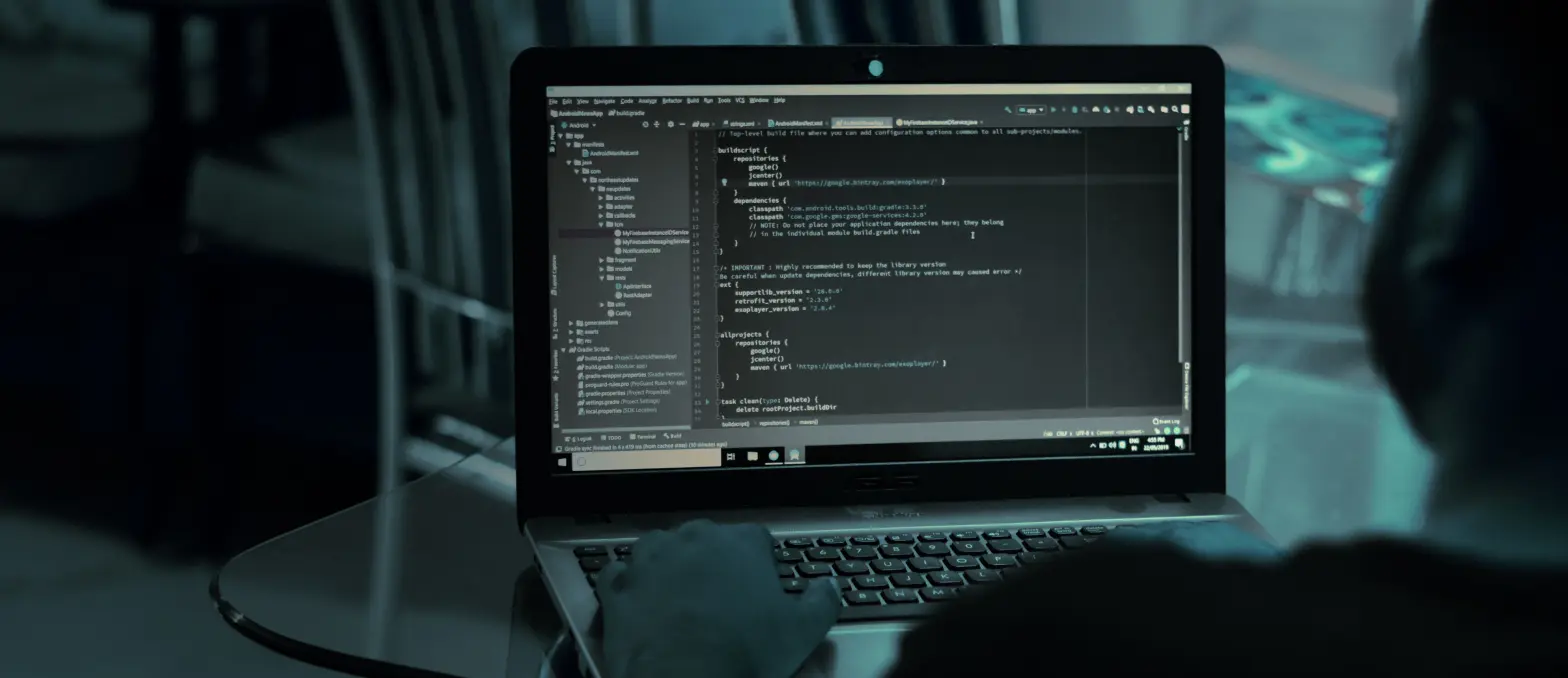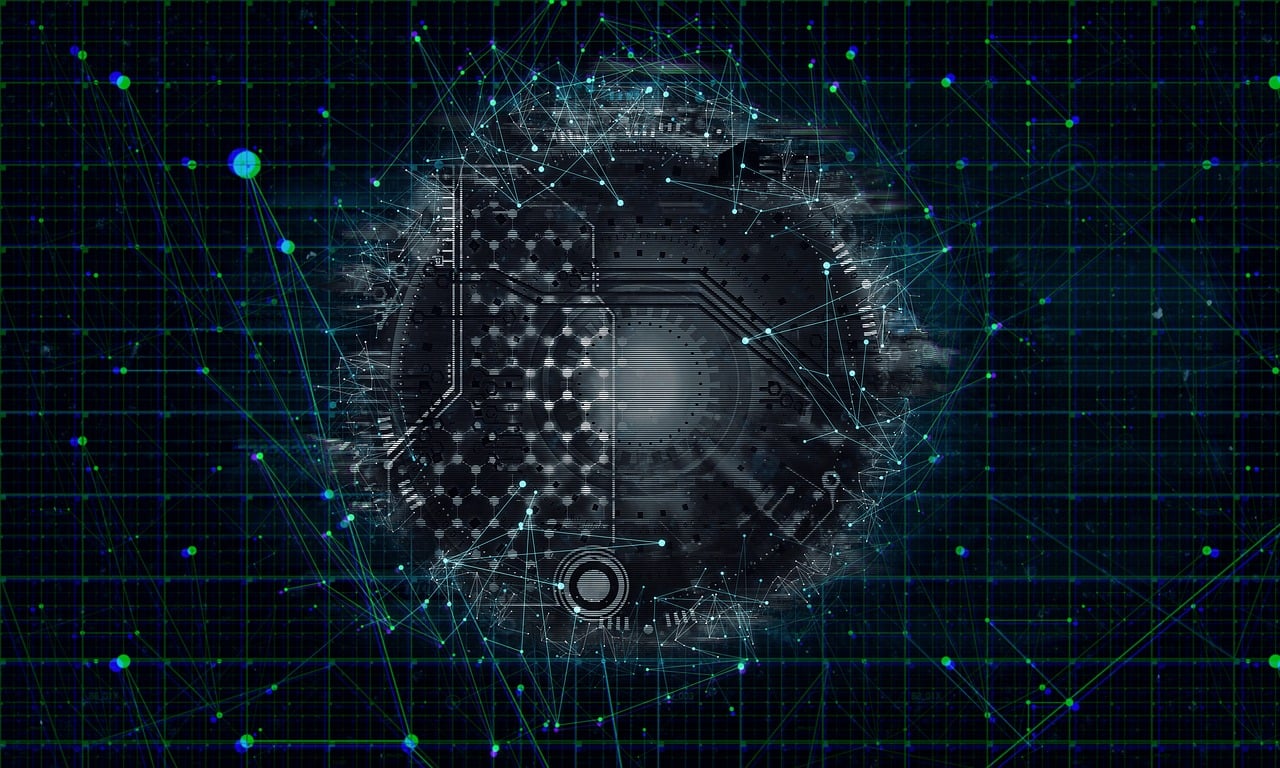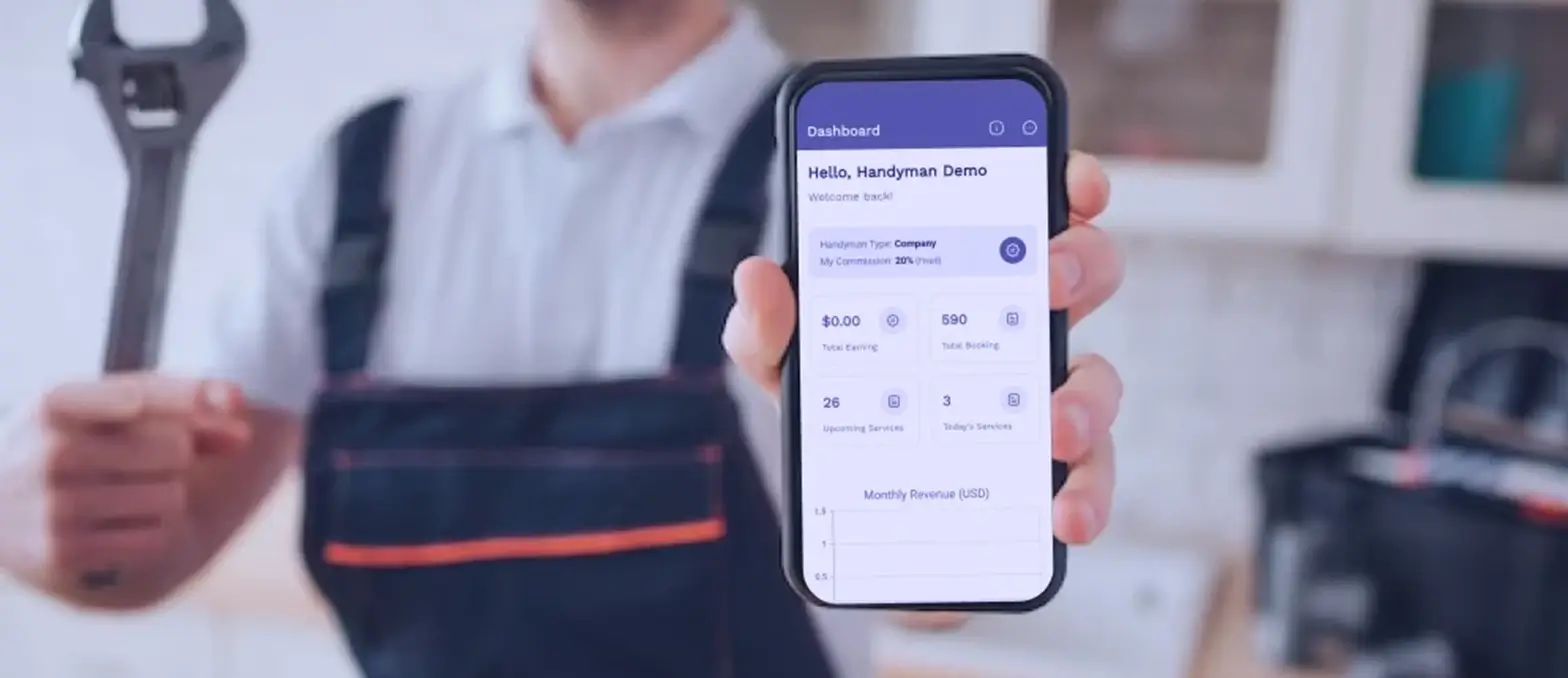In today’s digital age, AI Avatar App development is becoming increasingly important. As more individuals and businesses adopt these apps for various purposes, the need for skilled developers and comprehensive AI Avatar App solutions is on the rise.
Designing the AI Avatar App
A good-looking app is important for users to enjoy it. We will talk about making wireframes and mockups and choosing colors and visuals to make your app look nice and easy to use.
Creating wireframes and mockups
Wireframes and mockups help you see your AI avatar app’s design. Wireframes show a simple layout, and mockups are more detailed.
To make wireframes and mockups, do this:
- Find the main screens and user actions in your app, like the home screen and avatar making.
- Draw the layout for each screen, placing buttons and menus.
- Add labels to explain what each part does.
- Make a polished version with tools like Sketch or Adobe XD.
- Share your work with others or top app development companies in the USA for feedback.
Selecting the right color schemes and visual elements
Colors and visuals set the mood for your app. They affect how users feel. On the other hand, pick colors and visuals that fit your app’s goal and users.
To pick good colors and visuals, try these tips:
- Study your target audience and any design trends.
- Choose a main color that fits your app’s brand and avatar design.
- Pick other colors that look good with the main color and make things easy to see.
- Use visuals like icons and animations that make the app more fun and match its theme.
- Test your colors and visuals on different devices to make sure they work well.
Therefore, by making wireframes and mockups and picking good colors and visuals, your app will look nice and be easy to use. Hence, this helps catch users’ attention and impress top app companies.
Choosing the AI Technology for Your Avatar App
The AI technology you choose is important because it affects how well your app works and feels.
Popular AI Platforms and Frameworks
Many AI platforms and frameworks are out there for AI Avatar App Development. Some popular choices include:
- TensorFlow: Made by Google, this open-source AI framework works with many AI applications like image and speech recognition.
- PyTorch: Made by Facebook, this open-source AI framework is flexible and easy to use, great for research and prototypes.
- OpenAI: Offers AI tools like GPT-series language models, perfect for AI avatars that understand and create human-like text.
- Microsoft Azure Cognitive Services: Has AI services with pre-built models and APIs for computer vision, language processing, and speech recognition.
When picking an AI platform, think about its features and how it fits your app. Additionally, you can talk to the best mobile app development company for help.
Considerations when selecting an AI platform
When choosing an AI platform for your AI Avatar App, think about these things:
- Functionality: Make sure the AI platform has the features you need for your app.
- Scalability: The AI platform should grow with your app as it gets bigger and more complex.
- Ease of use: The platform should be easy to use and work with your app-creating process.
- Cost: Think about the cost of the AI platform, like fees and data storage costs.
- Security and privacy: Make sure the platform is safe and protects user data.
- Compatibility: The platform should work with the languages, tools, and tech you use for your app.
- Support and resources: Pick a platform with good support, like documentation and forums, to help you during development.
Also, by thinking about these things, you can pick the best AI platform for your AI Avatar App Development. Therefore, this helps your app work well and keeps users happy.
Developing the Backend Infrastructure
The backend is very important for any app. It helps store, process, and manage data.
Setting up databases and APIs
Databases and APIs are key parts of your app’s backend. They help with data storage, getting data, and connecting the app and server. So, to set up databases and APIs for your AI Avatar App, do these steps:
- Pick a database: Choose the right database type and platform for your app. Additionally, ask iOS app development companies for help with the best choice.
- Make a data model: Plan the structure of your app’s data. Also, make tables and indexes in your database.
- Create APIs: Make APIs that help your app and backend talk. Therefore, make sure they are safe and can handle lots of requests.
- Check data and handle errors: Put checks in your APIs to keep data correct and handle errors well.
Hence, by doing this, your AI Avatar App backend will work well.
Integrating AI algorithms and models
Next, add AI algorithms and models to your app’s backend. Follow these steps:
- Pick AI models: Choose the right AI models for your app, like image recognition or natural language processing.
- Train and improve models: Train the AI models with good data. Also, make them better by adjusting settings and using special techniques.
- Put models on your backend: Put the AI models on your backend, either in the cloud or on your own server. On the other hand, use tools to make this easier and help with growth.
- Connect models to APIs: Add the AI models to your APIs. Hence, make sure this works well and doesn’t slow things down.
Hence, setting up databases and APIs and adding AI models makes your app backend strong and able to grow.
Building the User Interface
A nice-looking and easy-to-use app is important. Also, it affects how users feel about your app.
Implementing responsive design for multiple devices
A big part of making apps today is using responsive design. Additionally, this makes your app look good on all devices. So, for a great AI Avatar App Development, follow these tips:
- Use flexible layouts: Make your app’s design change with screen size.
- Make images work well: Pick the right image size for each device. So this makes your app load faster.
- Think mobile-first: Design your app for phones first. Make sure it works well on small screens. Work with an Android development service for the best mobile design.
- Test on many devices: Also, check your app on different screens to fix any problems.
Hence, by using a responsive design, your AI Avatar App works well on all devices.
Enhancing user experience with intuitive navigation
Easy navigation is important for a good app. Also, it helps users find what they need fast. So, here are tips for great navigation in your AI Avatar App:
- Organize content well: Put related things together so users can find them easily.
- Use common patterns: Use navigation styles that people know. Additionally, this makes your app easy to use.
- Make buttons easy to tap: Make buttons big enough and spaced well for touchscreens.
- Use clear signs: Use colors, icons, and text to show what each part of the app does.
- Keep navigation simple: Make it easy for users to find what they want with fewer clicks.
Hence, with responsive design and easy navigation, your app will be great for all users.
Training and Testing Your AI Avatar
A well-trained AI avatar makes your app more fun and interactive. Also, this makes users like your app even more.
Preparing the dataset for AI training
First, get ready with a good dataset to train your AI avatar. The dataset is important for how well your AI avatar works. So, here are tips for making a dataset for your AI Avatar App Development:
- Get different data: Have many examples in your dataset. Also, this helps your AI avatar learn better.
- Clean and fix the data: Remove mistakes or duplicates. On the other hand, make sure the data is ready for AI training.
- Balance the dataset: Have equal amounts of different types of data. Hence, this stops biases in your AI avatar’s learning.
- Split the data: Divide your dataset for training, checking, and testing. Therefore, this helps you see how well your AI avatar is doing.
- Make the data better: Change the data in different ways to make it more diverse. Also, this helps your AI avatar learn more.
Hence, use a high-quality dataset for a successful AI Avatar App.
Evaluating the performance of your AI avatar
After training your AI avatar, see how well it does. So, make sure it’s good for users. Here’s how:
- Choose how to measure: Pick the right way to check your AI avatar’s performance, like accuracy or precision.
- Test on new data: See how your AI avatar does with data it hasn’t seen before. Eventually, this shows how well it can learn.
- Look at errors: Find mistakes in your AI avatar’s work. Fix them to make it better.
- Change settings: Adjust your AI model’s settings to find the best performance.
- Keep trying: Train, test, and check your AI avatar until it works well.
Hence, by checking your AI avatar’s performance, you make sure it’s good for users. Also, work with a custom Android app development company to make it even better.
Implementing Voice Recognition and Synthesis: Enhancing AI Avatar App Functionality
In the realm of AI Avatar App development, voice recognition and synthesis are crucial components that can significantly elevate the user experience. By integrating these advanced technologies, developers can create more interactive and engaging applications. In this section, we will discuss the steps to implement voice recognition and synthesis, including choosing a voice recognition library, integrating text-to-speech functionality, and providing multi-language support.
Choosing a Voice Recognition Library: The Foundation for Voice Interaction
To enable voice recognition in an AI Avatar App, developers must first choose a suitable voice recognition library. Several libraries are available, each offering different features, capabilities, and levels of accuracy. Some popular choices include:
- Google Cloud Speech-to-Text API: A powerful and accurate cloud-based solution offering real-time streaming and support for multiple languages.
- Mozilla DeepSpeech: An open-source, privacy-focused alternative that uses deep learning to convert speech to text.
- Microsoft Azure Speech Service: Another cloud-based option offering advanced features like speaker identification and automatic transcription.
When selecting a voice recognition library, developers should consider factors such as accuracy, language support, cost, and ease of integration with the AI Avatar App’s existing architecture.
Integrating Text-to-Speech Functionality: Bringing AI Avatars to Life
Once voice recognition is in place, developers can enhance the AI Avatar App further by integrating text-to-speech (TTS) functionality. TTS enables the app to convert text into human-like speech, allowing AI avatars to communicate with users through natural-sounding voices.
Various TTS libraries and APIs are available, including:
- Google Cloud Text-to-Speech API: Offers a wide range of voice options, customizable speech patterns, and support for multiple languages.
- Amazon Polly: A cloud-based TTS service that features lifelike voices and advanced features like speech marks and SSML support.
- Microsoft Azure Text-to-Speech: Provides a large selection of natural-sounding voices, customizable pronunciation, and extensive language support.
When integrating TTS functionality, developers should consider the quality of the synthesized speech, the range of available voices, and the ease of integration with the app’s existing components.
Providing Multi-Language Support: Expanding the AI Avatar App’s Reach
In our increasingly globalized world, offering multi-language support in an AI Avatar App is essential to cater to diverse user bases. By integrating voice recognition and synthesis technologies that support multiple languages, developers can create more inclusive and accessible applications.
When selecting voice recognition and TTS libraries, developers should prioritize those that offer extensive language support. Additionally, developers must ensure that the app’s user interface and content are also available in the supported languages.
In conclusion, implementing voice recognition and synthesis in an AI Avatar App can significantly enhance the user experience by enabling more interactive and immersive interactions. By carefully selecting the appropriate libraries, integrating text-to-speech functionality, and providing multi-language support, developers can create AI Avatar Apps that truly stand out and resonate with users worldwide.
Deploying Your AI Avatar App
Share your app on different platforms to reach many people. Also, use good marketing to get more users and downloads.
Launching on app stores and web platforms
Once you finish making and testing your AI avatar app, it’s time to share it. Put your app on platforms for your target users. So, here are important steps:
- Optimize your app: Make sure your app works well and looks good on different devices. Hence, follow the rules for each app store.
- Make a great app store listing: Use a nice app icon, write a good description, and show fun pictures or videos. Also, this helps get more users.
- Pick the right platforms: Choose the best app stores for your users, like Apple App Store or Google Play Store. Additionally, send your app for review.
- Watch reviews and ratings: See what users say and fix any problems. Also, this helps your app’s reputation.
- Work with a mobile app development company in the USA: They help make launching your app easier.
Marketing strategies for successful app launch
Marketing helps get users and downloads for your app. So, here’s how:
- Be online: Make a website, blog, or landing page for your app. Also, show what it does and give users helpful info.
- Use social media: Share your app on sites like Facebook, Twitter, and Instagram. Hence, talk with your users and make a community.
- Make your app store listing better: Use the right words, nice images, and fun descriptions. Therefore, this helps more people find your app.
- Work with influencers: Team up with popular people online to share your app. Additionally, this gets more users excited about it.
- Use paid ads: Run ads on sites like Google Ads or Facebook Ads. This helps more people see your app.
- Offer deals and rewards: Give special offers, extra content, or in-app prizes. Hence, this gets users to try your app.
Also, this makes your app launch successful. Work with an app development company in the USA to make your app and marketing even better. Therefore, this helps your AI Avatar App Development succeed for a long time.
Post-launch Support and Maintenance
In the last part, we talk about keeping your app good after it launches. Watch your app and make it better. Also, this helps your app stay fun and useful for users. Therefore, this helps your app succeed in the long run.
Monitoring app performance and user feedback
Once your AI avatar app is live, watch its performance closely. Find any issues and fix them. On the other hand, check the app’s speed and how users like it. Also, get feedback from users. So, here’s how:
- Use analytics tools: Use tools like Google Analytics to see how users use the app. Also, find trends and areas to make better.
- Get user feedback: Ask users for their thoughts. Use app store reviews, surveys, or social media. Hence, learn what they like and don’t like.
- Check for crashes: Fix any technical problems quickly. Therefore, this keeps users happy and helps your app’s reputation.
- Work with digital transformation solutions: They can help you watch your app’s performance and get user feedback.
Implementing updates and improvements
Update your AI Avatar App Development often. This keeps users interested. So, fix problems, add new things, and work with new devices and systems. Here’s what to do:
- Focus on user feedback: See what users want the most. Also, fix important issues and add popular features.
- Plan updates: Make a schedule for updates. Additionally, keep your app working with new devices and systems.
- Test updates: Check updates before you launch them. Hence, make sure they work well and don’t cause problems.
- Tell users about changes: Let users know what’s new. On the other hand, show them the benefits and get them to update the app.
- Watch how updates work: See how well updates do. Therefore, check if they make the app better and find more ways to improve.
In short, by watching your app and making it better, it will stay useful and liked. This helps your app succeed and grow. Also, they have the skills and tools you need to make a great app.
Monetizing Your AI Avatar App
Different revenue models for AI Avatar App Development
You can make money with your AI Avatar app in different ways. Also, each has pros and cons. Pick the one that fits your app, audience, and goals. Some popular ways are:
- Freemium: Give the app for free with limited features. Users can pay for more features. Hence, this works for apps with many users, as they can try the app first.
- In-app purchases: Let users buy things in the app. This is good for apps with extra options, like avatar items or special features.
- Subscription: Make users pay a regular fee to use the app. Additionally, this is good for apps that give ongoing value or updates.
- Ads: Show ads in your app to make money. Also, be careful not to show too many ads, as it can annoy users.
- Sponsored content: Work with brands to show their products in your app. Therefore, this works when the content fits your app and audience.
Maximizing profits with targeted marketing
To make more money with your AI Avatar App Development, use good marketing to attract and keep users. So, here are some tips:
- Know your audience: Learn who your users are to do marketing that they like.
- Make your app easy to find: Make sure your app’s name, description, and pictures are good for app store searches. Hence, this helps more people find it.
- Use social media and influencers: Work with popular people or use social media to show your app to more people.
- Have referral programs: Get users to share your app by giving them rewards.
- Learn from user data: Look at data on what users do and like to improve your marketing and find new chances to grow.
Think about these things to make more money with your app. Additionally, the goal is to have a successful app that keeps giving value to users and making money for you.
Ready to make your AI avatar app?
Don’t wait! Start your AI Avatar App Development journey with A3logics and be part of this fast-growing industry.
Conclusion
The future of AI Avatar App Development looks bright. As AI gets better, AI avatars will be more important in many areas like healthcare, education, and entertainment.
The field of AI Avatar App is constantly evolving, with new technologies and trends emerging regularly. Embrace the learning process and be open to adapting your skills and knowledge. Stay curious and keep up-to-date with the latest advancements in AI, programming languages, and design principles. This continuous learning mindset will ensure you stay ahead of the curve and maintain a competitive edge in the industry.
As an aspiring AI Avatar App developer, it’s essential to remember that you don’t have to go it alone. Seek support from fellow developers, mentors, or online communities. Engaging in collaborative projects, participating in hackathons, and attending industry events can help you expand your network, learn from others, and refine your skills.
AI avatars will be more real and smart. Also, they will talk and understand emotions better. This will help them connect with users more closely. Therefore, as virtual reality improves, AI avatars will be part of new experiences that mix the digital and real worlds. Success in AI Avatar App requires persistence and commitment. The road to developing a successful app may be filled with challenges and setbacks, but maintaining a positive attitude and staying focused on your goals will help you overcome obstacles and reach your desired destination.
FAQs
What is an AI avatar different from a normal avatar?
A normal avatar is a picture or character. It shows who you are online. An AI avatar is different. AI Avatar uses smart computer tools to talk and learn. It acts more like a person. Also, it can chat, know what you like, and give you special experiences.
How to pick the best AI for your avatar app?
Picking the best AI for your avatar app is important. Think about:
- Can it work with your app?
- Can it grow with your app?
- Is it easy to use and get help?
- Is it cheap and good for your money?
- Does it have ready-to-use AI tools?
What are common problems in AI Avatar App Development?
Making an AI avatar app can be hard. You might face:
- Making sure AI works well.
- Managing a lot of data.
- Keeping users’ data safe.
- Making the app easy for everyone.
- Following the law and being fair.
Can I make an AI avatar app without knowing AI?
Yes, you can make an AI avatar app without knowing AI. But you need to know AI basics. Work with AI developers or get advice from experts. Also, use AI platforms with ready tools. Therefore, this will make things easier.
How much does it cost to make an AI Avatar App?
The cost can change a lot. It depends on the following:
- How complex your app is.
- What AI platform and tools you use.
- How much you pay for developers.
- How much data you need.
- Your app promotion budget.