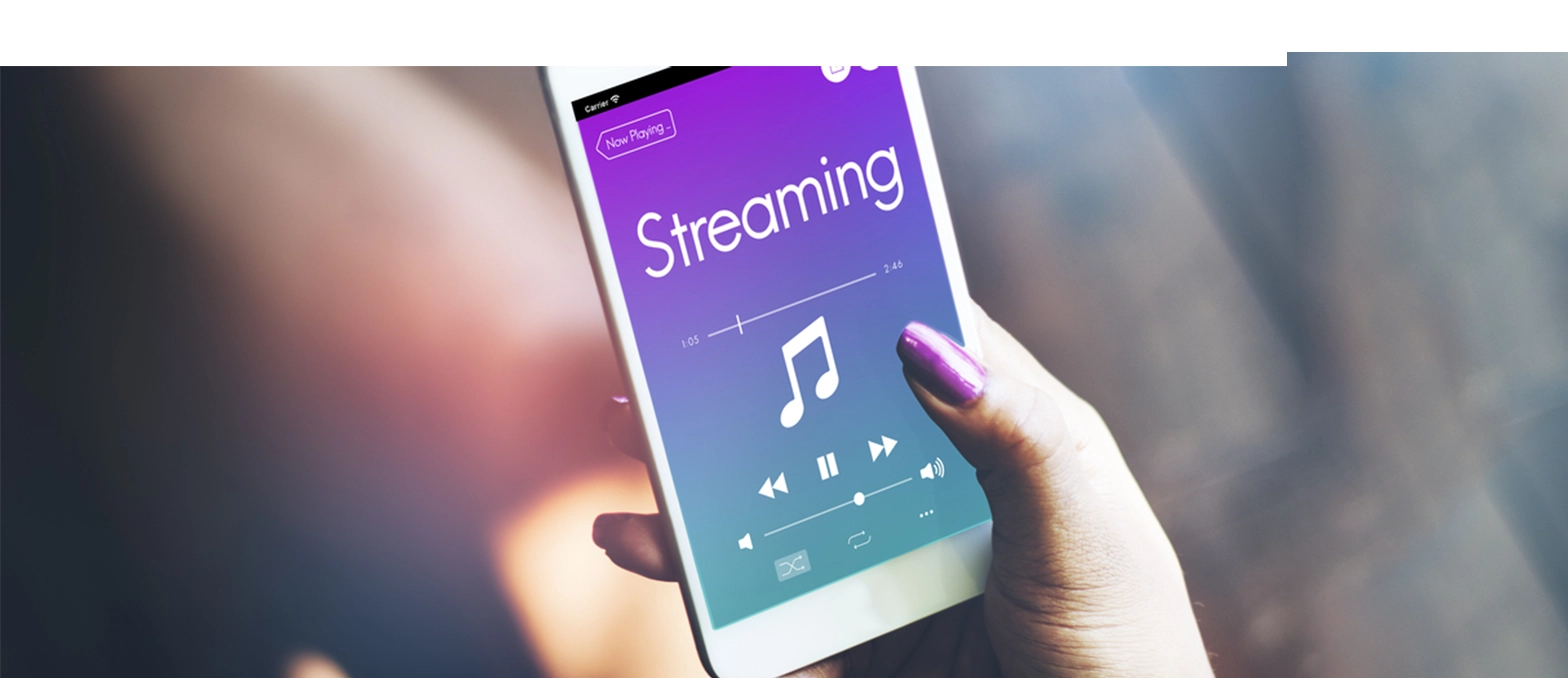Table of Contents
Most of the business has achieved a lot of opportunities with the help of mobile apps. In the past few years, mobile app development has been experiencing an increase in demand and is expected to reach $270 billion by the end of 2024. This is mainly due to the increase in demand for mobile applications for e-Commerce, entertainment, and gaming.
When it comes to launching a mobile app, most entrepreneurs prefer launching apps on Android and iOS platforms, as this is where almost all users are. Many businesses are often confused between Android app development companies or iOS app development for their first app. Choosing the platform is based on your business requirements and your goals. If you are someone targeting users in the USA, getting an app developed for iOS platforms is a great idea, as most people use iPhones here.
Now that we are done with deciding the platform, the next step is to choose the right mobile app framework for your app development. There are a number of frameworks available in the market but choosing the right one can get a bit difficult. Most custom app development agencies prefer using either Swift or Flutter for creating native iOS apps.
So, to make things clearer and help you make the right decision as we discuss Flutter vs Swift. Here, in this article, we will compare Swift vs. Flutter, so that you can choose the perfect framework for iOS app development. Before starting the comparison let us have a brief idea about both, Flutter and Swift framework.
More About: Swift
Swift is one of the most popular programming languages developed by Apple for iOS, iPadOS, macOS, watchOS, tvOS, and Linux. One of the most striking features of this language is that it constantly evolves with changing trends and demands. Swift is one of the most preferred languages among iOS developers and also, Swift app development is high in demand for the amazing features it adds to the application.
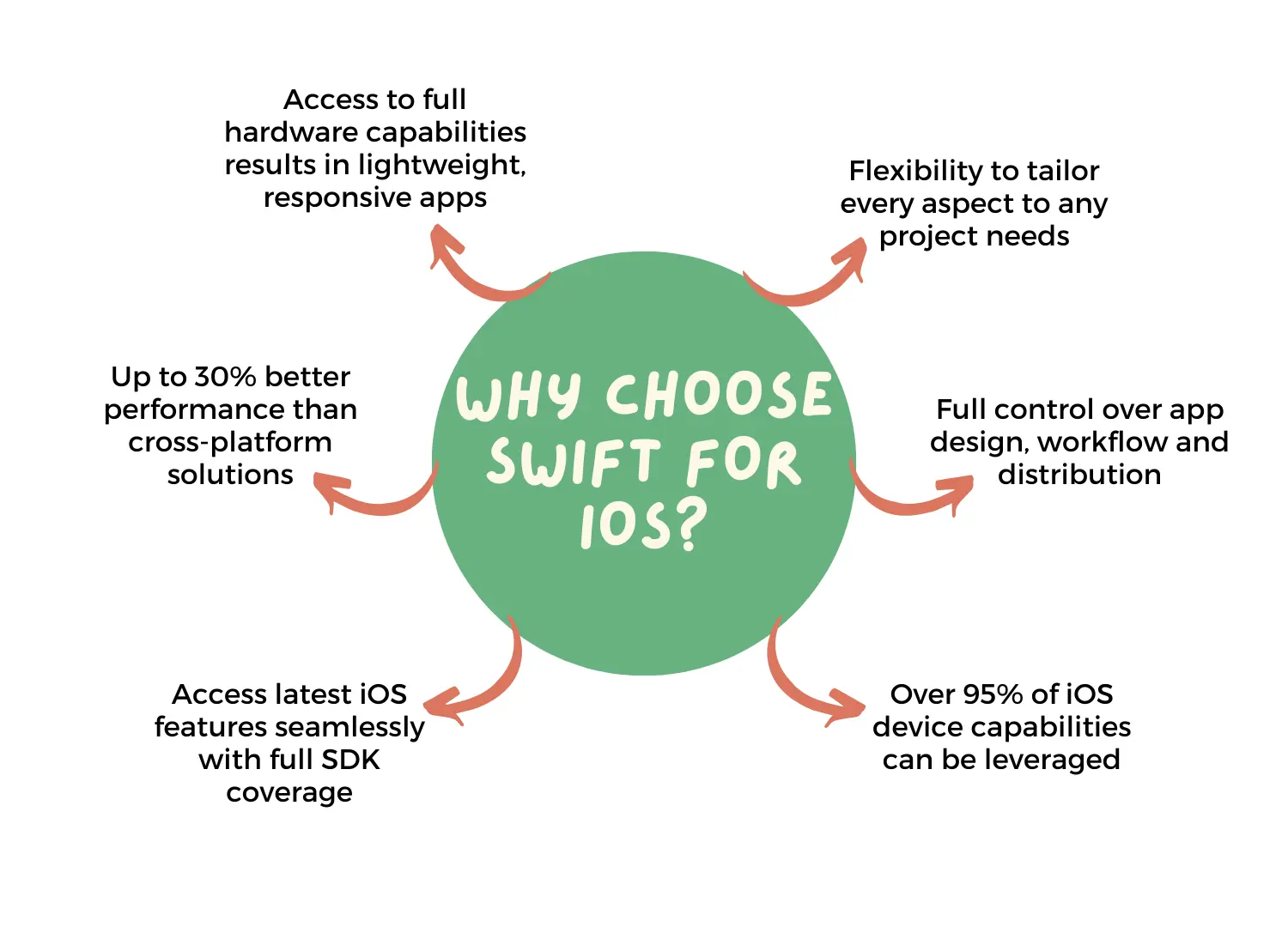
Swift has exceptional tools, frameworks, and documentation to work with natives easily. It is a fast-paced, type-paced, and dynamic programming language which is continuously being developed and accompanying value additions. Swift may eventually replace Objective-C scripting language for iOS app development.
What Makes Swift Better?
Here are some of the key advantages of choosing Swift over Flutter for iOS app design:
Native iOS Performance
As a native platform, you can hire swift developers to build apps that have access to the full power and capabilities of a device’s hardware. Apps developed with Swift will have access to the device’s GPU, CPU, memory, storage, sensors, camera, etc. and be able to use these resources efficiently without additional abstraction layers. This results in apps that feel lightweight, responsive and have native-like performance.
In comparison, apps developed with Flutter which run in an engine on top of platforms like iOS will have an additional layer of abstraction. While Flutter aims to deliver native-like performance, there will always be a small overhead versus truly native development as user interactions, GUI rendering etc. have to go through the Flutter engine layer. This means that in terms of things like complex animations, graphics processing, gaming, AR/VR etc. that require maximum performance, Swift will have an edge over Flutter.
For customers, the user experience of apps developed in Swift will feel closer to other truly native apps on the platform. This increases confidence, reduces friction and improves adoption. Top mobile app development companies in USA and other geographies acknowledge that for applications where outstanding performance is key, native platforms like Swift still have some advantage over multi-platform engines like Flutter.
Access to Native Platform Features and APIs
Being a first-party solution, Swift has access to the full range of platform APIs, frameworks, and extensions provided by Apple. This allows developers to take advantage of the latest hardware and software capabilities available on iOS and other Apple platforms. Things like TouchID, FaceID, ARKit, CoreML, Business Chat, SiriKit etc. can be easily accessed and integrated with little friction.
Flutter on the other hand provides its own API set and widgets. While it aims to be feature-complete with native platforms over time, the coverage of platform-specific capabilities will always be lagging behind to some degree given its multi-platform goals. To access certain native platform features, developers may need to integrate platform-specific code as well. This increases complexity and means that full end-to-end native functionality for the latest platform innovations is harder to achieve compared to Swift. Top iOS app development companies emphasize that for features that are important to the app concept and business idea, native platforms allow for much tighter and seamless integration out of the box.
Retaining Full Control and Customization Capability
As a compiled native language, Swift gives developers complete control over how their app works, looks and distributes across the stack. Businesses that value flexibility and deep customization appreciate the full control that comes with building in Swift. The language allows developers to work with the complete iOS SDK and build custom UI, interactions, workflows etc. that are tailored exactly to the project goals and brand identity.
Flutter on the other hand provides its own standardized widget toolkit, rendering engine and framework structure which introduces some standardization. While customization is possible through plugins or platform-specific code, developers are more constrained by Flutter’s framework and philosophy.
For complex bespoke interfaces or companies that value loose coupling and deep technical collaboration between domains like design and engineering – fully native platforms like Swift provide better creative freedom and control experience. Leading cross platform app development services and custom mobile app development services recognize that Swift’s ability to bend to any requirement without compromise provides more long-term value for demanding custom projects.
More About: Flutter
Developed by Google, Flutter is known to create beautiful looking natively compiled apps for both Android and iOS operating systems, using a single codebase. It uses Dart language to provide robust documentation.
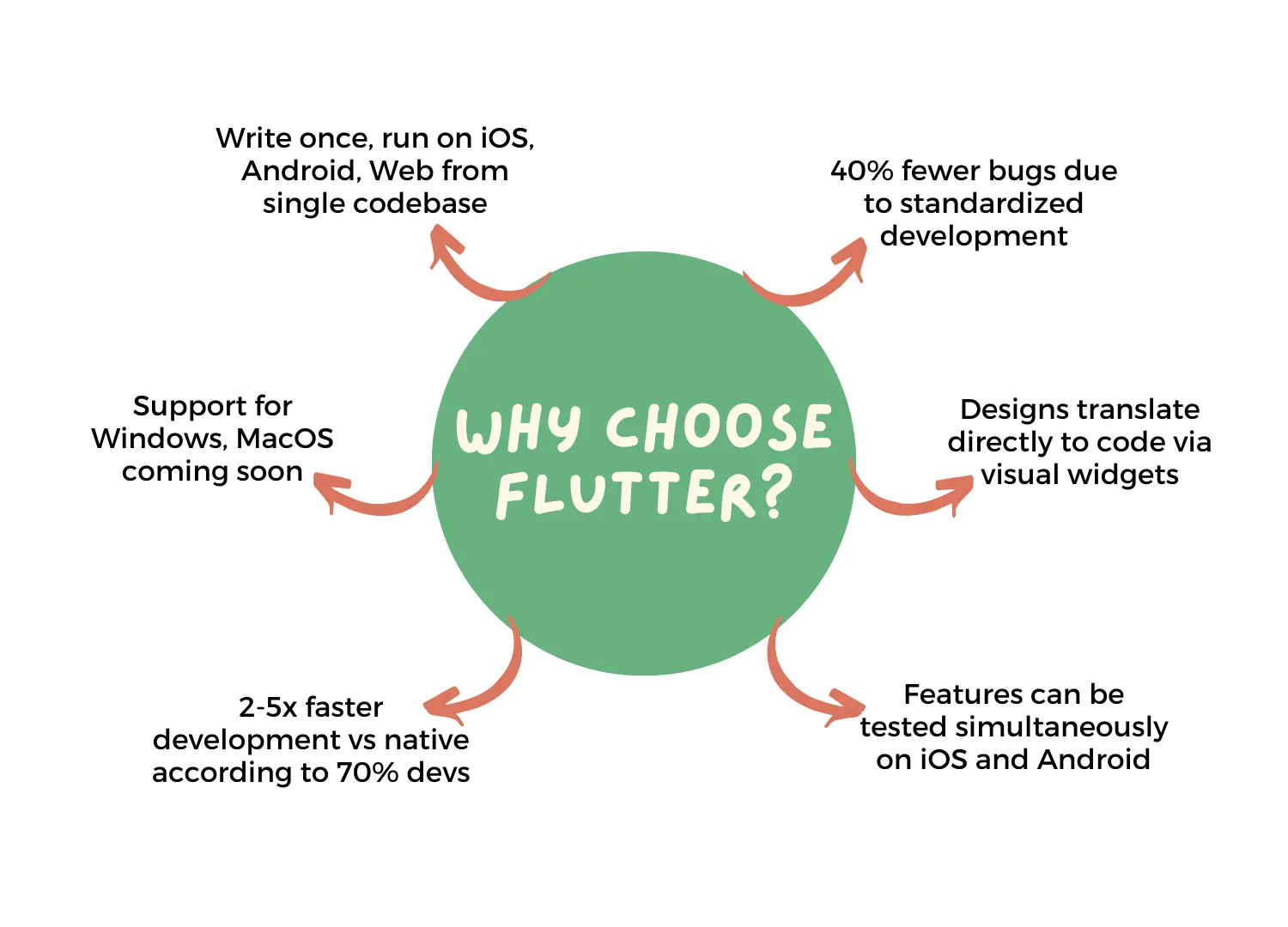
Flutter app development company is packed with benefits like hot reload feature; integrated & Cupertino (iOS-flavour) Widgets & Material Components; default animation library, rich 2D GPU-accelerated APIs; rapid speed development; compliance with design standards; use of Google’s Fuchsia OS and is efficient for cross-platform mobile development.
What Makes Flutter Better?
Here are some of the key advantages of choosing Flutter over native Swift development for iOS apps:
Cross-platform Development
The biggest strength that Flutter provides over platforms like Swift is the ability to write code once and deploy it for multiple operating systems. With Flutter, developers can build iOS, Android, Web, desktop and even embedded applications from a single codebase using Dart. This makes the development, maintenance and update process much more streamlined and removes the need for maintaining multiple disparate codebases.
For organizations with multi-platform goals or constraints in budget and resources, Flutter allows building, testing and releasing features on all platforms simultaneously in an unified way. Leading mobile application consulting services and enterprises acknowledge that Flutter’s cross-platform capabilities allow for increased velocity of innovation, better utilization of developer efforts and reduced ongoing costs of support.
This is massively beneficial for teams that want a “write once, run anywhere” approach or are constrained by small team sizes. Flutter also enables easier Experimentation across platforms. Features can be A/B tested on simulated versions of Android and iOS within the IDE itself before rollout. Many mobile application consulting services report clients seeing 2-5x improvements in productivity when adopting Flutter for cross-platform projects.
Unified Design Language
As per the top enterprise app development company, Flutter provides a standardized widget toolkit that enforces consistent design principles across platforms. Apps developed using Flutter will have an unified visual language and user experience regardless of if they are used on Android or iOS. This reduces design, development and testing efforts needed for platform-specific tweaks and variants.
The standardized widget set along with tools like Flutter’s inspector also make it easier for designers and developers to collaborate. Designs can be directly translated to working code via visual layouts and interactive widgets. Overall, Flutter raises the abstraction level at which apps can be developed and eases collaboration between domains like design, development, quality assurance. Top mobile app development companies in the USA view this as a key productivity boost for large and complex projects.
Easy Updates and Maintenance
Since Flutter uses a single codebase, deploying updates, fixes or new features to iOS and Android happens with the push of a few buttons unlike platforms like Swift. The single codebase also means there is no ongoing effort required to maintain feature/bug parity across mobile platforms over the long run.
Centralized code management and deployment pipelines also make the maintenance process much more streamlined for large organizations developing mobile apps. Leading flutter app development services report that the unified update mechanism is a big factor in reducing total cost of ownership for apps developed with Flutter compared to native solutions. The ease of updates is also important for the business model of many startup companies who may have limited budgets and teams.
Swift vs. Flutter– Comparing the Features
Here is a tabular comparison of Swift vs Flutter based on the key features:
| Features | Swift | Flutter |
|---|---|---|
| Speed | Faster as a native platform. No additional layers between code and hardware. | Slightly slower than native due to additional engine abstraction layer. But offers native-like speed. |
| Reloading Features | No hot reloading. Requires full app rebuild and reboot. | Allows instantaneous hot reload of code/UI changes without requiring a reboot. |
| Onboarding Process | Steeper learning curve for native development concepts. Large existing codebase. | Easier to pick up for new devs with code-first intuitive widgets. |
| Testing and Documentation | Each platform tested separately. Documentation focused on Apple platforms. | Cross-platform testing suits like Flutter Driver. Documentation covers all targets. |
| Profiling | Native platform profiling tools for performance/memory. | Additional layer means profiler shows engine overhead. Working on improving profilers. |
| Accessibility | Full control over native platform accessibility. | Relies on Flutter’s widget support for accessibility. Still maturing. |
| App Size | Generally smaller code size for each platform. | Larger code size due to packaging dependencies for multiple platforms. |
| Development Time | Longer due to separate codebases to maintain. | Faster with a unified codebase and quick edit-deploy cycles. |
Every iOS app has unique features, technologies, and frameworks used inside. Therefore, there is no point in creating a complex app for comparison. Let’s look over the main differences in the mobile app development between Flutter and Swift. However, it is important to build an identical app using both technologies so that we can justify the points of differences.
Let’s discuss these points of comparison in detail, to have a clear understanding of both Swift and Flutter.
Speed
Speed is the basic check as with app development using Swift, it is necessary to control its development time and cost. Hence, you have to select the appropriate coding language.
Swift
It is the fastest language in today’s programming language and is mostly compared with the speed of C language. You can easily measure the build time using the codebuild command-line tool or Xcode.
Flutter
It is comparatively slower than Swift but as one goes beyond initial clean builds, it gets faster. For Flutter iOS development alongside Xcode, you should install Flutter binary also.
Reloading Features
The codes of any app are changed frequently for updates or tests on the device or simulator. The testing procedure is essential to add for mobile app development in the form of app reloading. When app developers make some changes in the code, they test the result on devices, and this process is called reloading.
Swift
In case you need to change the button name, you require renaming the element from the storyboard which possibly needs changes in data and accessibility. It needs to rebuild the application to check if it is working on the devices. In Xcode, this procedure takes 7 to 12 seconds.
Flutter
Flutter framework’s “hot reload” feature allows you to quickly reload the code on a running app. After the code files run into Virtual Machine, Flutter automatically reflects the updated widgets on the app screen and allows you to view the changes.
Onboarding Process
Swift is a platform to develop native iOS apps, but Flutter utilizes Dart programming language. Hence, both programs need a different setup for on boarding.
Swift
Native tools are used to set up iOS app development and use Xcode as the IDE, the fundamental development kit incorporated in Xcode. Once Xcode is installed on the macOS, we can create a new iOS project in Xcode by selecting File> New > Project > iOS > Single View App. We can then name this app and select Swift as the language. It is less complicated and much easier.
Flutter
Flutter iOS development is a bit different since it requires a Flutter binary. Along with this, IntelliJ IDEA and Android Studio is preferable while setting it up. Once the setup procedure is done, the Flutter app development command can come handy such as native-compare.
Testing and Documentation
Testing is the main feature of any mobile app development. Best mobile app development companies in California have a separate team of quality analysts who scrutinizes your app for any errors. Flutter and Swift both have a lot of variations while comparing the testing and documentation.
Swift
Apple provides XCTest, which is a robust framework for native testing of tasks like UI testing, integration testing, and performance testing and also tests an iOS App with Testflight. Though it lacks features like snapshot tools and data-driven testing.
Flutter
When it comes to testing in top flutter app development companies, a robust testing system is in place. It acts as an invaluable promise from Flutter. It helps test writing right from the UI level to the functional level. It also helps the developer in writing the tests even from the unit level, and there is a Flutter driver that runs all the tests successfully. It is an accurate testing system that is robust and great for fast-paced documentation.
Profiling
It helps analyze CPU, resources, memory, and other functionality factors of the application.
Swift
From Xcode, we have the option to profile an app using Product > Profile. This will launch an instrument app where we can analyze the app by different criteria. Once you launch the Time Profiler, you can start recording and select the button many times.
Flutter
In Flutter, you can profile iOS applications with the IDE or from the command line. The Flutter build time for profiling is approximately 149 seconds. To run profile apps from the command line, the following command need to be followed:-
$ flutter build ios –profile –no-codesign
Accessibility
Every swift app development company needs to make the app accessible so that the services can reach a maximum number of people.
Swift
Swift iOS tools have accessibility in the UIKit framework. So, there is no requirement of importing any third-party framework for allowing accessibility support in Swift apps.
Flutter
Flutter documentation recommends measuring iOS apps by using the Accessibility inspector tool of Xcode. Flutter iOS apps don’t have any mature support to add accessibility. Flutter needs to make improvements.
App Size
It’s time to compare the size of both apps generated by the native Xcode and Flutter.
Swift
The app is in the .app format. The binary size of the native apps made of swift is around 23.2 MB.
Flutter
It usually generates the directory named build/ios/Debugiphonesimulator. The app size can go up to 52.4 MB that is bigger due to the assets and app icons.
Development Time
Digging into every app and analyzing the development time for both, Swift and Flutter platforms, are equally important after establishing the app.
Swift
The build time of native iOS apps can be easily measured with Xcode or the xcodebuild command-line tool by running the following command.
$ defaults write com.apple.dt.Xcode ShowBuildOperationDuration -bool
Flutter
There are sets of guidelines that one has to follow to develop the app via the Flutter platform. We can build the Flutter apps just for iOS in debug mode using the following command.
$ flutter build ios –debug –no-codesign –simulator
Costing of Choosing Swift
Choosing Swift for iOS app development provides several benefits in terms of native performance, access to latest APIs and full customization capabilities. However, it also has certain cost implications compared to cross-platform technologies like Flutter. Let’s explore the various factors that affect the costs of choosing Swift:
Higher Initial Development Costs
Leading custom mobile app development services In USA report that building features natively from scratch for iOS requires significantly more effort compared to cross-platform options like Flutter where a single codebase can be compiled for multiple platforms. iOS app development companies indicate that the average development costs are usually 1.5-3x higher for Swift if equivalent features need to be made available on other platforms as well. Building even a simple app with core functionality takes 30-50% more development hours in Swift than something like Flutter.
Ongoing Maintenance Costs Spread Over Platforms
Once developed, features and bugs need to be fixed separately in the iOS codebase. This ongoing effort to maintain parity across platforms is avoided with cross-platform technologies. As per top mobile app development companies, maintaining a native iOS app over its life cycle involves 5-10x more resources than a unified codebase. Every new change, iteration or addition becomes a multi-step process.
Elevated Testing Costs
Thorough testing is essential, but testing each platform variant independently escalates quality assurance costs. Functional, improve app performance, regression and UX testing efforts doubles up compared to testing a singular codebase. Custom mobile app development companies report native testing involving 2-3x more man-hours than cross-platform alternatives per development cycle.
Slower Iteration Cycles
New ideas, updates or pivots require complete reworks in the iOS project, rather than tweaks to a single codebase. This friction challenges constant experimentation and timely incorporation of feedback, slowing innovation. Large mobile apps seldom change at native speed.
Additional Costs for Future Platforms
Supporting newer form factors like tablets, TV etc. demands extra native implementations versus leveraging an existing codebase. iOS app development companies have to budget extra days/weeks for subsequent platforms beyond initial development costs.
Higher Talent Costs
Top iOS developers well-versed with latest platform APIs and capable of maximizing potential are comparatively rarer. Their commercially valued skill-sets demand higher salary packages on average than generalists conversant with cross-platform frameworks. This drives up overall labor expenses.
However, a caveat is that for highly demanding workloads requiring maximum iOS performance, the costs of native development are justified by the unmatched user experience. Similarly, certain premium brands emphasizing most refined experiences may still choose native routes in spite of higher overheads. In most other market scenarios, cross-platform tools enable measurable reductions of TCO (total cost of ownership).
Costing of Choosing Flutter
While Flutter allows building once and deploying across platforms, it also introduces its own cost dynamics that need consideration:
Lower Initial Development Costs
Building the minimum viable cross-platform codebase from ground up tends to be 30-50% cheaper according to top mobile app development companies in USA. Common code-sharing across platforms minimizes redundant work. For greenfield projects, this multiplier is amplified.
Reduced Maintenance Costs
Fixing bugs, updating features or adding capabilities demands changing code at a single place instead of each platform separately. Industry leaders estimate this lowers maintenance overhead by 5-10x throughout application lifetime.
More Optimized Testing Cycles
Cross-platform testing approaches test all variants concurrently, needing only 60-70% efforts compared to native testing. Automatic simulators allow rapid testing of many scenarios from developer workstations itself.
Faster Feedback-development Cycles
Rolling out changes becomes a one-step process versus multi pronged native pushes. This translates to 2-3x quicker iterations according to mobile application consulting services, empowering continuous experimentation.
Talent Costs On Par with Large Markets
Flutter engineers required are generalist programmers knowledgeable in Dart and frameworks, rather than specific platform experts. This enlarges hiring pools internationally and controls salaries competitive with leading cross platform technologies.
Lower Costs for Future Expansion
Supporting new form factors involves marginal work like UI adaptations versus full-stack native development, bringing opportunities at nominal prices.
However, some disadvantages also exist. Flutter being comparatively younger may involve additional change management and learning curve costs upfront. Performance intensive apps or those utilizing very specialized device hardware could face optimization overheads. Dependence on third party roadmaps for certain capabilities adds risks. Yet overall TCO (Total Cost of Ownership) benefits outweigh such concerns for most medium to large organizations according to cross platform mobile app development companies. The unified development experience allows focusing more on business values than underlying technologies.
Final Words
Swift is the most common and viable option for most iOS app development companies. However, Flutter has greater speed and complexity, supporting different platforms with the same source code. As a result of the comparison, it seems that native iOS development has some significant advantages over Flutter and gets a higher score in this comparison. Undoubtedly, Flutter offers cross-platform support but Swift is still better for building all things iOS.
In the future Flutter may overtake Swift in terms of iOS app development. Flutter apps look very close to native apps and there is a big opportunity for it to grow in the future to offer competition to the native tools. Also, it is good for Android apps. Though Swift is considered as a faster one as one goes beyond initial clean builds, flutter gets faster. In the years to come, we can expect Flutter to be more accessible, while Swift is still dominating the iOS app development. To know more about it, you can always hire mobile app developers at A3Logics and get all the assistance.
FAQs
Q1. Which platform is better for complex apps with intensive graphics, animations or gaming elements?
Swift is better suited for complex apps demanding cutting-edge performance from hardware as it allows direct low-level access without abstraction layers. Flutter still lags behind in fields like complex 3D gaming.
Q2. Is Flutter suitable for very large enterprise-grade apps with millions of users?
Yes, many leading brands have implemented Million+ user production apps on Flutter successfully. Its support for features like widgets, stable releases and commercial foundation through Google give confidence to enterprises according to mobile application consulting services.
Q3. Can existing native iOS apps be migrated to Flutter?
It is challenging to port large codebases but greenfield development in Flutter from scratch for new features is recommended. Some custom mobile application development company also offer managed migration services but the value proposition needs weighing against rewrites.
Q4. Which is better for building MVPs and testing business hypotheses?
Flutter allows developing Minimum Viable cross-platform prototypes extremely fast to validate ideas before investment according to top mobile app development companies. The unified codebase facilitates rapid experimentation.
Q5. Can both be used together – some screens in Swift, others in Flutter?
It is generally not recommended due to maintenance difficulties. But some enterprises do utilize Flutter for non-critical screens/modules alongside critical native modules developed in platforms like Swift based on specific technical requirements.