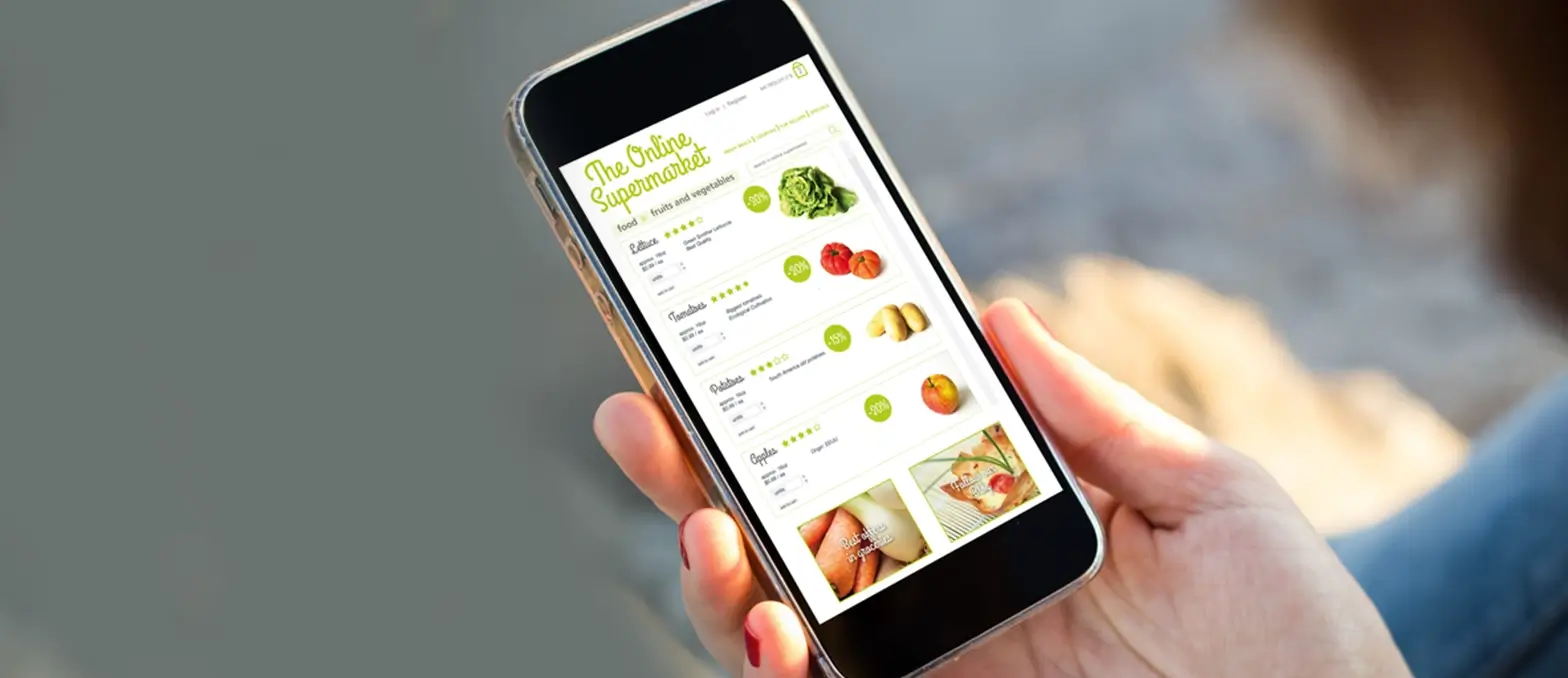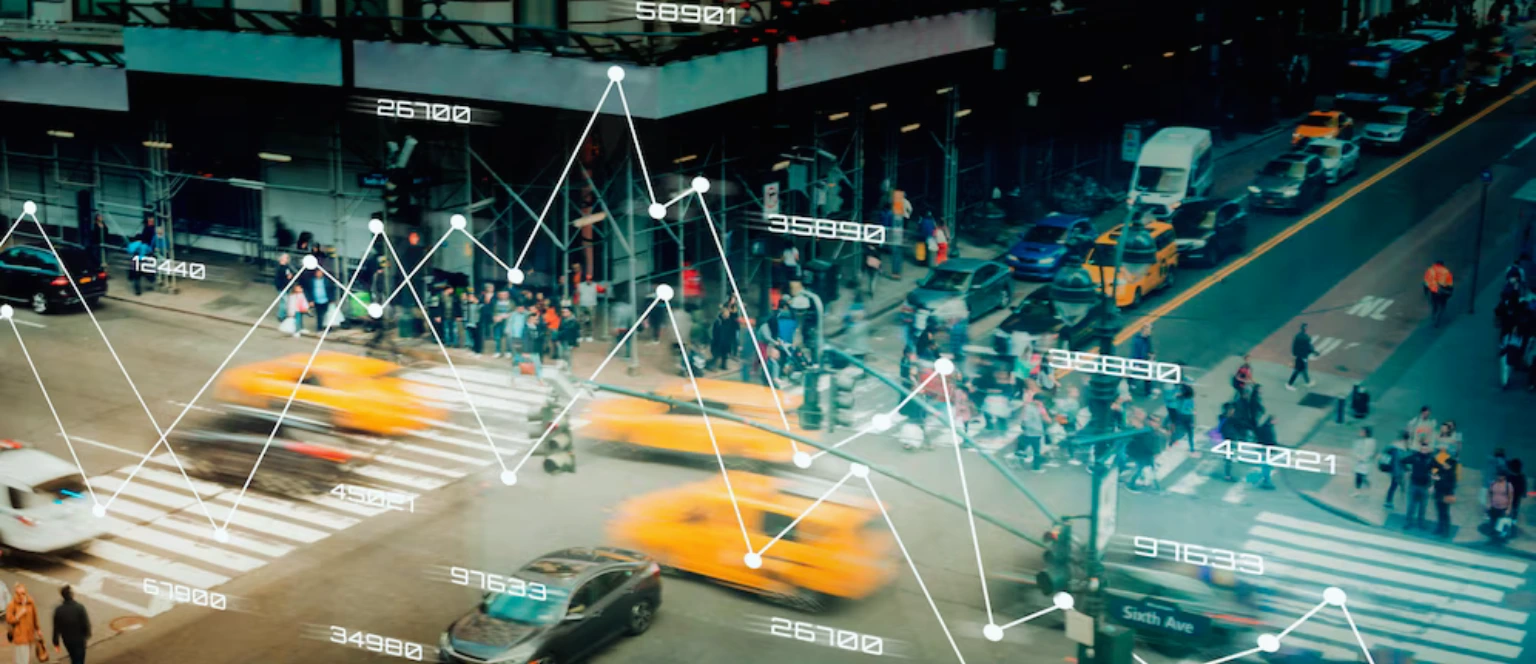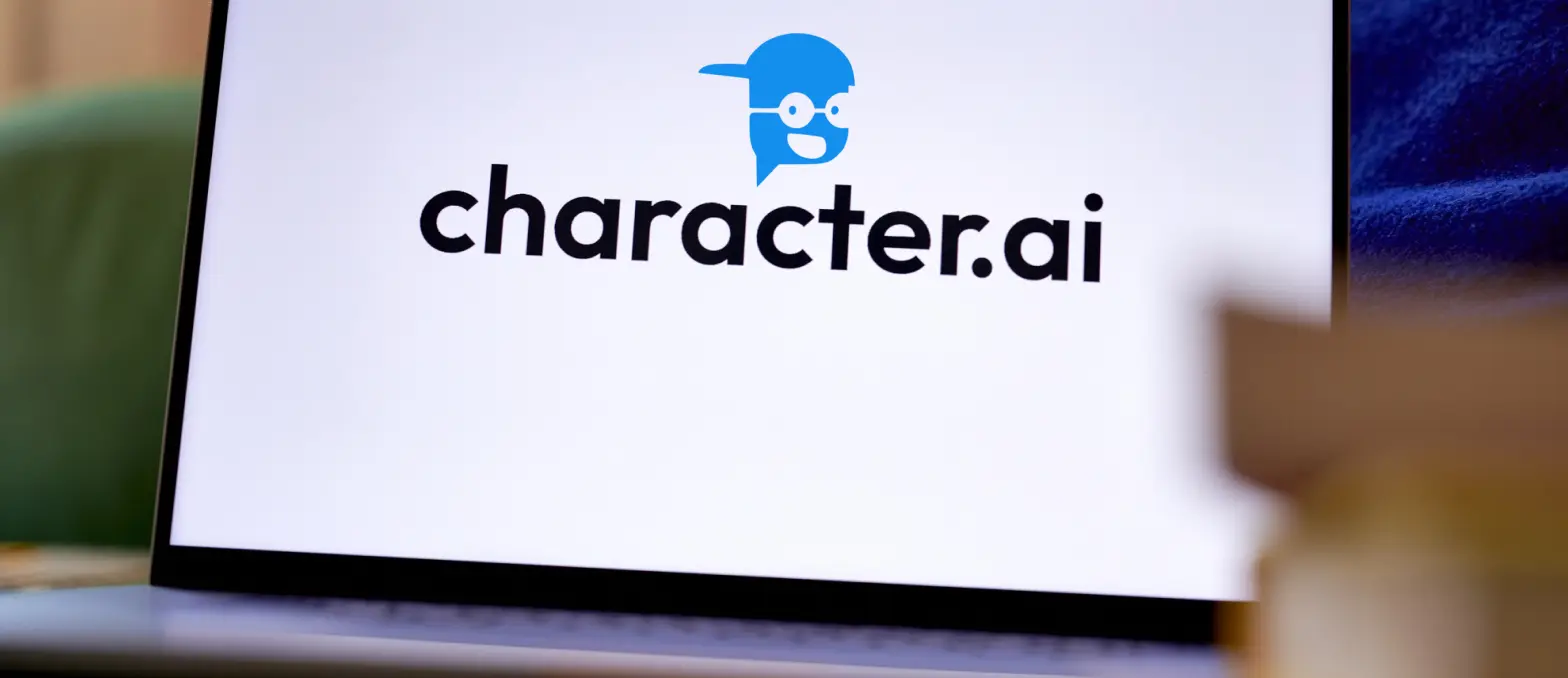The mobile app development industry is skyrocketing in terms of growth and financial power. While there was a time when only a couple of coding and application development platforms were in the game, as of now, there are multiple platforms that serve a different purpose. The rise in usage of Apple products has led to the development of applications that are specifically designed to run on Apple devices like the iPhone, Apple TV, Apple Watch, and iPad. The applications for these gadgets are developed on Xcode.
It is based on the principles of Swift programming and made its first debut in 2003. Xcode can be said to be an Integrated Development Environment (IDE) that packs multiple additional tools for application development. Any and every top mobile app development company possibly uses Xcode to build and deploy applications for distinctive devices and operating systems. As for the ownership of Xcode, a major part of it is under Apple, and the same is used primarily for the development of applications within the Apple environment. Nonetheless, it can also be used for creating codes in other languages and projects.
Any iOS app development company can use the software for complete code writing, application interface designing, identifying bugs in a code, and even for compiling and testing the codes. The Xcode also lets the users submit their application to all the app stores that are supported by Apple. That said, there are some major challenges that any top mobile app development company faces while providing iPhone app development services or any other services related to Xcode.
One of the most encountered issues related to the same is the high build time issue. In this article, we will talk about the steps that can help optimize iOS build time. But before that, we will first understand the basic system requirements of Xcode, its working, advantages, disadvantages, and how it can be used in iOS application development. Without any further ado, let’s start with sharing the details of Xcode’s pricing.
Table of Contents
Pricing and System requirements of Xcode
If you are going to hire iPhone app developer or get in touch with a company that provides iOS app development services, then the best you can do is make sure they know the basic system requirements related to working on Xcode along with the pricing and other stuff. Any Mac operating system user can get their hands on Xcode for zero cost. However, if they are going to share the applications on different app store platforms, then they will have to pay a subscription fee of $99 on an annual basis. Apart from that, mentioned below are some of the basic system requirements to run Xcode:
- One of the most important things is to have a Mac with at least MacOS 11 operating system in the background.
- The minimum requirement of RAM is around 4GB to run Xcode. Nonetheless, users can use 8GB RAM for fast-paced performance and better results.
- On a minimal note, 8GB of free space in the system is also required. Still, users are suggested to keep a decent amount of storage handy as Xcode takes up a lot of space.
What are the benefits of using Xcode for iOS app development?
Any iPhone app development company or iOS app development company prefers to develop their application on Xcode and it has significant reasons for working in the background. Moving further in this article, we will discuss the benefits Xcode provides to developers and how it makes the development of applications convenient.
- First things first, the platform comes with an integrated tool that is used for debugging. This feature is one of the most loved ones by the developers as they can easily find a solution for any issue in the code. It also has features like project management tools that make the management of image assets and code files pretty systematic.
- Xcode consists of a plethora of templates that can be used by developers who are on the beginner level for iOS application development. They can also save their own template on the platform in order to avoid writing the same code every time. The pre-created templates have always worked in favor of the developers as their work gets easier and less time taking.
- One of the most amazing parts about Xcode is that the codes get saved on the platform automatically, and the developers are not supposed to save it every time.
- All the 3D elements can be integrated into the applications being developed on Xcode with the Scene kit editor. Furthermore, animations can also be added to the apps with the Particle Emitter feature.
- Xcode has an easy-to-use interface, and it can be an asset for all the developers who are new to the game. The source code checker feature offered in the application identifies all the errors faced at the time of typing codes, and it also provides solutions for the issues too.
- Xcode gives the liberty to use the interface builder and design menus and windows to the developers. All the developers can also head to the library provided in Xcode. Moreover, the auto layout features let the developers build applications that can manage their size according to the screen on which the user is running them.
- The Xcode editor feature lets the developers access and view multiple files at once so that their time can be saved. These developers are not supposed to toggle between screens to make any changes. It also aids the developers in using the find and replaces function to make changes in different lines of code.
Disadvantages of Xcode
Every coin has two sides, and the same applies to Xcode too. No doubt there are multiple advantages to using code. However, there are a handful of disadvantages related to the platform too. Check the pointers below to know the limitations of Xcode:
- Running multiple windows becomes complicated as it doesn’t support multiple tabs.
- Another limitation is that it consumes a lot of time to get approval for the deployment of the application on the App Store.
- The Objective C language needs to be updated when it comes to programming.
- The transfer of an application to a device is a tough nut to crack in the case of Xcode.
- The Xcode is supported only on the Apple operating system.
Working of Xcode
The Xcode Integrated Development Environment (IDE) can be dubbed as an important part of the Xcode package. It allows the developers to get information regarding the work that is in progress and what other tools can be used. The interface Xcode is identical to other platforms where the developers are supposed to type the code into a file on the primary window. The IDE also removes the errors made in a code to an extent and makes the code easily understandable.
If you hire an iPhone app developer and they work on Xcode to develop an application, then they will also see suggestions related to what they want to enter in a particular location while writing the codes. The platform also emphasizes the major issues in case necessary symbols are not present in the code or the function names are not typed in the accurate format. Most of the time, the platforms show suggestions related to the resolution of the errors.
Any developer or company that provides custom mobile app development services and is using Xcode will also get an option to open multiple tabs and switch any of them as per the requirement. The interface of Xcode is updated according to the file that the developer is working on at the given point in time. Not only this, but the platform also offers a side directory view that lets the developers move from one file to the other. It also helps in enlisting all the files and folders for use in particular projects.
Users also get an option to do multiple experiments with the code at the time of code development. Additionally, there are a good amount of ready-to-use projects available on the platform that can be used for making the users learn about the same in detail. Developers also have multiple options to write codes in Xcode.
The programming languages that Scode supports at this point in time are Objective C, Python, AppleScript, Swift, C++, C, etc. Out of the mentioned languages, Apple firmly recommends that developers use Swift as the primary language for development. So if you are a business or that is looking to hire iOS app developer or a company that can provide iOS app development services, then make sure they have expertise in Swift.
How to optimize iOS build time for better output?
One thing or issue which comes in handy with iOS app development services is the build time. As soon as the number of projects increases, the iOS build time also increases. If you are an iOS app development company or iPhone app development company and are suffering the issue of exceptionally high build time, then you are at the right place. We will discuss the steps that can be followed to reduce the amount of time consumed in building an application on Xcode on a substantial level.
Steps to optimize iOS build time on Xcode
Getting performance insights with the Build Timing Summary feature
All the versions, like Xcode 10 or above, came with the Timing summary action. It helps the developers in building their projects and gets a summary of the time invested in every category. This also helps in letting the developers know if their build time is improving or not. Any iOS app development services providing company or a developer can activate the same by visiting Product >> Perform Action >> Build with Timing Summary. Once the developers perform the mentioned action, they will get to see that Xcode has already begun building a project.
As soon as the build is finished, the developers can head to the Report Navigator to find out the last build. Now, they are only supposed to click on the ‘Recent’ button and then scroll down until they get to see the Build Timing Summary. It can be said to be one of the most efficient points for kick-starting the investigation to upgrade a project. From here, the developers have the liberty to figure out which of the things, like compilation or execution, are consuming a high amount of time and then work on the same to reduce the period.
Raise the number of thread counts
Xcode, as a platform, uses a similar number of threads as the number of cores offered in any machine’s Central Processing Unit (CPU). Nonetheless, it has been discovered that the build time can be decreased by up to a whopping 30 percent in some cases by simply increasing the number of threads as compared to the default setting. This can be done with processors that possess the ability to work on multi-threads or have features like additional core simulation. All the iPhone app development services providing companies have to make sure that they first run tests to know if there are visibly decreased returns for parallelized builds with their code base. After that, they can simply make adjustments to the thread as per the requirement.
Parallelized builds
Parallelized builds can be used for minimizing the build times by developing the components of the applications that are not dependent on each other simultaneously. A decent amount of time can be saved with the parallelized builds for the projects that consist of multiple smaller dependencies that can be worked up in parallel. One thing which the iOS app development services providing companies have to look out for is that the leverage of the same highly depends on the codes written by the developers. The feature is not activated by default, so the coders will have to manually enable it by making edits in the Xcode Scheme and selecting ‘Parallel Builds’ in the build action of the scheme.
High clock speed
Any company that provides iPhone development services should know that after the Xcode 11’s debut, a large number of builds are displaying signs of behaviours inspired by single-thread systems. This clearly means that most of the codes are not working smoothly in the parallel environment the way they did previously. This also means that the system with more cores is not going to do any good to the build time. However, opting for a Mac that has a high clock speed, even if the model is old, performs better than the system that is new but has a minimum clock speed. The build time optimization will be different for various projects; however, the clock speed factor can be taken into consideration to pace up the work.
Minor changes in the iOS simulator
The iOS test simulator by Apple allows the developers to run different software and hardware combinations. Though, the same can be done only via a Mac. With the use of Pixel Accurate window sizes or Physical Size, the iOS app developers can decrease the size of tests and the time taken to complete them. One thing to mention here is that the configuration changes utilize minimal resources and also aid in preventing tests from reducing the speeds of simulating pixels that no developer will see when coding on Xcode.
Larger build machines
The way things are working for Xcode and build time optimization, it goes without saying that larger machines will be doing wonders for the same. A larger build machine is surely going to have a great impact while attempting to increase the pace of builds. Higher computational power will result in the swift completion of processes and builds. Multiple tests related to the same show that the transition of Xcode’s working from a dual-core Mac Mini to a 12-core Mac Pro can increase the speed three times without any surplus efforts. Make sure that the company that is going to provide iOS app development services to your business has a considerable amount of powerful Macs specially dedicated for the purpose of coding.
Use custom scripts only when required
The Xcode has the ability to run custom build scripts integrated into a project – even incremental builds. The same will not be required if the custom scripts are carrying out actions, including setting environment variables for the build or other initial steps to execute the high-intensity build processes. In order to control the timing of custom script execution, the developers are supposed to offer at least one input and one output file for every script. Furthermore, a noteworthy thing here is that Xcode will work on every script that doesn’t have any input files, its input files are changed, it doesn’t have output files, or the output files are missing.
Use caching
Xcode, as of now, supports caching automatically until the iOS development agency or the developers are not using the Product >> Clean feature before the builds. This single thing can be dubbed as a considerable refinement for the developers who serve as the primary spectators for Apple’s continued development.
Optimization of build phases
Any IT consulting services providing company that is working on iOS app development should know about the basics of Xcode and how the build phases on the platform can be optimized. The optimization of build phases helps a lot in increasing the speed of the Xcode. Using the appropriate parameters to make the code work in a better way is something that one should know for sure. If you are going to hire an iPhone app developer, then make sure they know these basics so that no time will be wasted on the slow build time.
Optimization of dSYM generation
Any top mobile app development company that deals in iOS application development services should definitely know how to use the dSYM file for the use of crash reports. One thing to mention here is that the dSYM generation takes time, so one should only use them if a debugger is not attached to Xcode. Moreover, the developers should always set the Debug Information Format in a way to create dSYM files for the release builds and for the debug builds as well.
A big no to Active Architecture
Whenever an iOS development services providing company is kick-starting a project built in debug mode, it is suggested to create it on only active architecture. The same is the default setting in Xcode; still checking it once before starting the project is going to do no harm. Simulators and devices have distinct architectures. However, at the time of development and coding, the developers want to run the build on any of the two – devices or simulators. Considering that, if a developer selects ‘yes’ for Build Active Architecture Only, then the compiler makes codes only for a single architecture. This whole scenario can create a ruckus at the time of deployment of the project or when it requires any changes.
Divide the app into parts
To reduce the iOs build time on iOS on an extreme level, you can simply divide the app that is being developed. The developers can create different projects for different modules of the application instead of dumping all the codes in the same project. The separation by modules helps in two different things – compilation time can be reduced dramatically, and the same module can be used in the development of any other closely related application. These modules can be simply imported to any project instead of being copy pasted every time.
Integration of SwiftLint
In simple terms, SwiftLint can be dubbed as a library for iOS applications that consists of a set of rules for any project. Now, these rules can be anything that determines what and whatnot will be part of a project. Additionally, the developer can also add rules related to the coding standards. These can be property naming, spaces after a comma, and other generic kinds of stuff. The library could increase the build time for sure, but when it comes to larger projects, the tool will offer suggestions based on deprecating methods, having less code in a file, and even eradicating all the unused functions from a code.
Minimal use of complicated Storyboards
It is suggested to all the iPhone app development services providing companies that they should not have a lot of UIViewControllers inside a single storyboard. In place of that, a single storyboard for every different story is going to be a better idea. Let’s say that an application has a registration, login, and dashboard; then the developers can make three different storyboards for better Xcode efficiency instead of putting all of them in a single storyboard.
Conclusion
In the article, we have tried to answer all the questions related to Xcode and iOS build time optimization. Whether it is about the pricing, system requirements, or its working and other stuff, we have mentioned every necessary thing. So if you are a custom mobile app development services providing company or you are an iOD development agency, the above-mentioned steps can help you in reducing the build time on iOS and deliver better results to the clients. The iOS build time can be improved in all your projects, code type checking improvements, and build phases.
Frequently Asked Questions (FAQs)
How to speed up iOS build time?
There are a few steps that you need to follow in order to improve the Xcode build time. Some of them are measuring the build time of all the elements in a single project, usage of parallelized builds, boosting the clock speed, raising the thread count, allowing caching, making minor changes to the iOS simulator, using customer scripts only when the requirement is heavy, deploying a large build machine, etc. These are the few steps that can be followed to decrease the iOS build time to a considerable extent. Apart from that, technical changes like the addition of SwiftLint, removing complex storyboards, and not using active architecture also help in reducing the iOS build time on Xcode.
How can one analyze the build time in Xcode?
Xcode can be said to be one of the most convenient platforms for the development of iOS applications. Any top mobile app development company that provides iOS app development services works on Xcode. Analyzing the time taken to complete the tasks on Xcode is no rocket science. You just need to select Product >> Perform Action >> Build with Timing Summary, and then you are done. Now the detailed timing information will be displayed next to every module that you are working on. In order to view the timing information related to a particular build, just head to Report Navigator and select that build.
How much time does iOS build take?
According to multiple statistics, three to four months are invested in the development of an application that is all set for release. Furthermore, the designing and other stuff related to the application take more time. This is the reason why most of the iOS app development services providing companies want high-level iOS build time optimization.