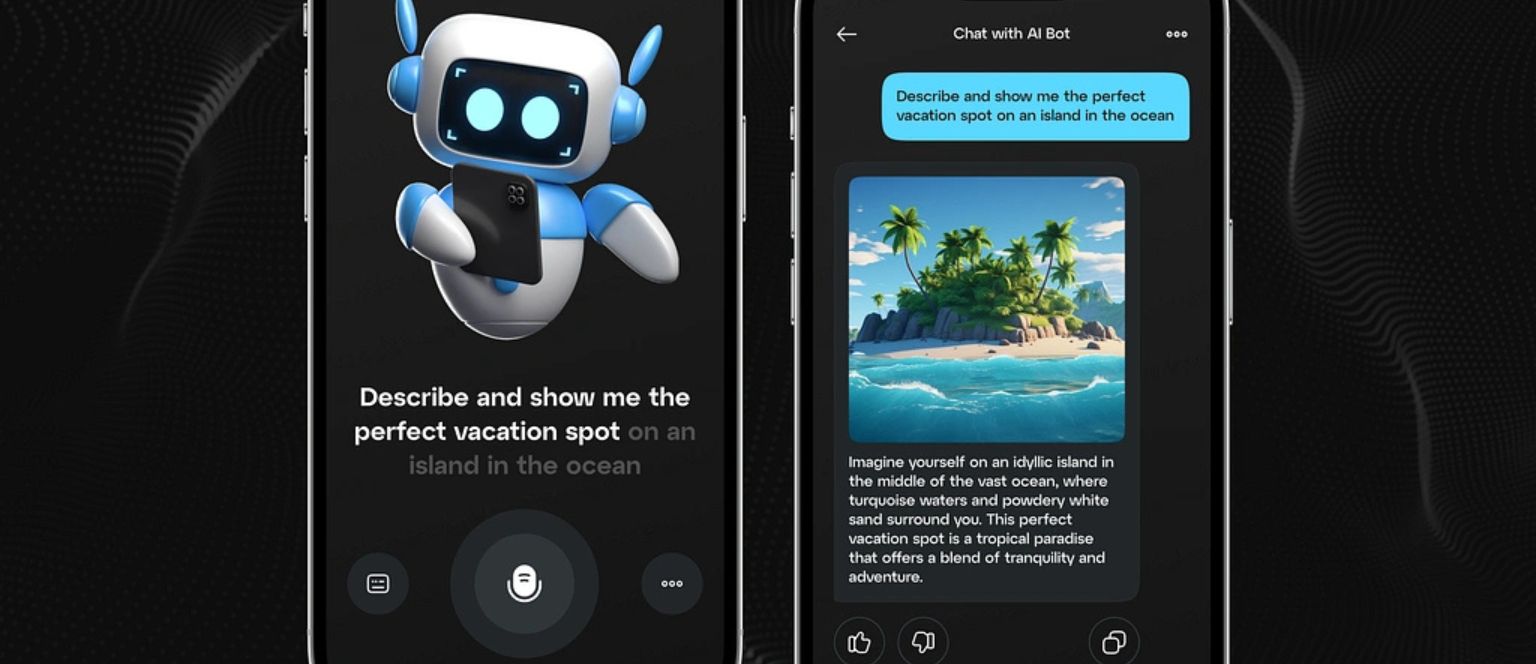Table of Contents
EDI isn’t just a tool. It’s a big change that today’s businesses should get on board with. As we keep moving forward in this online world, the role of EDI in business becomes even bigger. It’s about being efficient, making fewer mistakes, and preparing for the future. Any business that wants to keep up and lead needs to know and use EDI Capabilities.
According to a study by Aberdeen Group, it was found that “businesses using EDI can achieve a 75% reduction in order processing errors and a 33% improvement in order fulfillment speed. This translates to significant cost savings and improved customer satisfaction.”
What is EDI?
Electronic Data Interchange lets businesses communicate with each other online. It’s a smart system that eliminates the need for paper-like bills or orders. With EDI, companies send and receive these papers digitally. This makes business work faster and with fewer mistakes.
EDI isn’t brand new. It’s been here for many years. But with new tech, EDI gets better and more helpful. Through this, they can interchange details without humans doing any typing. When a company says it’s “EDI capable,” they have the tech tools to share info this way. It’s like a direct line of communication for computers.
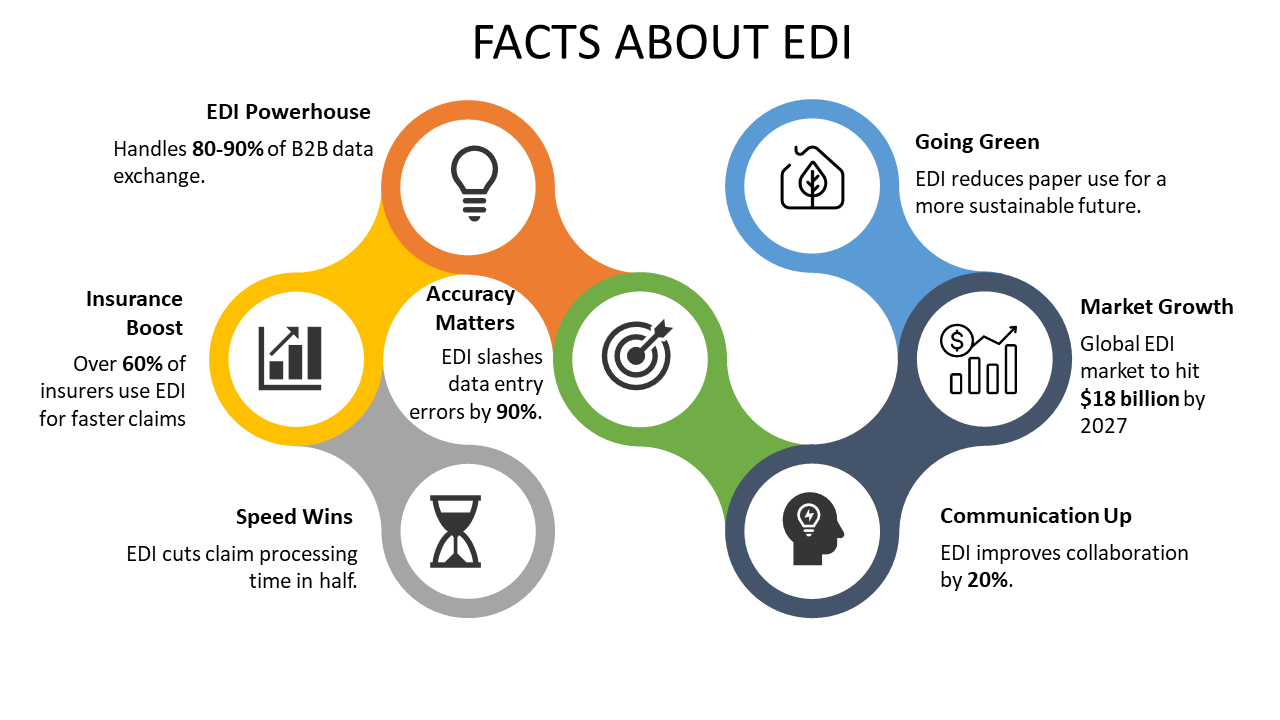
Benefits of EDI: Its Impact on Business Processes
- Efficiency Boost: A main standout of EDI capabilities is speed. No waiting for paper or typing data by hand; things move fast.
- Error Reduction: We all err; it’s human. But mistakes, especially repeated ones, can be limited. With your business being capable of EDI, the risk drops. Data goes from computer to computer without human hands, lessening manual input errors.
- Improved Relationships: It might seem odd, but EDI capabilities can boost your business relationships. Smooth, fast data means faster deals, making other businesses pleased.
- Cost Savings: Think of the costs for paper, ink, postage, and typing. With EDI, these drop-offs. As time passes, the savings grow, freeing funds for other key parts.
- Inventory Management: For firms with lots of inventory, being capable of EDI is transformative. They get updates on their stock instantly, avoiding shortages or overstocking. Such exactness is tough without EDI.
- Flexibility and Scalability: Business keeps changing. Firms expand, markets shift, and hurdles come up. Also, those with EDI capabilities can adapt smoothly. They can grow or shrink as needed, bypassing manual process woes.
Assessing Your Business Needs
Audit Current Processes: Identifying Areas Where EDI Can Make a Difference
For any tech adoption to work, a detailed evaluation is crucial. Before diving into EDI capabilities, it’s essential to see where your business stands now. Which methods are efficient? Where are the bottlenecks? Can you spot any slowdowns?
Evaluating isn’t just about finding flaws. It’s also spotting chances for improvement.
- Make a list of all tasks that need manual handling now. This might include data input, billing, or tracking orders. These activities can be time-intensive and may have mistakes. After listing them, rank them by how they impact your daily business.
- Think about how often these tasks happen. Are your team members doing them every day? If these time-consuming daily tasks could be automated using EDI, you free up your team for other vital jobs.
- Lastly, consider your communication. How much do you communicate with business partners or suppliers? If it’s a lot and has a lot of data, EDI solution providers have tools to make this smoother.
Feedback from Stakeholders: Engaging with Your Team to Understand Needs
After your evaluation, get feedback from those who understand your business: your team. This group ranges from new employees to top-level managers. After all, any solution should cater to everyone.
Start with broad questions. Ask your team what obstacles they meet daily. Their answers might surprise you. Often, those doing the job spot problems first.
Then, get specific. How do they feel about automating some tasks? Are they worried about data safety or learning new systems? Their feedback will guide you on which EDI capabilities to think about first.
Your IT team is also crucial. Also, they can tell you if EDI is technically possible and help you choose the best providers.
Remember to check with external stakeholders too. Suppliers and partners might already use EDI. Listening to them can provide a new view, preparing you for EDI’s pros and cons.
Your Data, Your Way: Partner with Us for Superior EDI Services!
Choosing the Right EDI Solution
Types of EDI Solutions
First, know what solutions are out there. Mainly, you’ll find three types:
- Web-based EDI: This is for companies just beginning with EDI. You use it online, so there’s no tricky setup. It’s easy to use and doesn’t need much training. It’s best for companies without a big IT group.
- Integrated EDI: As it sounds, this EDI fits right into what your company already uses, like your ERP or accounting tools. It does more things automatically than web-based ones. If you want stronger EDI capabilities, this might be your pick.
- EDI VAN (Value Added Network): EDI VAN ensures your documents are swapped safely between companies. It can handle many transactions and has strong security. Also, big companies or ones with lots of transactions often choose this.
Also, many services of EDI mix features from these types to fit a company’s needs.
Features to Look For?
- User-Friendly Interface: A system is only good if your team can use it. Make sure it’s straightforward.
- Security: Security is a must these days. Pick a solution with strong encryption that meets set standards and EDI capabilities. You don’t want any data leaks.
- Scalability: Your company will grow. Your EDI choice should grow with it. Also, it should be flexible, whether it’s more transactions or connecting with new tools.
- Reliable Support: Even great tools have problems. If there’s an issue, good customer support can save the day. Look for EDI services with always-on support and fast problem-solving.
- Integration Options: EDI’s strength is working with other tools. Also, it should easily integrate with your other software, like inventory or accounting.
- Real-Time Monitoring: The business world moves fast. Pick a solution that lets you see things as they happen so you’re always in the loop.
- Cost-Effectiveness: Last, think about the cost. You want good quality, but it should also be a good deal. So, check different services, and compare what they offer and their prices.
Implementing EDI in Your Workflow
Integration with Existing Systems: Ensuring a Smooth Transition
- Assessment: Start by assessing your current tools. This shows what you have and where EDI can be added, giving a perfect picture of your EDI Capabilities. Know how your data moves, check the programs you use, and look at your computer setup.
- Choosing Compatible EDI Managed Services: Every EDI tool is different. Choose ones that work well with what you have. Also, this ensures that adding it to your system is easy and quick.
- Testing: Before fully adding it, try it out first. Many EDI services let you test things in a safe space. Also, you can see how it works without risking your real data.
- Continuous Monitoring: After you add it, continuous monitoring is important. See how data flows and check if there’s any trouble. Also, fixing small problems early stops bigger ones later on.
Training & Onboarding: Empowering Your Team to Use EDI Effectively
- Start with the Basics: Before deepening into EDI capabilities, ensure your team knows the basics. For example, what is EDI? Why is it good? This basic knowledge prepares them for more.
- Hands-on Training Sessions: Knowing ideas is good, but doing is better. Set up EDI training where your team can use the system, enter data, and see all its parts.
- Resources: Give your team guides, answers to common questions, and how-to videos. They can check these when they need help.
- Regular Feedback Sessions: As your team uses EDI, they’ll have thoughts and questions. Make time to hear them. Also, this shows you care and helps fix any issues they have.
- Stay Updated: EDI, like all tech, changes over time. When new things come, make sure your team knows. So, quick lessons now and then can help.
Maintaining Security & Compliance
Data Protection
- Understand the Landscape: Before starting, know what kind of data you have. Knowing which data is super private helps plan better.
- Choose Secure EDI Solutions: Some EDI solutions are safer than others. Go for ones that focus on keeping data secret. Also, they should have good ways to store data and stop bad actors.
- User Access Controls: Decide who in your team can see which EDI data. This means only certain people can see certain things.
- Regular Security Audits: This is super important. Always keep an eye on your EDI communication. So, regular checks can find and fix weak spots before big problems pop up.
- Stay Updated: Cyber threats always find new ways. Also, make sure your EDI capabilities are fresh with new safety features.
As per IBM data, “EDI follows strict data regulations and utilizes standardized data formats and encryption protocols, ensuring the security and integrity of sensitive business information.”
Regulations & Standards
- Know Your Industry’s Standards: Different industries have different EDI standards. It could be health, finance, or manufacturing. Learn about your industry’s EDI regulations.
- Work with Compliant EDI Solutions: This is very important. Your EDI tool should always be up-to-date with regulatory standards. Also, a good EDI tool keeps track of regulatory changes for you.
- Documentation is Key: If someone asks if you followed the rules, having records of your EDI exchanges is super helpful. All exchanges should have dates, times, and who did what.
- Continuous Training: Regulations can change. Make sure your team knows the latest. Also, EDI training helps your team know the new rules and how to follow them.
- Seek Expertise When Needed: Sometimes, regulations can be tricky. If you’re not sure, ask someone who knows more.
Monitoring & Optimizing EDI Performance
Regular Check-ins: Tracking the Efficiency of Your EDI Processes
- Scheduled Assessments: Decide when you’ll check your EDI’s performance. It could be monthly, every few months, or once a year. So, choose what fits your company best.
- Define Key Metrics: Before checking, decide what ‘working well’ means for you. Is it how fast data moves? Or is it how correct the data is? Knowing this helps you check the right things.
- Use Advanced Monitoring Tools: Many tools can clearly show how your EDI capabilities are doing. Also, use these tools to get real data.
- Act on Anomalies: If you see something off during your checks, fix it. Small problems now can grow bigger later.
- Stay Updated: EDI is always changing. So, make sure your EDI knows the latest methods and tricks.
Feedback Loop: Continually Improving Based on Results
- Gather Feedback from All Corners: Everyone who uses your EDI, from tech experts to daily users, has useful things to tell you. Also, pay attention to what they say.
- Quantitative & Qualitative Data: Numbers show you clear facts, but experiences can show you things numbers can’t. Value both in your checks.
- Test New Strategies: If someone suggests a better way, try it. Trying things out can show you if they work.
- Iterate and Refine: Make small changes to your EDI integration based on what you learn. Also, little adjustments can make a big difference.
- Stay Open to Change: Being stuck in one way isn’t good in tech. Be ready to change if you need to.
Future-Proofing Your EDI Capabilities
Staying Updated
- Stay Informed: Knowing the latest is key. Attend workshops, be part of online groups, or get newsletters from leading EDI companies. This keeps you in the loop.
- Periodic Audits: Look at your EDI capabilities regularly. Make sure all parts are current. Outdated tools can hold back your EDI.
- Vendor Partnerships: Team up with top EDI companies. They often give you new features, making sure you get the best.
- Address Security Concerns: New tech can mean new risks. Always update safety tools and barriers. This keeps your data safe and your EDI working well.
- Flexibility is Key: EDI tools should change when needed. A business’s needs can change. EDI tools that you can tweak are worth it.
Scaling with Your Business
- Anticipate Needs: It might seem hard, but it gets easier. Think about what EDI tools you’ll need in the future. Like, if you start selling somewhere new, what will you need?
- Modular Systems: When looking at the best EDI companies, find ones that let you add parts. This way, you can add what you need without starting over.
- Cloud-Based EDI: Using the cloud lets you grow easily. If your business gets bigger, just use more cloud space.
- Seek Feedback: Your staff knows the EDI capabilities. Also, ask them how things are going and what they want to see.
- Invest in Training: When you add to your EDI, ensure your team knows how to use it. EDI training helps a lot.
Start using EDI now and watch it push your business forward to be the best.
Common Challenges & Their Solutions
Technical Hiccups
- Software Updates and Patches: Always update your EDI software. Most EDI service providers give out fixes for common problems. Keeping the system updated makes it work best.
- Data Backup: Always back up your data. If there’s data loss or corruption, companies can get their EDI system back to a good state. This step cuts downtime and data loss.
- Regular System Checks: Checking the system often can stop many issues. It finds problems before they grow, making sure the system works well.
- Choosing Reliable EDI Service Providers: All providers aren’t the same. Choose a trusted one. That way, you’ll have strong EDI capabilities with fewer glitches.
How to Prevent and Address Them?
- Comprehensive Training: Before using EDI, ensure all team members are trained well. They should learn everything about the system, from simple to complex parts.
- Role-based Access Control (RBAC): Giving access based on jobs can reduce errors. For example, a person entering data doesn’t need to change system settings. This way, team members only use parts of the system they need for their job.
- Double-check Mechanisms: Have a system where vital data is checked twice. This can lower mistakes a lot. For example, before an order is done, a senior team member can check it.
- Clear Communication: Clear communication can prevent many mistakes. Also, if everyone communicates openly and knows what’s happening, fewer errors will occur.
Embracing the Future of EDI
Emerging Trends: What’s Next in the World of EDI?
- Cloud-based EDI: Many companies are now using cloud EDI. Also, this helps save money and lets companies grow easily. The cloud allows companies to quickly adjust to new needs without buying new equipment.
- Integration of AI and Machine Learning: Combining EDI with AI can make things automatic. Think of EDI capabilities that see problems coming or do tasks by themselves. Also, this can change how companies work.
- Enhanced Security Measures: Keeping data safe is more and more important. So, EDI will focus on making data more secure. Also, this includes new ways to lock data and use things like fingerprints. EDI providers will work hard to keep business data safe.
- Real-time Data Exchange: Companies want data now, not later. So, EDI will focus on sharing data right away. Also, this helps companies respond quickly to new things in the market.
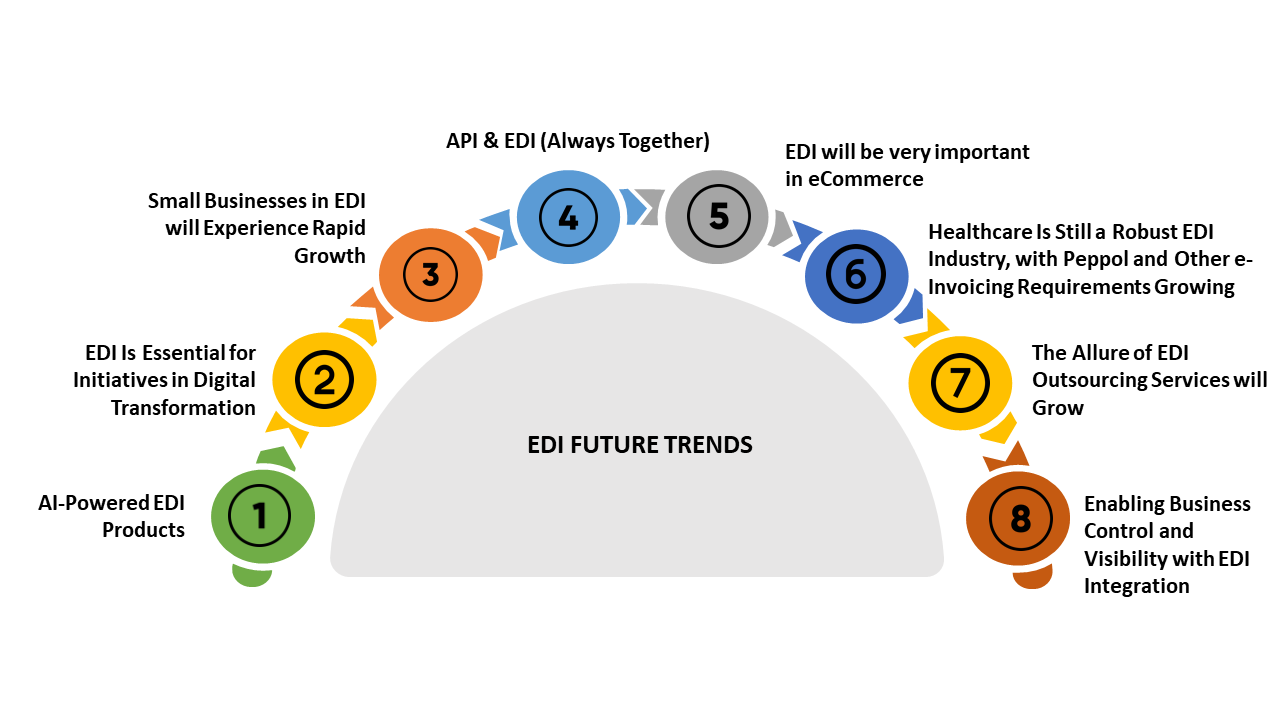
Conclusion
In business, any advantage helps. And since data is so important now, ensuring it’s shared right is key. But there’s more to see beyond just the details.
Simply using EDI isn’t enough; it should be used well. Like any tool, it’s best when used with skill and knowledge. Instead of just setting it up and leaving it, businesses should always check, review, and make their EDI better. This way, they’re not just matching their rivals but getting ahead.
If your business hasn’t tapped into EDI capabilities, every moment you wait, you might miss chances. Chances to make things smoother, communicate better, and grow the most. And if you’re already using EDI, know that just starting isn’t the end. It’s all about keeping up, changing when needed, and improving.
For businesses aiming high, it’s time to see the strength of EDI. Learn about it, get to know it, and make the most with A3Logics. The future is for those who don’t just change but stand out.