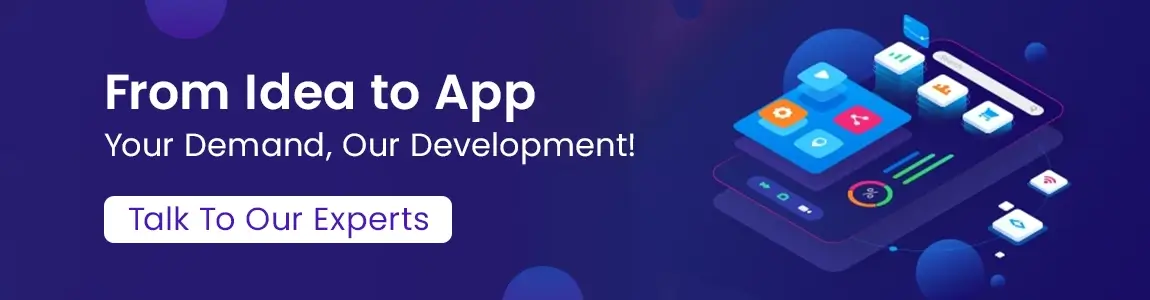Table of Contents
After its initial release in May 2009 Evernote hit 1 million registered users and then grew to 200 million users by the year 2016. As the world grows more digitally dependent as well, so will the various areas of our life be including taking notes. This is where apps like Evernote come into play.
Note-taking applications have become indispensable in the modern world. However, none has performed as well as Evernote and there’s plenty to learn from the options and features that they provide.
Evernote is one of the most popular and well established note taking and organizing apps, with over 200 million users globally. It allows users to easily capture information from any device, organize notes using tags and notebooks, search content and access it from anywhere.
If you are looking to build a similar app for your business or idea, it is important to understand what makes apps like Evernote successful and the key elements required to develop an app of that scale. This comprehensive guide will provide insights into features to include, best programming languages for app development, technology requirements, development costs estimates and ongoing expenses.
It will also answer common questions around hiring on demand developers and app monetization strategies. Whether you want to compete with Evernote or build the next best productivity app, following this blueprint can help you deliver a great user experience.
What are Note Organizer Apps?
Free apps like Evernote are tools that can be used digitally to assist you in managing and keeping track of the notes you take, your documents and other data all in one location. They offer simple storage and access to your most important information at any time and wherever you require it.
Evernote was downloaded by more than 100 million users, and OneNote can be even well-known with over 500 million downloads. That’s an entire number of users.
Evernote is more than just a note organizer. It’s the place where your ideas blossom into amazingness. Enter a world where creativity meets productivity and chaos discovers its musicality – enter Evernote.
As per the best mobile app development companies in USA, Apps like Evernote are like magical notebooks that you can use on your tablet or smartphone. You can record ideas and make awesome drawings and even include pictures.
The most appealing aspect?
It is impossible to lose your notes since these apps keep everything well-organized. No matter if you’re a student professional, or simply one who loves being organized, Evernote and OneNote are like your trusted companions in the digital realm as per the top mobile app development companies USA has.
Let’s See the Growing Number of Note Organizer Apps Like Evernote
Evernote is among the most well-known voice recognition apps currently available. It has a variety of options that make it a useful and versatile instrument for note-taking as well as organization.
If you create the best apps like Evernote, you can create, edit, and then organize various types of notes like text, images, recordings, audio files and much more.
It also synchronizes across multiple devices, making sure that your notes are current in the digital age.
The market for note-taking apps is predicted to expand by around 16.2 percent. By 2027, the market could be worth an enormous sum approximately $12,933.6 Million.
What is the reason for this?
Businesses and schools use digital note-taking applications. They aid people in working better and reduce the use of paper. Since more people have the money to buy smartphones today, they’re utilizing these apps more.
The mobile application consulting services experts that develop apps for note-taking understand how the demand for note taking applications is expanding due to the growth of businesses and schools. And everyone enjoys the convenience that digital note-taking apps offer over paper-based ones of the past.
Guess What, Who Uses Note-taking Apps Like Evernote?
If you want to build mobile app development innovations for the app like Evernote you should know Evernote is a versatile app used by multiple people across different professions and lifestyles. Here are some common users of the Evernote app:
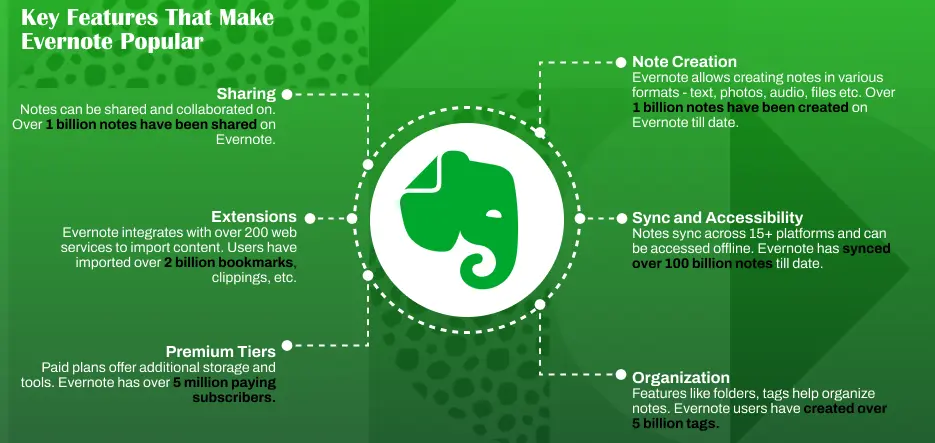
- Students: Evernote is popular for taking digital notes, organizing research, and creating study materials. Its features make it easy to compile and review information for academic purposes.
- Professionals: Business professionals use Evernote for meeting notes, project planning, and document organization. Its collaborative features allow teams to work together efficiently.
- Creatives: Writers, artists, and designers use Evernote to put ideas, sketch concepts, and store inspiration. The app’s multimedia capabilities support a variety of creative processes.
- Entrepreneurs: If you build Note Organizer app like Evernote, it helps entrepreneurs keep track of business ideas, manage tasks, and maintain a centralized repository of important information for their ventures.
- Researchers: Individuals involved in research find Evernote useful for collecting and organizing data, managing references, and creating digital notebooks dedicated to specific research topics.
- Freelancers: Evernote serves freelancers by helping them organize client information, track projects, and maintain a streamlined system for client communication and project details.
- Travelers: Evernote is handy for travellers who use it to store travel itineraries, capture memories through notes and photos, and keep essential travel information in one place.
- Teachers: Educators use Evernote for lesson planning, creating digital handouts, and organizing teaching materials. The app’s versatility supports a variety of teaching-related tasks.
How to Build Note Organizer Apps Like Evernote with Low-Code/No-Code Tools
As we all know, the need for customized applications is growing and Evernote like apps is now a feasible project, due to the availability of low-code and no-code tools for app development.
These platforms allow users with different levels of technical proficiency to build robust applications without any prior knowledge of coding.
1. Define Your App’s Purpose
Before you begin developing, it is important to define the purpose of your app for note-taking and its fundamental features. Take note of the key functions you’d like to incorporate like making, editing, and arranging notes. A Mobile app developer considers the user experience you’d like to have and the needs that your app must be able to meet. Determining these factors early will provide the basis for the hybrid mobile app development process.
2. Choose a Low-Code/No-Code Platform
To create a Note Organizer app similar to Evernote you must employ an app developer on mobile who chooses the best low-code/no-code application is an important option in the app creation process. Select the platform that matches your ideas and gives you the necessary tools to build an app that is feature-rich for note taking. Some of the most popular choices are Bubble, Adalo, and OutSystems as per top mobile app development companies in USA. Each providing an intuitive interface for designing and creating applications that do not require the need for extensive programming.
3. Designing the App’s User Interface
After you have decided that the top flutter app development companies choose the platform to develop on, concentrate on the design of your user-interface (UI) of your app for note-taking. To create a Note Organizer application similar to Evernote, make use of the platform’s drag-and drop features to arrange the elements like buttons, text fields and menus. Make sure you have a UI that is user-friendly and intuitive and allows users to use the app easily.
4. Implementing Note-Taking Features
The heart of your app for note taking is its note-taking capabilities. Utilize features that will allow you to have an effortless note-taking experience.
- Note Editing and Creation: Once you begin building a Note Organizer app like Evernote it allows users to easily make notes and edit them. Use a text editor that can accommodate a variety of styles of formatting and gives users the freedom in how they communicate their ideas.
- Categories and organization: Note Organizer app is a new development that introduces organizational features such as categories, folders tags, or folders. It lets users organize and organize their notes according to themes, projects, themes, or even topics.
- Cloud Synchronization: Integrate cloud storage to make sure that users are able to access their notes across various devices. Services such as Firebase or Amazon Web Services can be used to provide safe and reliable cloud sync.
5. User Authentication for Security
In order to build other apps like Evernote you must implement an authentication system for users to increase the safety of your note-taking application. Users can create accounts, login securely and view their own personal notes. The authentication of users is crucial for protecting sensitive information and offering an experience that is personalized.
6. Search and Filtering Functionality
The Evernote app’s development improves the user-friendliness of your note-taking app through the implementation of filters and search functions:
- Search Function: Integrate a robust search system that lets users quickly find notes. This is crucially important when the number of notes increases in time.
- Filtering Options Offer users options for filtering, like categories, dates or tags. It allows users to organize and review their notes according to certain requirements.
7. Collaboration Features
If you have a vision that involves collaboration, you should consider including features that permit users to work together on notes or work projects:
- Editing Shared Notes: Enable multiple users to collaborate on a note simultaneously. This feature is useful for shared projects or group initiatives.
- Commenting and Discussion: In order to build a Note Organizer app like Evernote you can incorporate discussions and commenting features into notes. It promotes collaboration and interaction among people who share the identical workspace.
8. Testing Your Note Organizer App
Before you deploy your similar apps like Evernote, it is important to run thorough tests to discover and correct any problems. Take note of the following test strategies to develop a Note Organizer app similar to Evernote:
- Functional Testing: Verify that all features function as they are intended. Check note creating, editing, organizing and any other features you’ve added.
- Cross-Device Testing: An application that is on demand developer successfully tests your application on a variety of sizes of screens and devices to ensure that users have a consistent experience. Make sure that your app is compatible with various browsers for web-based applications.
- Users’ Feedback: Seek opinions from prospective users, or a group tester as per the top enterprise mobile app development company. Feedback from users can give useful information about usability, possible improvements as well as general satisfaction.
9. Deployment of Your Note Organizer App
As per iOS app development agency, after the testing has been completed then it’s time to install your app. The process of deployment may differ according to the platform you’ve chosen:
- Web Deployment: for web-based applications adhere to the guidelines for deployment of the platform you choose to host your application on servers. This will make it available to online users.
- Mobile Deployment: For mobile apps, think about uploading your app to application stores, such as that of the Apple App Store or Google Play Store. This will allow you to market the app’s reach to the broader public.
10. Continuous Improvement and Updates
The process of custom mobile app development services doesn’t stop after deployment. It’s an ongoing process. Hire dedicated developers To make use of feedback from users to continually improve and to make continuous improvements and. The versatility of low-code/no-code platforms make it easy to make changes and the introduction of new features when needed.
What are Some of the Evernote Note-Making Templates?
Evernote provides a wide range of note-taking templates to cater to a variety of needs and cases. They are created to assist users organize their notes effectively. Here are some of the most notable Evernote notes-making template:
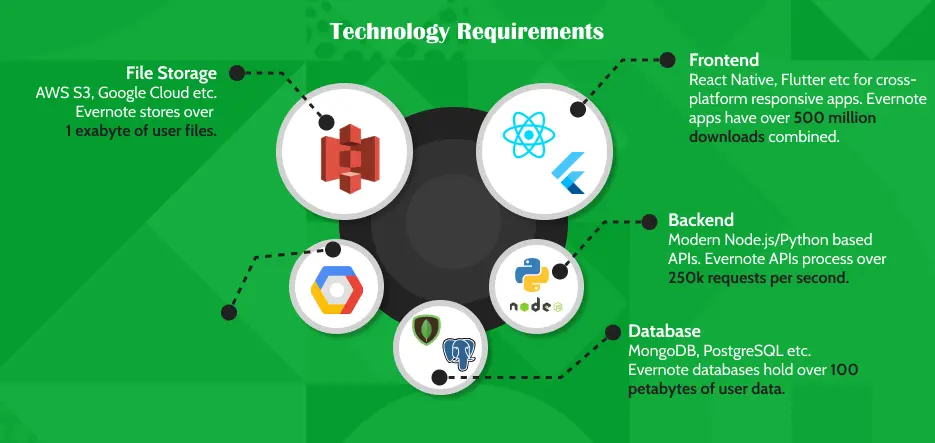
Meeting Notes: Ideal to organize information from meetings, the template has sections for meeting information Agenda items, actions items and follow-ups.
Summary of Project: Helps users outline the essential aspects of a project, such as goals as well as deadlines, tasks and the collaborators. It’s helpful to keep all project-related data in one central area.
To-Do list: An old-fashioned template to create a simple task list using checkboxes. Users can quickly write down tasks and then mark them as completed when they complete them.
Travel Itinerary: Ideal to plan and organize details about travel. The template usually includes sections for lodging, flights activities, as well as key contacts.
Expense Tracker: This tool helps people to keep track of expenses through a format for recording expenses while categorizing expenses as well as making totals.
Recipe Cards: Ideal for collecting and organizing recipes. The template typically has sections for directions, ingredients and notes.
Book Notes: A template for composing and arranging notes about books. It could include sections for the most important points, quotes, and reflections.
Look at the Upgrade Evernote Note-Making Templates
Users can also build their customized templates based on their particular needs and preferences. The templates feature in Evernote is an effective tool to streamline notes according to a custom mobile app development company.
Goal Setting: Supports people in creating and following their goals. The template can include sections for long-term goals and short-term goals, actions steps, as well as progress tracking.
Daily Journal: Encourages users to keep a journal for a day. The journal may include reflections, gratitude or some highlights from the day.
Mind Map Interactive template to create visual mind maps. Users can come up with ideas, make connections between concepts and boost imagination.
Kanban Board: Facilitates project management using the Kanban-inspired board. Users can build boards with columns that represent different phases of a project, and then move projects according to.
Classes Notes: Tailored to students’ needs, the template has sections that detail class information including lectures, assignments and forthcoming exams.
Daily Planner: Helps people plan out their days by offering sections to schedule appointments, listing tasks and making the priorities.
Job Search: A Template designed to assist in creating a list of job search details. Sections can contain the companies that are of interest, applications status, as well as interview information.
The Business Model Of Note Organizer Apps Like Evernote
Evernote is a standout as a top choice to take notes on the two platforms of Android and iOS. According to iOS app development companies, it offers a rich feature experience that separates it from other apps.
With an impressive 100 million users downloading the Google Play Store and an impressive 3.9-star evaluation, Evernote has won the hearts of its users.
In addition, five-star reviews are usually from those who are using more premium versions, highlighting its superior value.
What is it that makes Evernote Premium so special? The extra benefits make it worth the cost by providing users with a better experience than its free counterpart.
How do Evernote earn revenue? Evernote adheres to the smart “Freemium” model. It offers a basic version of its app at no cost to everyone offering a glimpse of the features it offers.
But the true magic is in its premium subscription plans, in which customers can choose extra features that will enhance their note-taking skills beyond the norm.
How Much Does Note Organizer App Development Cost?
The cost of developing mobile apps for note taking platforms will vary based on many factors. This includes features of the app, the technology, complexity, design and the development team’s location and costs. This is a basic breakdown as suggested by Android app development agency is:

- Basic Note Organizer App: A simple note organizer app that has the essential features, a basic appearance, and limited functionality, it can cost anywhere from $20,000 to $50,000.
Enabling Users to Use Your Note Application for Task Management
To create a free task management app similar to Evernote requires careful planning, design and the implementation of essential features.
Understanding the fundamental functions of cloud storage, integrating it with sync, and improving the user experience by incorporating advanced capabilities, you can build an effective and powerful tool for note-taking.
Make sure to prioritise testing deployment, testing, and regular maintenance to ensure an uninterrupted user experience as per the top mobile app development agency.
With determination and a keen eye on the smallest details, you can create a Note Organizer app like Evernote that allows users to remain productive, organized and inspired.
Key Features in Detail
Here are some of the key features that make this free task management app so a hit:
Note Creation
The main purpose of note taking applications is to let users quickly create and manage various kinds of notes. Evernote lets users create notes in text with rich options for formatting, including lists, headlines, quotations, etc. It also allows users to create notes composed of PDFs, images, Microsoft office files, archives of web pages, and much more.
The most effective and innovative aspect in Evernote is the capability to take audio notes. This enables the recording of lectures, meetings or any other audio files into a searchable and organized note. Users can also add tags and remarks to notes on audio for quick search later.
Evernote started supporting multimedia notes back in 2008, and it has made significant progress since. The most important statistics:
- More than 1 billion notes have been created on Evernote in the past, and that includes 200+ million users around the world.
- More than 300 million images, 50 million documents, and 20 million audio clip clips are now included in note-taking.
- A typical Evernote user writes 25-30 notes each month via mobile and desktop applications.
When developing your note-taking application, you should focus on creating a simple and easy interface that allows you to add extensive textual content, attachments to files, drawings, and audio/video to notes on any device. Input methods that require a lot of formatting or format are likely to make users feel uncomfortable.
Syncing and Accessibility
Evernote is renowned for its seamless note-syncing capabilities across a wide range of platforms, including Windows, Mac, iOS, Android, Web and even smartwatches. Notifications automatically get synced to the background using the internet or WIFI connection.
Another feature that is more powerful is the capability of accessing notes on the go. Evernote is the best task management app that keeps notes on each device to be viewed and edited with no internet connection. The changes are automatically synced later whenever a connection is made.
Some facts regarding Evernote the ability to sync:
- Notes can be synced across over 600 device configurations: desktops, phones, tablets with different versions of OS.
- Over 100 billion notes have been synced with Evernote up to date across users’ mobile devices as well as platforms.
- Mobile apps are among the most popular apps for iOS and Android with more than 500 million installations to date.
When creating sync, adhere to these best guidelines:
- Utilize a REST API and webhook callbacks to enable real-time bidirectional sync.
- Install the offline storage option that syncs changes later on, much like Evernote.
- Performance and reliability of tests also on low-bandwidth networks too.
A seamless sync across devices is essential for users’ experience and retention of the note-taking app.
Organization Tools
To keep your notes organized and locate information quickly within hundreds of notebooks, efficient categorization is crucial. Evernote offers a variety of tools for organizing like notebooks, tags search, and much more.
A few key facts about Evernote organization:
- Over five billion tags on Evernote for the easy categorization of notes.
- Notebooks let you group notes into topics, projects or other categories. Users of Evernote have created more than 300 million notebooks.
- Searches can be performed on note content, along with notebooks and tags. Evernote is able to handle more than 5 billion searches each year.
- Advanced views let you filter notes by date, tag, or notebooks to accommodate different workflows.
When estimating organizational characteristics When modelling organizational features, pay attention to:
- An intuitive tagging system and notebook system to allow for a variety of categorization.
- Full-text search that is powerful across all note attributes, including tags, text, and titles.
- Advanced views and filtering that are tailored to note organization and other the task of identifying.
Effective categorization and searching are crucial to managing the large amount of content and notes for the long run in productivity applications.
Sharing and Collaboration
Evernote started sharing notes back in 2009. The feature enabled users to create notes with other users and collaborate by sharing hyperlinks. Through time they have expanded collaboration capabilities to a great extent as per the top on demand app development company.
Some key collaboration stats:
- More than one billion notes are shared over 1 billion notes on Evernote among users through link sharing.
- Business and Premium plans offer notebook sharing with editing permissions to allow for real-time collaboration.
- Apps allow annotations and comments on notes shared for discussion.
- Integration with tools such as Slack helps improve collaboration in workflow settings.
When you are prototyping collaborations, concentrate on:
- Granular share permissions – view only add comments or modify access.
- Discussions in-app via comments and annotations to facilitate live collaboration.
- Integrations with tools that people already use in their professional lives.
Sharing and collaboration that is seamless increases the effectiveness of productivity notes, particularly in business and team usage cases.
Extension Integrations
Evernote took a decision in the beginning to allow the import of content from different web-based sources using the use of extensions for browsers as well as integrations. A few key statistics on integrations as per Android app development companies are:
- Over 200 options are available for the import of information such as bookmarks, articles, LinkedIn profiles etc.
- Over two billion of their bookmarks websites clippings, articles, and other web-based content to make notes.
- Features like the web clipper lets you save recipes, articles, and websites to Evernote straight from the browser.
- Apps are tightly integrated with Google services such as Drive for cloud-based files, and Gmail for email archive.
The most important aspects to consider when implementing extension capabilities include:
- Discover popular websites that users may like to import from such as Reagitate, Pocket etc.
- Allow the archiving of web pages Highlights, annotations and highlights as notes.
- Connect tightly to cloud services such as Dropbox Box for Files, Dropbox.
The tightness of the browser integrations and online services add value to note taking apps to act as centralized organizational hubs. So, hire mobile app developers at A3Logics and experience the best at work!
Final Thoughts
Hopefully you are clear about the development of apps like Evernote. It is important that you only connect with the best in the business to get exactly what you need. If you are looking to hire on demand app developers, then you can always consider connecting with the professionals at A3Logics. You get all the bases covered and avail the apps like Evernote to perfection! Good luck!
FAQ
Do I have the ability to customize the design or layout of a note-taking application?
You can alter the layout and design of the app for note-taking in accordance with your personal preferences and the audience you want to target. By creating the structure and design efficiently, you can design an attractive and user-friendly interface which is compatible with the brand and design.
Is it possible to integrate third-party applications and services into the note-taking app?
Integrating third-party applications and services can increase the capabilities and accessibility of your note planner application. Through SDKs and APIs, you are able to seamlessly connect to popular applications and services like calendars, task management tools or cloud-hosted storage systems. This will allow users to simplify their workflow and gain access to data from different sources within your application.
How can I ensure security and privacy of the user information in the note-taking application?
The security and privacy of data from users is crucial to create Note Organizer apps like Evernote With encryption protocols and secure authentication methods and following the best methods in data storage and transmission to ensure the security of personal data of users in Note Organizer.