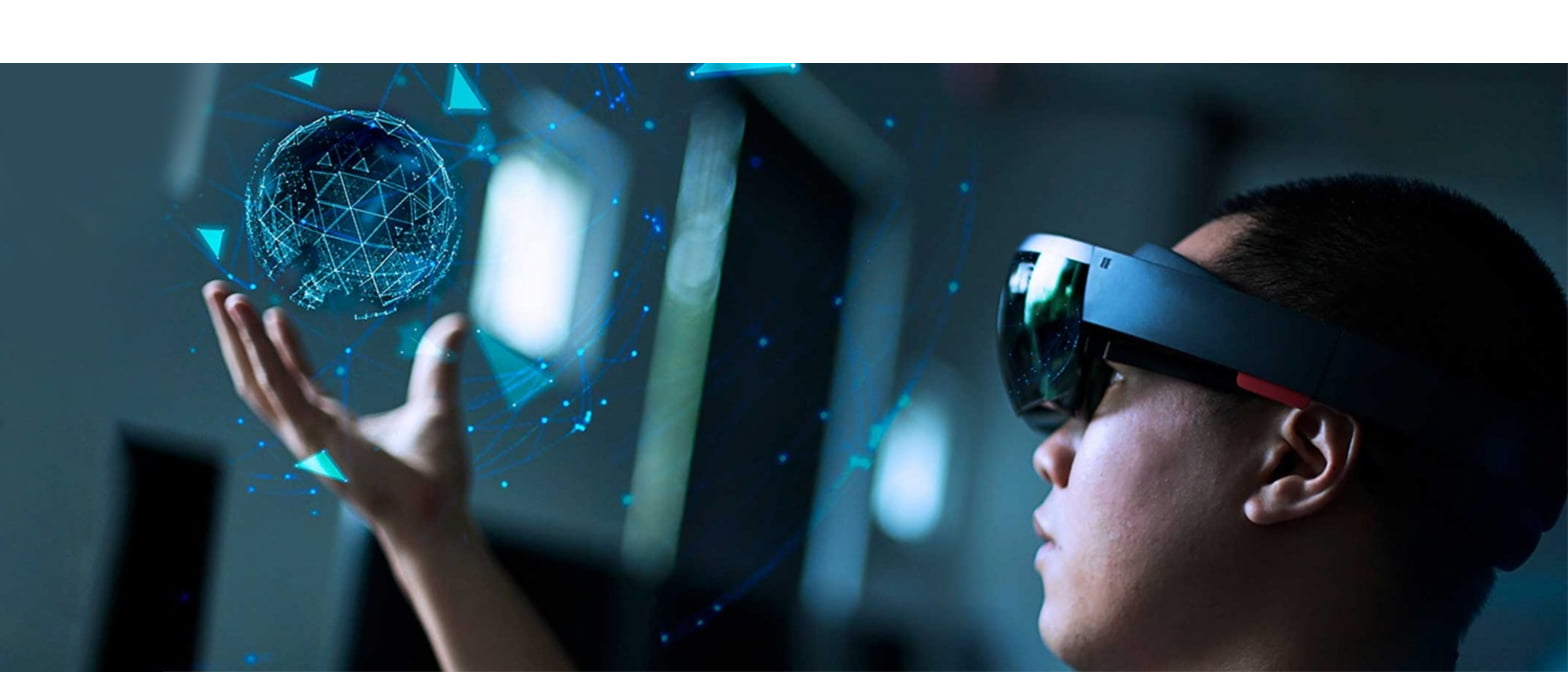In today’s digital world, where businesses are tightly interwoven with technology, MuleSoft and Salesforce stand as symbols of integration. Not just machines but rather transformation. An epic tale where disparate data streams collide to form an elegant harmony which resonates across success corridors.
Imagine a world in which your enterprise’s operations seamlessly interweave with CRM, where every interaction, insight, and process are seamlessly coordinated. This vision drives MuleSoft integration with Salesforce as integration isn’t simply a technicality but an essential driver of agility and customer-centricity.
Today’s user experiences must not only be tailored, but omnichannel and connected. For businesses to deliver an enhanced user experience, it’s important that their core systems connect seamlessly with external tools and applications. MuleSoft Salesforce integration makes possible by linking internal with external systems seamlessl. It breaks down data silos, enabling seamless, scalable experiences while keeping data silos at bay. MuleSoft Salesforce integration by Salesforce certified partner or salesforce implementation experts has been at the heart of the Salesforce solution for two years, empowering enterprises to leverage this powerful combination for increased system performance and operational efficiencies.
Understanding Salesforce & MuleSoft
For all facets of business activity, including sales, marketing, customer support, commerce, and other functional divisions, Salesforce is an effective CRM platform with cloud-based solutions designed by salesforce experts. Their offerings such as
- Sales Cloud,
- Service Cloud,
- Marketing,
- Cloud Commerce,
- Cloud Order Management System and
- Community Cloud Einstein
They are designed to accelerate business transformation by automating tedious tasks improving user experiences collaborating across teams.
Salesforce as a core system may be impressively powerful, yet to achieve optimal performance and meet customer demands, integration between other third-party tools and systems is still necessary for optimal results. An API-led connectivity that unifies valuable data sources and systems, while providing users and employees a seamless transition between these tools is needed for success. MuleSoft provides such connectivity by helping enterprises quickly integrate their business-critical internal and external systems while creating consistent experiences faster.
MuleSoft provides IT teams with tools for seamlessly integrating data and systems, automating workflows and processes, creating seamless omnichannel experiences. They still needs to be compliant with security and governance. Therefore, MuleSoft fulfills several objectives for enterprises.
Unlock systems and data with integration with salesforce development services and enhance production efficiency through automation. MuleSoft and its Anypoint integration by Salesforce certified partners platform facilitate creating engaging digital experiences by seamlessly linking applications, systems, and tools with no codebase changes necessary – making system-to-system integration quick, straightforward and cost-effective.
What salesforce muleSoft integration bring to the table?
Before investing in Salesforce MuleSoft integration, one should ask themselves and salesforce experts the following question: Will my investment add any tangible returns for my company’s ROI?
MuleSoft integration of Salesforce by a Salesforce certified partner brings all of your internal and external systems together into a single dashboard – cloud or on-premises – for easy use of pre-built connectors, providing a comprehensive view of all business data on one single view.
Integration with the help of salesforce certified team allows you to implement enhanced analytics, draw higher insights, and accelerate processes for quicker and smarter decision-making. Utilise the combined data’s strength to create scalable integration frameworks more quickly and thus deliver flawless omnichannel experiences.
Why does your Business require Salesforce MuleSoft Integrations for growth?
Companies depend on connectivity to offer real-time and relevant experiences for customers. Without properly integrated systems and without salesforce consulting, enterprises find it hard to unify business processes and implement integrated solutions across their organization, leaving legacy systems or isolated data sources as the only solutions that achieve operational goals. With MuleSoft Salesforce integration benefits in place, organizations are better able to unlock, analyze and act on data quicker allowing them to innovate faster while adapting faster while creating rewarding experiences for both employers and customers.
The following are some justifications for why your company needs Salesforce MuleSoft integration.:
-
It Accelerates Digital Transformation
Companies today are under tremendous pressure to deliver the individualized, seamless, and integrated experiences that consumers want across a variety of media. Organizations can effect change by integrating many internal and external systems into a single interface for the extraction of insights and the reporting of operational performance. Many people are starting digital transformation journeys by modernizing outdated systems and automating business processes. Salesforce MuleSoft integration and salesforce experts enables enterprises to secure and scalable integration of systems that benefit different user types like customers, suppliers, employees and others within an enterprise – as well as improve system functionality securely for various user groups such as customers, suppliers or employees alike.
2 Breaks down data silos for effective information sharing
To meet business demands and harness data for increased ROI, a scalable and strategic approach for integrating both internal and third-party systems is required.When Salesforce and MuleSoft are integrated, businesses can simply create linked experiences while preserving security and data privacy using an API-led strategy to unify data. Business owners can maintain complete control over the process by repurposing existing APIs and microservices within organizations as opposed to starting from scratch.
3: Reduces repeated human efforts and efficiently automate them
Salesforce MuleSoft Integration helps businesses streamline time-consuming and error-prone manual workflows to increase efficiency and productivity. This robust platform integration offers a highly customised no-coding method for quickly linking tools and apps, saving time while enhancing business process agility.
-
Reduce security threats and revenue costs associated with their resolution
Enterprises today generate vast quantities of data across channels and systems, but often struggle to consolidate it into one platform for effective study or enforce stringent data safety protocols to protect it against data loss, leaks or security threats. MuleSoft Salesforce integration benefits therefore offer strong security features to protect your data so that it is safe while it travels through their integration solution.
-
Seamless Coordination across the Organization
Businesses require efficient communication, Salesforce solutions and coordination among teams due to interdependent tasks, which is not always achievable due to existing data silos limiting visibility of activities and hindering decision making processes. For the best data storage and reporting needs, businesses with different service portfolios must link Salesforce with IT department technologies via MuleSoft.
Understand end-to-end business requirements, Salesforce solutions, allocate responsibilities, finalize the security settings between the Salesforce and MuleSoft environments and map Salesforce orgs into MuleSoft environments, create property mapping documents with property mapping tables for both environments, define transformation logic responsibilities as well as where business logic resides and log key events.
Some best practices for mulesoft integration with salesforce
-
Understand End-to-End Business Requirements
Understand end-to-end business requirements, allocate responsibilities, finalize security settings between Salesforce and MuleSoft environments and map Salesforce orgs into MuleSoft environments, create property mapping documents with property mapping tables for both environments, define transformation logic responsibilities as well as where business logic resides and log key events.
Plan discovery and requirement collecting sessions with Salesforce and MuleSoft teams, as well as with customers and business stakeholders,where you’ll work to understand the problem that’s being addressed through business use cases as well as integration use cases; expected SLAs; as well as agree upon integration patterns as part of these discussions.
Before beginning effort estimation work on your project, it is important to outline and define each item listed below during planning and architect stages of design. You can also take help of salesforce development services provided by a salesforce development company.
-
Align Responsibilities
To achieve optimal performance, it’s critical that both Salesforce and MuleSoft clearly establish which data and integration requirements fall under their respective purview. Clearly this will define how the data will flow and where transformations can occur.
MuleSoft can retrieve data from third-party systems, transform x, y, and z data elements as required, convert to JSON format, and insert into Salesforce objects for further data processing by Salesforce. In turn, MuleSoft saves further processing costs as Salesforce automates further data processing on data saved via MuleSoft.
-
Finalize Salesforce and MuleSoft’s security configurations
There are various ways of connecting Salesforce with MuleSoft, including the MuleSoft Salesforce adapter or calling MuleSoft APIs from within Salesforce; or platform events. Regardless of which method is selected, be sure to select an appropriate security level according to your organization’s policy.
When calling MuleSoft API from Salesforce code, select the highest possible security level – MuleSoft offers various security options which should be evaluated and approved by both teams and customer/infosec teams – as a rule of thumb, opt for the highest possible level.
-
Connect Salesforce Orgs to MuleSoft Environment
To clarify data flow and identify potential issues, create a diagram depicting which Mule environments connect to which Salesforce Orgs or external systems. This helps provide clarity while also revealing potential problems.
For example, let’s assume a situation where a customer had only three MuleSoft environments but four external systems from Salesforce, providing an opportunity to map out an effective strategy for how these will interact.
-
Draft a Property Mapping Document
Producing a property mapping document between external systems and Salesforce is one of the most essential steps. This mapping document, as seen below, specifies the MuleSoft scope, orchestrations, data/DataWeave transformations, and any permissions needed from important stakeholders or clients, ensuring completeness and high-quality data.
-
Define Transformation Logic Responsibilities
Select the transformation logic that will be handled by MuleSoft and the rest by Salesforce. If MuleSoft APIs will be reused by other systems, MuleSoft should handle transformations instead of Salesforce to ensure consistent client responses and easier replacement of external systems down the road.
-
Determine Where Business Logic Lives
To avoid code and deployment changes when changing business logic, any such logic should ideally reside in Salesforce rather than MuleSoft. Having it managed in Salesforce allows it to be easily maintained through Salesforce Admin setup screens while developers may use custom metadata to provide configurable interfaces which give business users more freedom in altering it without changing code directly.
-
Log Key Events
In addition to MuleSoft logs (which are typically kept for technical teams), it can also be beneficial to log key events/milestones that occur during API/batch flows in Salesforce. A common logging utility should be called from within code to record key events, such as receiving requests, calling external systems, saving the data to Salesforce and any errors during processing that arise during these flow flows.
Salesforce admins can use MuleSoft API’s event logs to monitor the status, identify what actions were performed by MuleSoft API and identify any issues or bottlenecks in a customer flow process. Once recorded these events logs will become visible within Salesforce under that customer account for review/monitoring by non-technical resources.
-
Facilitate the Integration with Performance Testing
Integral to any successful project or unit is integration performance testing. When monitoring SLA fulfillment, testing with real data as well as batch processes is key; additionally automated tests such as Selenium testing could prove valuable in helping ensure its successful performance. You can also look for salesforce integration services provided by salesforce experts to integrate smoothly.
Salesforce MuleSoft Integration Use Cases.
Integrating data is integral for success across industries. With Salesforce and MuleSoft’s seamless integration, businesses can utilize its power for increased operational productivity. Here are some use cases for connecting applications or using integration patterns between these tools and Salesforce:
#1. Collection of Data
Businesses collect massive customer data across different channels for semantic purposes. To effectively analyze and process this information for further use, it needs to be aggregated onto one system for analysis and processing – often through MuleSoft Salesforce integration patterns which save both time and reduce human errors in this process. Businesses that could benefit from data aggregation can use these MuleSoft Salesforce integration examples:
- Create highly customized customer experiences, gather information from first-party data sources to stay competitive, and construct in-depth reports that show a single view of your consumers
- For sophisticated analytics, gather sensor and ERP data.
- Create sales dashboards for executives.
- On-premises apps to cloud-based data warehouses data migration
#2: Real-time ingestion
Every industry depends on streaming data to create a constant flow of information from various sources, process it, analyze it, store it, and take appropriate action for the delivery of tailored content across numerous devices. Salesforce MuleSoft integration enables businesses to receive real-time data from connected devices as well as simple reports – this makes MuleSoft Salesforce integration especially helpful in situations such as:
Streaming data acquisition by sensors in vehicles; finance industries which need to monitor stock prices and calculate risk; retail industries can use user click data for target marketing;
#3 The Synchronization of Data among a range of applications
Within middleware systems, information silos are crossed using data integration solutions that take advantage of cutting-edge technology. MuleSoft Salesforce integration offered by a salesforce development company enables businesses to develop real-time business applications that deliver real-time insights, while real-time sync can further be divided into two patterns.
-
Synchronized Data Transfers
Synchronized data transfers occur when the receiver of information requests its transfer and waits until its sender transmits it – such as when checking your prepaid balance on your SIM card. Examples of synced data use include:
- Using CRM system for Generating sales reports
- Searching the ERP System for for customer invoices
- Patient Records
- Asynchronous data transfers:
With asynchronous data integration, information reaches its intended recipient without being acknowledged in real time by either source or receiver. Also referred to as fire and forget, you can easily integrate large volumes of data using MuleSoft integration. Salesforce MuleSoft integration ensures messages are processed properly while being deployed by business use cases such as asynchronous data transfers to send promotional texts or emails directly to customers and process insurance claim receipts as quickly as possible.
#4 Sharing of data with foreign allies
Sharing data with external business partners such as suppliers, contractors and the government is vital to efficient transactions. MuleSoft Salesforce integration enables organizations to easily share large amounts of information securely without creating data silos for internal and external partners alike. Examples of MuleSoft Salesforce integration may include:
Share information with external partners such as
- suppliers for purchase order data sharing purposes;
- send invoices for payment data sharing with suppliers;
- submit tax forms to government agencies
#5. Bulk Movement of Data
In bulk/ batch data movement, information is collected and processed into batch results to save time and resources by drawing from various systems and organizational stores to process large volumes efficiently. It works best in situations where real-time processing isn’t required, enabling historical analyses. Salesforce MuleSoft integration also facilitates easier processing as constant processing doesn’t take place – some business scenarios might include:
One of the services we provide is the migration of invoices from ERPs to payment systems. We also analyze and reconcile financial transactions, such as those made with an ATM or a bank, and we summarize shipment and tracking information. Information processing and orchestration
#6 Orchestration and Data Processing
Orchestration is the practice of unifying disparate data sources into one cohesive whole for processing purposes. By using MuleSoft Salesforce integration, it becomes much simpler to combine siloed information from various sources into one place and make it available for processing. You can easily process your data while meeting data privacy laws , eliminating bottlenecks and upholding data governance .
Orchestration and Data Processing:
- Operating new customer bank accounts- background checking, employment verification and credit score check
- Engaging new hires within the company- salary account setup, work locations and IT asset delivery etc.
#7. User interface integrations/mashups
MuleSoft Salesforce integration aggregates content in one central place for human consumption, improving the user interface. It acts as an aggregator of multiple services for multiple functionalities – some examples being:
User interface integration and mashups, mobile applications, website s, intranets and broadcasting events (to name just some of their benefits).
#8 Broadcasting events for business events
MuleSoft Salesforce integration captures, notifies, and uses this data for further analysis of events like new hires, expense approvals, payment processes, website traffic etc. MuleSoft’s Salesforce integration identifies, notifies and notifies these events directly to downstream consumers as well as using this information for further research purposes. Some examples of broadcasting events could include:
- Tracking Shipments
- Sending Notifications To Customers Updating Inventory
- Notifying of Traffic Surge or Downtime.
Case study- Accent Group
Challenge
Accent Group is the global business brain behind several performance and lifestyle footwear and clothing brands such as Vans, Skechers, Dr Martens Timberland Platypus. Operating over 750 stores and 40 online platforms worldwide – its brands are global success stories themselves!
With increased online sales driven by the pandemic, this group had to act fast to launch an ecommerce platform for new brands faster than ever and deliver personalized experiences to today’s customers. Unfortunately, their existing on-premises platform and point-to-point integration didn’t meet these needs and each time new websites went up they had to integrate all systems such as App21 (an ERP system connecting inventory, customer data and orders) and Adobe Commerce from scratch. This was an extremely laborious task which resulted in slow time to market for new brands.
Accent Group was faced with an outdated ecommerce platform which did not include key functionalities like loyalty programs or cross-selling capabilities. It places their customer loyalty at risk and jeopardizing revenue loss to competitors.
The group needed to quickly and efficiently replatform its websites using cutting-edge technology for improved customer-focused features and functionality.
Objectives
Accent Group had set itself the goal of increasing market competitiveness and customer loyalty, so as to achieve this they need to:
- Create market-leading digital customer experiences, offering seamless, consistent, fun browsing and purchasing experiences. Offer market-competing loyalty programs in order to retain and grow customer bases.
- Accent is expanding its distribution network efficiently by onboarding new brands and optimizing the distribution of existing ones already under its umbrella. They’ve developed an integration layer designed to stand up over time and maximize reuse to speed time to market.
- Accelerate success quickly by tapping into market-leading skills and technology.
- Utilise Solutions from industry leaders.
- Accent Group chose MuleSoft as part of their future-proof integration and API reuse strategy. They hired MuleSoft Professional Services to deliver implementation due to limited in-house skillset and needing to move fast.
- MuleSoft provided expertise and scale that helped Accent Group grasp new technologies quickly.
Accent Group chose Platypus as its inaugural project in their strategic website replatforming program, using MuleSoft Professional Services APIs to migrate Adobe Commerce platform into the cloud. It also wants connecting backend systems such as customer, order, and inventory data surfacing systems for connectivity between them all. It is built for landmark launch of Platypus but its designing was to be reused later for other ecommerce re-platforming endeavors.
Accent Group continues its collaboration with MuleSoft Professional Services on planning the next phase of its ambitious expansion plans. “The integration layer is vital for offering today’s capabilities that span digital and physical stores,” stated Tim Greenstein, Accent Group’s Chief Information Officer.
Conclusion
Integrating Salesforce can be a complex process, so some of the best practices are beneficial in making this integration successful and profitable. By following the right approach given by salesforce consultants, hopefully, time and money will be saved during its implementation.
Mulesoft and Trailhead both offer incredible information on integration between Salesforce and Mulesoft. Considering integrating some of them with Salesforce could help streamline your workflow in future.
There are no absolute best practice rules when it comes to integrating with Salesforce. An experienced team of Salesforce integration specialists or Salesforce Services provider will enable you to maximize the success of your integration project.
FAQs (Frequently Asked Questions):
What are the main benefits of combining MuleSoft and Salesforce?
By integrating Salesforce and MuleSoft together, business can solve issues such as
- automating workflows for improved customer experiences with low-code solutions or
- developing integrated applications on Lightning Platform or Heroku.
What is the Relationship Between MuleSoft and Salesforce?
Together, MuleSoft and Salesforce allow companies to
- quickly unlock data across disparate systems,
- create scalable integration frameworks and
- quickly develop differentiated and connected experiences for customers.
What explains the relationship between Salesforce and MuleSoft?
MuleSoft’s integration with Salesforce enables an API-based architecture, enabling easy access to ERP, OMS, and database data. It is useful in displaying it all together within Salesforce Service Cloud for a complete customer view.
What is the purpose of integration in MuleSoft?
Integration helps keep data from multiple systems synchronized and up-to-date within one system. It gives businesses an ability to merge them on demand to form one comprehensive view.
What are the differences between MuleSoft and Salesforce integrations?
At real-time data retrieval, Salesforce applies validation rules while MuleSoft applies transformations such as field mappings or conversions as necessary for each data set incoming.
Why MuleSoft excels among other integration tools?
MuleSoft’s deployment process is faster and simpler compared to its rivals. Cloud-based integration solutions make deployment much faster without the need to procure, install and configure physical servers and databases. These normally take much more time to set up.
What will MuleSoft focus on in the future?
MuleSoft plans on continuing its focus of helping organizations integrate their systems and applications more efficiently. It may involve expanding its platform capabilities, developing new products or services and entering new markets.