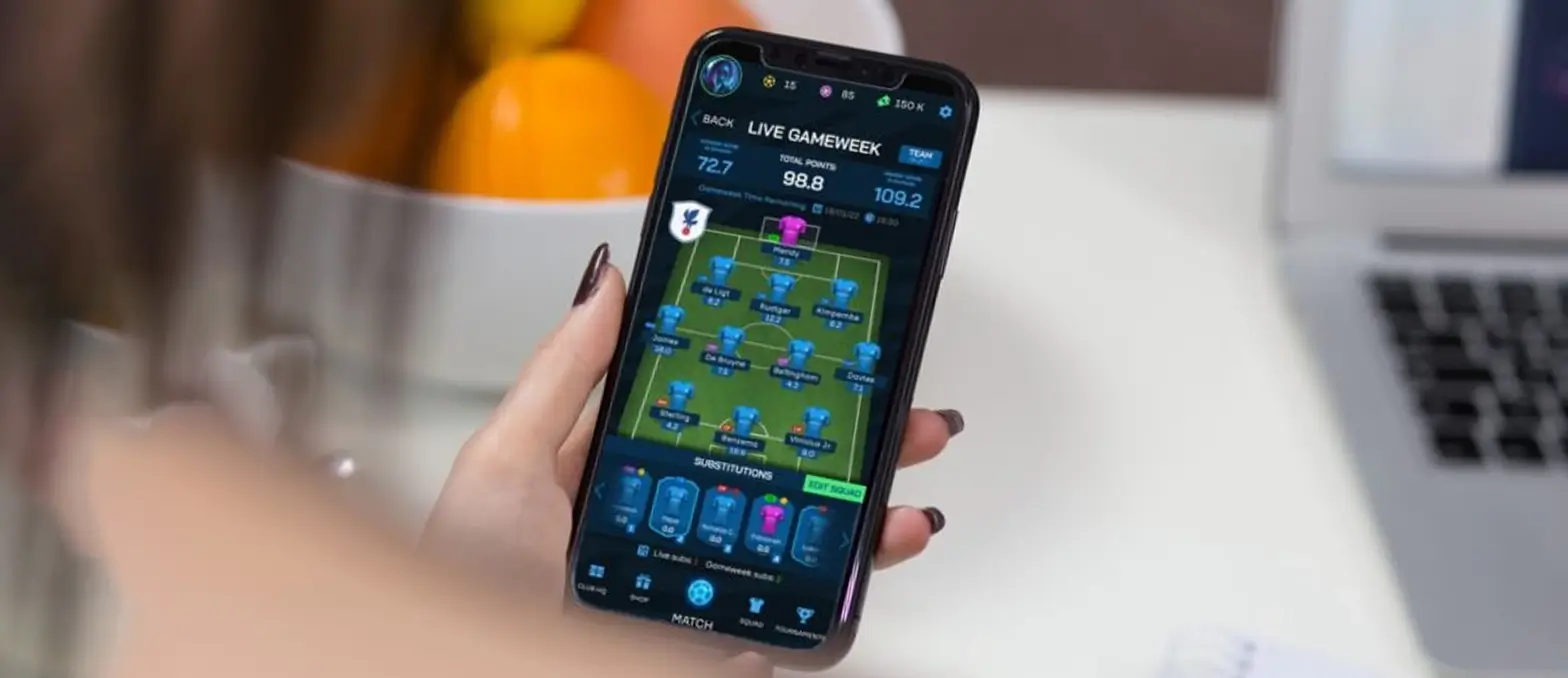Establishing a company demands a lot of effort and comes with a plethora of stumbling blocks. However, managing, clients, and related data, once it is established, is even more complicated and tiresome. If you own an enterprise, then you must be aware of the greatest challenge that people come across while dealing with a large volume of data. Can you name it for us? Well, it is data maintenance. Thanks to Salesforce app development companies, the task of creating and managing the data of the clients has become a cakewalk.
We all are familiar with the significant impact and buzz that cloud computing has created over the past few years and Salesforce is one of its most popular and widely used products.
It is no less than a powerhouse and has revolutionized the way you can connect with your customers. From identifying their needs to create a strong bond to acknowledge their problem faster, it covers everything on one platform. No wonder why companies are seeking reliable Salesforce app development services these days.
For those of you who are alien to this concept, here is a brief insight. Salesforce is a SaaS (Software as a Service) company that uses cloud computing technology to enable businesses to connect with their clients and potential customers better. A few years back, before the salesforce was introduced, companies had a hard time maintaining clients and their records. It didn’t only take years to set up the whole system but the cost would also skyrocket, straining the overall budget. That is when Salesforce emerged to provide an affordable and efficient solution and now secures the fifth position as the largest software company in the world.
Salesforce showcases an impressive and world-class set of features to render flawless services to the clients. If you are also planning to introduce this system in your organization too, then it is necessary that you partner with a reliable Salesforce customization services consultant.
Table of Contents
Hence, here is a list to get you acquainted with some of its well-known and not-so-well-known features. Let’s take a read:
Auto-response Rules
Let’s start the list with the Auto-response feature that is used to send pre-programmed messages and emails to cases or leads based on certain criteria. You can add or set up different rules and guidelines with various templates to add a personalized touch to the emails sent to the clients. The primary aim of the auto-response rule is to assure the leads and clients that you have received their requests and are looking into the matter to provide them with the best solution.
Dashboards
What is that one task that you find tiresome and gives you sleepless nights? Well, the answer is dealing with and managing the data. Right? But you need not worry anymore as Salesforce has come up with a super-cool and useful feature called ‘dashboards.’ You will gel all the information here at one destination and can organize the data according to your requirements. Now, rather than spending long hours mining the relevant information, you can extract the details and data instantly without investing too much time in your search. Be it any type of data, you can have it all in one place. Say, for example, you want the complete list of sales and sales figures along with the successful conversions. You can get it in a few minutes and you can even decide how it will represent on your screen, be it as a graph, funnel chart, bar diagram, etc.
Sales and Account Teams
Do you often need to work with members of the accounts team? Then the Sales and Account Teams feature is perfect for you. If you have a private sharing model but need to collaborate with people from different departments in regard to accounts or other matters, then this feature can make things easier for you. Moreover, it also has an option where you can specify the name of the team members from your company that you need to associate with for records and also allow you to decide the level of accessibility of the records that each of the members has.
Security Model
Next is the Security Model that interacts with everything that you do in Salesforce. However, this feature can be a bit tricky to understand or manage initially. It comprises components, such as sharing settings, profiles, field-level security, permission sets, roles, object permissions, and whatnots. Once you are familiar with all of these, users can have a smooth and flawless experience and you can also be assured of the safety of your data. The Data Security module adopts a systematic approach to give controlled access to all the members.
Salesforce to Salesforce
There are times when you want to share CRM data with other companies and the Salesforce to Salesforce feature makes it possible without any hassle. One can share the CRM data using the platform. Moreover, as it is a native to the Salesforce, there is no need to avail customized development for it. What’s more? You are allowed to share only that data that you want to but make sure that the other company is using Salesforce as well.
AppExchange
This feature enables you to develop and post your apps and also use the already existing ones as a platform. Moreover, you can customize the Salesforce page by installing applications. It also deals with your problem of searching and hiring developers as you can hire the consultants and developers as per your business requirement rather than seeking them on various platforms. You will have access to the profiles of different consultants along with other important details so you can start the interaction and discuss the project conveniently.
Outbound Messages
You can see ‘outbound messages’ which indicates that the workflow is activated. They are shown when the Salesforce workflow is defined and allows you to connect with an external server which is outside of the Salesforce and you can perform the required function.
Big Deal Alerts
With Big Deal Alerts, you can set a sum that will activate an email and send it to the selected members of the organization in no time. Moreover, there will be an attached snapshot of the open-door page that the receivers can see. Apart from sending emails to multiple addresses, you can also select the option of Cc and Bcc.
Person Accounts
Salesforce is a B2B model in general which means that your account includes numerous contacts that are connected with this particular account. All the cases and opportunities are also identified with the same account as well. However, with Person Accounts, there is a possibility of a B2C model where you not only have individual contacts but also an additional business account. Person Account is added within the Salesforce as a new record on accounts that are empowered by Salesforce.
Advanced Currency Management
There are two distinct features: Multiple currencies and advanced currency management. However, they are both used together to manage the currency effectively. As the name suggests, with multiple currencies, you can assign default currencies to users and you can also change the record to be a specific currency. On the other hand, the advanced currency is used to handle the dated conversion rates.
Bonus Features:
Branded Email Templates
You can use a variety of branded email templates in Salesforce. You can use these templates for common message broadcasting. This saves a lot of time on repetitive, mundane tasks. You don’t need to worry about what particular message to send to individual customers. Your marketing teams can also stay away from inevitable errors that generally happen during email communication with your priority customers.
Salesforce Mobility
For those of your customers who prefer remote working and are always on the move, you can provide them Salesforce support on mobile. Yes, now Salesforce is available on our mobile devices. Customers get panic when we don’t have a laptop with us to view important business conversations. With Salesforce1 App – you can enable mobile support for your customers who love all things mobile. Give them the power to manage all important data at their fingertips.
Email Syncing
Syncing all-important cloud data with your email is now possible with the Salesforce email sync function. The data in the cloud is sent to your email automatically once you enable this function. It saves a lot of your “copy and paste” time. Salesforce is offering support for all popular email service providers, including Microsoft Outlook and Gmail.
To sum up
We would say that Salesforce showcases a set of amazing and attractive features that contributes to making data management and CRM convenient and easy. Now that you are acquainted with most of them, it’s time to use them and make your job smooth sailing. You can also team up with an expert Salesforce support services provider to take full advantage of Salesforce’s capabilities for streamlining your sales, marketing, and customer support functions.