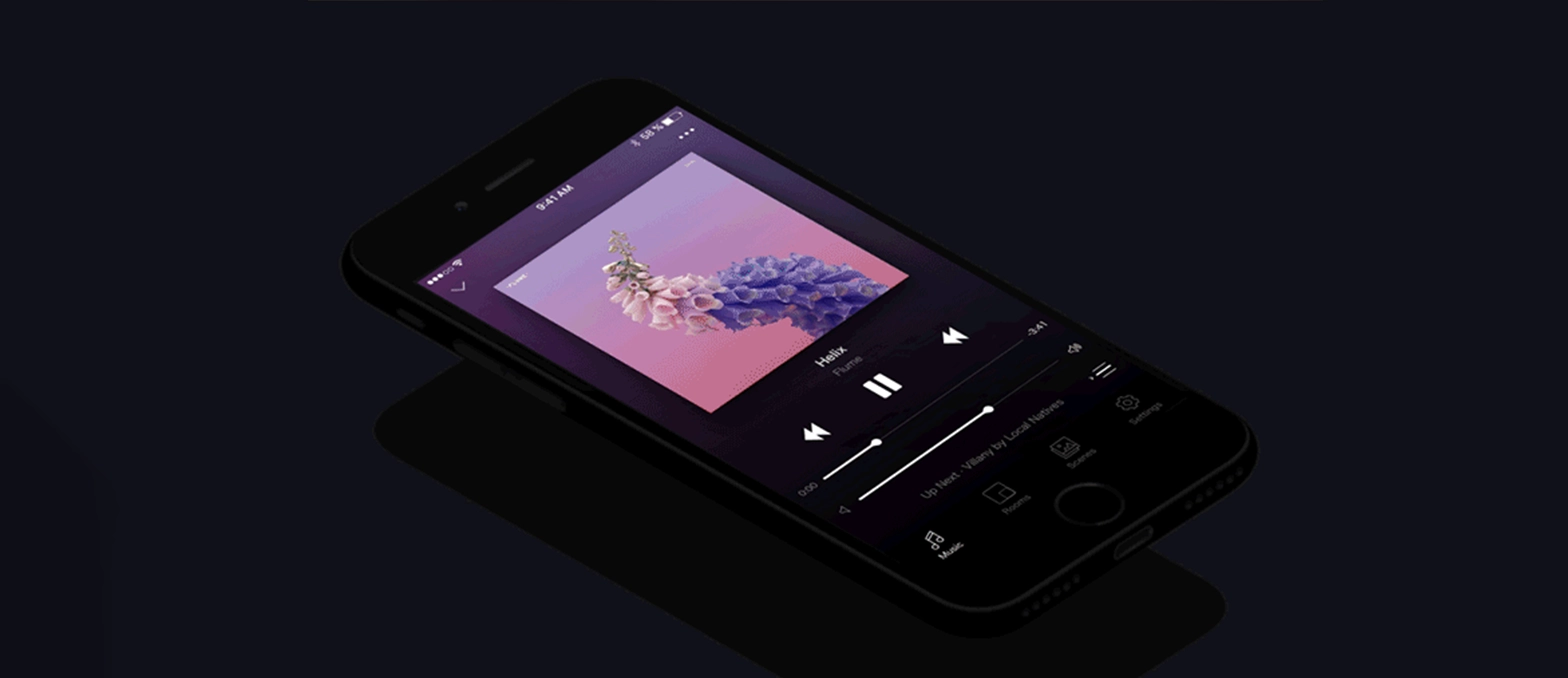IDE is a software application that provides comprehensive facilities to computer programmers for software development. An IDE normally consists of a source code editor, build automation tools, debugging tools, and a compiler or interpreter. IDEs are designed to maximize programmer productivity by providing integrated interfaces for easily performing tasks like editing, debugging, and compiling.
Additional capabilities offered by some IDEs include data visualization, code refactoring, unit testing, and version management. IDEs are particularly helpful for mobile app development, as the intricacy of creating apps for many platforms necessitates the highest level of productivity from anandroid app development agency. Mobile IDEs provide features like platform simulators and emulators, UI design tools, code libraries and templates, integrated debugging and deployment tools, and extensions to automate common tasks. This helps mobile IOS app development companies write code faster, identify and fix issues quickly, and release high-quality apps.
Here we will discuss what an IDE is, explore various IDEs for mobile app development, and examine how they help optimize the development process and improve developer productivity. We will also look at current challenges with IDEs and the future of Integrated Development Environments for building mobile apps.
Table of Contents
What is an IDE?
It is a software suite used to develop applications and programs. It provides tools like a code editor, compiler, debugger, and Class browser all in a single user interface. This simplifies the development process and increases developer productivity as the tools are integrated and accessible from a single interface.
Some common features of an IDE are intelligent code completion, syntax highlighting, code refactoring tools, debugging tools like breakpoints, integrated version control and build automation. Its main objective is to offer all of the tools a developer requires in a single application, doing away with the need to switch between them or Windows.
Java, Python, C++, and other programming languages all have their own IDEs. Eclipse, Netbeans, IntelliJ IDEA, Visual Studio, and Code::Several well-known general-purpose IDEs include Blocks. Different IDEs provide different tools and features customized for the languages and frameworks they support. They have made application development much simpler and quicker by providing a comprehensive and integrated environment.
How should I choose one?
When selecting an integrated development environment, or IDE, there are numerous things to take into account. The most important is the language or framework you intend to use. Make sure it supports the language you will code in. Most IDEs support multiple languages but some specialize in one.
Next, consider the features you need. Do you need code completion, debugging tools, version control integration, build automation, etc? Look for those that provide the tools that suit your development needs. While some offer more powerful tools, certain IDEs are more user-friendly for beginners. Choose based on your qualifications and needs.
Another factor is usability and user interface. Try out a few to determine which one you are most comfortable with. Think about the various options, including themes, shortened URLs, add-ons, and third-party plugins. A good user experience will improve your efficiency and productivity.
Key Features and Components of IDEs
It provides many useful features and tools for an android app development agency. Key characteristics and elements of the majority of IDEs include:
- Compiler: Combines source code to produce executable code. permits immediate code creation and execution from the IDE.
- Debugger: Aids in finding and fixing errors in your code. Provides features like breakpoints, step over/into, variable inspection, etc.
- Intellisense: Provides intelligent code completion by predicting options based on context. Helps save time while typing code.
- Version control: Allows managing different versions of your code. incorporates version control software such as Git, SVN, etc.
- Testing tools: Tools for testing code include those for unit testing, integration testing, and other types of testing.
Advantages of Using IDEs in Mobile App Development
IDEs or integrated development environments provide many benefits for mobile app developers. Some key advantages of using IDEs are:
- Speed – IDEs speed up the development process by providing tools and features within one environment. Android app development companies don’t have to switch between different apps.
- Productivity – Features like code completion, debugging tools, refactoring tools and build automation increase developer productivity.
- Fewer errors – Syntax highlighting, static code analysis and real-time error checking help catch errors early and reduce bugs.
- Easy to debug – Debuggers within IDEs make it simple to identify and fix issues in mobile apps during development.
- Compatibility checking – IDEs can check for API compatibility issues across different Android and iOS versions.
- Plugin support – Plugins extend the functionality of IDEs, providing tools tailored to mobile development needs.
- Interface builders – Many IDEs have interface builders to graphically design UI layouts, reducing time spent on XML code.
- Built-in simulators – Simulators within IDEs allow an android app development agency to quickly test mobile apps on virtual devices.
Popular IDEs for Mobile App Development
IDEs have become essential tools for IOS app development companies. Several IDEs have emerged that cater specifically to building apps for different mobile platforms. The most popular IDEs for mobile app development include Android Studio for Android apps, Xcode apps, Visual Studio App Center for cross-platform and Visual Studio for cross-platform Xamarin apps, and tools like React Native, Flutter, and Unity for building multi-platform native apps using web technologies.
Android Studio
Android Studio is the official IDE for developing Android applications. It was created by Google and made available in 2013 to replace Eclipse ADT.
An integrated development environment with capabilities specifically created for Android development is offered by Android Studio, which is based on IntelliJ IDEA. In a single package, it contains a code editor, build tools, emulators, debuggers, profilers, and other practical Android tools.
The Android Studio user interface is uncomplicated and clear. It provides features like code completion, on-the-fly error checking, easy debugging, resource management tools, and integration for app installations.
An android app development agency can create new Android apps, import existing projects and run their apps on virtual or physical devices within Android Studio. The IDE includes a rich layout editor, support for Google Cloud services, and plugins for Firebase and App Analytics.
Xcode
Apple’s integrated development environment (Xcode) is used to create applications for macOS, iOS, watchOS, and tvOS. Every Mac comes with it pre-installed and has had it available since 2003.
As an IDE, Xcode gives programmers all the resources they require to develop programmes for Apple platforms. There are also a variety of APIs and libraries, a compiler, debugging tools, testing frameworks, and a version control system.
Syntax highlighting, code completion, and real-time mistake detection are all features of the Xcode code editor. The debugger allows for setting breakpoints, inspecting variables, and monitoring performance.
For building iOS apps, Xcode features an interface builder to help developers design and prototype user interfaces visually. It provides features like drag-and-drop UI controls, layout previews, and input simulation.
Visual Studio App Center
Apple’s integrated development environment (Xcode) is used to create applications for macOS, iOS, watchOS, and tvOS. Every Mac comes with it pre-installed and has had it available since 2003.
As an IDE, Xcode gives programmers all the resources they require to develop programmes for Apple platforms. There are also a variety of APIs and libraries, a compiler, debugging tools, testing frameworks, and a version control system.
It offers cloud emulators and device farms for testing mobile apps. Developers can automatically deploy beta builds to internal and external testers to get feedback early. App Center provides crash reporting, usage analytics, and performance monitoring to maintain and improve apps after release.
Visual Studio App Center integrates seamlessly with Visual Studio IDEs to provide an end-to-end mobile app development solution. Key features include continuous integration to build apps after every code change, cloud-based testing on emulators and real devices, distribution of beta builds for testing, crash reporting, analytics to debug and optimize apps, and application insights to monitor app performance and usage. With a simple and intuitive dashboard, App Center gives IOS app development companies full visibility into the build, test, and release process, helping optimize mobile development workflows for faster delivery of high-quality apps.
Xamarin
Xamarin is a platform for creating native Android, iOS, and Windows programmes that are written in C#. Code reuse on several platforms is made feasible by Xamarin. Developers can write their app logic in C# and Xamarin will generate the user interfaces in the native language of each platform – XML for Android and Swift/Objective C for iOS.
The main advantage of Xamarin is writing once, and running anywhere. This means developers only have to write the business logic and data access code once in C# and Xamarin will handle the native layouts and integration on each platform.
Xamarin uses Visual Studio as its main integrated development environment. To make programming simpler, Visual Studio offers tools for debugging, testing, version control, and project management. For other IDEs like Xcode, Android Studio, and Visual Studio Code, Xamarin plugins are also accessible.
IDEs for Specific Mobile App Development Needs
App development is facilitated and expedited by IDEs. Different IDEs represent considerable authority in unambiguous portable stages and advancement needs. Android Studio is an authority IDE for Android application advancement. It offers debugging tools, templates, emulators, plugins, and other Android-specific tools like UI design templates.
Xcode is the name of the official IDE for creating apps for iOS and macOS. It has features like the iOS simulator, UI builder, and others, as well as tools for debugging, testing, and publishing apps to the App Store.
With the equivalent codebase, Android, iOS, web, and work area applications might be made with the open-source IDE Shudder. It uses the Dart programming language and provides widgets, tools, and plugins for quick cross-platform creation.
React Native is a framework for creating native iOS and Android apps that uses JavaScript and React. Well-known IDEs including Visual Studio Code, Iota, and WebStorm support it.
IDEs and the Mobile App Development Lifecycle
Throughout the entire process of developing a mobile app, IDEs are crucial. The planning, designing, coding, testing, deployment, and maintenance phases make up the lifecycle of an app.
IDEs like Android Studio and Xcode can assist in visualizing the app architecture, overall flow, and UI design during planning and designing. They provide templates, wizards, and UI design tools.
During coding, IDEs make developers more productive with features like syntax highlighting, auto-complete, code refactoring, and debugging tools. They help ensure code quality and prevent errors.
During testing, IDEs integrate with emulators and simulators to test apps on virtual devices. They also enable unit testing and code coverage to identify bugs early.
During deployment, IDEs enable building the app for release, code signing, and publishing to app stores. They integrate with tools for third-party service integration, crash reporting, and analytics.
During maintenance, IDEs provide version control integration, live updates, and notifications about new releases. They make it easier to track issues and implement changes over the app’s lifecycle.
IDE Extensions and Plugins for Enhanced Functionality
IDE extensions and plugins are add-ons that further enhance the capabilities of IDEs, improving developer productivity. They add features, tools, and integrations to the core IDE experience.
Popular IDEs like Android Studio, Xcode, Visual Studio Code, and Eclipse support extensions and plugins through their app stores or marketplaces.
A custom mobile app development company can install extensions for:
- Code snippets: Save time with plugin-provided code templates for common tasks.
- Linting: Find and fix code issues as you code with integrations like ESLint.
- Theming: Customize the IDE’s color scheme, fonts, and appearance.
- Emulation: Access emulators and simulators beyond the default options.
- Language support: Add support for programming languages not natively supported.
- Version control: Integrate plugins for version control systems like Git and SVN.
- Code generation: Generate boilerplate code automatically.
- Debugging: Enhance debugging capabilities with tools like memory leak detectors.
- Testing: Install plugins for automated testing, code coverage, and continuous integration.
IDEs and Cloud-Based Development Environments
Traditional IDEs run locally on a developer’s machine. But cloud-based IDEs run in the cloud, accessible from any device with an Internet connection. Cloud IDEs offer several benefits over local IDEs:
- Collaboration: Multiple custom mobile app development company can work on the same codebase simultaneously.
- Device independence: Developers can code from any device.
- Automatic version control: Code changes are tracked and version controlled in the cloud.
- High availability: Cloud servers ensure the IDE is always available.
- Security: Cloud servers handle security updates and maintenance.
- Mobile access: Cloud IDEs can be accessed from mobile devices using apps.
- Resource sharing: Development resources like emulators, simulators, and servers can easily be shared across teams.
- Remote debugging: A custom mobile app development company can debug apps running on remote devices.
Popular cloud-based IDEs include:
- Google Cloud SDK: An IDE for Google’s Cloud Platform.
- AWS Cloud9: An IDE for Amazon Web Services and custom mobile app development services.
- Microsoft Visual Studio Online: A cloud-based version of Microsoft’s Visual Studio IDE.
- Codenvy: An open-source cloud IDE for multi-language development.
IDEs and the Future of Mobile App Development
IDEs have transformed how mobile apps are developed, making the process faster, easier, and more collaborative. As app development continues to evolve, IDEs will also advance to meet new needs. Some trends for the future of IDEs include:
- Increased focus on cloud development – More IDEs will move to the cloud to enable remote and collaborative development.
- Integration of AI and machine learning – AI assistants will provide code hints, fix errors, and automate repetitive tasks to improve developer productivity.
- Multi-platform support out of the box – IDEs will simplify developing for multiple mobile platforms from a single codebase.
- Better visual design tools – IDEs will offer advanced GUI editors and visual design environments to simplify UI/UX design.
- More plugins and extensions – IDEs will support a vast ecosystem of third-party plugins and extensions to tailor development environments.
- Better testing and debugging tools – IDEs will integrate sophisticated testing frameworks and debugging tools to find and fix bugs faster.
- Tighter integration with DevOps tools – IDEs will integrate tightly with tools for continuous integration, deployment, and monitoring.
- Support for emerging technologies – IDEs will provide tools for developing apps using new technologies like AR, VR, and IoT.
Challenges and Limitations of IDEs in Mobile App Development
While IDEs bring many benefits to app developers, they also face some challenges and limitations:
- Complexity: IDEs can become complex over time as they accumulate features and tools. This makes the learning curve steep for newcomers.
- Compatibility issues: IDEs may face compatibility issues when updating to new versions, especially with plugins and extensions. This can break workflows.
- Slow performance: As IDEs pack in more features, they can become bloated and slow, impacting custom mobile app development company productivity.
- Single platform focus: Most IDEs focus on a single mobile platform, limiting their usefulness for cross-platform development.
- Reliance on the internet: Cloud IDEs require a stable Internet connection, impacting development when offline.
- Lack of standardization: There is no standard IDE used across the mobile app industry, meaning developers must learn multiple tools.
- Steep learning curve: IDEs have many features that take time to learn and master.
- Distractions: Advanced features in IDEs can become distractions instead of productivity boosters.
The Future of IDEs in Mobile App Development
IDEs have revolutionized how mobile apps are developed, making the process much faster and more productive. As app development continues to evolve and become more complex, IDEs will also need to advance. Here are some ways IDEs may change in the future:
- More cloud-based solutions: More IDEs will likely migrate to the cloud to enable remote and collaborative development.
- Better AI integration: AI capabilities like code completion, error detection, and optimization suggestions will be integrated to improve productivity.
- Multi-platform support: IDEs will offer improved capabilities for developing apps that run on multiple platforms from a single codebase.
- Tighter DevOps integration: IDEs will integrate more tightly with tools for continuous integration, deployment, monitoring, and other DevOps functions.
- Better visual design tools: Advanced GUI editors and visual design environments will make it easier to create app UIs.
- Greater focus on testing: IDEs will incorporate more robust frameworks and tools for testing at all stages of the development cycle.
- Support for new technologies: IDEs will provide capabilities for developing apps using technologies like AR, VR, IoT, blockchain, and wearables.
- More plugins and customization: A diverse ecosystem of third-party plugins and extensions will make IDEs more customizable and tailored to specific needs.
Conclusion
IDEs have transformed how mobile apps are developed, making the process much faster, easier, and more collaborative. The right IDE can significantly improve developer productivity by providing features like code syntax highlighting, auto-completion, debugging tools, emulators, version control integration, and plugins and extensions. IDEs also help enforce code quality standards, reduce errors, and simplify complex development tasks. As mobile app development becomes more complex, future IDEs are likely to offer more cloud-based solutions, AI integration, multi-platform support, and tighter integration with DevOps tools. While IDEs face some limitations, they remain essential development tools that can supercharge productivity for mobile app when used skillfully. With continuous innovation, the next generation of IDEs promises to completely revolutionize how we build mobile apps.
FAQ
Why are IDEs important?
IDEs are important development tools because they significantly improve productivity, reduce errors and simplify complex tasks for programmers. It can make developers more productive in several ways:
- Code completion, syntax highlighting, and linting help write code faster and with fewer typos or syntax errors.
- Built-in debugging tools find and fix bugs quicker.
- Emulation and simulation capabilities let android app development companies test apps without needing physical devices.
- Refactoring tools allow the restructuring of large codebases easily.
- Version control integration saves and manages different code iterations effortlessly.
- Plugins and extensions add countless automated features to streamline common tasks.
IDEs also improve code quality by:
- Enforcing style guidelines and code conventions.
- Finding potential issues during coding instead of later.
- Simplifying complex development tasks through wizards and templates.
- Providing a centralized environment that organizes the entire development process.
What are the types of IDEs?
There are several types of IDEs based on their functionality, platform support, and usage model:
- General purpose IDEs: Support multiple languages and platforms. Examples include Eclipse, Visual Studio Code, NetBeans, and Atom.
- Platform-specific IDEs: Target a particular platform. Examples include Android Studio for Android, Xcode for iOS, and Visual Studio for Windows.
- Open source IDEs: Freely available with open source code. Examples include Eclipse, NetBeans, and Code::Blocks.
- Proprietary IDEs: Developed and owned by companies. Examples include Visual Studio, Xcode, and Android Studio.
- Local IDEs: Run locally on android app development companies’ machines. Examples include Eclipse, Visual Studio, and IntelliJ IDEA.
- Cloud IDEs: Run in the cloud and accessed online. Examples include Codenvy, Gitpod, and Cloud9.
- Text editor-based IDEs: Built on top of text editors and have a few additional features. Examples include Sublime Text, Atom, and Visual Studio Code.
- Full-featured IDEs: Have a comprehensive set of features. Examples include Eclipse, IntelliJ IDEA, and Android Studio.
- Lite IDEs: Have fewer features to reduce complexity. Examples include Thonny for Python and GlS for Go.
What is the main purpose of an IDE?
The main purpose of an IDE is to improve a developer’s productivity, efficiency, and focus while writing code. An IDE aims to provide an integrated environment that combines all the tools a programmer needs to develop software in one place. The key functions of an IDE that help achieve its main purpose are:
- Code editing – With features like syntax highlighting, auto-indentation, auto-completion, and parameter hints that assist in writing code quickly and accurately.
- Debugging – Built-in debugging tools that allow developers to identify and fix bugs easily.
- Refactoring – Capabilities to restructure existing code with minimal effort, reducing maintenance costs.
- Integration – Tight coupling with other development tools like version control systems, build tools, compilers, etc.
- Customization – Support for plugins and extensions that allow configuring the IDE to individual preferences and specific needs.
- Automation – Wizards, snippets, and templates that automate repetitive tasks, saving time.
What are two features of an IDE?
IDEs provide numerous features to improve developer productivity and code quality. Two particularly important features are code completion and debugging tools.
Code completion automates the process of filling in variable names, function calls, class names, and more as developers’ type. It reduces typos and errors by ensuring syntax is correct. Developers can trigger code completion manually or it can happen automatically as they type.
The benefit of code completion is that it helps developers write code faster and with fewer mistakes. They can focus on the logic instead of the syntax. Code completion integrates with features like parameter hints, function signature tooltips, and inline warnings for an even more assisted experience.
Debugging tools allow android app development companies to identify and fix issues in their code while developing instead of later. IDE debugging features include the ability to set breakpoints, inspect variables, watch expressions, step through code line-by-line, and more. This makes the bug-fix process much easier and faster.