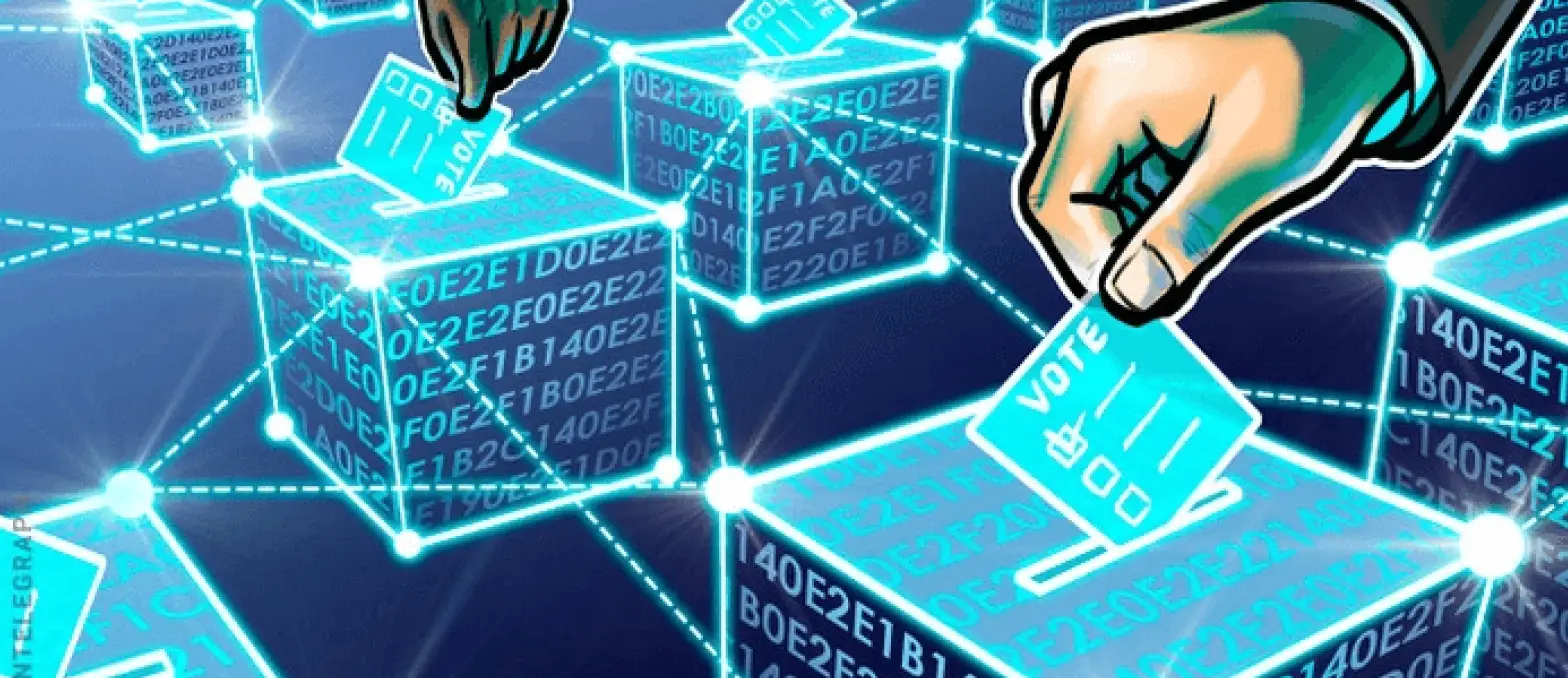Mobile apps that provide a smooth and engaging user experience stand out. Custom animations and transitions can transform an average app into an exceptional one that keeps users glued to their screens. Creating animated effects transitioning between screens or highlighting necessary actions helps captivate users and boost app engagement.
While default animations can work for simple apps, developing bespoke animations allows for a unique visual style and tailored user flows. There are several ways to achieve customized animations on Android and iOS platforms using animation libraries or native APIs. Animating views on a single screen or choreographing transitions between multiple screens produces a polished product.
Subtle motions that hint at interactions without distraction strike a balance that keeps users focused on content. Exaggerated movements and transformations can draw extra attention to key features or highlight pivotal moments. It understands the principles of animation, including squash and stretch, appeal, and timing. It helps to craft animations that feel natural yet compelling.
Highlighting menu options, notifications, milestones, and purposeful animations makes an app more intuitive and memorable. They keep users engaged by bringing screens to life while enhancing an app’s visual cohesion and brand identity. With some experimentation, anyone can learn the techniques to create customized animations and transitions that transform good apps into great experiences. With stunning animations, apps will capture hearts and minds for years.
Table of Contents
Connect with A3Logics to create apps that would capture your customers attention
What are Custom Animations and Transitions in Mobile Apps
Custom animations and transitions bring mobile apps to life and keep users engaged. They refer to the deliberate motions and visual effects used to transition elements on the screen or move between screens in an app. While default animations can work for simple UIs, developing custom animations allows for a unique visual style and tailored user experience.
There are many ways to add animation to mobile apps using animation libraries or native APIs. Choreograph transitions that swoop elements onto the screen or swap between multiple screens seamlessly. Subtle animations hint at interactions, while more prominent movements focus on critical features.
Purposeful animations enhance the user experience by highlighting menu options, notifications, milestones or progress. They make an app feel more intuitive and memorable without being distracting. Squash and stretch animations feel natural, while transformative animations sparkle with flair. The timing and rhythm of animations determine whether they feel choppy or fluid.
Custom transitions blend screens for a cohesive flow while page curls, fades, or slides stylishly swap contents. Animation principles like ease-in and ease-out keep motions feeling light and breezy. Shorter animations on taps maintain responsiveness, while longer animations on delay build exhilaration.
With animation libraries like React Native Animated API, Swift UIKit Dynamics or Java Android Animations, developers can achieve a wide range of realistic effects without complex coding. Experimenting with different animations, easing curves, durations and delays helps to achieve an app’s perfect balance of subtlety and showmanship.
Importance of animations and transitions in mobile apps
Animations and transitions are crucial components of a high-quality mobile app experience. They transform an app from merely functional to genuinely engaging and help mobile app development agencies deliver the best user experience.
Custom animations and transitions can make an app feel seamless, polished and premium. Subtle motions that flow together fluidly connect screens and highlight interactions intuitively. Purposeful animations draw attention to essential actions and milestones, while coherent visual language builds brand familiarity.
As some of the top ios and android mobile app development companies, agencies aim to develop stunning mobile apps that keep users returning. Custom animations provide a unique style and memorable experience that sets their apps apart. Users appreciate the additional polish and continuity, rating and reviewing their apps more favourably.
High-quality mobile apps are expected to provide fast, responsive navigation and minimize confusion. Well-designed transitions indicate where users can go next without frustratingly looping them back. When implementing animations gracefully and strategically, even simple motions can transform an app. Longer, more complex animations amplify emotive moments, progress or celebrations. Shorter animations on frequent taps prevent sluggishness while maintaining interactivity and responsiveness.
The top mobile app developers in USA work closely with clients to develop custom animation styles that reinforce their brand. Whether subtle motions, whimsical transformations or cinematic swirling, bespoke animations bring apps to life and stay true to their vision. Users feel like they’ve been immersed in a curated, creative experience rather than just using the software.
Comparison of standard vs. custom animations and transitions
Standard animations and default transitions can work for simple mobile apps, but custom effects are needed to create a polished, engaging experience. Top mobile app development agencies know that custom animations and unique transitions set their apps apart.
Standard animations like fades, slides and swipes feel generic and lack visual personality. They provide minimal continuity between screens and rarely enhance the usability or brand identity. Users expect more from high-quality apps and may perceive standard effects as an afterthought.
In contrast, custom animations bring an app’s design and brand to life in a memorable way. They highlight user journeys, showcase key features or celebrate achievements while staying true to an app’s style. Unique transition effects can make navigation feel whimsical or cinematic, teleporting users to different screens. Custom animations capture attention and spark delight at every turn.
Purposeful custom animations make interactions feel fluid and intuitive without tedious waits or confusion. They motivate users through feedback, progress indicators or milestones to keep them engaged for the long run. Subtle motions hint at what’s possible, while more prominent movements inspire immediate action. The timing of animations determines whether they feel weightless or dramatic.
Leading mobile app developers in USA work with clients to design bespoke animation styles that reflect their brand identity. Animations can feel whimsical yet grounded, magical yet relatable. They keep users immersed in a creative experience, not just navigating software. Engagement, loyalty and word-of-mouth result from a cohesive experience stimulated through animation.
While standard animations and default transitions work for basic mobile apps, custom effects are essential for high-quality, engaging experiences. They bring an app’s design to life uniquely and memorably. Purposeful custom animations enhance usability, motivate users and build brand loyalty over time.
Unique transition styles can make navigation feel whimsical or cinematic. With the right custom animations and transitions, mobile apps can spark delight at every turn and keep users returning. Custom animations transform apps from merely functional to truly inspiring compared to common effects.
Factors to Consider Before Creating Custom Animations and Transitions
Adding custom animations and unique transitions to mobile apps requires careful consideration to enhance usability rather than hinder it. Reputable mobile app development agencies understand that high-quality user experiences are pivotal to their success. Before developing bespoke animations, there are several important factors to weigh. Some of these factors are-
Responsiveness and Performance
Responsiveness and performance should be top priorities. Complex animations can bog down an app, frustrating users with lag and sluggishness. Shorter animations on frequent taps maintain interactivity, while longer animations on delays build anticipation without sacrificing responsiveness. Performance testing ensures custom animations do not compromise user experience.
Motivation and Purpose Behind Each Animation
The motivation and purpose behind each animation must be clear. Why is a particular effect used, and what benefit does it provide? Animations should highlight necessary actions, indicate progress, showcase features or brand an app’s style. Without purpose, animations may feel frivolous, distracting users rather than engaging them.
Transition Styles
Transition styles need to complement an app’s design and brand. Animation effects should reflect the theme, tone and personality of an app. Consistency across the user experience reinforces visual identity, while contrast creates memorable moments. Transitions for navigation should feel seamless yet showcase possibilities rather than merely facilitating movement between screens.
Testing and Feedback
Feedback ensures that each animation and transition achieves the desired effect during development and testing. Do they motivate as intended? Make key actions feel important without distraction. Connect screens cohesively and compellingly. Iterations based on user feedback will result in a polished experience optimized to keep people using an app.
Research Tools and Libraries
Before investing resources into custom animations, research tools and libraries that simplify development while enabling creative possibilities, well-designed software makes complex effects accessible even to small budgets or limited developer time. Open-source libraries and hands-on courses can walk developers through concepts to achieve high-quality results.
In summary, key factors include responsiveness, motivation, visual identity, feedback and development resources. By thoughtfully addressing these priorities, mobile app development companies can create captivating custom animations. It will inspire delight and storytelling, setting their apps apart from the competition.
Tools and Technologies for Creating Custom Animations and Transitions
As the best mobile app development companies aim to create incredible user experiences, the right tools and technologies are essential. There are several options for adding custom animations and unique transitions to Android and iOS apps. Some of these options are as follows-
Open-source Animation Libraries
Open-source animation libraries simplify complex effects without advanced coding knowledge. Popular choices include React Native Animated API for React Native, Swift UIKit Dynamics and Core Animation for iOS, and Android Animations for Java and Kotlin Android development. These libraries provide pre-built animations, easing functions and animation compositors to achieve realistic motions.
Some mobile app development companies build custom frameworks or use open-source components to develop their in-house animation solutions. Internal tools allow for more rapid iteration, tailored features and tight integration into their app design and development process. Custom solutions can be more expensive to develop and maintain but provide maximum flexibility and control.
Animation Principles
In addition to animation libraries, learning animation principles fosters a creative approach. Concepts like squash and stretch, easing, timing, and anticipation come alive through trial-and-error experimentation. Hands-on courses or tutorials help apply principles to practice, iteratively refining techniques to achieve a memorable animation vocabulary.
UX design tools
UX design tools provide visual guidelines for continuity between motion graphics and static interfaces. Tools like Sketch, Figma, Adobe XD and Principle facilitate collaboration and handoff between designers, animators, developers and other team members. They support animation previews, prototypes, and specs and sync with code for development.
Version Control
Version control using Git helps manage animation files, libraries, frameworks and code. It enables multiple team members to simultaneously work on separate animation components while preventing step-overs and data loss. Regular commits preserve progress, allowing seamless integration of changes and rollbacks when needed.
In summary, mobile app development companies rely on a combination of tools and technologies to create impactful custom animations and transitions. Animation libraries simplify complex effects, and customizable frameworks provide maximum control while learning principles foster creativity. UX design tools ensure visual continuity and version control using Git, manages files and enable parallel work.
By implementing the right solutions, companies can achieve incredible animated experiences that transform simple software into something more significant – an unparalleled product with the power to inspire loyalty and emotion. With creativity and purpose at the core, custom animations translate visions into moving works of art, crafting memories that last.
Want to create a mobile app with incredible user experience
Reach out to A3Logics a leading mobile app development company which will make unique and incredible apps to make the experiences of users memorable.
Steps to Create Custom Animations and Transitions
To improve user experiences for Android and iOS apps, it is necessary to carefully design and implement the creation of custom animations and distinctive transitions. Reputable mobile app development firms know how superior motion graphics help businesses stand out from rivals. The steps mentioned below must be taken to create custom animations.
Step 1- Purpose and Motivation
First, determine animation purposes and motivations. Why is a particular effect used? To highlight interactions, indicate progress, a transition between screens, or reinforce brand identity. Ensure each animation motivates users in a meaningful way without distraction. Interviews, surveys or analytics can provide insight into user needs and pain points.
Step 2- Choose animation libraries.
Next, choose animation libraries or develop custom solutions. Popular libraries include React Native Animated API, Swift UIKit Dynamics or Android Animations. Custom solutions can be more expensive but provide maximum flexibility. Consider development effort versus needs.
Step 3- Develop a Prototype and Gather Feedback
In the next step, discuss the pros and cons, feature capabilities and limitations. Make prototypes to showcase possibilities and gather feedback. Simple screens, user flows, or interactive prototypes can bring animation concepts to life. Gain an unbiased perspective to choose the right tools for requirements.
Step 4- Design the Animation
Design animation drafts to reflect the app’s style and brand. Motion graphics enhance rather than distract or overcomplicate interfaces. Work with interaction designers, visual designers and developers to ensure animation concepts support the user experience. Achieve a balance of personality and polish with simpler motions and more complex movements when needed.
Apply animation principles, including squash, stretch, anticipation, timing, and pacing. Study examples for inspiration but avoid direct duplication. Practice transforming screens or manipulating critical elements on each platform. Experience limitations and capabilities to achieve the most natural, compelling effects possible.
Step 5- Get feedback from target users
In this step, the developer should get feedback from target users at multiple points. Discuss how emotions feel, whether interactions seem intuitive and if anything proves confusing or off-putting. Incorporate feedback into drafts and continue iterating until nods of delight outnumber calls for change. Pursue a level of polish that reflects the professionalism expected from an app in a particular category.
Step 6- Begin the final development process
Once animations achieve the right level of refinement and purpose, development begins. Coordinate with designers, developers and technical writers to ensure a smooth handoff and well-documented communication throughout the process. Discuss limitations, identify dependencies or requirements and ensure no blockers remain before passing into development.
Best Practices for Creating Custom Animations and Transitions
Mobile app development companies aim to develop incredible user experiences through animation, but some missteps can undermine goals. To avoid common pitfalls, keep the following pointers in mind.
- Lack of purpose: Ensure each animation motivates users meaningfully and impactfully. Without clear goals, effects may seem frivolous or distracting rather than enhancing. Interview users or analyze analytics to understand needs, pain points and priorities guiding animation choices.
- Overly complex concepts: While whimsical details bring animations to life, too much complexity hides interfaces, frustrates users and makes apps feel clunky rather than magical. Find the right balance of subtlety and showmanship for an app’s scope and brand. Simple motions can feel just as engaging and memorable as overly elaborate movements.
- Poor planning: Developing animation drafts in isolation leads to integration challenges further along the process. Coordinate with designers, developers and stakeholders instead to choose solutions that support essential user journeys and features. Early alignment results in animations that feel seamless and intuitive rather than forced.
- Lack of iteration: Get feedback early and often by discussing how motions feel and where confusion might arise. Continue refining based on responses until delight outweighs calls for change. Pursue polish and cohesion rather than perfection.
- Unrealistic expectations: Despite aspirations, limitations remain, including responsiveness, complexity, file sizes and costs. Ensure animation solutions do not compromise essential user experiences or jeopardize delivery schedules and budgets. Research and make prototypes to achieve effects as intended within practical constraints.
- Poor communication: Lack of clarity and coordination across roles leads to rework, blockers and jeopardized animation goals. Discuss the motivation behind concepts, limitations, dependencies, requirements and integration across design, development and other stakeholders. Share feedback, specs, prototypes, assets, code examples and more to facilitate team alignment.
Conclusion
Custom animations and unique transitions transform an average mobile app into an exceptional, memorable experience. When integrated purposefully, animation brings user journeys to life, reinforces identity and builds emotional connections.
Reputable mobile app development companies understand that high-quality motion design sets them apart from competitors. Companies can achieve stunning moving interfaces by determining clear goals, choosing the right tools, applying animation principles, and facilitating collaboration across roles.
Custom animations enhance interactivity, indicate progress and highlight features without distraction. They make navigation feel seamless yet showcase possibilities. Transitions complement screen changes by feeling and form, teleporting people between experiences rather than just swapping contents.
Ultimately, animation that feels not just functional but transformative creates relationships. It forges emotional bonds and memories that transcend interfaces, translating the intangible spirit of an app into tangible inspired inspiration. Achieving this calibre of motion design is worth the effort and what sets the best apart from merely good.
Frequently asked questions (FAQs)
What is transition animation in mobile?
Transition animation refers to the visual effects used to change between screens or contents in a mobile app. Purposeful transitions enhance the flow and continuity of user experiences. Transitions indicate where navigation leads while animating changes seamlessly and compellingly. They make switching between screens feel graceful rather than jarring. Different transition styles can convey different tones, from whimsical and playful to sophisticated and cinematic.
Well-designed transitions maintain visibility and flow across screens without causing confusion or frustration. They complement rather than compete with animations for attention while linking discrete components into a cohesive whole.
On the other hand, Distinctive, emotionally compelling transitions can help bring an app’s brand and style to life. Seamless yet simple motions feel polished, while more elaborate effects inspire whimsy or cinematic grace depending on an app’s scope and tone.
What are the 4 types of custom animations?
There are 4 main types of custom animations in mobile apps:
- Page transitions: Effects that animate changes between screens, such as fades, slides, curls or flips. They link screens together into a cohesive flow.
- Entrance animations: Motions that animate elements onto a screen when it loads or a view appears. They draw attention to critical features and highlight the most important or engaging.
- Exit animations: Animations that move elements of a screen when it unloads or a view disappears. They convey progression to prevent a sense of elements just vanishing.
- Interactive animations: Animations provide feedback, indicate progress or emphasize the impact of actions. Interactive animations keep people engaged through enjoyment rather than just information transfer.
These animation types can be combined for even more compelling experiences.
Why is custom animation important?
Custom animation is essential in mobile apps for the following reasons:
Engagement- Purposeful animation keeps people engaged by highlighting interactivity, building anticipation and providing feedback. It motivates continued discovery and sparks interest in using all an app offers.
Memorability- Memorable animation and motion design create lasting impressions. Whimsical, moving or emotive experiences are more likely to stick with users and come to mind when considering an app. They make apps feel unforgettable rather than just functional.
Branding- An app’s animation style contributes to its overall brand identity and personality. Unique, distinctive animation helps set an app apart from competitors and reinforces what it stands for. It brings brand attributes to life in a visceral, emotionally resonant way.
Continuity- Cohesive animation across screens and transitions makes an app feel seamless rather than disjointed. It provides flow and coherence rather than a series of isolated interactions. People can get immersed in the journey rather than be aware of navigating between destinations.
Inspiration- Purposeful, moving animation sparks inspiration and optimism. It stirs the imagination, motivates progress and fills people with a sense of possibility. Even subtle effects can transport users or introduce delight and wonder at every turn.
Empathy- Sensitive, compassionate animation creates emotional connections. It makes people feel understood, cared for and seen without judgment. Relatable, insightful animation fosters loyalty by meeting users where they are rather than just what they do.
How is animation used in mobile applications?
Animation is used in mobile applications in several key ways:
Transitions- Animation animates the transition between screens, such as fades, slides, curls or flips. Transitions make navigation feel seamless and prevent a jarring sense of screens just switching abruptly. They flow content together into a cohesive experience.
Interactive animations-Interactive animations are triggered by user-touch interactions such as taps, swipes or drags. They provide feedback, indicate progress and emphasize the impact of actions. Interactive animations make interactivity feel fun and rewarding rather than just functional. They keep people engaged through enjoyment rather than just information transfer.
Animation-based transitions- More complex transitions animate elements and screens transforming into one another. Folding, slicing, zooming or spinning visual elements builds whimsy and wonder. Animation-based transitions create a sense of discovery and magic with each navigation.
Animation sequences- Multiple animations sequenced together build longer, more cinematic journeys or stories. Sequences follow a narrative arc, progress over time and transform elements or spaces. They create a sense of adventure and passage rather than just individual interactions. Sequential animation inspires immersion rather than just functionality.
State-based animations- Animations that trigger based on properties like visibility, layout changes or data model state. State-based animations add liveliness and emphasize the dynamics between components. They make interfaces feel reactive and responsive in a subtle, seamless manner.
What is the use of custom animation?
Custom animation adds purpose and personality to mobile applications. It brings creative vision to life in a vibrant, dynamic way. Custom animation is helpful for the following reasons:
Custom animation enhances the user experience through engagement and inspiration. Intended effects highlight essential features, build excitement around interactive elements and motivate continued discovery. They spark delight and give people a sense of possibility at every turn. Memorable animation creates lasting impressions and makes apps feel unforgettable rather than just functional.
Unique animation styles also contribute to brand identity. Distinctive effects represent attributes like whimsy, sophistication or playfulness. They reinforce what an app stands for through emotionally resonant experiences rather than static screens. Strong brands set experiences apart and build loyalty over time. Custom animation designs bring brand attributes to life and give apps a voice of their own.