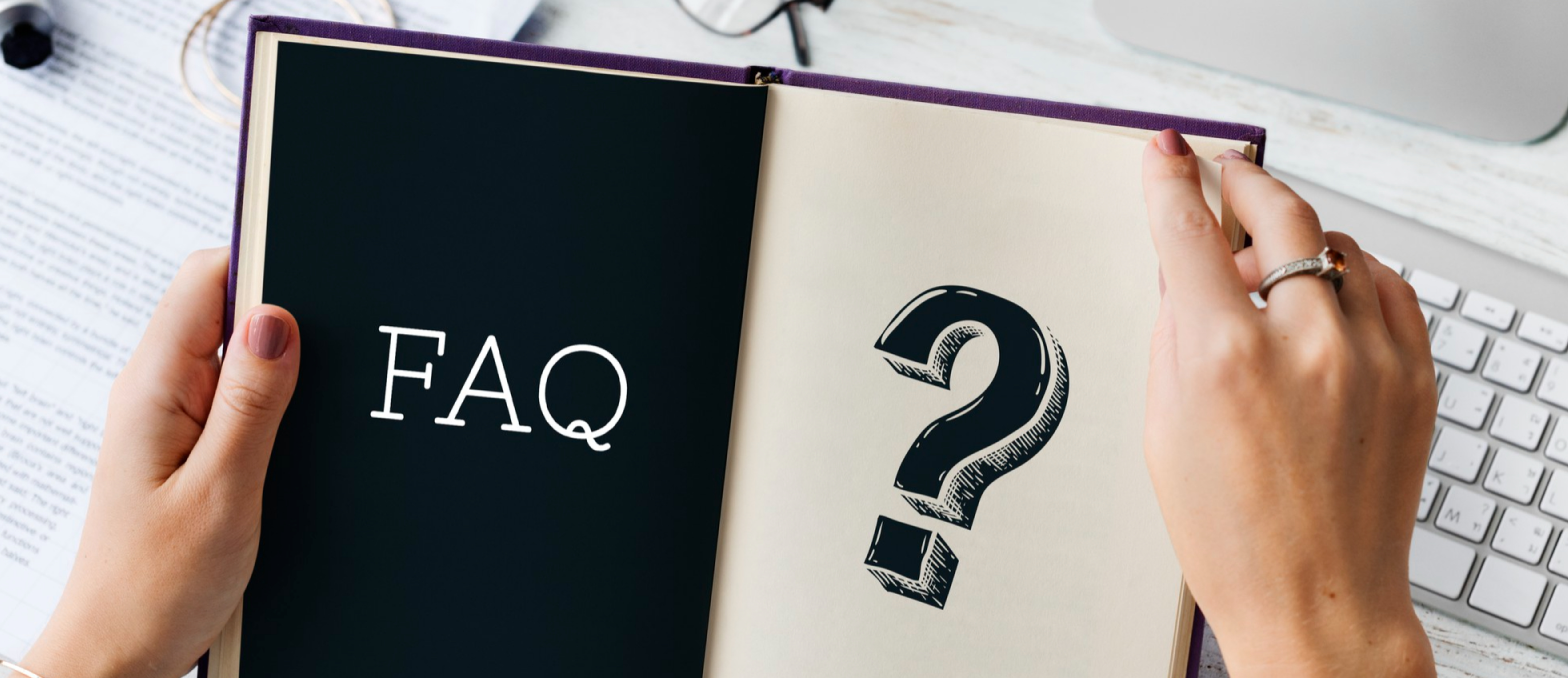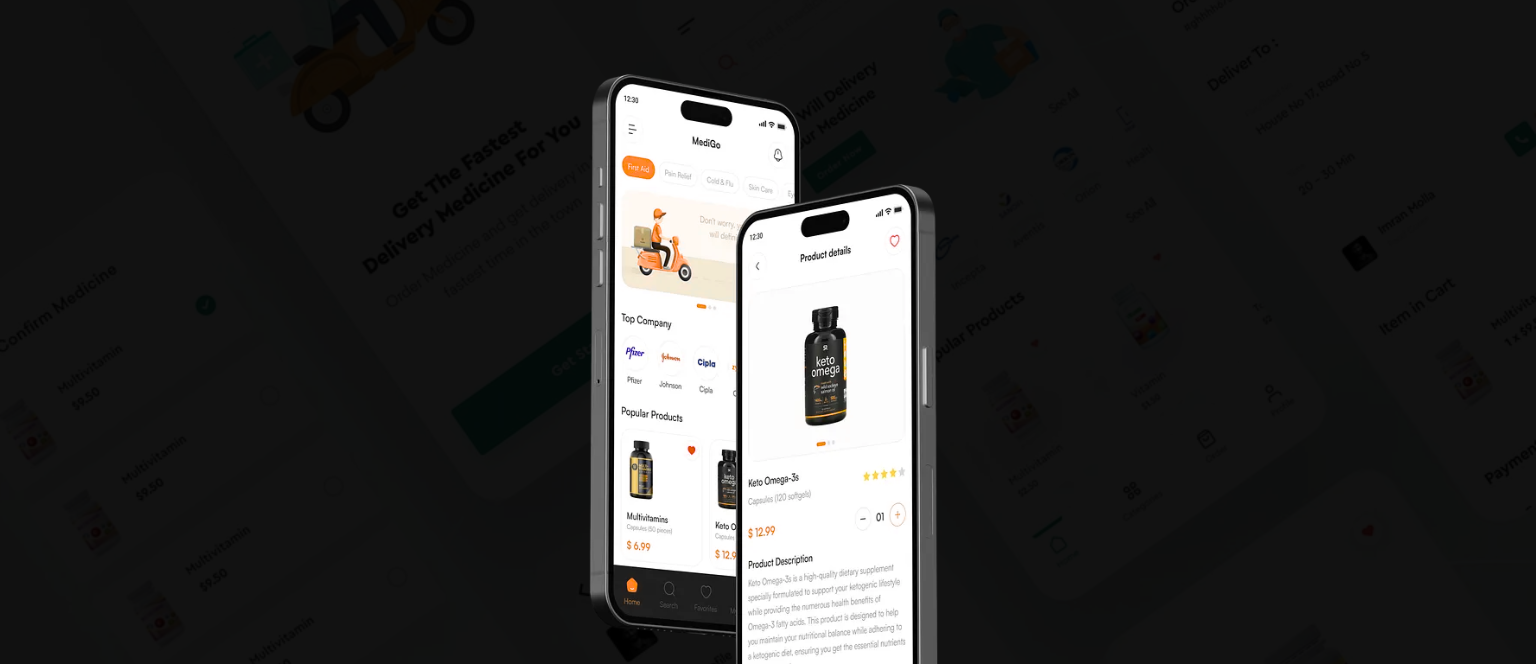You have a magnificent idea that you can transform into a fully functional, full-fledged software. You are confident that it will provide massive value to the target audience. Or, maybe, you intend to build a software that can make your business smoother – automate it, organize processes, or solve other internal challenges. Having a concept is one thing, and bringing your idea to reality is a different task. You might be clueless as to how to build software, and that too from scratch.
It is normal to feel swamped with questions such as where to even start, who to hire, and what process will unfold. You may also ponder deadlines, design, ownership, etc.
Rest assured! By the end of this guide, you’ll have a fair idea about how you can turn your concept into a fully functional software; create a software that provides value and offers great value in terms of revenue. You needn’t be a technical genius. Instead, you have to have the resources and a clear plan, and know what decisions to make.
Table of Contents
How to Build a Software – Key Statistics
Building software from the scratch involves several key aspects: market analysis, design, coding, development, and maintenance.
But before we go any further, let’s address a critical question: if you have the budget and resources, why would you want to learn how to build software and explore these aspects?
That’s because the global software market is expected to reach $898 billion by 2029, offering companies immense opportunities to thrive in terms of profitability. Talking of profits, the average net profit margin for creating a software business is 43% (one of the highest profit margins seen in any industry). There is also a high demand for skilled developers, designers, engineers, etc. There are 28.7 million software developers worldwide, and they are projected to grow by 45 million by 2030.
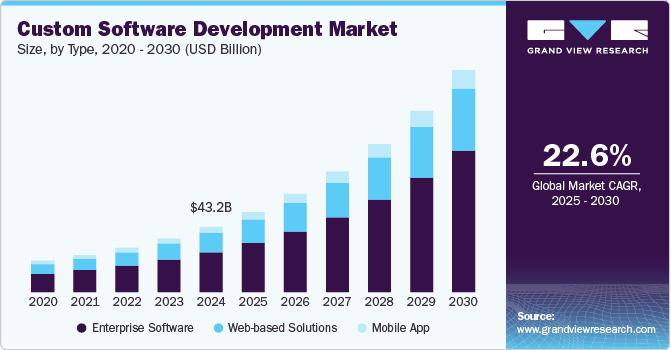
What Does It Mean to Build a Software from Scratch?
Going by the title, at one point, you may be wondering—why should I create software from scratch when I can instead get shelf software?
Let’s first understand what it means to build software from scratch –
In simple terms, when you build a software from scratch, you design it from the bottom up – You write every line of code amidst various other tasks. Even though the process is painstaking, you can rest assured that if everything goes right, the output software will be tailor-made just for you; it will fit your users and long-term goals.
How to Build a Software – Key Steps You Need to Know
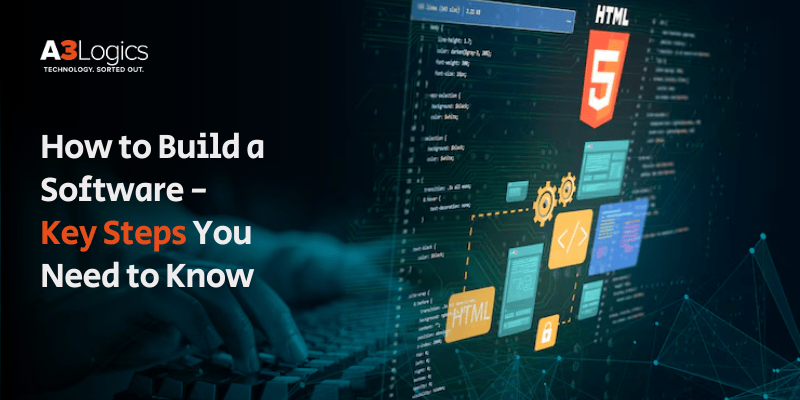
Step 1: Define Your Idea and Identify the Problem
When you create a software, you are essentially creating a digital product that can meet the needs of the market as well as the end user. So, the first critical step when you proceed to build a software is to validate the idea first before even initiating the development process. You can start by creating a proof of concept that can help you identify risks, validate technology choices, and even prevent any budget mistakes.
Step 2: Conduct Thorough Market Research and Validation
Once you have defined the idea and identified the problem target users are facing, you systematically gather, analyze, and interpret information about your target audience. Here you also take a note who your immediate competitors are. All these steps will help you ascertain if the software product you are creating is viable or not. At this stage, you should also look for gaps and see how you can provide better value and make your software stand out.
Step 3: Define Scope and Requirements
When figuring out how to build a software, another important step is to define the software’s scope and requirements. The scope outlines what will be included in the software and what needs to be excluded. This step also helps identify the team’s expected deliverables. When you define the scope correctly, you can also avoid scope creeping, which is the uncontrolled expansion of the project beyond the initially agreed-upon requirements. The requirements are – what you or the stakeholders expect from the software in terms of features, functionality, capabilities, etc.
Step 4: Choose Your Technology Stack
Choosing the right technology stack is important when creating a software. Your tech stack decided your software’s performance, security, scalability and overall development cost. The tech stack involves choosing the right programming languages, libraries, frameworks, and tools depending on your software. Let’s quickly have a look at factors affecting the choice of tech stack –
- Type of project – web, mobile app or desktop software
- Is the software going to handle many users or grow over time?
- Choose technologies that your team is skilled in.
- Take into account your budget constraints.
- Check of sensitive data is involved as in the case of healthcare and banking.
- Do you want to build software that can cross-integrate with other APIs and systems?
Step 5: Design the User Interface (UI) and User Experience (UX)
At this stage, you and your team convert your software ideas into visual representations and functional models. That’s where two elements come into play—UI and UX. The UI, or user interface, focuses mainly on how the software will look design-wise, while the UX, or user experience, is how a user interacts with the design elements. Will they be able to navigate the features easily? A good UX also makes it easy for users to access the functionality.
Step 6: Write the Code – Development
Once you have all the above elements in place – right from the idea, scope, tech stack, and UI/ UX in place, now’s the time to write clean and maintainable code in accordance with project specifications and design. Before your coders start coding the software, here are a few points that you should ensure beforehand –
- Properly configure tools, repositories, and version control systems to track progress and maintain consistency.
- Ensure that your coders follow industry standards and maintain a modular and clean codebase that, if needed, can easily be modified or scaled.
- Guide the development team to build software components one by one, test and refine them to prevent any complexities, especially for later stages like testing, cross-integration with other systems, or debugging.
Step 7: Implement Robust Testing and Quality Assurance (QA)
When creating software, an important step is conducting various software testing strategies to ensure that it functions as expected and is free from bugs. The tests are performed by the software testers and the quality assurance team, who perform unit testing, system testing, integration testing, and user acceptance testing. Additionally, these days, you can use various automated testing frameworks whenever possible. This helps save time and enhance test coverage.
Step 8: Deploy Your Software
After a thorough testing phase, where it has been assured (to an extent) that the software is good to go live, you transfer the software to the production environment. Which brings us to another crucial point: ensure that you configure the production environment correctly. Transfer the code, assets, and dependencies to the production environment.
Remember, we used the phrase “to an extent.”? You may come across issues or areas of improvement while the software is in production. Promptly address any such concerns that may arise during the deployment phase.
Step 9: Gather User Feedback and Iterate
Through various channels, make your in-house teams gather feedback from end users. From channels like in-software surveys, feedback forms, emails, user interviews, usability tests, social media, or forums, etc, you can find out if the end users are satisfied or if they are facing issues or even if they have better expectations.
That’s where you can iterate – make changes and improvements based on the feedback you have received; you can fix issues, add features or improve the UI/ UX. Once you added the inputs from the feedback, run thorough testing again and repeat the cycle to improve your software.
Step 10: Maintain and Support Your Software
Things do not end once you build software. To ensure continued success, it is very important to roll out new features based on current marketing trends and security updates to fix any ongoing issues and improve the software.
Understanding Sourcing Models to Build a Software
When figuring out how to create a software, a software sourcing model can help you create a software that aligns with your goals.
1. In-House Development (Insourcing)
In-house development, also known as insourcing, occurs when a company builds the software internally. The company directly manages the in-house development team and has complete control over the software creation process. This approach allows companies to utilize their internal team of developers and designers to build, maintain, and upgrade software applications designed to meet the organization’s needs and preferences.
2. Software Development Outsourcing
To create a software, you can choose outsourcing services. It is the practice of delegating software creation and maintenance tasks to a third-party service provider. Outsourcing provides access to a specialized talent pool; you can choose a provider who has experience in your project’s technology or domain. You can outsource software creation if you lack the necessary skills or expertise in-house. It is generally considered a more cost-effective solution because of lower labor costs and reduced overhead.
3. Software Development Team Augmentation
Under this sourcing model, a company temporarily adds an external talent pool to its existing in-house development team. The company hires employees from a provider on contract. The aim here is to boost the capabilities of the existing team without a long-term commitment of hiring new employees. The model helps increase the project output, bridge skill gaps, and meet tight deadlines. One of the best aspects of the team augmentation model is that, you can adjust the team size based on specific project requirements.
4. Offshore Software Development Models
Under this model, you hire a team remotely; it could be from a different country or another distant location. You work with the hired team remotely and outline all the details – responsibilities, task distribution, timelines, payment methods, etc. The labor costs involved are generally low, and as such, you can save a lot in terms of cost.
5. Dedicated Development Team Model
In this model, you hire a specialized team of designers, developers, QA engineers, etc to work on an exclusive project for an extended timeline. It’s almost like having an in-house team, except you can leverage cost effectiveness and expertise from a third-party provider. Unlike traditional outsourcing, the development team is dedicated solely to a client’s project; it won’t work on multiple projects and put its focus only on the client’s project.
Custom Build Software vs Off-the-Shelf Solutions
Which is best for your business needs – A custom-made software or an off-the-shelf solution?
Where a custom-built software gives you full control over features and functionality, an off-the-shelf software is quick to set up, ready to use, but may not offer as much flexibility. The dilemma between a custom build and off-the-shelf software arises when a business knows its need but is unsure how to approach it. Here’s a side-by-side comparison of both kinds of software so that it becomes easy for you to choose the one based on your needs
| Factor | Custom Build Software | Off-the-Shelf Solutions |
| Cost | Higher upfront cost | Lower upfront cost |
| Scalability | Limited scalability and rigid structure | HIghly scalable |
| Functionality | Features and functionality depend on the company’s needs | Often comes loaded with features and functionality more than needed |
| Target users | Created to meet the needs of a single user | It’s a complete package created to meet the needs of a large user base |
| Availability | Takes time to develop after developers are hired and after they create the software, after designing, development, testing, and deployment | Readily available. |
| Ownership | The business that creates the software | The vendor owns the software |
| Competitive advantage | The company is the only one using the software. | Many users use the same software as there is little to no competitive advantage. |
How Much Does It Cost to Build a Software?
The cost of developing software may vary depending on several factors. However, depending on the size of the project, the cost may range from $10,000 to $500,000. Here are some of the key factors that affect the cost to build a software –
1. Technology Stack
The specific technologies used for software creation can impact the overall cost of building software. More complex or specialized technologies may require a more skilled development team and, hence, increase labor costs. On the other hand, open source technologies can streamline the software creation process and potentially lower costs.
2. Development Team
In-house development teams incur higher costs due to salaries, benefits and overheads whereas outsourcing can help reduce the costs, especially if developers are hired from countries with low labor costs. Another factor that can impact the cost is the experience of the developers – a developer with more experience will charge more as compared to beginner.
3. Customization Level
Custom-built software is costlier than off-the-shelf software. However, it offers more control and lets you add or remove features based on your business needs compared to low-code tools or existing platforms.
4. Integrating Software With Existing Systems
Integrating the software with an existing system can increase or decrease the cost. Integrating the software with complex, older, and legacy systems can significantly increase the cost. Also, data migration between different systems may require a change of formats and may further add to the cost of creating the software.
However, integrating the software with the existing system can also help decrease the cost –
- Integration can help in replacing multiple applications and reduce licensing costs.
- By providing a unified view of data, integration can help in better decision-making and reduce errors.
- Integrated systems are more adaptable to changes and can help reduce costs incurred on scaling and expansion.
Tools & Technologies Used to Build a Software from Scratch
Creating software from scratch involves a variety of tools such as programming languages, databases, frameworks, and testing tools. Below is a table demonstrating some of the commonly used tools used –
| Tool Category | Tool/ Technology Name |
| Programming Languages | Python, Java, C++, JavaScript, Node.js, HTML/CSS, etc |
| Code Editors and IDEs | Visual Studio Code, Eclipse, IntelliJ IDEA, Sublime Text, etc |
| Version Control Systems | Git, GitHub, Bitbucket, GitLab, etc |
| Project Management Tools | Jira, ClickUp, Trello, Asana |
| Databases | SQL, NoSQL |
| Framework | Front-end: React, Angular, Vue.jsBack-end: Spring, Django, Ruby on Rails |
| Testing | JMeter, Gatling, Selenium, Cypress, Postman, Swaggee, etc |
| DevOps | Docker, Kubernetes, Jenkins, CircleCI |
| Cloud Platforms | AWS, Azure, Google Cloud, etc |
Common Mistakes to Avoid When Building Software from Scratch
When building software from scratch (especially if this is your first project) you might stumble on mistakes. In this section, we’ll discuss some of the common mistakes that makers make in their software creation journey. By being aware of these, you might just avoid them completely and expedite your software creation process –
Not Having Well-Defined Requirements
If there is a critical gap in the planning phase and no clear, detailed functional and nonfunctional requirements exist, the team may lack a precise understanding of what needs to be built. This can lead to misaligned expectations, scope creeping, constant rework and integration issues.
Choosing Customization Over Building Software from Scratch
I’m not saying that building custom software is bad. However, when you build software from scratch, you gain complete control over every feature and function. You can create software around your needs—making it more flexible and scalable.
Ignoring Code Readability and Maintainability
A poorly written code is one of the biggest mistakes you can make, as it leads to technical debt and even slows down future development. Even your team will struggle with understanding the code. Here are some mistakes you should avoid when writing code –
- Follow consistent coding conventions and formatting.
- Use meaningful function and variable names.
- Add comments only where they are required.
- Keep functions short and focused on a single responsibility.
Poor Version Control Practices
Poor version control practices like vague commit messages, not using branches or editing the main codebase directly can lead to code conflicts, confusion among team members, and lost changes. To avoid these, tools like GitLab or GitHub should be used to keep the codebase organized.
Skipping Testing
Testing helps formally evaluate the software’s functionality, performance, security, and other crucial aspects. As such, it should not be missed at any cost. Skipping the testing phase can lead to security risks, bugs, errors, delayed releases, and other issues.
Poor Communication
Effective communication is of the utmost importance when creating software. In the absence of proper communication, there can be delays, misunderstandings, and, worst of all, project failure. Here are some common communication problems –
- Conflicting ideas and opinions.
- Unnecessary layers of complex hierarchy.
- Inefficient or bad communication systems or platforms.
- Fruitless, jargon-filled technical conversations, and no proper documentation
Hiring The Wrong Team
You might hire inexperienced developers or those who neglect deadlines and collaboration to save costs, but this can be one of the biggest mistakes. This can lead to project delays, subpar output, etc. When hiring developers, check their experience on paper and investigate whether the developer or team of developers can handle your software project requirements.
Why Should You Create a Software with A3Logics?
Have an idea for a software, but don’t have the skills and resources to build the software in-house, you can take the assistance of a custom software development company.
A3Logics offers premier software development consulting services. Here are some reasons why you should choose A3Logics’ –
- Backed by unparalleled expertise, A3Logics lets you transition from the conceptual stage to product deployment.
- Develop solutions aligned precisely with your business requirements.
- Helps with a myriad of software modernization services like technology modernization, integration with modern and legacy systems, cloud migration services, etc.
How to Build a Software – Final Thought
Building software from scratch opens your doors to several lucrative opportunities. Most of all, you can create a utility that’s tailored to your business needs. So, if you have an idea and wish to transform it into value-adding software, we hope that this post will help you in that endeavour. The guide covers everything from steps to cost and various other aspects.